FooGallery is the #1 WordPress image gallery plugin for photographers — create stunning photo and video galleries in WordPress in minutes.
FooGallery is the best WordPress gallery plugin for photographers, bloggers, and creators who want professional-looking photo and video galleries without code. It’s fast, fully responsive, and optimized for Core Web Vitals — helping your WordPress site load quickly and rank higher on Google. Whether you’re showcasing a portfolio or selling prints, FooGallery gives you the power and performance you need to stand out.
How can we claim it’s the best? We did the research – read our post Best WordPress Gallery Plugin.
Explore FooGallery’s responsive WordPress gallery layouts – from masonry and justified to carousel and slider.
Every FooGallery plan helps you grow — from beautiful visuals to full control and revenue-ready galleries.
FooGallery PRO Starter upgrades your WordPress galleries with professional layouts, filters, and effects — no design skills required.
Automate, customize, and master your WordPress galleries with FooGallery PRO Expert — designed for photographers and power users who want precision and performance.
With PRO Commerce, you can sell images, products, or downloads directly from your galleries — complete with ecommerce layouts and image protection.
Extend your WordPress galleries with specialized tools built for power users.
Turn your galleries into dynamic, user-driven hubs. Let visitors upload their own photos via a customizable form — complete with moderation controls, email notifications, and lead capture fields.
Rename every trace — from plugin name to shortcode — and tailor the dashboard so clients only see your brand. Control visibility by user roles, hide advanced options, and deliver a seamless, agency-branded experience.
Boost user interaction and virality by adding likes, comments, and social sharing buttons directly to your galleries. Let visitors engage, share, and spread your clients’ visual content organically — straight from the gallery.
We measure our success by our clients’ success. Read their stories and experiences below.
from Infinite Uploads
Company Owner
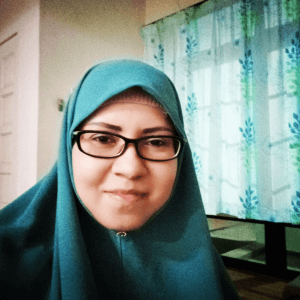


Upgrade your WordPress galleries today — all plans include a 30-day money-back guarantee and access to world-class support.
/Month
/Month
/Month
/Month
/Month
/Month
/Month
/Month
/Month
/Year
/Year
/Year
/Year
/Year
/Year
/Year
/Year
/Year
/Lifetime
/Lifetime
/Lifetime
/Lifetime
/Lifetime
/Lifetime
/Lifetime
/Lifetime
/Lifetime
Join 100,000+ creators already WordPress upgrading their galleries. Compare all features side-by-side
You’re fully protected by our 30-day money-back policy.
If FooGallery doesn’t make your WordPress galleries better, faster, and easier — we’ll refund you in full.
No questions asked.
Find answers to common questions about FooGallery, from installation to advanced features.
FooGallery is a responsive WordPress gallery plugin. Here’s a breakdown of just what that means.
FooGallery is a photo gallery plugin, meaning it allows you to create beautiful galleries on your WordPress site. You can upload photos, media files, and even videos, and use all of these to build your galleries. It’s quick to customize and the PRO version offers you more advanced settings and preset templates, as well as plenty of other features. Upgrading to PRO will give you access to one of the best WordPress gallery plugins around.
Best of all, FooGallery is responsive. It adjusts automatically to fit the device from which it is being seen, whether this is a computer, mobile phone, or tablet. It’s one of the best WordPress gallery plugins on the market, regardless of whether you’re using the free version or one of the premium plans – both give you access to some amazing features!
FooGallery is a WordPress plugin. It’s quick to install and easy to use on your WordPress site. We’ve made sure that it is compatible with the latest version of WordPress and Gutenberg. Because of this, the FooGallery plugin will work when you update your site. Plus you can find the FooGallery block in the Gutenberg editor.
We certainly think so, but do not take our word for it. We did the research. FooGallery has the best performance and has the most features out of any free WordPress gallery plugin. Read our blog post about it: What is the Best WordPress Gallery Plugin?
Yes. FooGallery’s settings are intuitive, simple, and self-explanatory. The default settings give you a great-looking Responsive Image Gallery without having to change a thing. But of course, you can easily create different and unique image galleries by simply adjusting the default settings of the plugin.
Using these settings you can create a unique gallery style that works for your WordPress site. Simply choose the gallery layout you like and work with the effects and advanced features, to create your perfect image gallery.
Another feature that other WordPress gallery plugins often lack is the possibility to import files from other gallery plugins. FooGallery Migrate, a separate free plugin on WordPress, allows you to migrate your galleries from other plugins to FooGallery, saving yo uthe hassle of recreating galleries while keeping the look and feel of your galleries as close to the original as possible. Find out more about migrating your galleries.
The user-friendliness of FooGallery is one of the most important features of our WordPress gallery plugin. Choose from ready-made layouts, or tinker around with the settings to create your very own responsive image gallery — FooGallery has it all!
Yes, FooGallery has been around for a long time, and has been tested with most popular themes available for WordPress. We are confident that it will work well with most themes in the WordPress ecosystem. If you find a problem, then please contact us, so that we can work with you to resolve the issue.
Yes absolutely! That is one of our most important features. FooGallery comes with a bunch of gallery templates (layouts) like masonry, justified or portfolio. All of our layouts are responsive. We also have retina support built in, so your images will look crisp and sharp on devices that can handle high resolutions.
SEO is very important to you and to us! We know that having crawlable images can boost your SEO, so all our images have alt-text and title attributes. We have also integrated with the most popular SEO plugins (Yoast, RankMath, AIOSEO) to make sure your sitemaps include your gallery images. This means your images can be found by search engines, which means more potential traffic to your site.
Another very important SEO factor is speed. We have optimized FooGallery to load extremely fast, and rewrote our javascript from the ground up to score better for Google’s Core Web Vitals. See the next question for more info on this.
A fast-loading gallery is one of the most important features when looking for a WordPress Gallery Plugin. And do you know what? Many gallery plugins are not concerned about this, or make no mention of it at all. We took a different approach. We rewrote our code to speed up page load times, and also improve visual stability across all of our gallery layouts. Obviously, some layouts perform better than others, but all of them have been optimized to be as good as it gets. We developed our galleries with Core Web Vitals in mind, which led to dramatically better scores for the 3 key factors:
If you use WordPress and you have galleries on your site, then you need FooGallery. This plugin focuses on displaying your images to their best advantage. It’s versatile and lets you create a gallery that suits your needs and showcases your images. If you want to build your gallery on a single site, making use of features such as infinite scroll, FooGallery will enable you to do just that.
In addition to this, FooGallery can help improve your SEO. Because it was built with page speed as the top priority, and has built-in lazy loading, your galleries load lightning quick, and all your images are indexed by search engines. FooGallery is also responsive, which helps ensure that your site is mobile-friendly. These days, more than half of internet traffic comes from mobile devices, and search engines are sure to factor this in when ranking your pages. Plus, galleries that aren’t responsive are just plain frustrating for mobile users. Even with the free version, you’ll be able to see improvements in your SEO efforts very quickly.
FooGallery works best with a lightbox plugin, like FooBox Pro, which gives you added features such as social sharing. Using a lightbox allows users to open the images in a responsive lightbox above the gallery. This is useful because your visitors don’t have to navigate away from the gallery page in order to view the full-size images. FooGallery PRO also includes a built-in lightbox!
Yes! FooGallery PRO gives you the ability to import videos into your gallery. You can create a video gallery or combine video and images in a single gallery. This advanced feature is a great option for anyone wanting to boost their website traffic with the use of video.
The import tool makes it simple to pull in videos hosted on YouTube, Daily Motion, or Vimeo, to name just a few. You can also import videos from your Facebook feed. This means that you don’t need to host the videos on your site, cutting down on bandwidth and avoiding slow page load speed.
Everyone! Well, everyone who needs an image gallery on their WordPress website. It’s straightforward enough for complete WordPress beginners to use FooGallery and all of its features.
But really, it’s designed for people like photographers or bloggers. It’s also a great fit for anyone focusing on content marketing. In other words, it’s ideal for those who need to display a lot of images or videos on their pages. Photo galleries can tell a story like no other medium. They also provide some shareable content to populate your social media feed. If you already have a WordPress site and have struggled to implement images in it, FooGallery might just be the answer you were looking for.
Features like albums, filtering, and pagination make FooGallery an ideal choice for anyone with an image-rich site. These advanced features allow users to find the images they’re looking for quickly and easily, as well as let you upload them effortlessly. So if you use a lot of photos and videos, no matter what your profession or interests, then FooGallery is the WordPress image gallery plugin for you.
Creating the perfect, visually attractive gallery can be challenging even for experienced web designers. Using the right WordPress photo gallery plugins can make this entire process much simpler, starting from the upload and ending with picking out the best gallery filters. Choosing FooGallery lets you create exactly what you had envisioned, and much more! You can also use the Gutenberg block to incorporate your gallery into a post.
FooGallery Free comes with everything you need to create beautiful galleries. But if you want extra features, FooGallery PRO might be a better option for you. You can have a look at our feature comparison to find the best fit for you.
With FooGallery Free, you can upload images to your WordPress gallery. You can select a template, such as the Responsive Image Gallery or the Masonry Image Gallery. From here you can adjust the thumbnail settings, choose what captions to display, tweak the hover icon, insert a lightbox, and so on.
FooGallery PRO, however, gives you a bit more versatility along with advanced features and templates, allowing you to create a gallery style all your own. There are three PRO plans, allowing you to select the features you need for your galleries.
PRO Starter includes three extra templates, along with a built-in lightbox and additional customization options, and there are more effects along with some beautiful hover presets.
With FooGallery PRO Expert, you get advanced features, like more pagination options and features like filtering and bulk copy.
One of the most significant additions to FooGallery PRO Expert is video. With this, you are able to import videos to your gallery from various sources including YouTube, Vimeo, and Facebook. You can add photos alongside videos as well. Implementing video and audio to your WordPress gallery can really make it shine.
Dynamic galleries, also included in PRO Expert, allow you to create galleries from various sources, such as Media Tags, Server Folders, and more. This function is one of the most outstanding features of the premium version.
Finally, the FooGallery PRO Commerce plan, gives you the ability to turn your gallery into an online shop. With WooCommerce integration, sale ribbons, Add to Cart buttons and image protection, this is the ultimate ecommerce gallery solution.
FooGallery is Free! You can download it right now and start creating your galleries straight away.
FooGallery PRO comes in three different pricing plans, all of which include regular plugin updates and premium support. You can buy a license for one site, 5 sites or 25 sites. You can choose to pay monthly, yearly or a once-off lifetime payment if you want.
We’re confident that you will! But if it isn’t what you’re looking for, we have a ‘No-Questions-Asked’ refund policy. So if you’re not happy with FooGallery after 30 days, you can get a full refund on annual and lifetime licenses.
We also have a 7-day free trial period. That way, if you’re not sure FooGallery is for you, try using it for a week and see what you think. The premium version starts right after that period ends. Keep in mind that even if you’re not satisfied with FooGallery PRO, you’re still welcome to use the features that are available for free. Premium or not, it’s still the best WordPress gallery plugin available online! Start your free trial today.
For site owners who want beautiful, professional galleries — instantly.