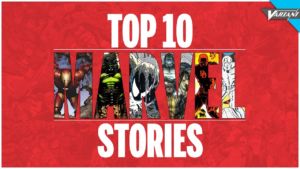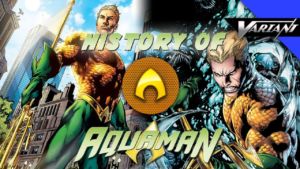Easily build a video gallery for your WordPress site
FooGallery Pro (Expert and Commerce) allows you to create an amazing video gallery by simply importing videos from YouTube and other sources. Video is a great way to engage your audience, and keep them coming back for more. Integrating video into your galleries adds a dynamic feel to your site, while showcasing your media.
Below is a demo video gallery showcasing videos imported from YouTube:
The demo above also includes the following cool PRO features:
- Filtering
- Load More Pagination
- Thumbnail Filtering Effects
- PRO Lightbox
Populate Video Galleries From All Sources
While YouTube is perhaps the most popular video hosting platform, it certainly isn’t the only one. So we’ve made it easy for you to load videos from a number of different sources including:
- YouTube
- Vimeo
- TED
- Dailymotion
Use Self Hosted Videos
You can also upload and host your own videos. (This is not recommended due to bandwidth and the amount of space videos can take up, but it can be done.) The following video gallery showcases a number of these sources:
Galleries With Both Video and Images
You can also have a mixed media gallery, which includes both images and videos. The follow demo shows a mixed media gallery:
Images courtesy of Pixabay
Video Gallery Features
The video gallery functionality is available FooGallery Pro, in the Expert and Commerce plans, and comes with the following features:
- Import Videos – easily import video from various platforms, including YouTube, DailyMotion and Facebook
- URL or Keyword Import – import using a supported URL or a YouTube search term, playlist or video ID (with the YouTube API)
- Video Icon – select a video-specific icon
- Sticky Icon – make the video icon sticky, so it always shows in the gallery
- Lightbox Video Size – set the lightbox dimensions for videos in the gallery
- Lightbox Autoplay – videos can be set to autoplay (where possible) when opened in a lightbox
With FooGallery Pro, you can add video to any of the gallery templates. You can create a gallery with only videos, or you can add images and videos to your gallery. The hover icons for videos and images are different, or you can choose to make the video icon sticky.
The Import Video feature works with a number of popular video hosting platforms including YouTube, Vimeo & DailyMotion. You can search for videos on YouTube using keywords, or add URLs for any of the platforms. Take a look at our FooGallery Pro documentation for more info about importing videos.
The Video feature is included in FooGallery Pro Expert and Commerce plans.
Want to see more demos? Click here.