WordPress’s built-in Gallery block offers basic image display functionality, but many websites need more advanced gallery features for optimal performance and user experience. From showcasing high-resolution photography to powering product catalogs, the right gallery plugin can make a significant difference in how your images are presented and managed.
This comprehensive comparison examines the six most effective WordPress gallery plugins available, analyzing their:
- Core features and capabilities
- Performance impact and loading speeds
- Ease of use and customization options
- Pricing and value proposition
- Integration with popular tools like WooCommerce
Each plugin has been thoroughly tested and evaluated based on essential criteria, including responsive design, SEO optimization, and gallery management features. Our analysis will help you choose the solution that best matches your specific needs and technical requirements.
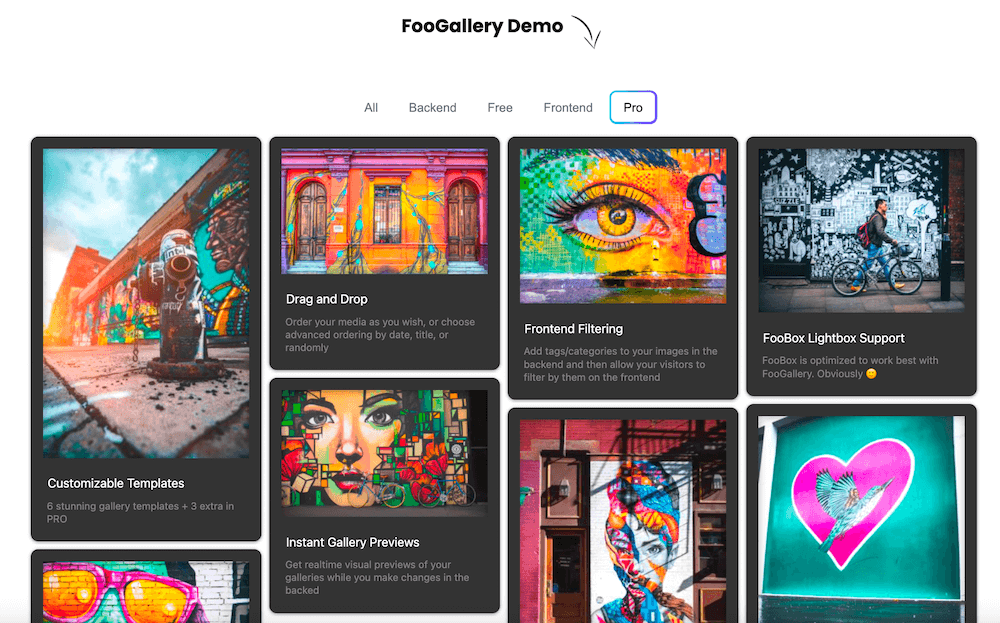
How Do You Choose An Image Gallery Plugin?
When selecting a gallery plugin, focus on these key requirements that will impact your website’s performance and user experience:
Core requirements:
- Performance: Choose a lightweight plugin that won’t slow down your site, even with multiple high-resolution images
- Mobile responsiveness: Ensures your galleries look great across all devices
- Ease of use: Look for intuitive gallery creation, straightforward customization, and simple media management
- SEO features: Good image optimization and crawlability for better search visibility
- Value for money: Consider which premium features you’ll actually need rather than paying for unnecessary extras
Technical features to consider:
- Multiple gallery layout options
- Lightbox functionality
- WooCommerce compatibility (if selling products/images)
- Lazy loading support
- Drag-and-drop interface
Let’s examine how our top 6 of the best photo gallery plugins to measure up against these criteria.
The Top 6 WordPress Gallery Plugins
| Plugin | Free Version | Key Features | Best For | Starting Price | Rating |
| FooGallery PRO | Yes | – 11 gallery layouts – Video gallery support – WooCommerce integration – Advanced filtering – EXIF data support -Hover effects | eCommerce stores, photographers, multimedia portfolios | $69.99/year | 5.0/5 |
| NextGEN Pro | Yes | – Print lab fulfillment – Photo proofing – Stripe/PayPal integration – 80+ photography themes – Digital downloads | Professional photographers, print sellers | $139/year | 4.3/5 |
| Envira Gallery | Yes | – Drag-and-drop builder – Page builder compatibility – Social sharing – Video support – WooCommerce addon | Website builders, general portfolios | $79/year | 4.7/5 |
| Modula | Yes | – Custom grid layouts – SpeedUP™ optimization – Device-aware layouts – Hover effects – Extension system | Small businesses, bloggers | $39/year | 4.4/5 |
| 10Web Photo Gallery | Yes | – 10 gallery views – 15 slideshow effects – Google Photos import – Social sharing – Multi-site support | Multi-site owners, agencies | $85/year | 4.1/5 |
| Jetpack | Yes | – Basic gallery styles – CDN integration – Carousel view – Widget support – Part of full security suite | Basic gallery needs, existing Jetpack users | Free | 4.2/5 |
1. FooGallery PRO
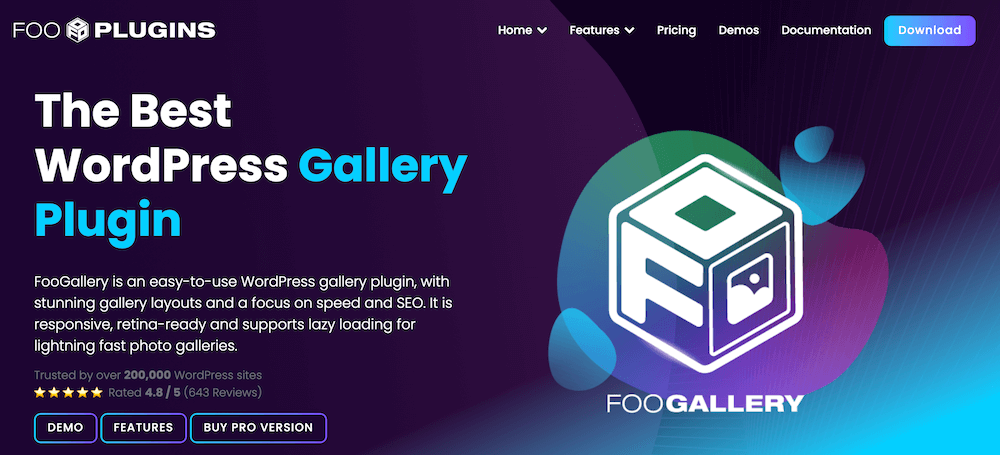
FooGallery PRO is a versatile WordPress gallery plugin focusing on performance and customization. Compatible with most WordPress themes, it offers extensive layout options and integration capabilities for both image and video content. The plugin prioritizes speed and SEO optimization while maintaining responsive design across all devices.
Key features: include:
- 11 gallery layouts including Responsive Image, Carousel, Masonry, and Grid PRO templates
- Video gallery support with mixed media capabilities
- Customizable lightbox with effects, captions, and border options
- Advanced filtering system with tag and multi-level filtering (Expert plan)
- WooCommerce integration for product galleries and direct sales
- Lazy loading and pagination options
- EXIF data support for photographers
- Image protection through watermarks
- Dynamic gallery generation from various sources
- Interactive hover effects, achievable through WordPress plugins and built-in features or custom CSS techniques for advanced customization
Pros: Extensive layout options and customization capabilities, strong focus on performance and SEO optimization, deep WooCommerce integration for eCommerce functionality, comprehensive image management features, and regular updates with active development.
I love the additional choices and it was so easy to incorporate the video links into our web pages.
Christina
Cons: Some advanced features limited to higher-tier plans, learning curve for advanced customization options, and pricing may be high for small projects.
Pricing: Free version available with limited layouts. Paid plans include PRO Starter ($33.99/year) for essential features, PRO Expert ($69.99/year) for advanced features and filtering, and PRO Commerce ($99.99/year) for full WooCommerce integration.
The Best WordPress Gallery Plugin
FooGallery is an easy-to-use WordPress gallery plugin, with stunning gallery layouts and a focus on speed and SEO.
2. NextGEN Pro
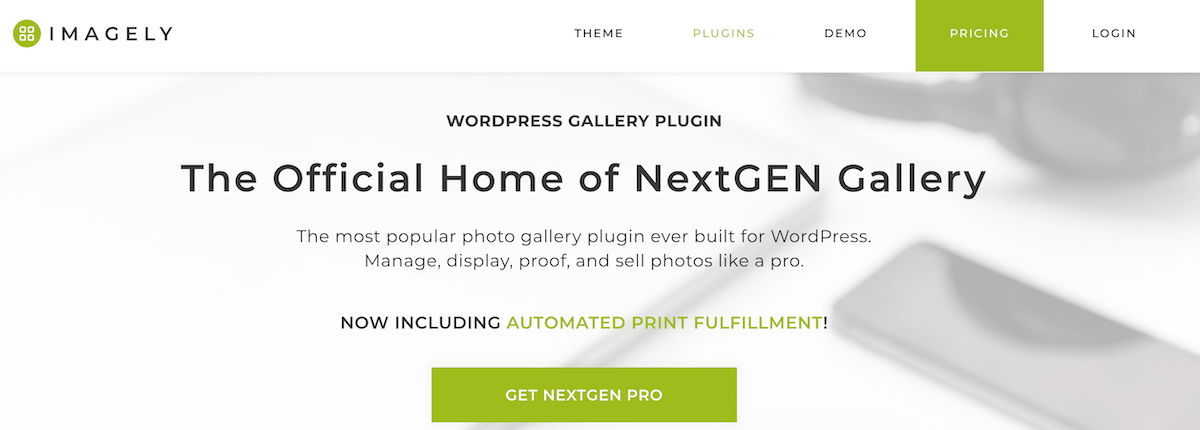
NextGEN Pro is a comprehensive gallery management system specifically designed for professional photographers and visual artists. The plugin provides advanced photo-selling capabilities and integrates directly with professional print services.
Key features:
- Complete gallery management system with batch upload functionality
- Automatic print lab fulfillment through WHCC integration
- Professional photo-proofing capabilities
- Built-in eCommerce with PayPal and Stripe integration
- Digital download delivery system
- 80+ photography-specific themes
- Three main gallery styles (slideshow, thumbnail, image browser)
- Two album styles (compact and extended)
- Metadata management capabilities
Pros: Robust photo selling capabilities, professional print lab integration, comprehensive image management tools, and extensive photography-focused features.
Cons: Limited WooCommerce compatibility, higher learning curve for full feature utilization.
Pricing: Free version available with basic features. Pro version plan is $279/year.
3. Envira Gallery
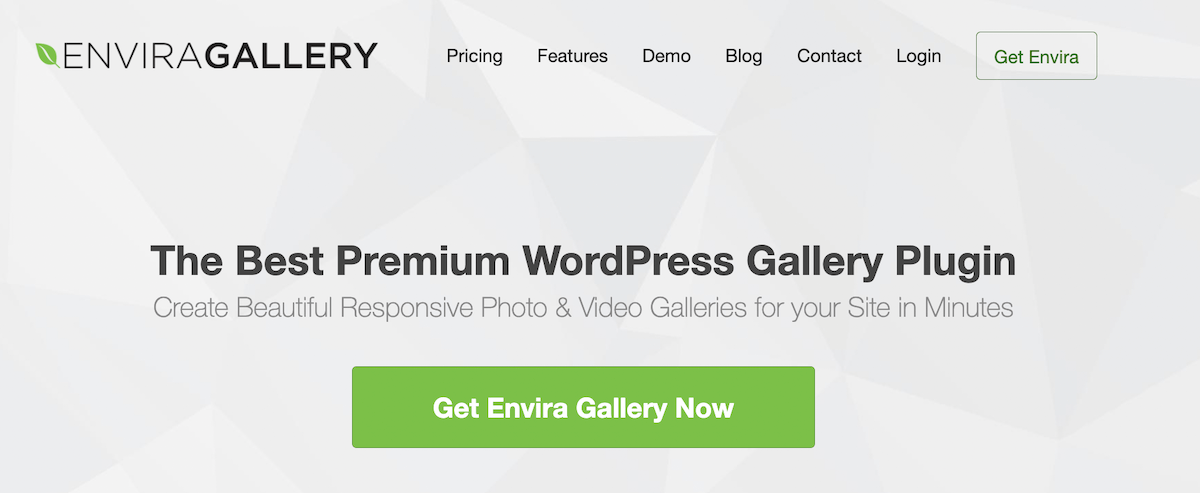
Envira Gallery is an easy-to-use, responsive WordPress plugin supporting both image and video content. It features a user-friendly drag-and-drop builder and maintains compatibility with popular page builders like Elementor and Beaver Builder.
Key features:
- Drag-and-drop gallery builder
- Social media sharing capabilities
- Video support for YouTube (and more!) and custom embeds
- Album organization with tags and cover photos
- Page builder compatibility
- Deep linking and pagination
- Audio addon for lightbox sound
- Custom CSS capabilities
- Metadata and SEO optimization
Pros: User-friendly drag-and-drop interface, strong page builder compatibility, comprehensive social sharing options, flexible media support.
Cons: WooCommerce integration requires higher-tier plan, fewer gallery templates compared to some competitors.
Pricing: Four plans available, from Basic to Lifetime. WooCommerce integration requires at least the Pro plan, which is $199/year.
4. Modula
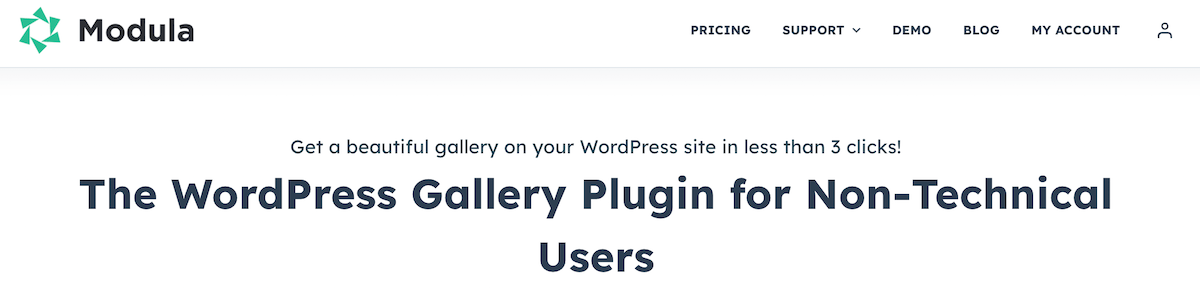
Modula positions itself as the “WordPress Gallery Plugin for Non-Technical Users” with a focus on speed and customization through its proprietary SpeedUP™ technology.
Key features:
- Custom grid layouts with drag-and-drop functionality
- SpeedUP™ optimization technology
- Device-aware responsive layouts
- Four main gallery layouts (custom grid, creative gallery, masonry, slider)
- Image optimization and CDN functionality
- Basic video gallery support
Pros: Excellent speed optimization, intuitive interface for non-technical users, responsive support team, strong device compatibility.
Cons: Limited gallery layouts compared to competitors, starter plan has basic features only.
Pricing: Multiple plans available including Starter, Trio, and Business, with more advanced features in higher tiers. The business plan is $99 a year.
5. 10Web WordPress Photo Gallery
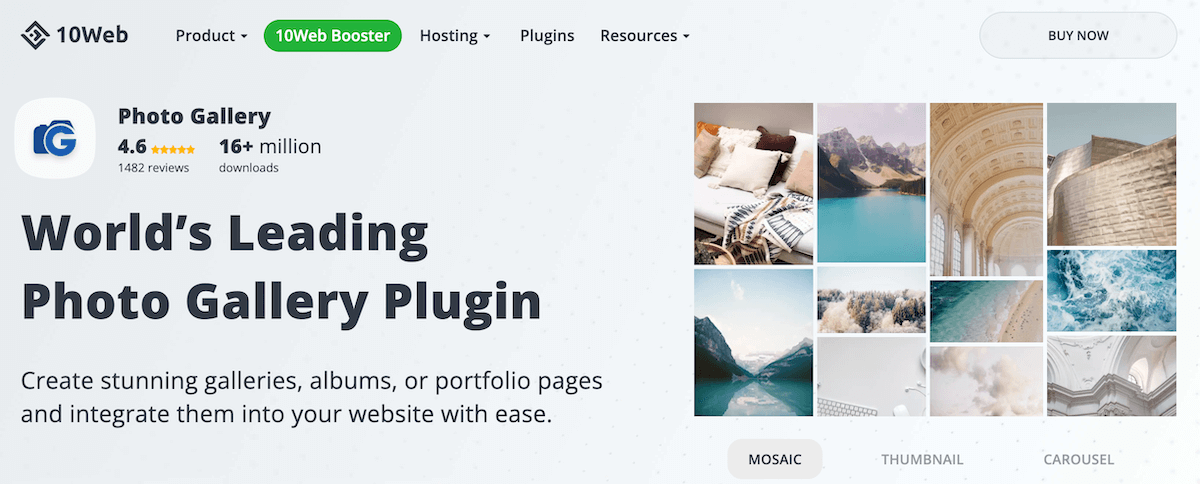
10Web gallery plugin offers multiple gallery views and widget options, with particular emphasis on lightbox functionality and social sharing capabilities.
Key features:
- 10 different gallery views
- 4 gallery widgets including dynamic tags
- 15 slideshow effects
- Social sharing capabilities
- Full-width view options
- Lightbox autoplay
- Filmstrip view
- Google Photos integration
- Multi-site export/import
Pros: Extensive gallery view options, comprehensive lightbox features, good widget selection, multi-site capabilities.
Cons: Plugin Bundle may include unnecessary features for single-site users, limited WooCommerce integration.
Pricing: Available as part of $100 Plugin Bundle, which includes 15 plugins.
6. Jetpack
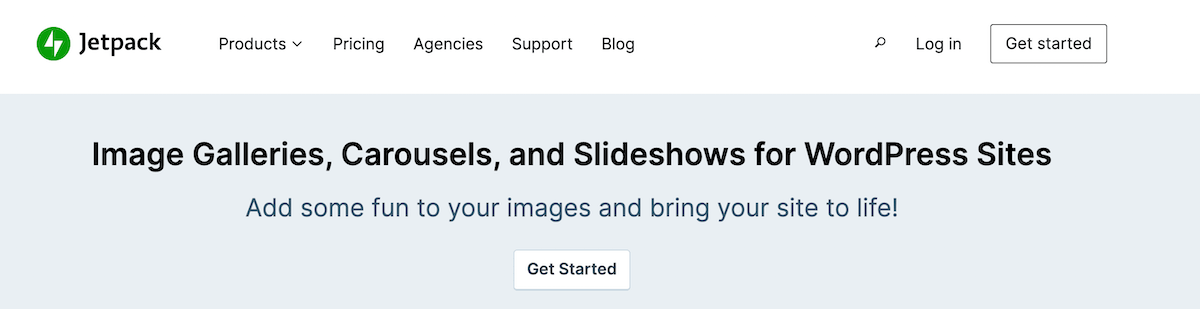
You will probably know of Jetpack as a security and SEO plugin, with features such as optimizing site speed and maintaining website backups – Jetpack is a comprehensive WordPress plugin that includes gallery functionality among its broader security and SEO features.
Key features:
- Multiple gallery style options (grid, rectangular mosaic, square mosaic, circular grid)
- Sidebar gallery and slideshow widgets
- Carousel functionality for full-screen browsing
- Automated CDN integration
- Basic gallery customization options
- Mobile-responsive layouts
Pros: Included in all Jetpack plans, integrated CDN functionality, works well with other Jetpack features, simple implementation.
Cons: Limited gallery functionality compared to dedicated gallery plugins, basic customization options.
Pricing: Gallery features are included in all Jetpack plans, including the free version.
Choose the Right WordPress Gallery Plugin for Your Needs
After comparing these leading gallery plugins, it’s clear that while each has its strengths, FooGallery PRO offers the most comprehensive solution for most WordPress users. Here’s why:
- Versatility: From basic image galleries to advanced WooCommerce integration, FooGallery PRO scales with your needs
- Performance: Built for speed and SEO, ensuring your galleries won’t slow down your site
- Value: Starting at $33.99/year, it provides enterprise-level features at a competitive price point
- Ease of Use: Intuitive interface combined with powerful customization options
While NextGEN Pro suits dedicated photography sites, and Jetpack works for basic needs, FooGallery PRO’s balance of features, performance, and pricing makes it the optimal choice for:
- eCommerce stores needing product galleries
- Photographers requiring portfolio functionality
- Web designers building client sites
- Content creators wanting flexible media displays
Ready to enhance your WordPress galleries? Start with FooGallery PRO for advanced functionality, including video galleries, advanced filtering, and WooCommerce integration.
The Best WordPress Gallery Plugin
FooGallery is an easy-to-use WordPress gallery plugin, with stunning gallery layouts and a focus on speed and SEO.