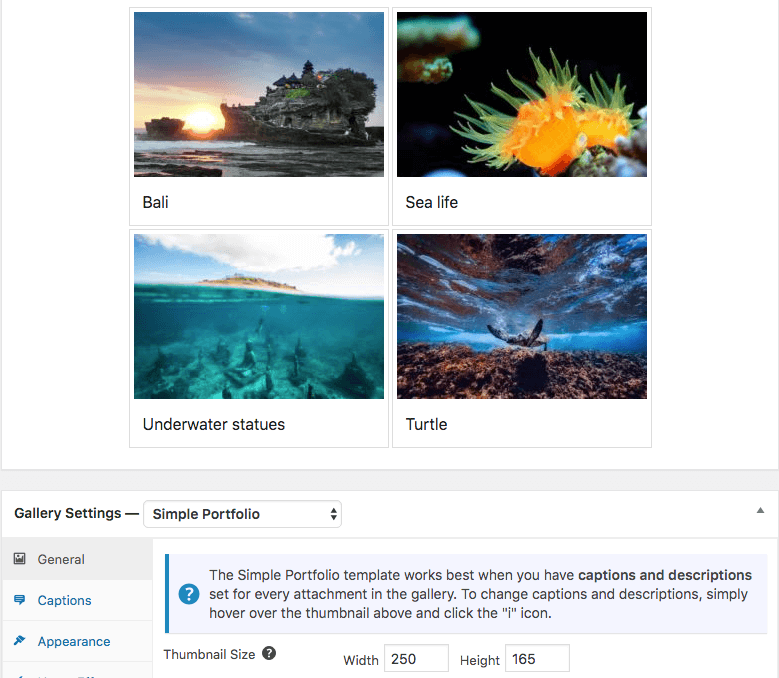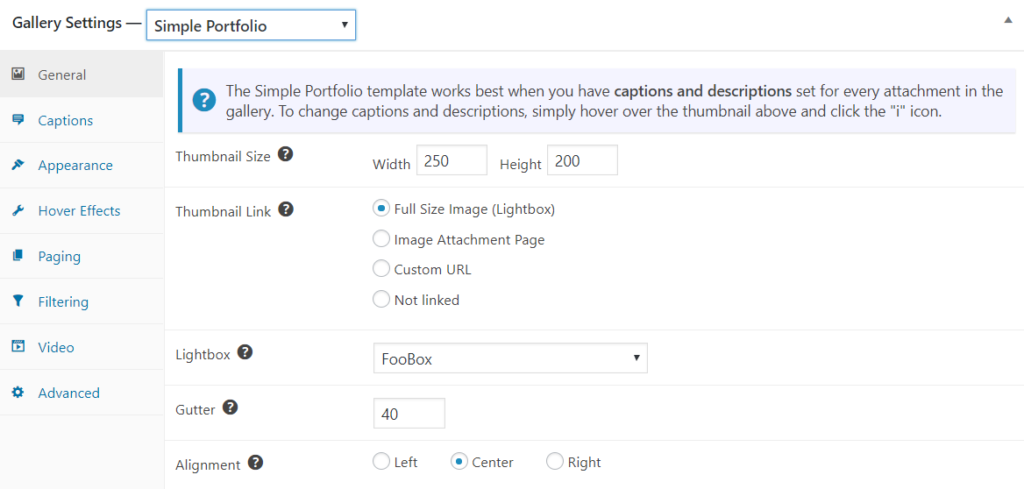This is a simple, clean gallery. The thumbnails are all a uniform size, which you can adjust to suit your needs. If you add captions and descriptions to your images, these will appear in the space below each image.
To use the Simple Portfolio Gallery, click on the drop down template menu above the Gallery settings. Select the Simple Portfolio gallery. Below is a screenshot of the Gallery Preview.
General Settings
The general settings for the Simple Portflio gallery let you adjust the thumbnail size as the Gutter (or margin) between the thumbnails. You can align the images in the gallery and set them to open in a lightbox.