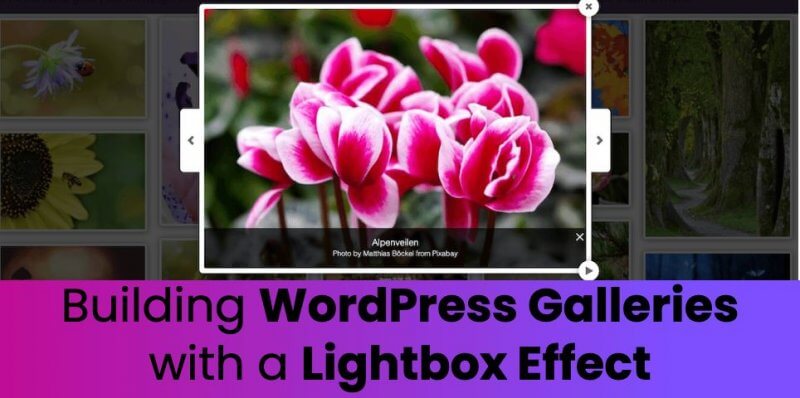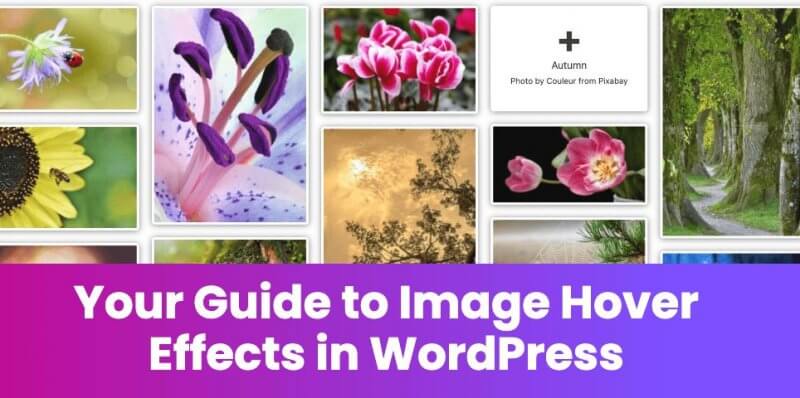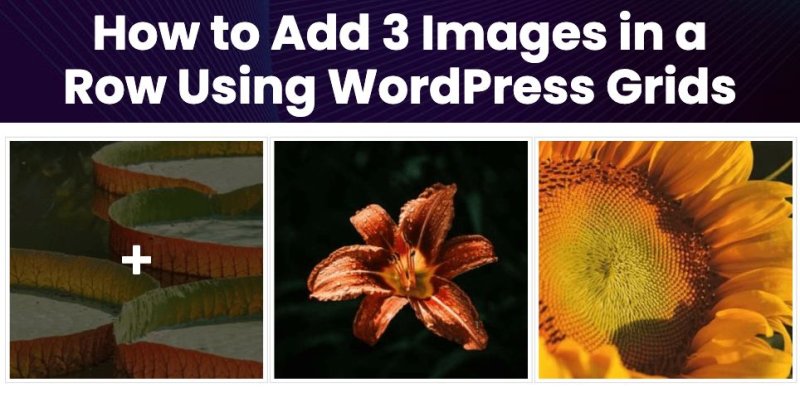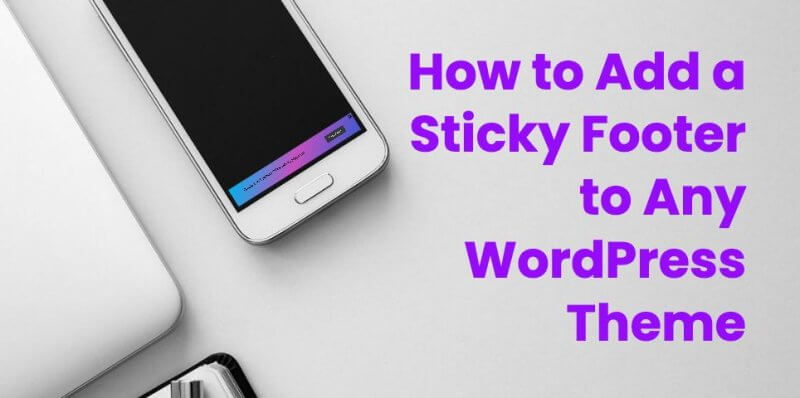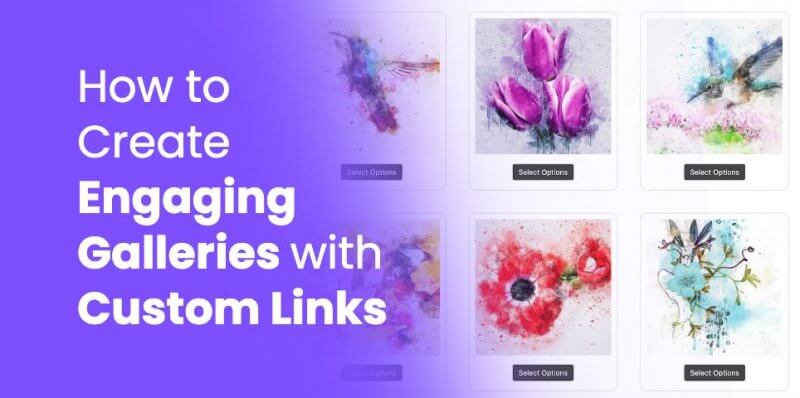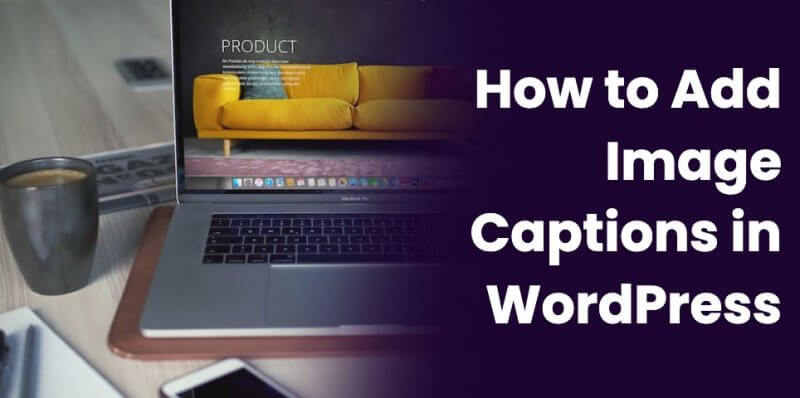Image Grids for WordPress: How to Create One (And the Best Plugin to Use)
An image grid is a layout that displays images in rows and columns, allowing WordPress users to organize and showcase visual content in a clean, structured format. An image grid is a popular layout used to display images in rows and columns, making it easy for visitors to browse photos,