Do you want to create a more interactive and seamless shopping experience on your WordPress ecommerce store? By implementing AJAX (Asynchronous JavaScript and XML) to the Add to Cart button, website interactivity and responsiveness can be enhanced, leading to improved conversion rates and reduced cart abandonment.
Using AJAX means that customers can add items to their cart, and your website will automatically update the cart, without you needing to refresh or reload the page. But while WooCommerce offers some AJAX functionality by default, there are limitations that may necessitate the use of custom solutions or dedicated plugins.
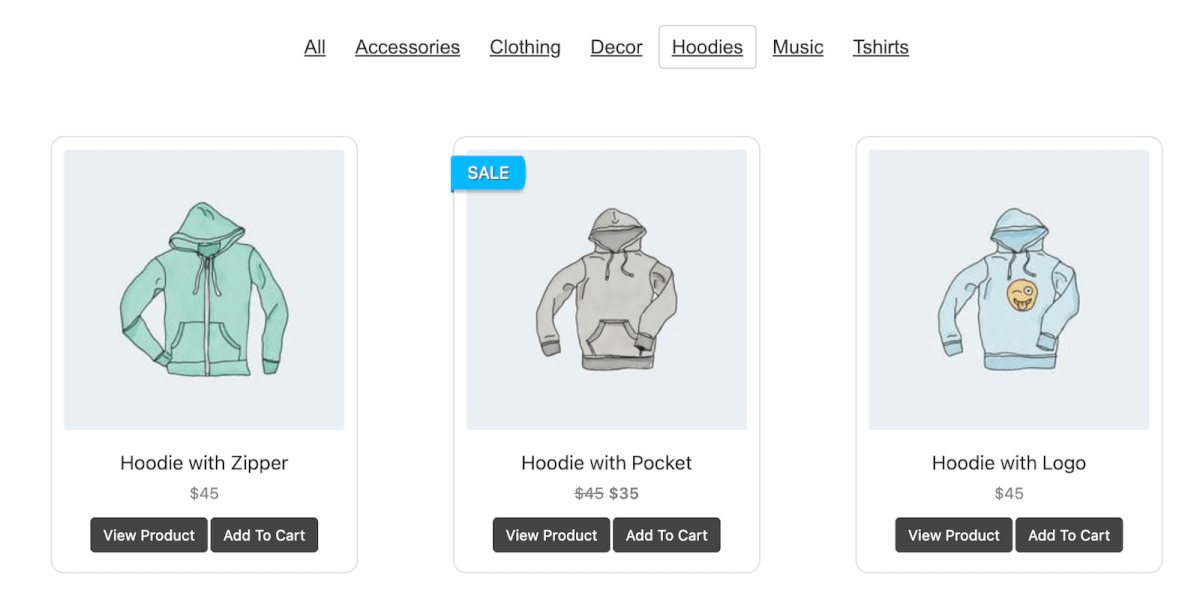
In this article, we will explore the benefits of implementing AJAX to the Add to Cart button and review the top five WooCommerce AJAX Add to Cart plugins for 2023.
Benefits of Implementing AJAX to the Add to Cart Button
AJAX is a powerful technique that enhances website interactivity and responsiveness by allowing seamless data retrieval to display updates without requiring a full page reload.
Traditionally, when a user interacts with a website, such as submitting a form or clicking a button, the browser sends a request to the server, which processes the request and sends back a response. The entire web page then reloads to display the updated content. This process is known as synchronous communication.
With AJAX, however, the communication is asynchronous, meaning that the browser can send requests to the server and receive responses in the background without interrupting the user’s interaction with the web page. In other words, the page doesn’t need to be refreshed and this allows for a more seamless and interactive user experience.
Key benefits of implementing AJAX to the Add to Cart button include:
- Improved user experience: AJAX enables a smoother, more seamless shopping experience by eliminating the need for page reloads when adding items to the cart. Items are simply added to the cart, allowing for uninterrupted browsing and shopping.
- Reduced page load times: Because it is more seamless, AJAX can help decrease page load times, leading to better site performance and potentially higher search engine rankings.
- Increased conversion rates: The longer it takes for a page to process requests, the more likely it is that customers will drop off. So a faster and more enjoyable shopping experience (due to using an AJAX Add to Cart button) can lead to higher conversion rates and sales on ecommerce websites.
- Reduced cart abandonment: All of this means that AJAX can help minimize cart abandonment rates by providing a more streamlined and hassle-free shopping experience for customers.
Can You Add AJAX to the Add to Cart Button by Default?
Interestingly, WooCommerce does include some functionality for this. You can opt to ‘enable AJAX Add to Cart buttons on archives’ by clicking on the relevant checkbox in the WooCommerce settings, which will enable AJAX Add to Cart buttons on the shop, category, tag, and loop pages.
So with this in mind, why would you need a custom solution for this functionality? It depends on what kind of store you are, and what kind of shopping experience you want to create, but there are three main drawbacks of the default functionality included in WooCommerce:
- Single product pages: By default, WooCommerce does not offer AJAX functionality for the Add to Cart button on single product pages. This means that when a user clicks the Add to Cart button on a single product page, the page will refresh to reflect the updated cart contents.
- Custom placements: If you want to display products and add shopping buttons in other areas of your store or on your shop page, such as through product galleries or custom sections, the default WooCommerce functionality may not provide a straightforward way to incorporate AJAX functionality. You would need a custom solution to enable AJAX Add to Cart buttons in these specific areas.
- Quantity selector: The default AJAX Add to Cart button provided by WooCommerce does not include a product quantity selector. This means that users can only add one item to the cart at a time, and if they want to add multiple quantities, they need to manually adjust the quantity on the cart page.
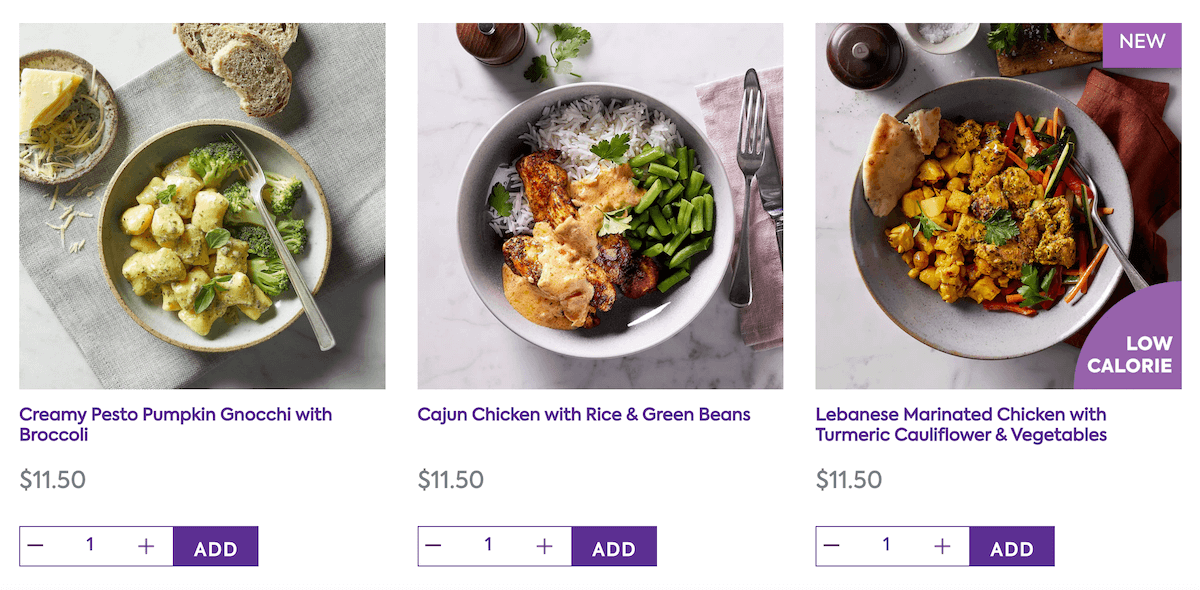
Considering these limitations, a custom solution becomes useful. You can add custom code: this involves step-by-step coding from installing a child theme and adding the Javascript file, to adding scripts to the JQuery file, adding the JS file to the functions.php file, and so on.
A far simpler solution, though, is to use a dedicated WooCommerce AJAX Add to Cart plugin. Let’s take a look at a few of the WordPress plugin options available to you.
Top 5 AJAX Add to Cart Plugins for WooCommerce
1. FooGallery PRO Commerce
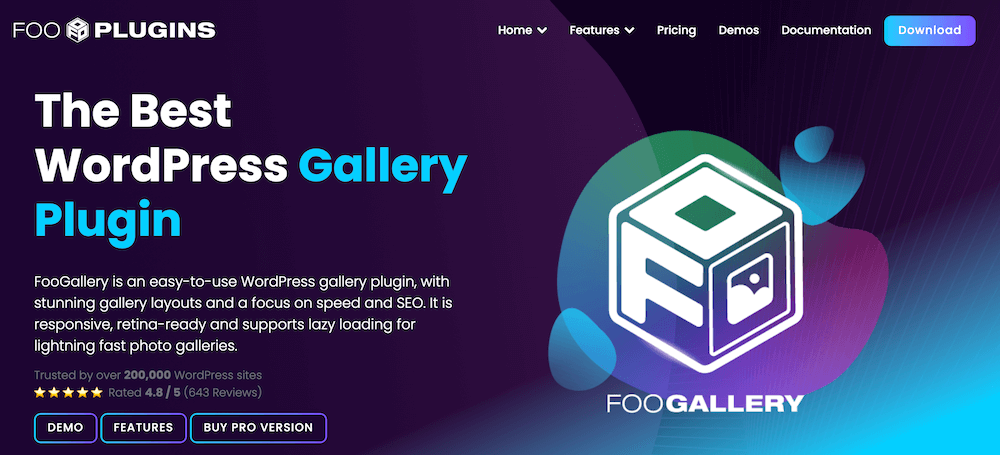
FooGallery is a WordPress gallery plugin that comes with a free version and 3 different premium plans; the FooGallery PRO Commerce plan is the one that is relevant here. With this plan, you can connect to the WooCommerce Product datasource, allowing you to create stunning product galleries that you can display anywhere on your website.
I’ve been using this gallery for over a year now and love it! Super easy to use, and it looks wonderful – exactly what I needed.
Annemarie Horne
While this functionality comes with a range of ecommerce-related features (such as file downloads and sale ribbons), it also means that you can display Add to Cart Buttons to products in your gallery. These buttons allow you to select from four specific behaviors:
- Add to Cart (AJAX): This adds items to the cart without having to reload the page.
- Add to Cart and refresh page: Items are added to the cart and the page refreshes.
- Add to Cart and redirect to cart: Users are redirected to the cart page after adding an item.
- Add to Cart and redirect to checkout: Users are redirected to the checkout page after adding an item.
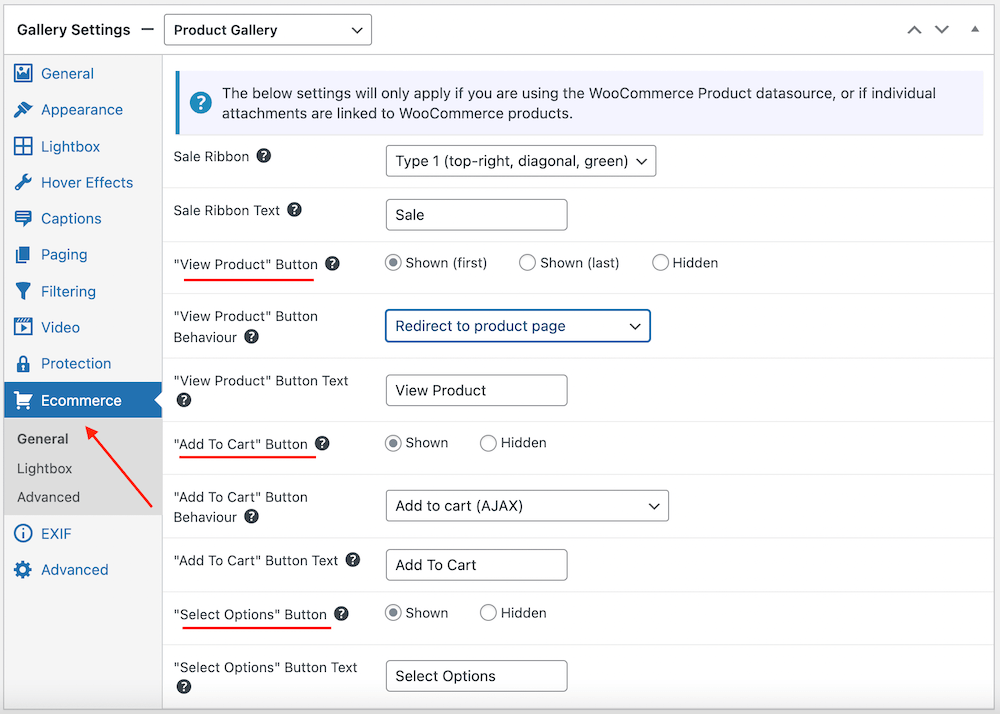
There are various options for buttons with FooGallery PRO Commerce:
- View Product: This can redirect to a specific product page.
- Add to Cart: The AJAX functionality is added by default to this button, to ensure a smoother shopping experience.
- Select Options: This is useful for variable products..
Additionally you can alter the button text and also create an additional ‘Select Options’ button for product variations. This tutorial on Add to Cart buttons covers these options in more detail.
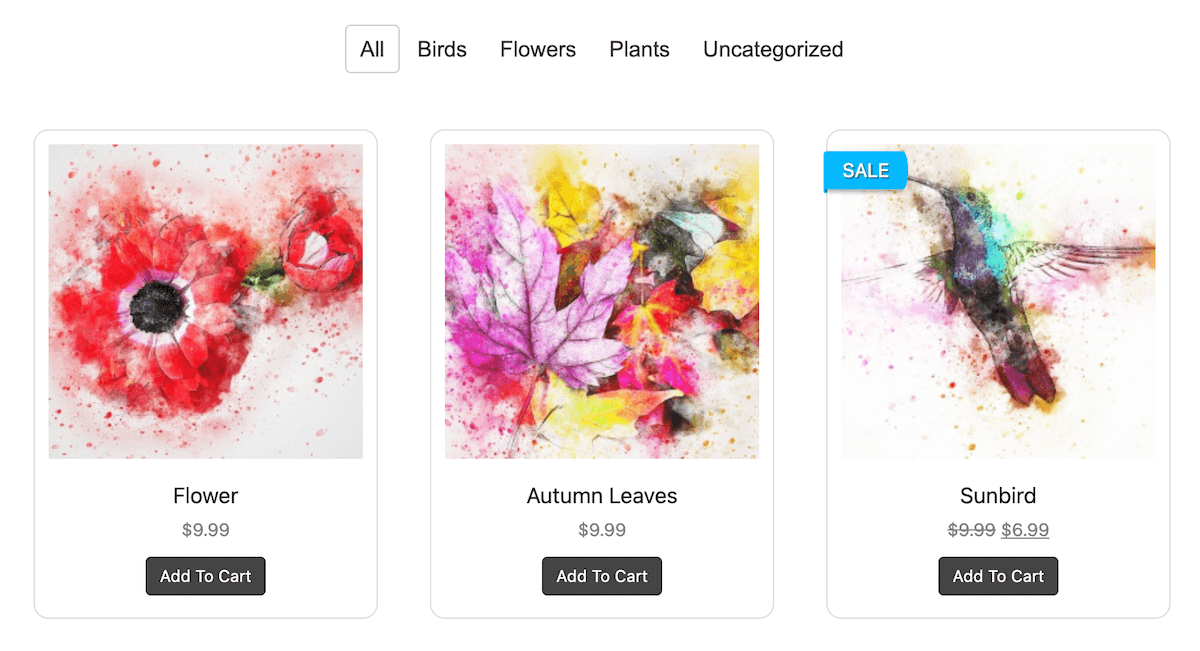
It’s important to note that FooGallery PRO Commerce doesn’t add AJAX functionality to add-to-cart buttons on single product pages, but it arguably does something even more important. By creating product galleries and displaying them strategically on your website, you enhance product visibility and create more opportunities for conversion before customers have even visited your store pages.
With the product gallery template, you can showcase product images in your galleries, which can be added to any page or post using the gallery shortcode. FooGallery also includes Custom CSS, allowing you to tailor your gallery to suit your WordPress theme.
The Best WordPress Gallery Plugin
FooGallery is an easy-to-use WordPress gallery plugin, with stunning gallery layouts and a focus on speed and SEO.
2. Ajax add to cart for WooCommerce by QuadLayers
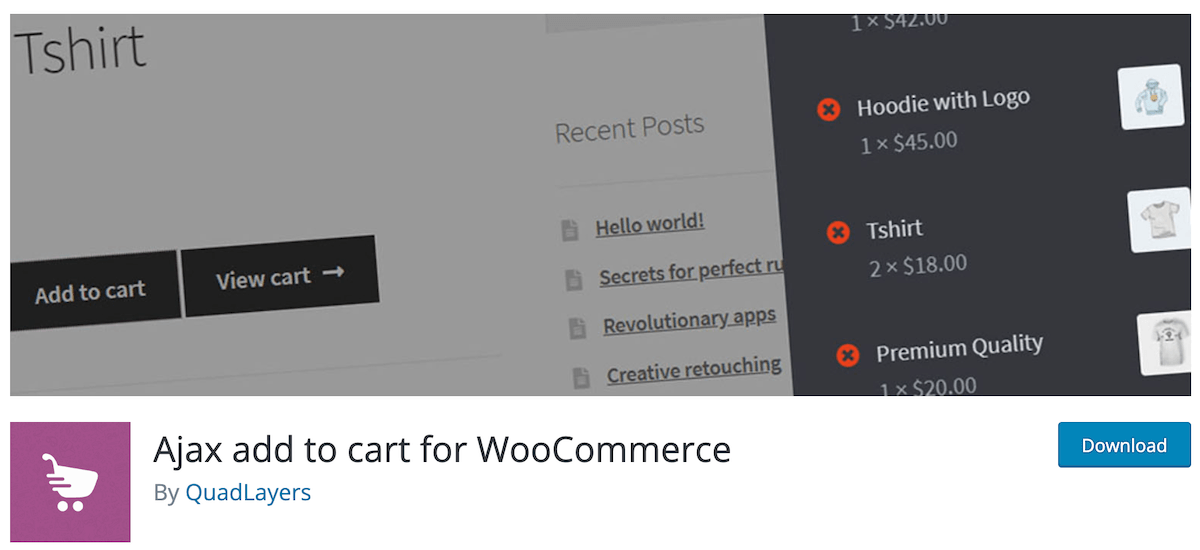
This is a free and open-source solution for adding an AJAX add-to-cart button on simple products and product variations. It is also geared towards using less bandwidth and reducing server loads.
This makes it a good choice for store owners, but it may be worthwhile to consider pairing it with FooGallery PRO Commerce, which is much more useful for solving product visibility problems and optimizing conversions, compared to the simple functionality of this plugin by QuadLayers.
3. WooCommerce Builder For Divi
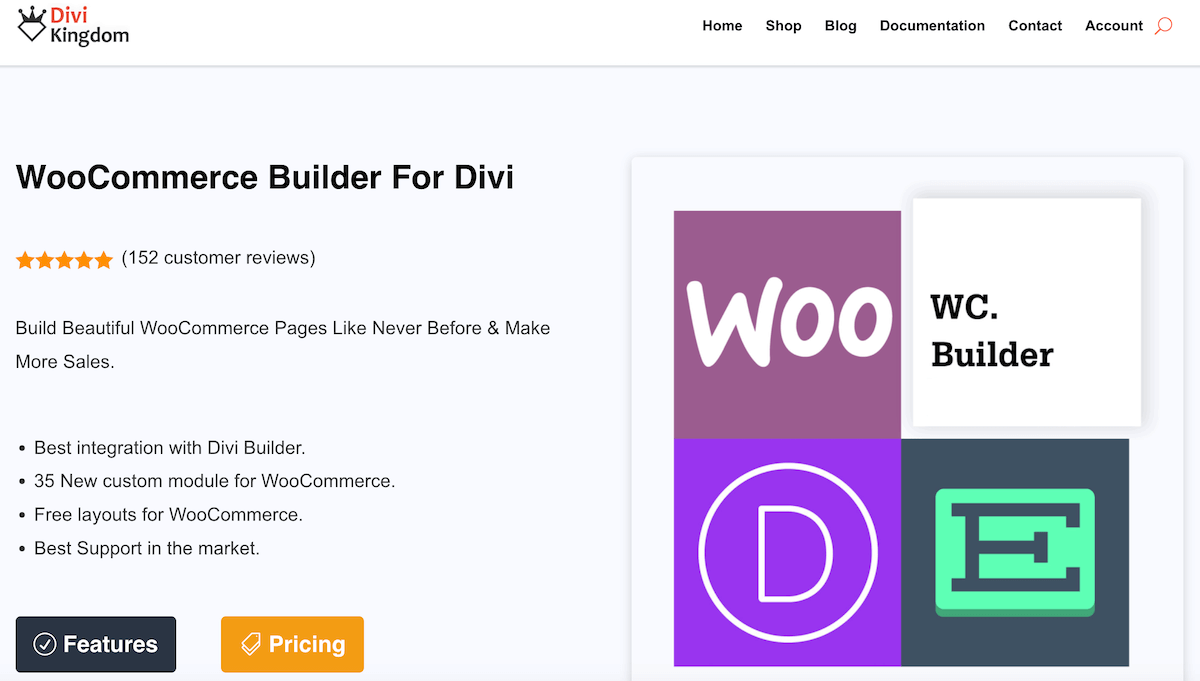
We’ve put this plugin in the third spot because it is an extremely good plugin. This is essentially a plugin for building WooCommerce pages, so it comes with many noteworthy features, in addition to the AJAX Add to Cart functionality.
However, it won’t be useful for everyone. This is predominantly because this plugin extends the WooCommerce capabilities of Divi. So it’s very useful if you already use Divi, but if you don’t, we recommend checking out other options on our list.
4. WPC Ajax Add to Cart for WooCommerce
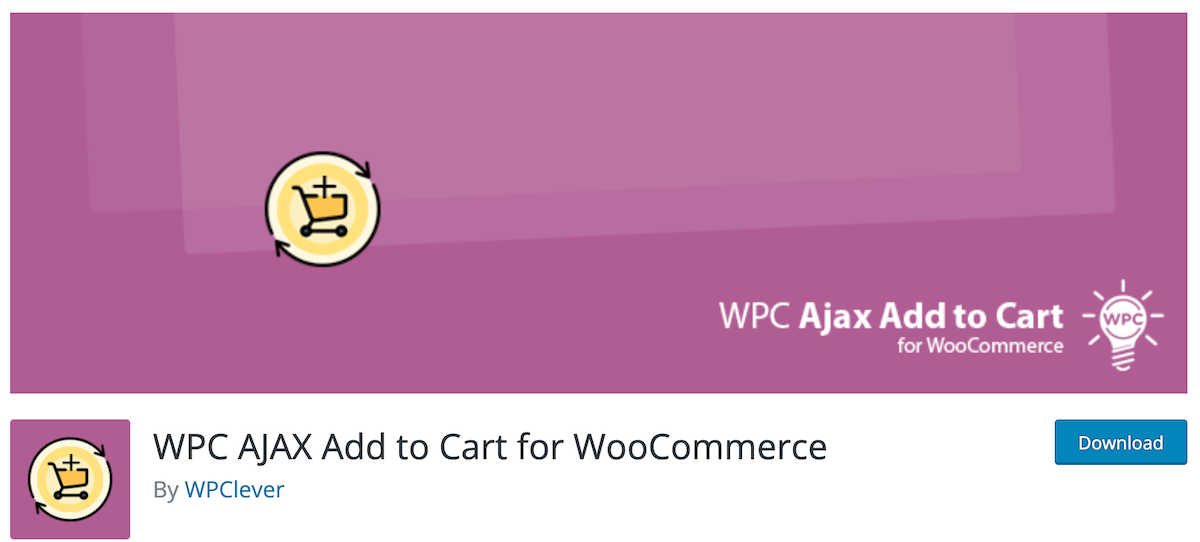
This is another simple and free plugin that does what it says on the tin. The plugin allows users to add products to the cart without reloading the site, and it’s easy to use. This cuts down on loading time and improves user experience.
The only real drawback here is that WPClever highly recommends pairing this plugin with other plugins they offer in order to get the most out of it. This could either be expensive (if you get premium versions) or cause bloat and slow down your website (if you have too many).
5. Floating Sticky Cart for WooCommerce
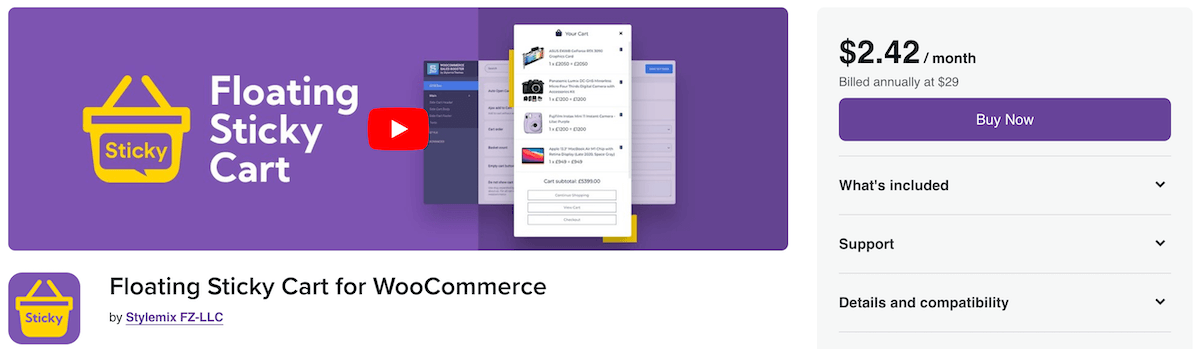
This plugin adds a floating cart icon to the website, allowing customers to view their cart contents without leaving the current page, and while navigating through the site. This cart offers good opportunities for cross-sells, up-sells, and displaying notifications to shoppers.
All actions related to the floating sticky cart implement AJAX so this is also true of adding products to the cart. It also comes with an attractive Fly to Cart animation.
Enhance the Add to Cart Button With FooGallery
There are a number of benefits to adding AJAX functionality to the Add to Cart button in WooCommerce. With AJAX, requests are processed by the server in the background without having to reload. And by eliminating the need to refresh the page every time an item is added to the cart, you can improve user experience, reduce cart abandonment and increase conversions.
While we looked at different WooCommerce plugins and addons that add this functionality in one way or another, the plugin we recommend is FooGallery PRO Commerce. This plugin has a distinct advantage: by creating product galleries and displaying them in strategic points of your store, you increase product visibility. By adding AJAX to the Add to Cart button in these product galleries, customers can shop quicker, without having their experience interrupted by page refreshes.
So if you want to improve user experience and increase conversions, while using stunning product galleries to improve product visibility, try FooGallery PRO Commerce now.