FooGallery PRO Commerce includes right-click protection for your images. You can apply this feature to your individual galleries.
It is very simple to enable right-click protection. In your gallery settings, navigate to the Protection tab and click on Enabled under Right Click Protection. This will now disable right-clicking on the full-size images for that gallery.
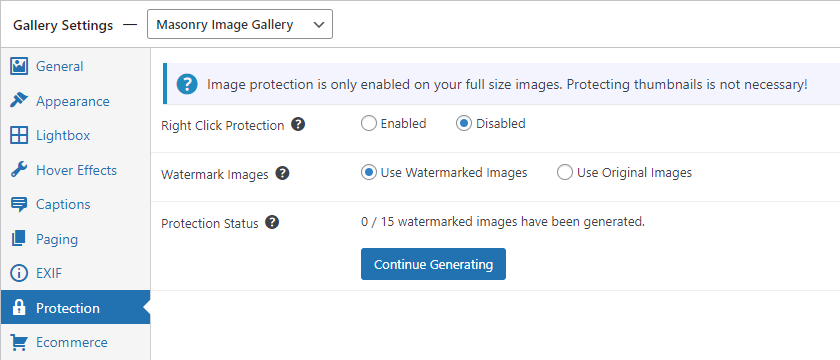
Once done, save the gallery.
If you’re looking for alternative image protection, you can enable watermarking.