Tired of bland, static images on your WordPress site? Captivate your audience with stunning, responsive image sliders instead. But how do you achieve this? You know that WordPress has a native gallery but there’s no default way to create image sliders.
This is a problem worth solving, though, because image sliders offer several advantages. They allow you to display multiple images in a limited space. Unlike other gallery types, they provide a large display of each image, letting visitors see the full details that might otherwise be lost in a gallery. Because of this, image sliders are particularly useful for photographers, artists, and ecommerce sites showcasing a product drop. For photographers selling their work online, image sliders can showcase portfolio pieces while smoothly integrating with commerce features.
If you want to find the best slider gallery plugin for your needs, read on. We’ll be comparing the top WordPress plugins that enable you to create image sliders, and showing you exactly how to build your first slider – finding the perfect balance between functionality and performance.
Key Features to Look for in an Image Slider Plugin
Look for these interface essentials:
User-Friendly Interface:
- Drag-and-drop functionality for quick image ordering.
- Visual preview options while editing.
- Intuitive settings panels without coding requirements.
An intuitive, easy-to-navigate interface is essential, as it will save you time and frustration. Plus, you’ll want a plugin that gives you a variety of customization options for layout, animation effects, and navigation controls.
Responsiveness:
Essential responsive features include:
- Automatic adaptation to screen sizes.
- Touch-swipe support for mobile users.
- Optimized mobile layouts.
Your slider needs to adapt seamlessly to different screen sizes and devices. This is beneficial for both the user experience and SEO.
Compatibility with Various Media Formats:
Ensure the plugin supports images, videos, and HTML content. You should also look for one that gives you the ability to add captions, descriptions, and links to slider elements.
Performance Optimization:
Gallery performance is a key consideration, as this can affect page load times and overall user experience. Look for features like lazy loading to help improve performance.
Works Independently of Page Builders:
If your plugin is only compatible with specific page builders, you’ll likely be locked into them, making it hard to switch if you want to go back to the Gutenberg block editor or use a different builder. However, if your plugin integrates with a range of builders, you’ll get a dedicated module or block that you can use within the builder.
Advanced Features:
If you want to be able to style unique image sliders, look for plugins that give you advanced options such as parallax effects (where different elements on your page move at different speeds), hover effects, gallery filtering, transitions, and autoplay functionality.
You may also want to include multiple slider instances on a single page, so you’ll need a plugin that allows you to do so.
Regular Updates and Support:
Support indicators to check:
- Recent update history (within the last 3 months).
- Active support forums or ticket systems.
- Documentation quality and tutorials.
As with any WordPress plugin, it is important to look for a gallery slider that is regularly updated. This tells you that the plugin developers are dedicated to ensuring optimal performance and compatibility of the plugin.
Similarly, choose a slider that comes with dedicated customer support. There are numerous benefits to having access to support and/or community forums, particularly the ability to resolve issues quickly.
Top Image Slider Plugins Compared
Before diving into individual reviews, here’s a quick comparison of the leading image slider plugins:
| Plugin | Best For | Free Version | Starting Price | Key Feature |
| FooGallery | Photographers & Commerce | Yes (no slider) | $33.99/year | WooCommerce integration |
| Soliloquy | Speed & Performance | No | $19.50/year | Lightweight code |
| MetaSlider | Beginners | Yes | $39.50/year | Simple interface |
| Smart Slider 3 | Template Variety | Yes | $49/year | 180+ templates |
| Slider Revolution | Advanced Design | No | $39/year | Visual editor |
| Envira Gallery | Gallery + Slider | Yes | $39.50/year | Slideshow addon |
| SeedProd | Page Building | Yes (limited) | $39.50/year | Full page builder |
1. FooGallery
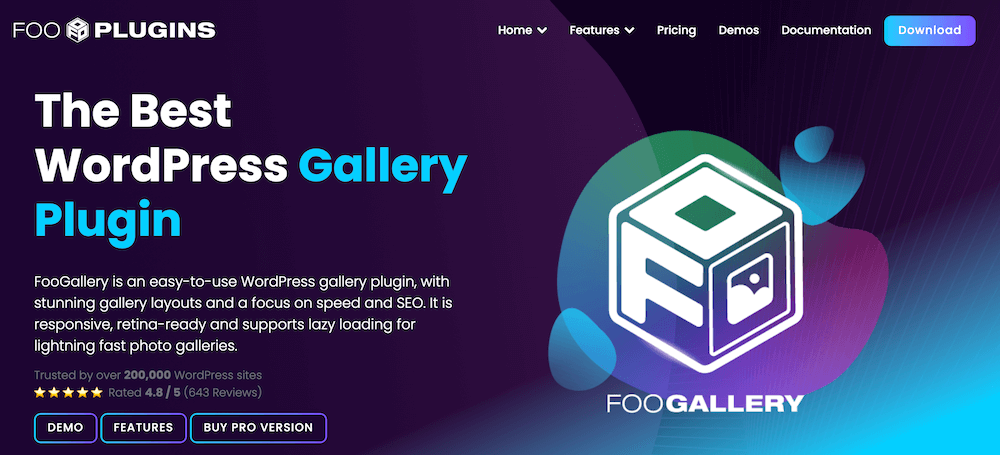
FooGallery is a popular WordPress gallery plugin that offers a range of features for creating stunning galleries on your website.
Best for: Photographers selling images, WooCommerce integration, and image protection. Perfect for professional photographers who need watermarking capabilities while showcasing client galleries.
Quick Setup Metrics:
- Setup time: 10-15 minutes.
- Learning curve: Beginner-friendly.
- Price: FooGallery PRO Starter costs $33.99 per year.
FooGalley offers an intuitive interface with numerous customizations, making gallery setup as simple or as advanced as you need it to be. The plugin uses The gallery was not found! shortcode format for easy placement anywhere on your site. The Slider PRO template is a premium layout available in the FooGallery PRO Starter plan.

FooGallery’s Slider PRO layout ensures that image sliders adapt automatically to various screen sizes and devices, providing a consistent user experience across desktops, tablets, and smartphones. Moreover, it is designed to minimize the impact on page load times, ensuring fast-loading sliders that do not slow down your website. The plugin supports JPEG, PNG, GIF, and WebP formats, giving you flexibility in image selection.
Some of the key features of the Slider PRO include:
- Horizontal or vertical layouts: Choose the orientation that best suits your content and design.
- Navigation buttons: Turn the navigation buttons on or off.
- Themes: Choose between the dark and light themes.
- Highlight colors: Choose from five predefined colors for your navigation buttons.
- Thumbnail captions: Turn the thumbnail captions on or off.
- Video support is available with the PRO Expert plan, enabling multimedia slideshows. You can easily embed videos from YouTube, DailyMotion, and other platforms into your gallery.
- WooCommerce integration: The FooGallery PRO Commerce plan integrates directly with WooCommerce, making it an ideal choice for ecommerce websites looking to showcase products in an engaging and visually appealing manner using the Slider PRO template.
2. Soliloquy
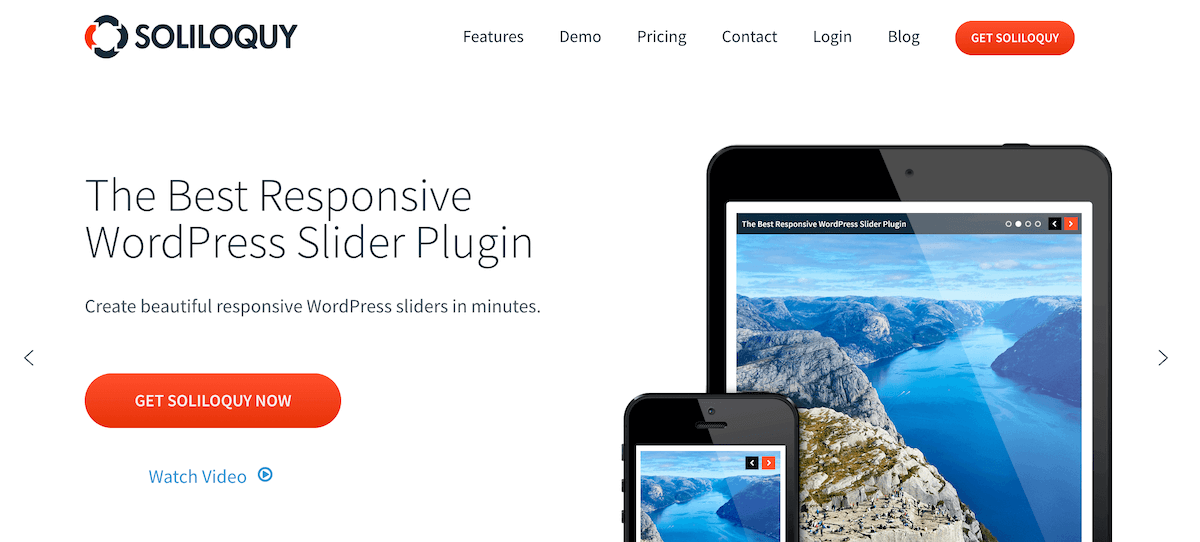
Soliloquy is a WordPress slider plugin that prioritizes speed and performance through lightweight code architecture.
Best for: Users prioritizing speed and performance. Ideal for bloggers and content creators who need fast-loading sliders without sacrificing visual appeal.
Quick Setup Metrics:
- Setup time: 5-10 minutes.
- Technical skill needed: Minimal.
- Template options: 15+ designs.
Soliloquy has a reputation as the best image slider plugin due to its fast performance, beginner-friendly interface, and extensive customization options. The drag-and-drop builder makes arranging images intuitive, while the responsive design ensures your sliders look great on all devices. Soliloquy uses the [soliloquy id=’123′] shortcode format and offers dynamic slider creation from various content sources.
It also includes a responsive design and boasts easy integration with various themes. Some of the key features include the drag-and-drop builder, dynamic sliders from a range of content, and various add-ons.
Unlike FooGallery’s all-in-one approach, Soliloquy focuses specifically on slider performance, making it lighter but potentially requiring additional plugins for gallery functionality. Another potential downside is the cost of premium features. For users in need of simple sliders, this option could be seen as overkill.
3. MetaSlider
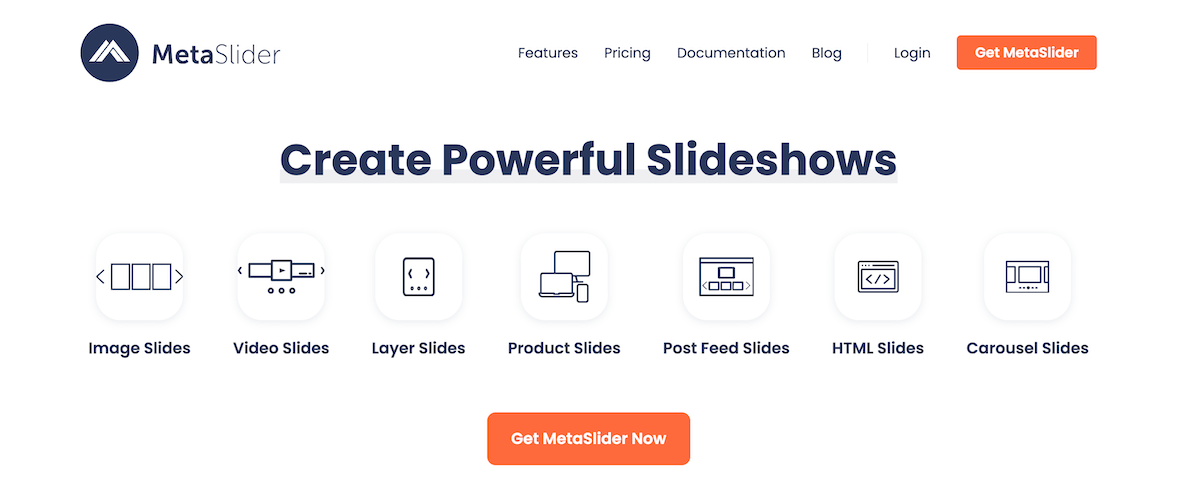
MetaSlider is a beginner-friendly slider plugin that offers a simple interface with basic transition effects, SEO optimization fields, and full Gutenberg block editor compatibility..
Best for: Beginners needing simple slider creation. Perfect for small business owners or hobbyists who want professional-looking sliders without complexity.
Quick Setup Metrics:
- Time to first slider: Under 5 minutes.
- Free version capabilities: Basic transitions, SEO fields.
- Gutenberg compatibility: Full block editor support.
Metaslider’s popularity is due to its ease of use and compatibility with many WordPress themes. The free version includes essential features like image cropping, slide reordering, and basic transition effects. MetaSlider uses the [metaslider id=’123′] shortcode and provides full Gutenberg block editor compatibility for modern WordPress workflows.
This plugin includes an intuitive interface, pre-built templates, and SEO optimization, along with a responsive design to accommodate different screen sizes.
However, you may find that it is not as customizable as some of the other options, and there are fewer advanced features compared to some of its competitors. The plugin excels at straightforward slider creation but lacks the advanced commerce features found in FooGallery’s PRO plans.
4. Smart Slider 3

Smart Slider 3 provides over 180 pre-built templates with advanced animation capabilities for users who want professional-looking sliders quickly.
Best for: Users wanting extensive template options. Excellent for agencies or designers who need variety across multiple client projects.
Quick Setup Metrics:
- Template library: 180+ pre-built designs.
- Learning curve: Moderate to advanced.
- Video support: Yes, including background videos.
Smart Slider 3’s advanced design capabilities and user-friendly interface have earned it a place on this list. With over 180 templates – a feature highlighted in virtually every review – Smart Slider 3 offers unmatched variety for quick starts. The plugin uses [smartslider3 slider=’123′] shortcode format and includes responsive editing modes.
It includes some unique effects like Ken Burns and Layer Animations, as well as a wide range of templates. Smart Slider offers a diverse range of settings as well, and promises speed and performance.
While FooGallery focuses on customization from scratch, Smart Slider 3’s template-first approach speeds up deployment but may limit unique designs. But with all of these settings, it could potentially be complex for beginners, and there is a higher cost for full-feature access.
5. Slider Revolution
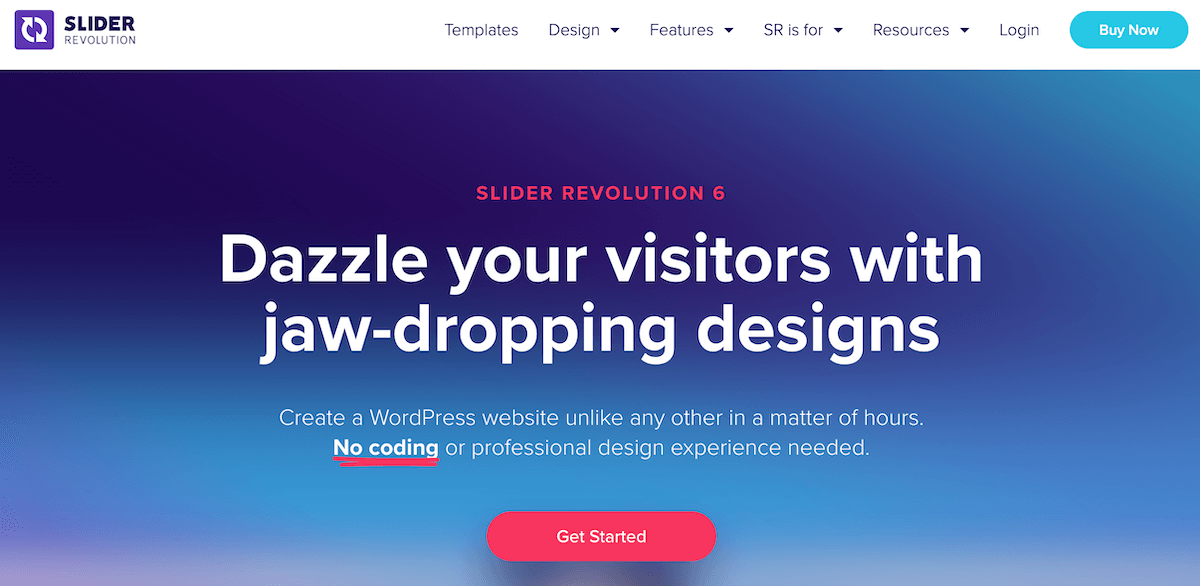
Slider Revolution is a premium WordPress slider plugin featuring a visual drag-and-drop editor for creating complex, cinematic sliders.
Best for: Advanced users needing complex animations. Suited for creative agencies and developers building high-impact landing pages.
Quick Setup Metrics:
- Template count: 250+ premium designs.
- Visual editor: Advanced drag-and-drop.
- Animation options: 200+ effects.
Slider Revolution dominates the premium slider market with its visual editor and animation capabilities. This premium-only plugin offers over 250 templates and advanced features like particle effects, distortion animations, and timeline-based editing. The plugin uses [rev_slider alias=’slider-1′] shortcode format.Slider Revolution excels at creating cinematic experiences but requires significant learning investment. In contrast, FooGallery’s simpler approach may better suit photographers focused on showcasing images rather than effects. For a detailed comparison of alternatives, check out our Slider Revolution alternatives guide.
6. Envira Gallery
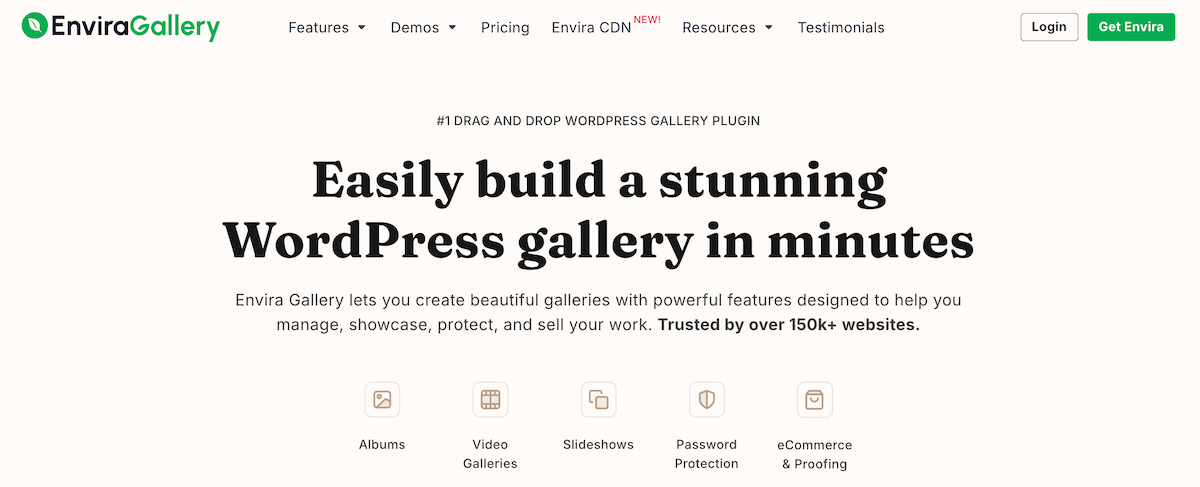
Envira Gallery is a premium WordPress plugin offering a drag-and-drop interface to build responsive photo and video galleries.
Best for: Photographers needing a gallery and slider combination. Great for portfolio sites that want both traditional galleries and featured sliders.
Quick Setup Metrics:
- Slideshow addon required: Yes (PRO).
- Gallery types: 8+ layouts.
- Mobile optimization: Automatic.
Envira Gallery stands out for photographers who need both gallery and slider functionality. The plugin requires its Slideshow addon for slider features, but once activated, you can transform any gallery into a slider. Envira uses [envira-gallery id=’123′] shortcode and offers deep customization through its addon architecture.
Compared to FooGallery’s integrated approach, where sliders are built intobuilt-in templates, Envira’s addon model means additional costs but also modular flexibility. The plugin particularly shines when you need different gallery types across your site but want consistent management.
7. SeedProd
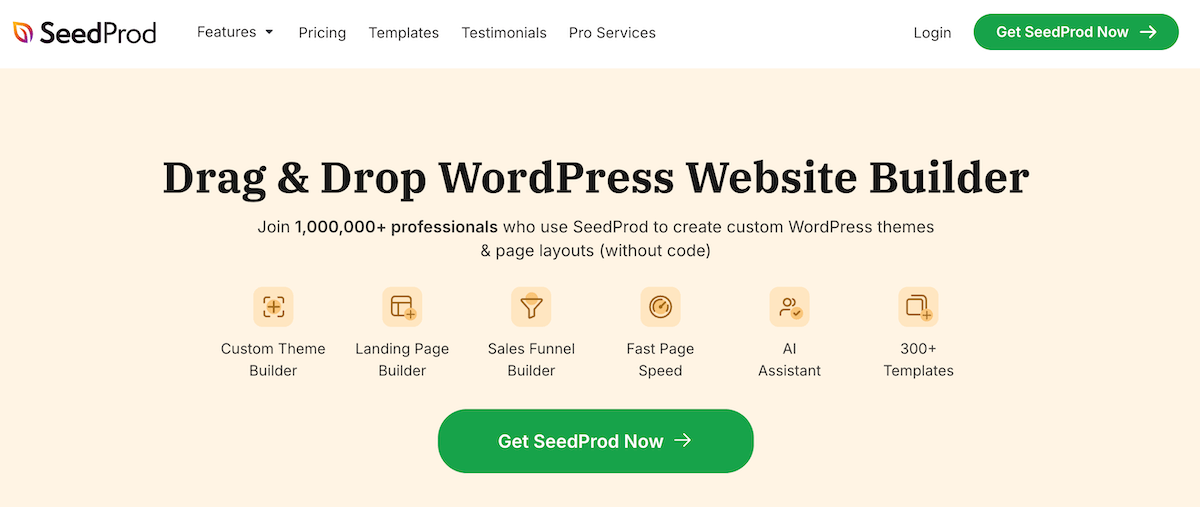
SeedProd is a leading WordPress landing page builder plugin that lets you create high-converting sales pages, opt-in forms, and complete website layouts with a fast, drag-and-drop editor.
Best for: Building complete landing pages with sliders. Ideal for marketers creating sales pages where sliders are one element among many.
Quick Setup Metrics:
- Page builder included: Yes.
- Slider as a component: Drag-and-drop widget.
- Landing page templates: 150+.
SeedProd takes a different approach by embedding slider functionality within a complete page builder. Rather than a dedicated slider plugin, it’s a landing page solution with slider capabilities. This makes sense when you’re building entire pages from scratch and want sliders as integrated elements.
The contrast with dedicated slider plugins like FooGallery is clear: SeedProd offers broader page-building features but less slider-specific functionality. Choose SeedProd when sliders are part of larger page designs, not the main focus.
Creating Your First Image Slider with FooGallery
⏱️ Time needed: 10-15 minutes from installation to published slider.
With its range of features and customizations, FooGallery is a good solution for anyone wanting a high-performing gallery with slider functionality on their WordPress website. Below we take a look at how to set up FooGallery’s Slider PRO gallery and customize it to suit your needs.
Installing FooGallery
Getting started with FooGallery is straightforward:
- Navigate to Plugins > Add New in your WordPress dashboard.
- Search for “FooGallery” in the plugin repository.
- Click Install Now and then Activate.
- Find FooGallery in your dashboard menu.
- Click Add Gallery to start creating your first slider.
The Best WordPress Gallery Plugin
FooGallery is an easy-to-use WordPress gallery plugin, with stunning gallery layouts and a focus on speed and SEO.
To begin with, you’ll need at least the FooGallery PRO Starter plan installed and activated on your site.
Select the Slider PRO template from the gallery layout options. This will give you a basic slider gallery, using the default settings. Once you’ve added your media to the gallery, you can customize the settings to get the look and feel that you want. FooGallery supports JPEG, PNG, GIF, and WebP formats for maximum compatibility.
💡 Pro Tip: Toggle over to the Gallery Preview tab to see how changes appear in real time – this saves countless back-and-forth checks.

FooGallery’s Slider layout allows users to view full-size images on the page, while still showing the gallery thumbnails. So the main focus should be on setting up the central Slider image. For this, click on the Slider tab in your gallery.
- General Settings control your slider’s core behavior. Here, you can choose the aspect ratio and transition effects, or set up autoplay. You can also determine the gallery’s behavior on mobile; that is, whether it should use an optimized layout on mobile (recommended for a more responsive, mobile-friendly experience).

- Controls settings define your navigation experience. You can choose to have different control and hover colors for the arrow buttons in the slider. You can then select which buttons you would like displayed or hidden. For example, there is a fullscreen and maximize button, and you may decide that you only need one of these options.

- Thumbnail settings manage your image strip display. You can have the strip either top or bottom, or left or right of the slider panel; alternatively, you can hide it completely. You also have the option to add captions or make the thumbnails smaller.

- Captions settings enhance your storytelling. If enabled, captions can be set to a specific position and alignment. Furthermore, you can use the default captions (from the title, alt text, or description on the image), or you can override with custom captions (if using FooGallery PRO Expert).

Once you have set up the above aspects of your gallery, you can opt to adjust, add, or edit some of the other features, such as hover effects, filtering, or EXIF data. When you’re done, you can publish the gallery and use the gallery shortcode or the FooGallery block in the block editor to add your gallery to pages, posts, or widgets.
The Best WordPress Gallery Plugin
FooGallery is an easy-to-use WordPress gallery plugin, with stunning gallery layouts and a focus on speed and SEO.
Common Image Slider Mistakes to Avoid
⚠️ Performance Pitfalls to Sidestep:
Creating stunning sliders is exciting, but avoiding these common mistakes ensures your sliders enhance rather than hinder your site:
- Never upload images over 500KB to sliders –- Large files kill load times and frustrate visitors.
- Avoid autoplay on mobile devices –- Mobile users prefer control over their browsing experience.
- Limit sliders to 5-7 images maximum –- More images mean longer load times and decision fatigue.
- Test slider load time after implementation –- Use tools like GTmetrix or PageSpeed Insights.
- Enable lazy loading for better performance –- Load images only when needed, not all at once.
Unleash Your Creativity with FooGallery Slider PRO’s Advanced Image Slider Features
We’ve taken a look at some of the top slider plugins available for WordPress, and some of the key considerations for selecting a WordPress image slider plugin that perfectly balances functionality and performance.
FooGallery’s Slider PRO layout includes advanced customization options, allowing you to build galleries tailored for your site. With the different FooGallery plans, you get even more advanced features, such as video embeds, filtering, or integration with WooCommerce. With its ease of use, responsive design, and focus on performance, this gallery plugin is a great option for building image sliders.
Specific Use Cases Where FooGallery Excels:
For Photographers: The watermarking feature protects your intellectual property while showcasing your work. EXIF data display lets clients see technical details, and the image protection features prevent unauthorized downloads – crucial for professional portfolios.
For Ecommerce Sites: WooCommerce integration transforms product galleries into sales tools. Display product variations in sliders, add purchase buttons directly in the lightbox, and sync inventory status automatically. The Commerce plan even includes ribbons for sales and out-of-stock indicators.
For Agencies: The Blueprint feature saves hours by creating reusable gallery templates across client sites. White-labeling options let you brand the plugin as your own, maintaining professional consistency across your portfolio.
Ready to get started? Take a look at FooGallery PRO’s pricing plans to start creating more visually appealing content for your website.
Frequently Asked Questions
Can FooGallery create thumbnail sliders?
Yes, the Slider PRO template in FooGallery includes thumbnail navigation strips that can be positioned on any side of the main slider image, giving you complete control over the thumbnail slider experience.
Do sliders slow down WordPress sites?
Unoptimized sliders can impact performance, but modern plugins like FooGallery include lazy loading, image optimization, and efficient coding to minimize any speed impact. The key is choosing a performance-focused plugin and properly sizing your images.
Which slider plugin is best for selling photos?
FooGallery’s Commerce plan stands out for photographers selling their work, offering WooCommerce integration, watermarking, right-click protection, and the ability to sell directly from the lightbox view.
What image formats work with WordPress sliders?
Most WordPress slider plugins support JPEG, PNG, GIF, and WebP formats. FooGallery handles all these formats seamlessly, automatically optimizing them for web display.
Can I create WordPress sliders without plugins?
While technically possible using HTML, CSS, and JavaScript, this requires coding knowledge and ongoing maintenance. Plugins like FooGallery provide professional sliders without coding, automatic updates, and support – making them the recommended approach for most users.
The Best WordPress Gallery Plugin
FooGallery is an easy-to-use WordPress gallery plugin, with stunning gallery layouts and a focus on speed and SEO.