In our world where everything’s online, it’s essential to keep your WordPress site locked down tight. To help you out, we aim to offer practical solutions through plugins, presented clearly and simply so readers can easily understand and use them. Let’s dive into the top security plugins for WordPress, so you can lock down your site and keep those cyber threats at bay.
Top WordPress Security Plugins: Your Defensive Arsenal
1. Wordfence Security: Comprehensive Protection

Wordfence Security, with its 4.7/5 rating and over 4 million downloads, offers an all-in-one solution. The firewall, malware scans, and real-time traffic monitoring that this plugin provides let users of all website types make sure their sites stay protected.
2. Defender Security: Versatile and User-Friendly

Defender Security, a preferred choice with a 4.8/5 rating, excels in offering essential security features in an easy-to-navigate interface. This includes two-factor authentication and a malware scanner, with advanced features available in the premium version.
3. Solid Security: Ideal for Large Websites

Solid Security (formerly iThemes Security), downloaded over 1 million times and rated 4.6/5, is tailored for larger websites. Its user-friendly dashboard and customizable display focus on essential information, ensuring your large-scale site remains secure.
4. All In One WP Security & Firewall: Beginner-Friendly

Targeting simple websites, this plugin is perfect for beginners, offering a straightforward dashboard and a unique grading system to assess and improve your site’s security.
5. Security Ninja: Comprehensive Security Testing

With its focus on larger sites, Security Ninja stands out with its security tester module, conducting over 50 site tests. While its free version informs about vulnerabilities, the premium version enhances protection with a cloud firewall and event logger.
6. BulletProof Security: Advanced User’s Choice

With 50,000+ downloads and a 4.8/5 rating, BulletProof Security is ideal for those with technical know-how. BulletProof Security steps up your website’s guard with .htaccess files, and if you go Pro, you’ll snag features like automatic backups and on-the-spot monitoring.
Enhancing Your WordPress Security: Beyond Basic Plugins
While choosing the right security plugin is a significant step in safeguarding your WordPress site, it’s only part of the equation. Securing your website goes beyond just a plugin; it’s about getting the whole picture of WordPress security down pat. Diving into WordPress, it’s key to recognize threats like hacking or malware; stay sharp with updates and choose plugins wisely — they’re your digital armor.
Understanding Common WordPress Security Threats
- Brute Force Attacks: These occur when attackers use trial-and-error to guess login info, encryption keys, or find a hidden web page.
- SQL Injections: Just like a scene slipping into your mind when you hear a great story, hackers can slip nasty SQL code into form fields or web links to mess with your database.
- Cross-Site Scripting (XSS): Here, attackers inject malicious scripts into content that looks legitimate but can be harmful.
- File Inclusion Exploits: This involves attackers exploiting vulnerabilities in your WordPress site’s PHP code to execute malicious scripts.
Regular defense checks empower safety.
Regular Updates and Maintenance: Your First Line of Defense
Security updates are crucial to fix vulnerabilities before attackers can exploit them. Regularly updating your WordPress core, plugins, and themes is non-negotiable. Maintenance also includes:
- Regular Backups: Ensure that you have a recent backup of your website. In the event of a security breach, this could be your salvation.
- Monitoring: Keep an eye on your site’s performance and activity. Many security plugins offer monitoring services, but it’s also good to perform manual checks.
While software solutions are essential, the reliability of your physical hardware should not be overlooked. Using a dependable AC power cord for your network equipment can prevent unexpected downtime and ensure consistent power supply, thereby reducing the risk of interruptions that could leave your site vulnerable. Just as with software updates, regular hardware checks are a critical component of your site’s defense strategy.
Advanced Security Strategies
- Multi-Factor Authentication (MFA): This adds an extra layer of security by requiring multiple forms of verification.
- Web Application Firewall (WAF): A Web Application Firewall acts like a bouncer, scrutinizing and turning away harmful traffic before it ever gets the chance to mess with your website.
- Geo-Blocking: If your website isn’t intended for a global audience, consider geo-blocking to restrict access from certain regions known for high cybercrime rates.
Choosing the Right Plugin: Tailoring to Your Needs
While the plugins mentioned earlier are excellent, your choice should depend on your specific requirements:
- For Ecommerce Sites: Security needs are higher due to financial transactions. When choosing plugins, prioritize those with strong SSL support that meet the standards of the payment industry to bolster security for financial transactions.
- For Blogs and Small Business Websites: Consider plugins with strong content protection and anti-spam features.
- For Large Corporations and High Traffic Sites: Choose plugins that offer advanced DDoS protection and bandwidth optimization.
Keeping Your WordPress Site Secure: A Holistic Approach
Remember, security is not just about installing plugins. It’s about adopting a comprehensive, vigilant approach:
- Regular Audits: Conduct security audits to identify potential vulnerabilities.
- Educate Your Team: Make sure anyone who has access to your website is educated on basic security practices.
- Stay Informed: Keep up with the latest security trends and threats. As cyber threats morph with the times, so too must our defenses adapt to outsmart potential hackers.
Securing Your Visual Content with FooGallery
Beyond fending off usual website threats and keeping things up-to-date, locking down your images on WordPress is crucial. FooGallery’s powerful tools come to the rescue, safeguarding your visual content like a digital fortress.
Beyond just jazzing up your site, FooGallery also throws a security shield around your images. Watermarking is your go-to for keeping images safe; it stamps your mark on them, so no one else slips in and uses them without asking. By stamping your images with a watermark, you’re basically throwing up a no-trespassing sign; it’s your work, and this mark keeps others from passing it off as their own.
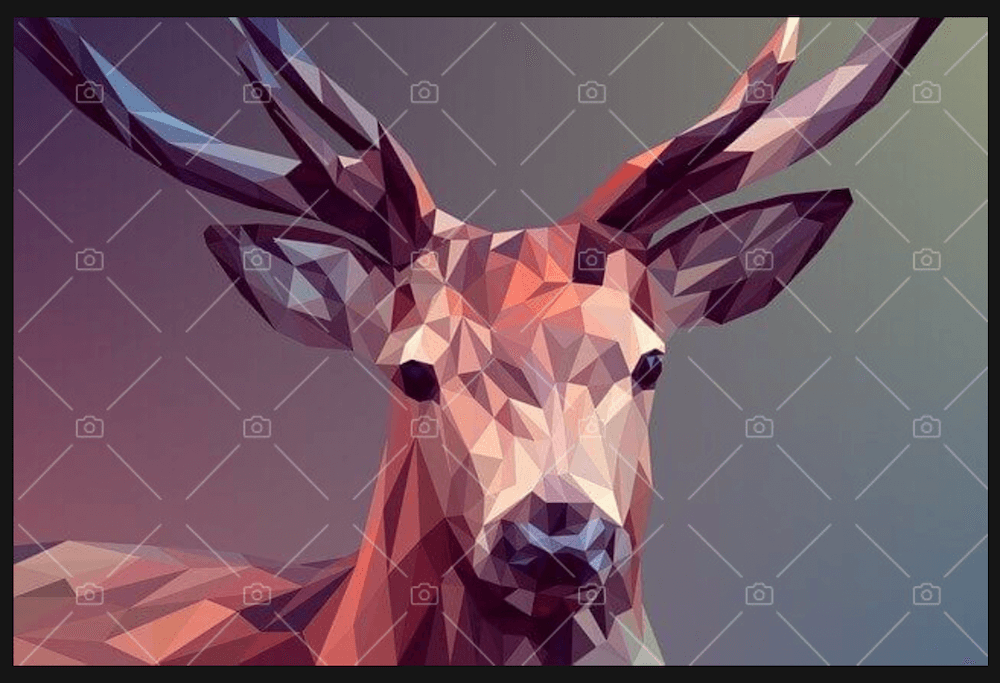
Moreover, FooGallery arms you with Password Protection to ensure your image galleries remain exclusive to those you grant access. With FooGallery’s password protection, you can keep your photos under wraps, letting only the chosen few have a peek. If you’re a photographer, artist, or run a business where keeping your images under wraps is key, FooGallery’s got your back by letting only the right eyes peep at your work.
By adding FooGallery to your WordPress site, you’re essentially throwing up a strong barrier that keeps your photos safe from prying eyes. Getting this step right is key; your site’s visuals are the face of your brand and a big part of what makes visitors stick around.
The Best WordPress Gallery Plugin
FooGallery is an easy-to-use WordPress gallery plugin, with stunning gallery layouts and a focus on speed and SEO.
Conclusion: Balancing Automation with Vigilance
While WordPress security plugins play a crucial role in safeguarding your site, true security lies in balancing automated tools with manual oversight and regular maintenance. To shield your WordPress site, you need to know the threats well, keep everything up-to-date, and tailor your defense strategy to what your site actually needs. Crafting a solid defense strategy for your WordPress site means smartly fusing the latest tech with proactive control. Always stay sharp, actively manage your tasks, and never let guarding your security slip through the cracks!