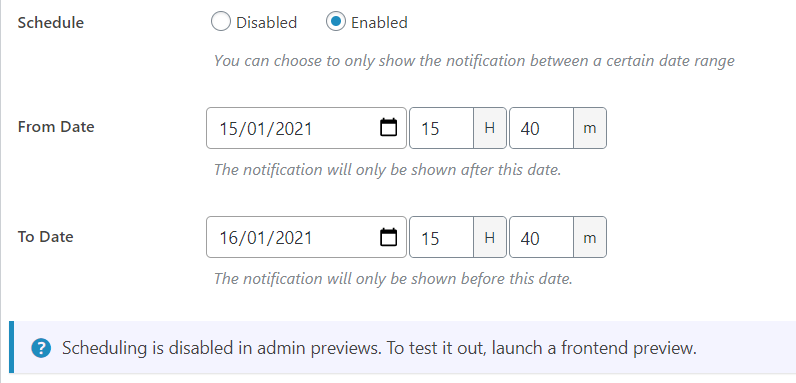You can schedule your notification bars with FooBar Pro. This feature allows you to set a start date and time, as well as an end date and time.
Below we show you how to set this up.
You will find the scheduling settings under the Visibility tab. To make use of this features, navigate to this tab and select Enabled.
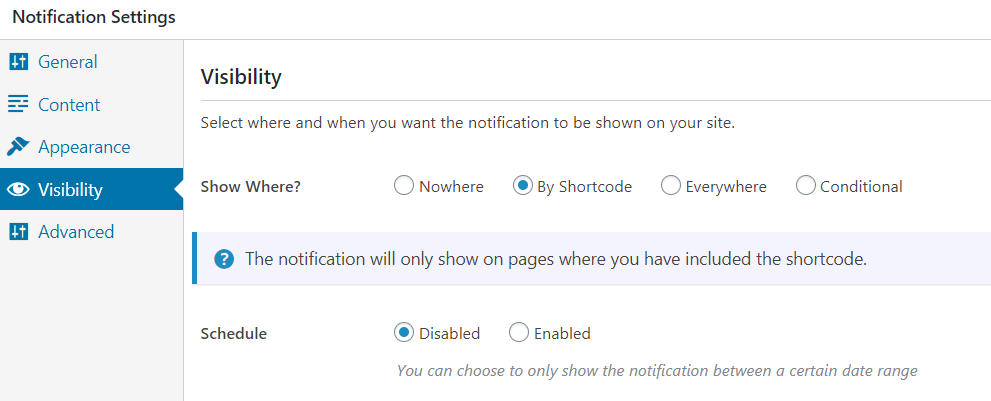
Once enabled, you will see two new fields. Here you can use the From Date to set when the bar will start displaying. Then set the To Date for when you want the bar to stop showing.