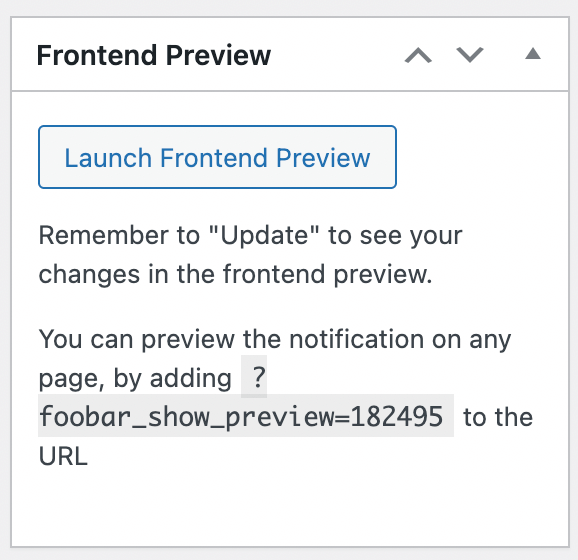FooBar uses a realtime preview to demo your notification bar as you create it. This allows you to make changes to your bar and see how they appear as you make them.
You’ll see this preview on the edit page of your bar, either at the top or bottom, depending on the position you’ve selected. Note that if you have selected Inline, the preview will appear below your settings in an Inline Preview field.
To initiate the preview, you will need to set up your bar and either save the draft or publish it. Note that once you do this, you will no longer be able to change the bar type.
Frontend Preview
You can also launch a Frontend Preview, which allows you to see how your bar will appear on a particular page (or all of them). Update to save any changes, then click on the Launch Frontend Preview button on the right of the settings page. The preview meta box also provides instructions on how to view the bar on other pages as well.