There are now two awesome new FooGallery Features! Introducing the much-anticipated Carousel Gallery Layout and a Master Gallery template.
Here’s what you need to know about these two new additions:
The Carousel Gallery
Available in FooGallery Free and all Pro plans, this new gallery layout is sure to impress. It’s a slick carousel gallery that allows you to easily scroll through the thumbnails.
The Carousel layout is quite different from many other gallery templates – as it limits the number of thumbnails that are displayed at one time, the gallery is less cluttered. This creates a cleaner, more elegant look, while still giving you the capacity to include all of the images you want in your gallery. This has the added advantage of encouraging greater user interaction.
And of course, the Carousel Gallery simply looks amazing. See for yourself:
As you can see in the demo above, there are various ways to navigate through the gallery, or you can rely on the autoplay feature to rotate through the images. This layout allows you to set how many images to display on the page, and you can scale your side images while setting the amount of overlap (or the size of the gutter) for the thumbnails. You also have control over how the side items behave when clicked – they can either move to the centre, or open directly in the lightbox.
As you can see this is a simple yet elegant gallery. But it comes with loads of custom options, allowing you to style it to suit your needs. You can have a look at another demo here, or find out more about how this template works in this article.
The Master Gallery
Available exclusively in FooGallery PRO Commerce, the Master Gallery is a game-changer. This new FooGallery PRO feature allows you to create and set a Master Gallery, and then use this as a template for any other gallery on your site.
It also makes it simple (and quick) to set up new galleries. Simply add a new gallery, upload your media and select a Master Gallery. That’s it! No fiddling with settings, no copying settings from other galleries. You’ll have a new gallery set up and styled in just minutes.
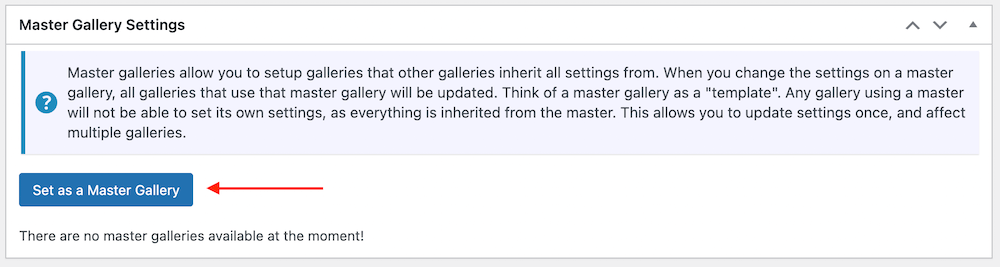
Any gallery using the master template will automatically adopt the settings from the master. This means that you only have to make changes to the master gallery, and these will be replicated across any other galleries using this as the master.
You can have multiple master galleries, and you can set multiple other galleries to use any of your master templates. Just think how much time this will save! Not only will this save time though; if you’re looking for uniformity across your galleries, then this is the solution you need.
Find out more about how the Master Gallery works in this article.
New FooGallery Features Recap
FooGallery Free users can now add Carousel galleries to their sites. This layout is a great option for landing pages, or statement galleries.
If you want to use a Master Gallery, you will need FooGallery PRO Commerce. This feature can save you time when creating new galleries, and ensures that the look and feel of your galleries is consistent across your site.











