A flash sale is an effective way to create a sense of urgency that drives quick sales, while helping to clear out excess inventory or old stock. However, it can be difficult to properly set up flash sales in WooCommerce, with challenges such as nailing down the right promotion strategy and timing your offer.
However, by implementing strategic timing techniques and creating urgency on your site, you can drive more visibility for your flash sale and sell more products.
In this post, we’ll explain how you can create highly effective WooCommerce flash sales, with a focus on implementing actionable steps to create flash sales that convert browsers into buyers.
Why Flash Sales Drive WooCommerce Conversion Rates
There are numerous benefits to running a flash sale on your website, such as that flash sales tend to increase sales and customer spending, because they operate on the principles of urgency and scarcity. Urgency refers to the time-sensitive nature of an offer, encouraging customers to act quickly before the opportunity expires. Scarcity involves limiting the availability of a product, creating a fear of missing out (FOMO) that drives quicker purchasing decisions. Together, these principles tap into consumers’ natural desire to avoid missing a good deal, making flash sales a powerful tool for increasing conversions and maximizing revenue.
For WordPress users, flash sales in WooCommerce stores can be strategically timed to coincide with inventory management needs, helping clear seasonal stock, especially at times of the year like Black Friday and Cyber Monday, while maximizing revenue.
Timing flash sales in your WooCommerce store to align with inventory needs serves multiple purposes – it helps eliminate seasonal merchandise, particularly during major shopping events like Black Friday and Cyber Monday, while simultaneously boosting your bottom line.
Tam Vincent, FooPlugins Content Manager
FooConvert is a particularly useful plugin in this scenario. Its triggered widgets can be used to announce flash sales at optimal moments in the customer journey (think exit-intent, scroll depth, or time on page) to create urgency and scarcity, plus it can maximize visibility without disrupting the shopping experience.
The Best WordPress Conversion Plugin
FooConvert is an easy-to-use WordPress conversions plugin, draw attention, increase sales and engagement.
Essential Setup: Creating Your WooCommerce Flash Sale
The structure used by WooCommerce stores makes them particularly suited to flash sales. This is because you can create flash sale product ‘collections’ using categories, tags, and custom taxonomies for better organization and promotion.
Once this is done, you simply need to set a discount price for the specific products you want to put on sale. This can be done in the Product Data section of your chosen product, which can be found in Products → All Products in the WooCommerce dashboard. Here you can set the sale price of your product, and set when the price becomes available.
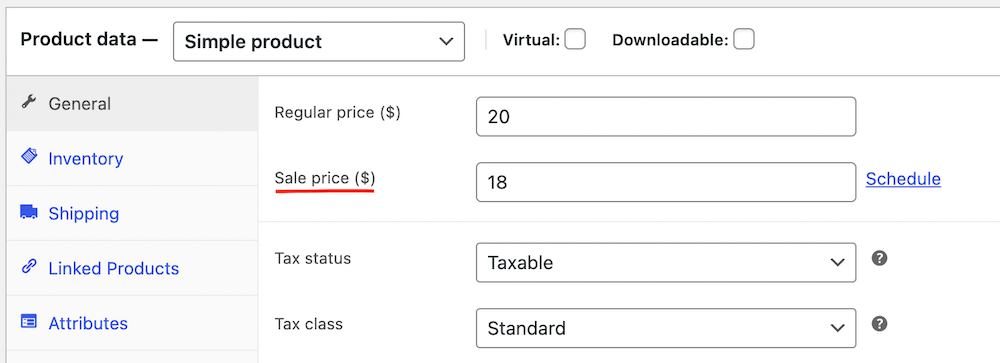
You can then use WooCommerce’s built-in features to create visual distinctions for flash sale products, such as by using sale badges or featured products. Alternatively, you can use FooGallery’s sale ribbons to highlight individual products for sale in a product gallery.
It is advisable to introduce some pricing strategies for optimal discount thresholds:
- Sources suggest starting at 20% and moving as high as 50% is the best range to trigger action.
- You could also implement tiered flash sale structures that increase urgency, for example, starting at 20% off and then dropping to 15% in the final hours.
- Another option is to package related items together at a discounted rate, such as “Buy 2, Get 1 Free. This increases average order value while still providing perceived value during the flash sale.
It is also important to have an optimized checkout for flash sales. This could include simplified checkout, one-click options, or a guest checkout to make it as easy as possible for users to purchase items.

FooConvert’s widgets can also enhance the technical flash sale setup by displaying targeted promotions or timed CTAs. The analytics feature provides real-time data on which flash sale promotions are generating the most engagement, allowing you to adjust your promotion mid-sale and maximize potential revenue.
Strategic Timing and Discount Structures That Convert
As the name suggests, these sales need to be quick. Flash sales under 48 hours drive the highest repeat purchase rates, with the sweet spot being 24-36 hours for most product categories.
It is also worthwhile considering the psychological impact of different discount structures:
- Percentage discounts work better for high-priced items, for example, “20% off all shoes” or “Buy one, get one 30% off”.
- Absolute discounts perform better for lower-priced items. You could offer promotions like “Save $25 on your first purchase” or “$10 off orders over $50”.
Additionally, using a double discount strategy (where you combine site-wide and product-specific discounts, such as 30% off + free shipping) tends to outperform a single discount approach. This is based on research from Chongqing Jiaotong University.
By combining these techniques with a WooCommerce countdown or urgency-creating solution like FooConvert, you can maximize your flash sale to get the most out of it.
Building Urgency With FooConvert’s Widgets
FooConvert has a range of conversion-focused widgets that can help to build urgency for your flash sales. With three powerful widget types – popups, flyouts, and top/bottom bars – you can strategically capture attention at the most critical moments in your customer’s journey.
These widgets can be triggered at strategic moments on the page, such as when a user signals towards leaving the page (exit-intent), when they reach a certain part of the page from scrolling (scroll depth), or spend a predetermined amount of time browsing. This strategic timing ensures your flash sale message appears when customers are most receptive to taking action. You can further target specific users by setting the pages on which the widget is displayed and the users who can see it.

In the context of flash sales, you could, for example, display a popup when a user is about to abandon the product page, which draws attention to your category-wide, store-wide, or product-specific flash sale. Alternatively, showcase customer testimonials as social proof to build trust and encourage immediate purchases. These tactics significantly increase your chances of converting by addressing hesitation at critical decision-making moments.
You can take an A/B testing approach for the countdown widget placement to help you maximise the impact. This could include testing your widgets on both product pages and cart pages to see which converts best, or employing different triggers to see which produces better results. Different customer segments may respond better to scroll-triggered bars versus exit-intent popups, for example.
Using FooConvert’s analytics, you can measure which widget configuration drives the highest conversion rates in real-time (and make adjustments on the fly). This allows you to further maximize the potential of FooConvert to drive conversions.
Start building urgency for your WooCommerce flash sales with FooConvert.
Amplifying Sales With FooBar Notification Banners
While FooConvert does have top and bottom bar notification functionality for CTAs, another WooCommerce plugin, FooBar, leans even further into this functionality. FooBar, another plugin from FooPlugins, focuses more on building notification bars. It is especially useful in creating urgency for your flash sales thanks to its countdown notification bar.
The countdown feature, available in the premium plugin, offers a range of useful features:
- A relative or fixed countdown timer that is integrated into your notification bar.
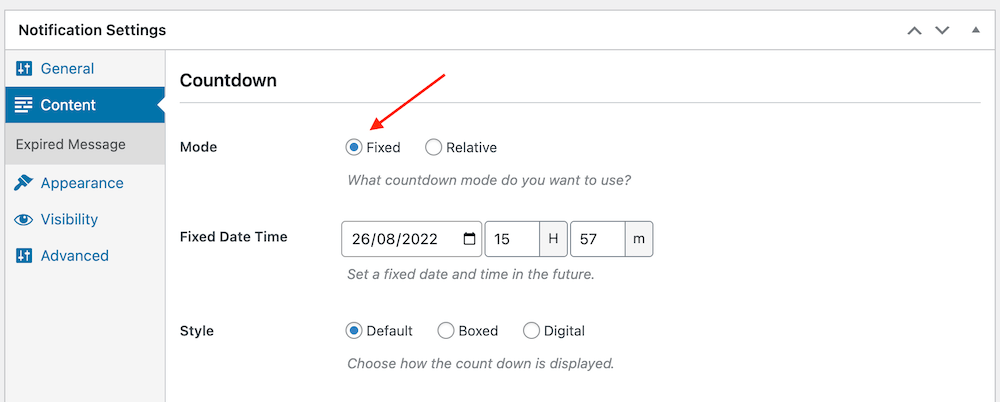
- Attention-grabbing effects for buttons.
- Advanced customisations for full control over your bar’s appearance.
- Various display and trigger options for optimal placement and scheduling.
FooBar is simple to use — once installed, you simply need to create a new bar, and choose ‘Countdown’ as the notification type. Then set up your CTA, timer and bar appearance. FooBar can also display simple notification banners, such as: ‘Sitewide flash sale! 30% off – today only!’
Here’s an example:
Of course, you can use both plugins in conjunction to create an effective sequential flow for your promotion. FooBar can be used to create awareness with top or bottom bar CTA’s on your landing pages, followed by FooConvert widgets on sales pages that convert interest into action. FooBar can then reinforce urgency during checkout with a countdown timer.
For strategic countdown timers, make use of FooBar on your WooCommerce website.
The Best WordPress Notification Bar
FooBar is an easy-to-use WordPress notification bar plugin, draw attention, boost conversions and capture leads.
Complementary Tools to Automate and Enhance Your Flash Sale
On a final note, dedicated pricing and discount tools can also help with flash sales. For example, plugins like WooCommerce Dynamic Pricing & Discounts will help you to automate scheduled price changes and set up complex discount rules that trigger exactly when your flash sale begins and ends. These tools also allow you to segment offers based on customer behavior, cart totals, or user roles, ensuring that your flash sale reaches the right audience at the right time without manual intervention.
Integrating email marketing tools or on-site messaging platforms like Klaviyo lets you deliver personalized sale alerts to maximize engagement. When layered with analytics tools, you can track performance in real time and tweak campaigns on the fly.
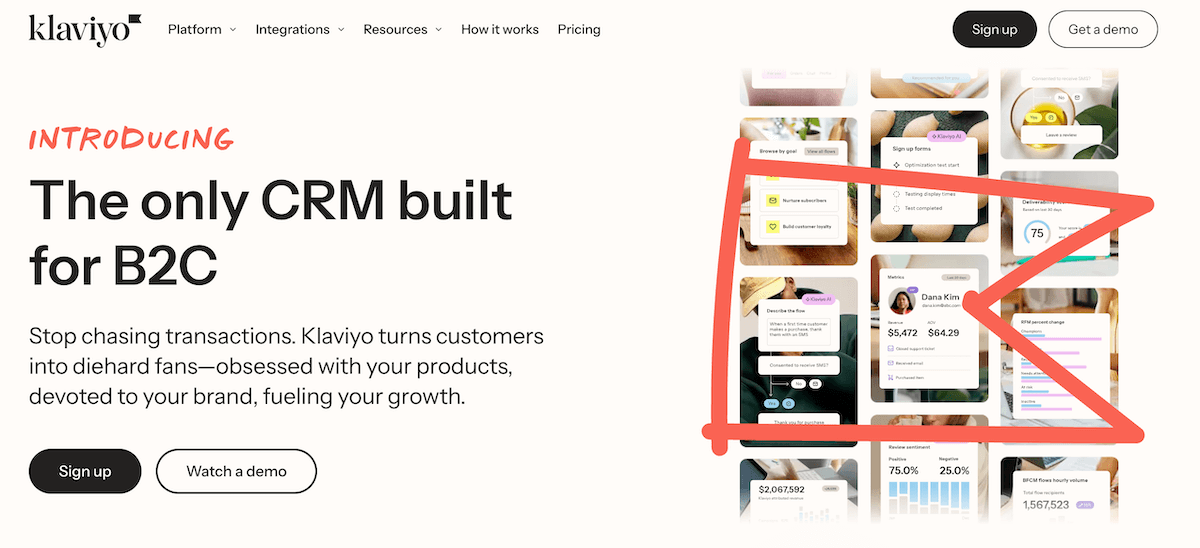
Combining FooConvert’s conversion-focused widgets with advanced pricing rules can work as the basis for a powerful strategy for promoting limited-time offers like flash sales. These widgets can include CTAs, urgency badges, and popups that reinforce the limited nature of the deal, nudging customers toward faster decisions. The synergy of all of these tools not only automates the heavy lifting but also enhances the customer experience, making your flash sales more effective and profitable.
Measure and Launch Your First High-Converting Flash Sale
As we’ve discussed, flash sales can work as a powerful way to build urgency and drive sales. Whether you want to move old stock or simply boost monthly revenue, a flash sale is an effective means of doing this.
Of course, you need the best tools available to help you maximize your efforts. With FooConvert, you get a suite of different conversion widgets that can be used in conjunction with an advanced pricing or discounts plugin. FooConvert gives you the ability to strategically place your widgets and trigger them for the best results. Furthermore, the analytics gives you the data to make adjustments that can further boost results.
For creating urgency and building an effective flash sale, try FooConvert today.
The Best WordPress Conversion Plugin
FooConvert is an easy-to-use WordPress conversions plugin, draw attention, increase sales and engagement.