User-generated content is an integral factor in increased website engagement, encouraging visitors to interact with your content and help grow it. It has additional benefits such as providing away for you to connect with your audience, building trust within your community, and consequently boosting conversions. Plus it can reduce admin time, as your community helps to curate new and diverse content for your site.
For WordPress website owners, harnessing the advantages of UGC doesn’t have to be difficult. There are various ways to do this, and numerous user-generated content plugins you can use to help you. For example, you can include customer reviews, forums, comments or user posts to build content.
Or you can use FooGallery’s User Uploads to build user-generated image galleries. User Uploads transforms community interaction by allowing users to upload their own images to your galleries from the frontend. Its easy to set up, and comes with tools like upload forms and image moderation. Plus, we’ve added a few new features to this FooGallery addon to take it to the next level. Below, we take a look at what’s new, and how this can help boost your community engagement.
What’s New in User Uploads?
We’ve introduced three new features to User Uploads, all based on your requests and feedback.
Bulk Moderation
Firstly, we’ve added a Bulk Moderation feature, allowing you to approve or reject multiple uploads, and for multiple galleries, all at once. This can help save a significant amount of time, making your moderation a much simpler process.
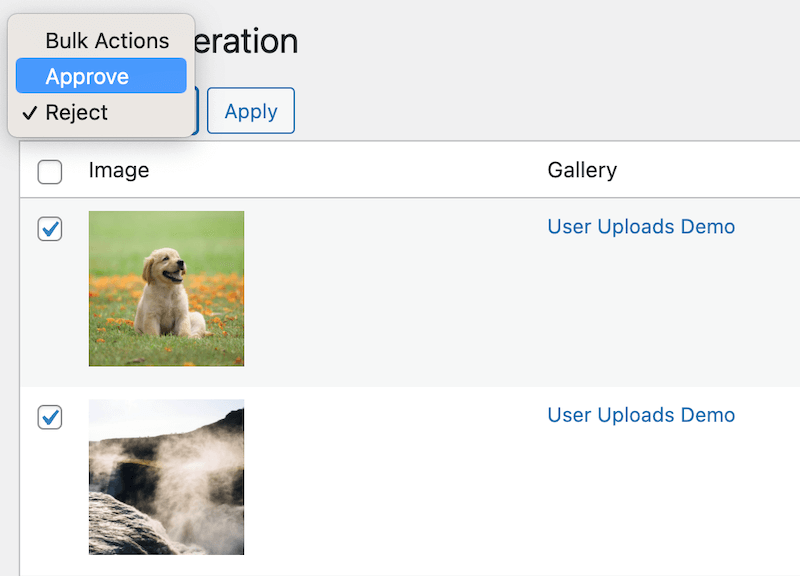
To use this feature, navigate to FooGallery > Moderation, where you will see all of the images uploaded to any of your galleries that employ User Uploads. Here you’ll see all of the images uploaded, along with the name of the gallery to which they were uploaded.
Simply select all of the images you want to add to your galleries, click on the Bulk Actions drop down, select Approve, and then click Apply. You can follow this same process for the images you want to Reject images.
As with the moderation of individual images, those that are approved are added to your gallery and Media Library; those that are rejected are deleted from your site.
Auto-Approval
If you don’t wish to moderate any of the image uploads, then you’re in luck. We’ve built in an auto-approval setting which will ensure that images get uploaded directly to your User Uploads gallery. You’ll find this option in the User Uploads tab for your gallery, at the bottom of the settings.
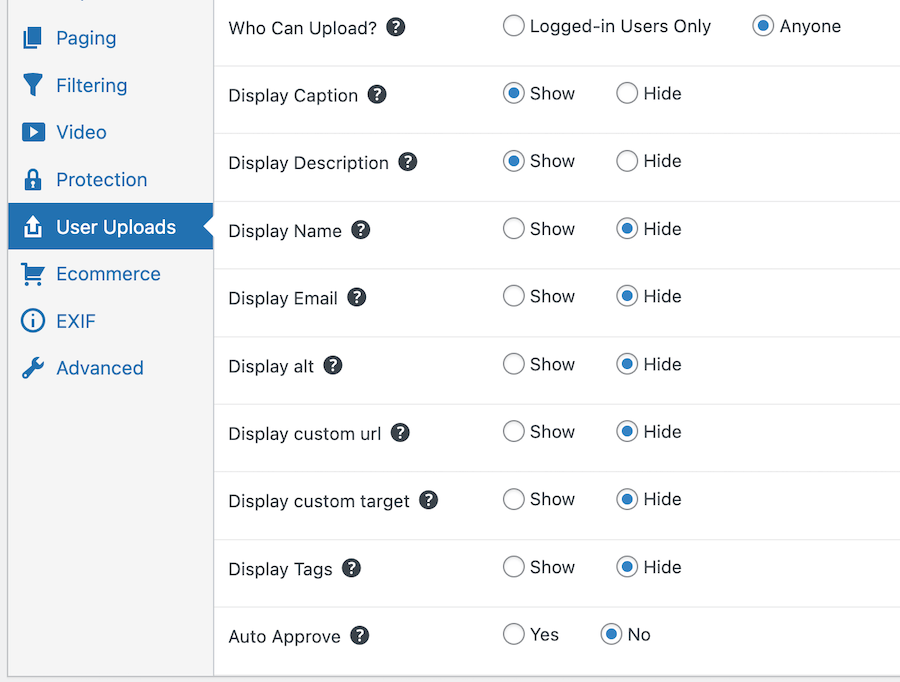
This setting can definitely save you a lot of time, and ensure that images are uploaded quickly. However, as images won’t pass through moderation, enabling this setting could potentially put you at risk of being spammed. To avoid this, we recommend:
- Limiting the uploads to logged-in users only (you can find this setting under the User Uploads tab in your gallery).
- Having some form of spam or malware protection enabled on your site.
Enhanced User Information Collection
Lastly, we’ve introduced new upload form fields, enabling you to collect user names and emails. You can still opt to collect image metadata, such as Alt text or tags, but in the User Uploads settings you can now also choose to collect the names and emails for users who upload images.
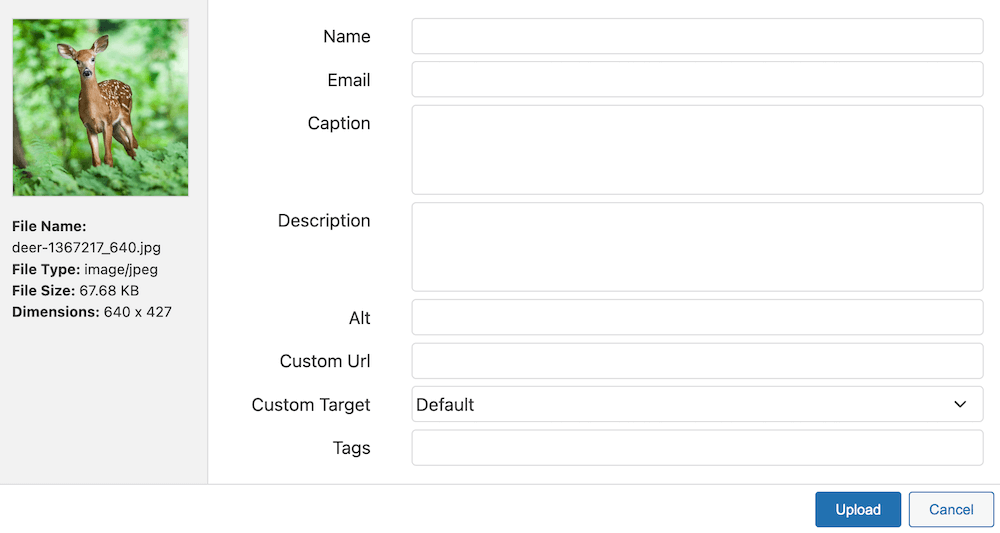
This is a useful new feature for several reasons:
- It allows you to contact users to let them know their images have been accepted.
- You can now use this as a tool for lead generation – you can collect email addresses for marketing purposes or to grow your subscriber list.
- You can get creative with the User Uploads addon, for example, by running photography competitions and then contacting winners and participants. This can work as another way to generate leads and grow your community.
For more insights into the tools and how to use them, take a look at our User Uploads Documentation.
Pro Tips for Success
To make the most of your User Upload galleries, we’ve put together a few best practices.
Maximizing Community Engagement
There are various ways to boost your audience engagement, which can help to bring in more traffic and make your galleries a success. Some options include a featured contributor spotlight or a monthly themed competition. Alternatively, you could introduce a reward system for regular contributors, such as a featured image positions or a custom link to contributor websites or Instagram profiles.
By highlighting guest contributors you can encourage more participation from others, while giving regular participants a sense of achievement. This can go a long way towards building a community and motivating others to get involved.
Quality Management
While engagement is a core focus of User Uploads, it’s important to also maintain a consistent level of good quality images, allowing you to present a high-quality gallery to your users. Some ways you can do this include:
- Setting clear guidelines: Ensure users understand that images need to meet specific image quality standards and set submission frequency limits.
- Content appropriateness: Be clear on your gallery theme or topic, and stipulate which sort of images are acceptable and those that are not. Here’s an exaple of how National Geographic does this in their Your Shot FAQs.
- Build a positive community: Implement elements such as feedback mechanisms or a community forum.
Optimization Tips
Optimal page load times and image SEO best practices are vital for any image-focused website or page. Users may not always have the same focus on image optimization as a website administrator, so its important that you specify any image requirements, such as file size.
You can also:
- Performance optimize galleries: ensure that lazy is enabled (this is done by default on FooGallery), and consider implementing CDN integration and image caching.
- Target SEO elements: make sure that all gallery images have alt text, and that any other necessary image metadata is in place.
Take Advantage of User Upload’s New Features
If you’re looking for an effective way to create a community, drive traffic, or encourage user-generated content, FooGallery’s User Uploads addon could be the solution you need. With this tool, you can build galleries to which visitors can add their own images, via frontend upload.
The recently introduced features go a long way to making this tool even better. Moderate images in bulk to save you time, or auto-approve images for even faster gallery building. Plus you can now turn your galleries into lead generation tools, and gather emails and names from users.
User Uploads offers you an easy and creative way to boost engagement and build a network of fellow photography lovers. Ready to get started? Try FooGallery’s User Uploads now.