FooGallery and FooBox both come with plenty of built-in gallery features to help make your WordPress media gallery look amazing. Here’s a quick guide to what you can expect from these plugins.
FooGallery Features
You’re given a number of choices with FooGallery Free and FooGallery PRO. This starts when you select your gallery template – and there are quite a few to choose from, with additional templates in the Pro version. Once you’ve selected your template, you can customize your media gallery to suit your needs.
FooGallery is responsive, so will adjust to the size of the screen on which it is being viewed. This is a great feature if you’re working to ensure your site is mobile-friendly. FooGallery also comes standard with Lazy Loading, which helps give you quicker page load times.
For larger galleries, you can enable Paging or Infinite Scrolling. FooGallery PRO also adds Filtering to your galleries, allowing your users to filter according to tags or categories.
You’re also able to adjust the thumbnail hover effects – changing what happens when someone hovers over the thumbs in your gallery. You can have an icon, caption and/or description appear on hover. You can also choose whether your captions appear on hover or below the image, if you’re using the Masonry template. The image below shows a hover effect with the caption showing.

FooBox Features
When you click on a thumbnail, the full size image opens in FooBox, a lightbox superimposed over the page. For FooBox, you can tweak the border appearance from the FooBox settings page. You’ll also see the caption displayed at the bottom of the image.
FooBox allows for easy social sharing – each image has it’s own URL so it’s the image link that is shared (rather than the page URL). This feature makes it easy for your users to share your images on social media and build your audience.
Another great feature is the easy navigation, with arrows provided on the side of the image. Or you can play the images as a slideshow by selecting the arrow at the bottom of the image.
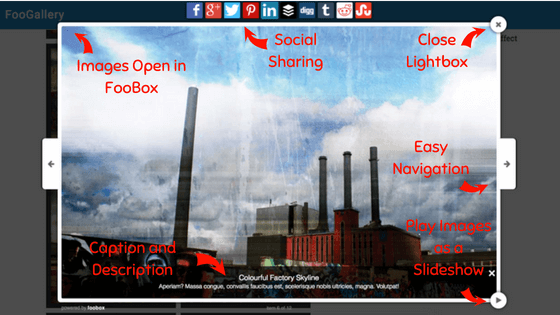
FooGallery Free comes with most of these gallery features, while the PRO version offers you additional themes and several more options for navigation, paging, filtering and hover effects. Check out all the demos here to decide which version works for you.
FooBox PRO offers more flexibility than FooBox Free, but both versions allow you to open your gallery images in a responsive lightbox. Find out more about FooBox and FooBox PRO here.