The Sharing setting in FooGallery Social allows you to make images and videos shareable from FooGallery lightbox. Note that this feature only works with the built-in lightbox for FooGallery.
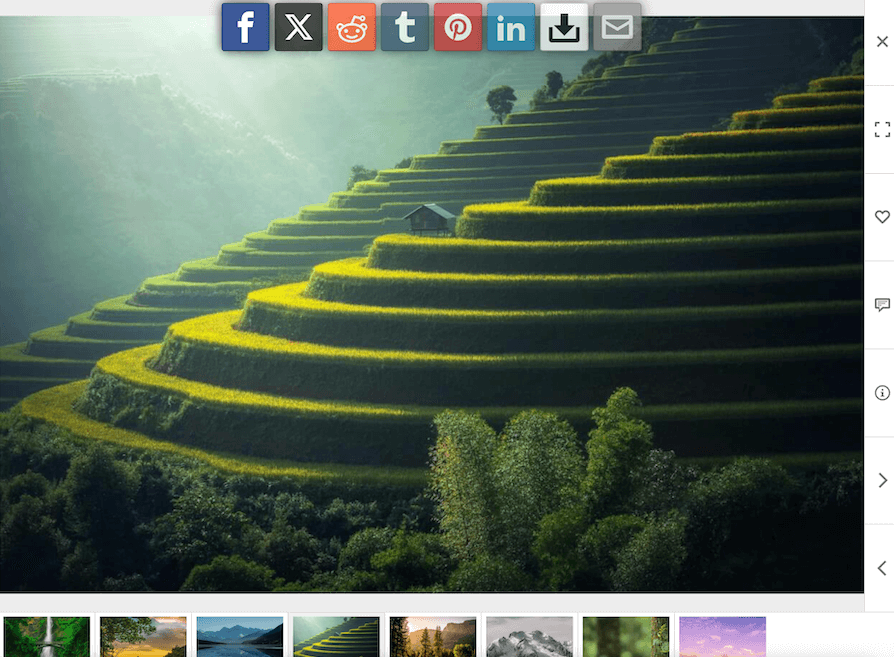
You can enable Sharing in the general settings under the Social tab in your gallery. Then navigate to the Sharing tab, where you can adjust more specific settings.
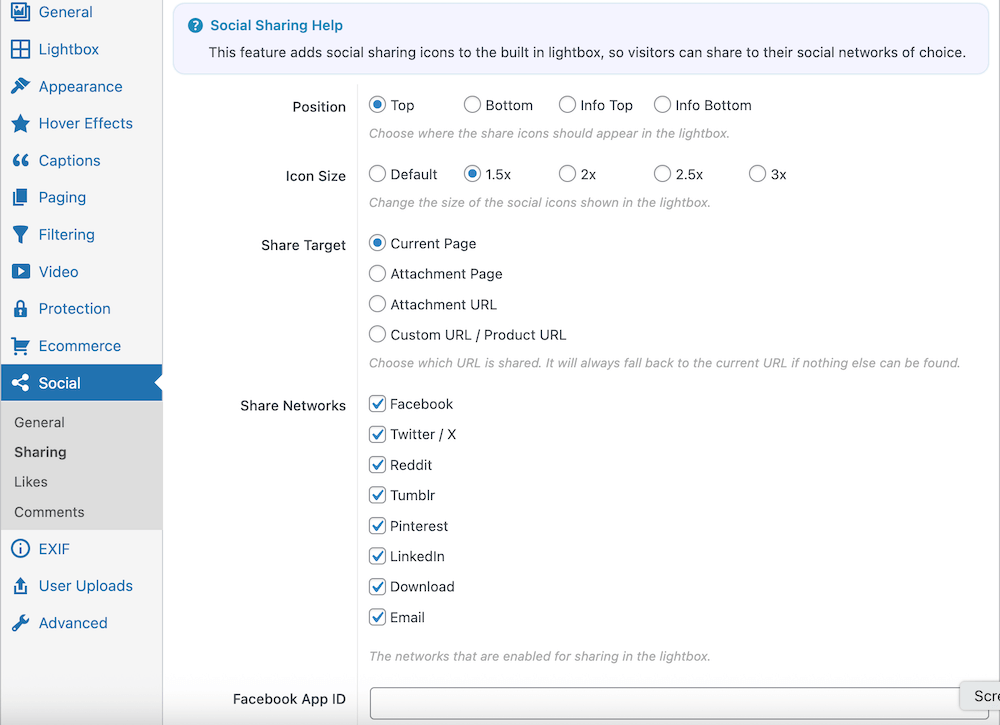
Here you can choose the position and size of the social icons, along with the share target. There are also several networks, each of which can be enabled or disabled for sharing. You can also include Download and Email, giving users the ability to download the item directly, or share via email.