All those photos sitting on your hard drive could be earning you money right now. Thousands of photographers make a steady income selling their work online. Some earn a few hundred dollars monthly through stock sites like Shutterstock and Adobe Stock. Others build six-figure businesses with their own WordPress photography websites.
This guide compares the top platforms for selling photos, breaks down commission rates and requirements, and provides proven strategies to help you start earning from your photography.
You’ll discover which platforms pay the most, what types of photos sell best, and how to set up your first online photography business.
Best Platforms for Selling Your Photos Online
If you’re thinking about selling your photography online, one of your first questions is probably: “Where do I sell my photos?”
While plenty of platforms accommodate both professional photographers and beginners who want to sell their images, some provide greater control over your brand and enhance your chances of generating a sustainable income.
In the following sections, we’ll explore top platforms where you can sell your photos. Before we drill down into the details, here’s a brief overview of the various photography-friendly platforms:
| # | Platform | Initial Cost | Transaction Fees | Category | Functionality | Best for | Relevant Features |
|---|---|---|---|---|---|---|---|
| 1. | WordPress | Varies (Hosting & Domain) | Varies (Payment Gateway Fees) | CMS | Website building, blog integration, SEO tools | Full control and maximum profits | Full control, SEO tools, various gallery plugins |
| 2. | Shopify | $29/month (Basic Plan) | 2.9% + 30¢ per transaction | Ecommerce platform | Online store creation, product management, marketing tools | Easy setup and professional themes. | Marketing tools, scalability |
| 3. | Adobe Stock | Free to join | 15% – 35% commission | Stock Photo Marketplace | Sell/license stock photos, integrated with Adobe Creative Cloud | Creative Cloud users | Large audience, Adobe Creative Cloud integration |
| 4. | Shutterstock | Free to join | 15% – 40% commission | Stock Photo Marketplace | Sell/license stock photos, large audience, global reach | High-value commercial photography | Large audience, global reach |
| 5. | Alamy | Free to join | 40% commission | Stock Photo Marketplace | Sell/license stock photos, editorial, and commercial content | Highest commission rates | Global reach, editorial content |
| 6. | iStock Photo | Free to join | 15% – 45% commission | Stock Photo Marketplace | Sell/license stock photos, diverse marketing tools | Getty Network Access | Large audience, marketing tools |
| 7. | Getty Images | Free to join | 20% commission | Stock Photo Marketplace | Premium stock photo sales, high visibility | Premium editorial content | High visibility, premium clientele |
| 8. | Depositphotos | Free to join | 58 – 66% commission | Stock Photo Marketplace | Sell/license stock photos, European market focus. | European markets | Strong in Ukraine and CIS countries, up to 42% royalties |
| 9. | Fine Art America | Free to join | 0% commission | Print on-demand | Print-on-demand for art prints, canvas, home decor | Art prints and home decor | Commission-free markup pricing, handles printing and shipping |
| 10. | Foap | Free to join | 50% commission | Mobile photography platform | Mobile-first platform for brand missions | Mobile photography and brand missions | $10 per mission photo, 50% commission, smartphone focused |
| 11. | Unsplash+ | Application-based process | $5 – $30 per image | Assignment Platform | Paid assignments and commercial licensing | Assignment-based work | Curated selection, brief-based content creation |
| 12. | 500px | Free to join | 60% commission (non-exclusive) | Photography-Sharing Platform | Photo sharing, community engagement, licensing options | Art photography and community building | Community engagement, licensing options |
| 13. | PhotoShelter | $10/month (Basic Plan) | 8% – 10% per sale | Photography-Sharing Platform | Create custom photography websites, client proofing | Client galleries and proofing | Customizable websites, client proofing |
| 14. | Etsy | $0.20 per listing | 6.5% transaction fee | Ecommerce platform | Sell handmade/vintage items, niche market focus | Handmade prints and vintage photography | Niche market, strong community |
Each of these platforms has its unique advantages and potential drawbacks, which we’ll delve into in the upcoming sections.
Build Your Own Photography Website
Creating and managing your own website gives you full control over how your photos are presented and sold, offering the greatest potential for building a unique brand and a loyal customer base.
Here are the pros and cons you can expect from building your own photography website:
Pros
- Full control: Complete ownership over your website and content, including design, pricing, and policies.
- No commission fees: You keep all the revenue from your sales, aside from payment processing fees.
- Customization: Ability to customize the site to reflect your brand and showcase your work in the best possible way.
- SEO benefits: Opportunity to optimize your site for search engines, increasing the likelihood of organic traffic.
- Direct customer relationship: Ability to build and maintain direct relationships with your customers, which can lead to repeat business and personalized marketing efforts.
Cons
- Initial setup and maintenance: Requires time and possibly technical expertise to set up and maintain the site, including managing hosting, security, and updates.
- Cost: Ongoing costs for hosting, domain, themes, and plugins can add up.
- Marketing efforts: Responsibility for driving traffic to your site, which can require significant effort in marketing and SEO.
- Limited immediate audience: Unlike established marketplaces, you start with no audience, and building one can take time.
- Customer support: You are responsible for providing customer support and handling any issues that arise.
Two of the most popular options include WordPress and Shopify, which we discuss below.
1. WordPress With WooCommerce: Best for Full Control & Maximum Profit

Commission: 0% | Payout: Immediate | Type: Self-hosted
Overview: WordPress with WooCommerce provides complete ownership and control over your photography business with no commission fees.
Key point: WordPress offers unlimited earning potential and full brand control. However, that also means that you’ll need to handle technical setup and marketing yourself, but plugins like FooGallery make gallery creation simple.
Here’s an example of how your photography site could look with the addition of FooGallery.
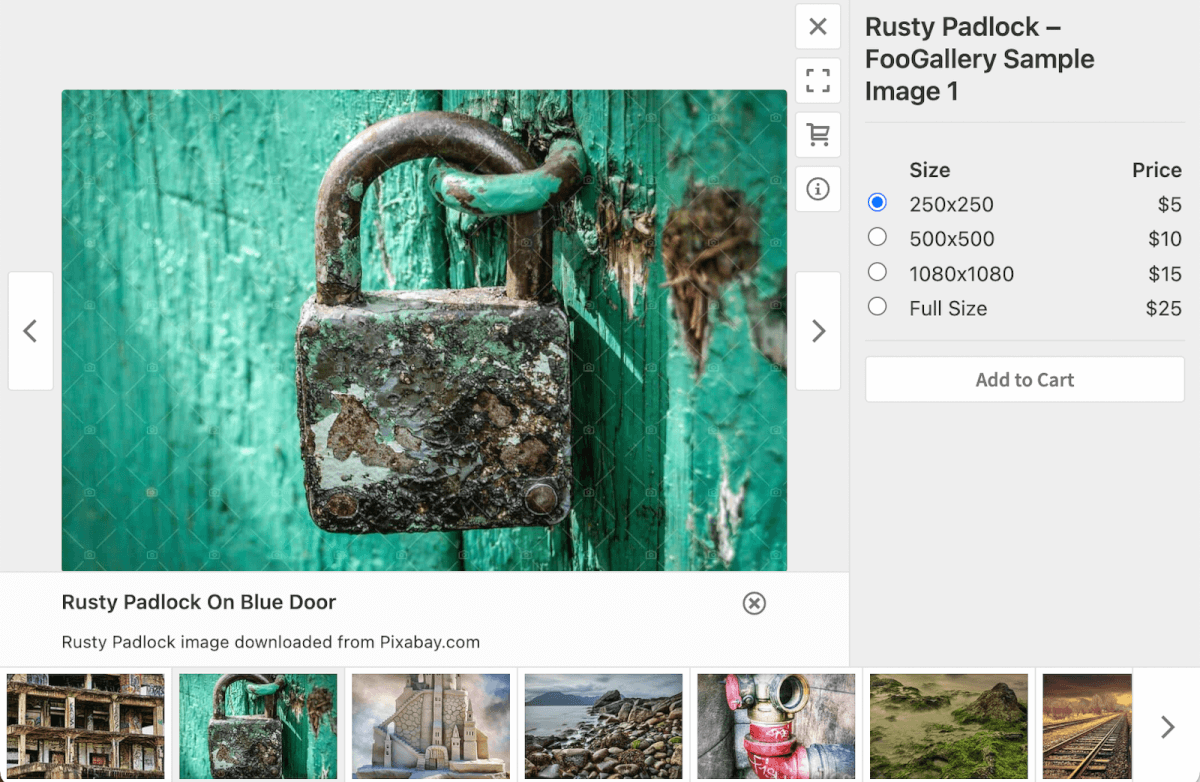
For more information, read our full step-by-step tutorial on selling images with WordPress, FooGallery, and WooCommerce.
The Best WordPress Gallery Plugin
FooGallery is an easy-to-use WordPress gallery plugin, with stunning gallery layouts and a focus on speed and SEO.
2. Shopify: Best for Easy Setup & Professional Themes
Commission: 2.9% + 30¢ | Payout: Immediate | Type: Hosted platform
Overview: All-in-one ecommerce solution with built-in hosting, themes, and payment processing for selling products.
Key point: Shopify eliminates all technical management and hosting headaches for $29+ monthly. Its professional themes and built-in payment processing let you launch quickly without coding skills.
Top Stock Photo Marketplaces for Selling Photos
A stock photo site is ideal for photographers looking to sell high-quality images to businesses, marketers, and content creators, but you do so under the terms of the site. In other words, images must meet specific requirements, and you will pay a commission for selling them via the site.
Here’s a summary of the pros and cons you can expect from selling your photos on a stock photo platform:
Pros:
- Large customer base: Access to a global audience, increasing the potential for sales.
- Passive income: The ability to earn passive income once photos are uploaded and accepted.
- High visibility: Photos are showcased to millions of potential buyers, enhancing exposure.
- Marketing support: Platforms often market their libraries, which helps your photos reach a wider audience.
- Contributor resources: Many platforms offer tools and resources to help contributors succeed, including insights and trends.
Cons:
- Commission fees: Platforms take a commission on sales, typically ranging from 15% to 45%.
- Competitive marketplace: High competition among photographers can make it difficult to get photos noticed.
- Limited pricing control: Prices are generally set by the platform, giving contributors limited control over pricing.
- Approval process: Photos must go through an approval process, which can be stringent and time-consuming.
- Exclusive agreements: Non-exclusive agreements may limit the ability to sell the same photos on other platforms.
If this sounds like the right option for your photography business, here are a few popular stock photo marketplaces you can choose from:
3. Adobe Stock: Best for Creative Cloud Users
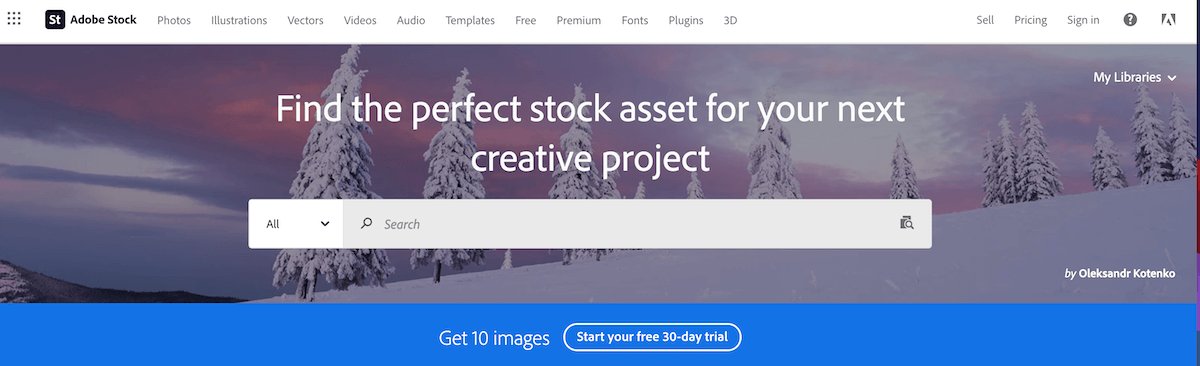
Commission: 67% | Payout: $25 minimum | Type: Non-exclusive
Overview: Adobe Stock integrates with Creative Cloud applications and offers competitive royalties.
Key point: You earn 33% royalties on sales with streamlined submission through Adobe’s creative tools. However, it requires a 45-day waiting period before the first payout and strict quality standards for acceptance.
4. Shutterstock: Best for High-Volume Commercial Photography
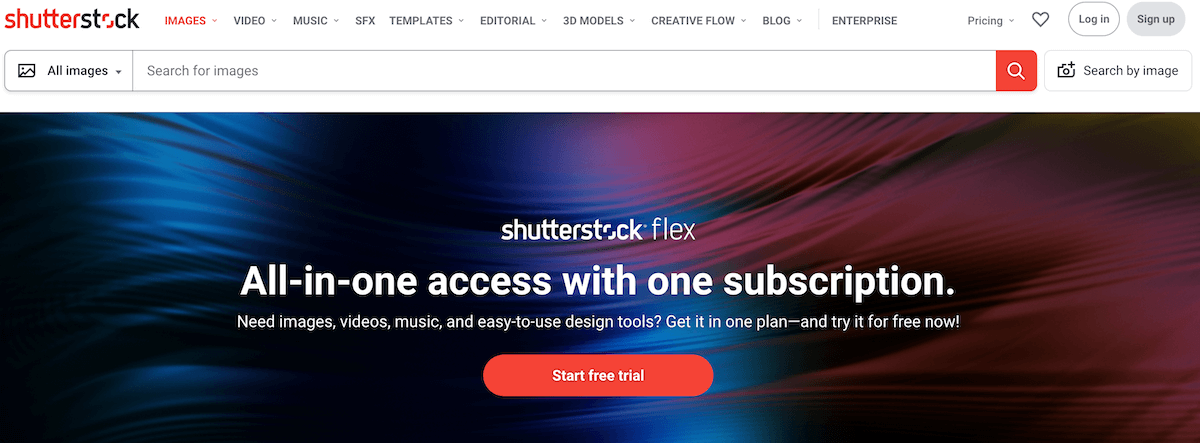
Commission: 60-85% | Payout: $35 minimum | Type: Non-exclusive
Overview: Shutterstock is Tthe world’s largest stock photo marketplace with massive global reach and buyer base.
Key point: The tiered royalty system begins at 15% but increases to 40% as the number of licenses sold increases. It’s best suited for photographers who can produce high volumes of commercial content consistently.
5. Alamy: Best for Highest Commission Rates
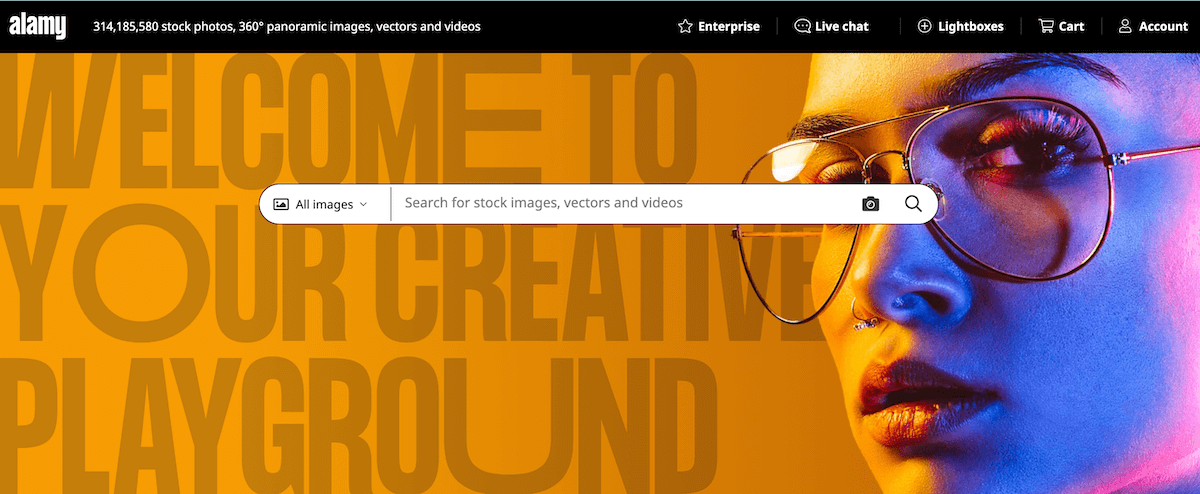
Commission: 50-60% | Payout: $50 minimum | Type: Both exclusive and non-exclusive
Overview: Offers some of the highest commission rates in the stock photography industry.
Key point: You can earn up to 50% commission with exclusive agreements, plus 100% commission for student contributors. Images aren’t edited by Alamy, giving you more control over the final presentation.
6. iStock Photo: Best for Getty Network Access
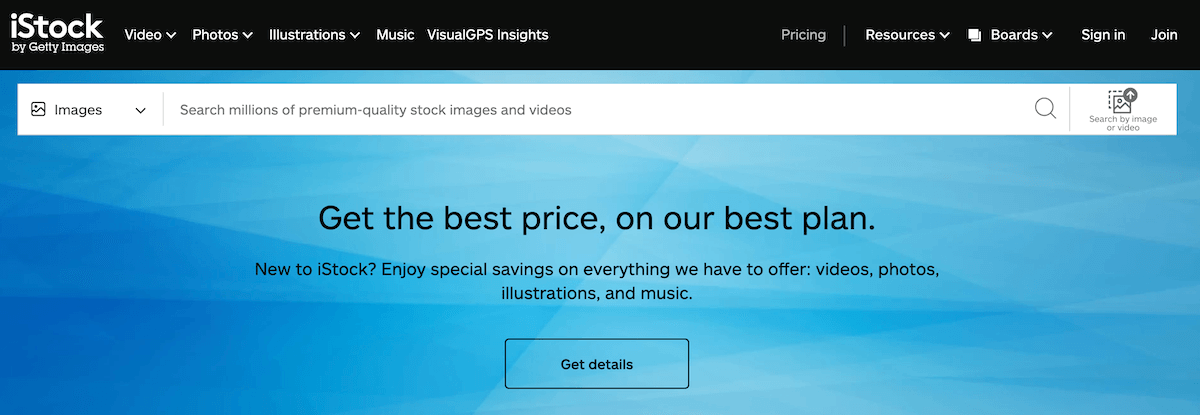
Commission: 55-85% | Payout: $100 minimum | Type: Both exclusive and non-exclusive
Overview: Part of the Getty Images network, iStock offers exposure across multiple premium platforms.
Key point: Exclusive contributors earn 25-45% royalties with enhanced marketing support and distribution. Non-exclusive contributors start at 15-20% but gain access to Getty’s premium buyer network.
7. Getty Images: Best for Premium Editorial Content
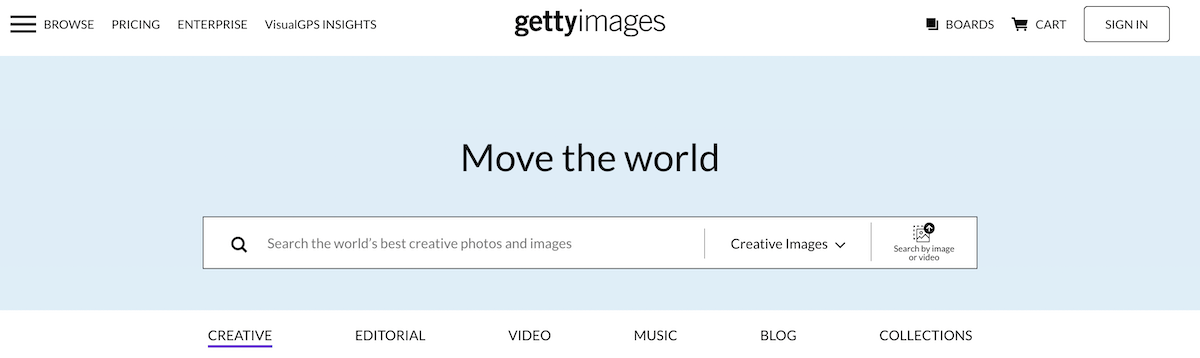
Commission: 55-85% | Payout: $100 minimum | Type: Non-exclusive
Overview: The most prestigious stock photography platform with premium clients and high-end editorial focus.
Key point: Extremely selective acceptance process, but offers 20-25% royalties to elite photographers. Your content appears on both Getty Images and iStock, maximizing exposure to premium buyers.
8. Depositphotos: Best for European Markets
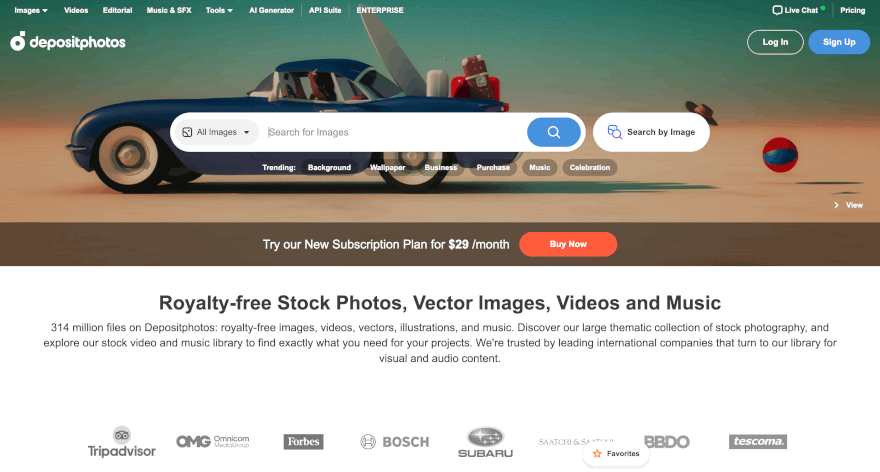
Commission: 58-66% | Payout: $50 minimum | Type: Non-exclusive
Overview: Deposiphotos is a growing stock platform with strong presence in European markets and competitive commission rates.
Key point: Contributors earn up to 42% royalties with strong market presence in Ukraine and the Commonwealth of Independent States (CIS) countries. Particularly strong in Eastern European markets with less saturated content categories.
9. Fine Art America: Best for Art Prints & Home Decor
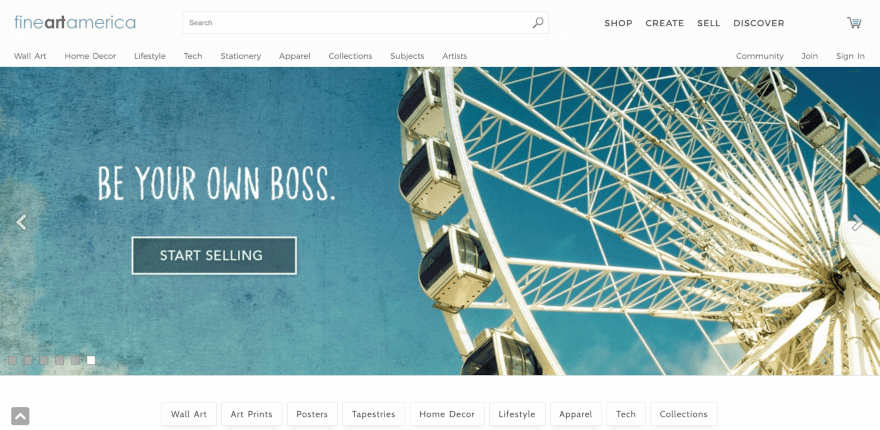
Commission: 0% commission | Payout: Monthly | Type: Print-on-demand
Overview: Fine Art America, print-on-demand platform specializing in fine art prints, canvas, and home decor products.
Key point: Commission-free model where you set your markup above base product costs and keep 100% of that profit. Handles all printing, shipping, and customer service for physical products automatically.
10. Foap: Best for Mobile Photography & Brand Missions
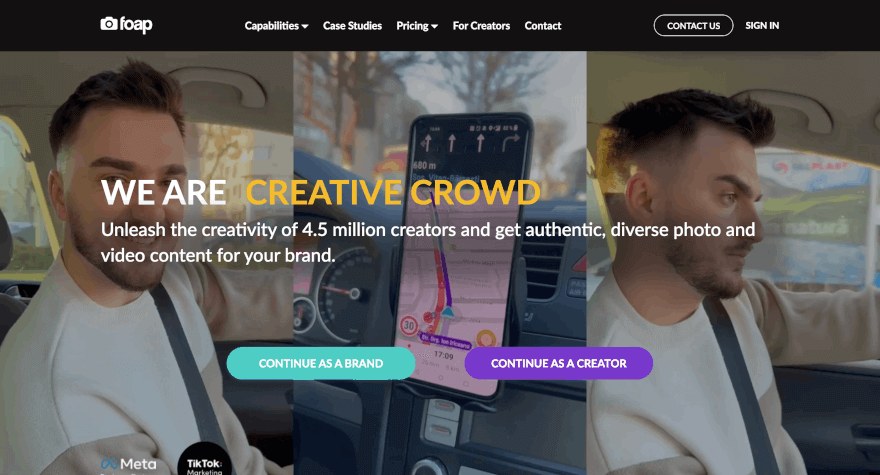
Commission: 50% | Payout: $5 minimum | Type: Non-exclusive
Overview: Mobile-first platform where brands post photography “missions” for specific content needs.
Key point: Earn $10 per photo sold through missions, with brands paying premium prices for specific requests. Foap is perfect for smartphone photographers creating authentic, lifestyle-focused content.
11. Unsplash+: Best for Assignment-Based Work
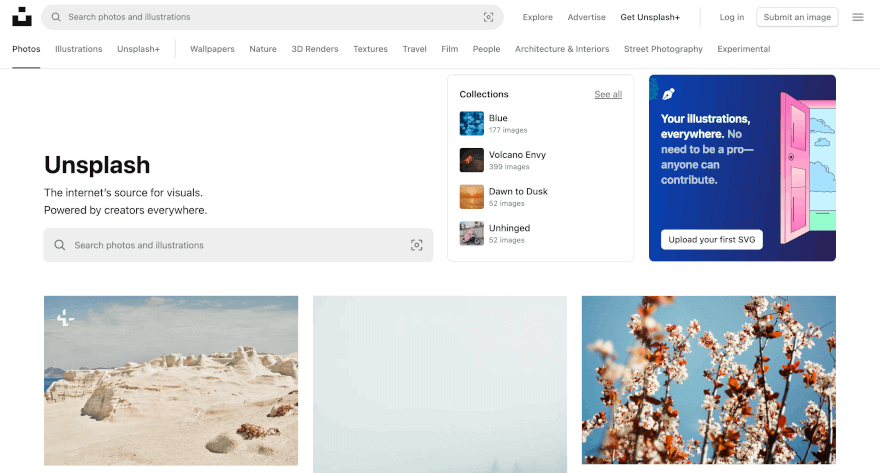
Commission: $5-$30 per image | Payout: Per assignment | Type: Application-based
Overview: Premium tier of Unsplash offering paid assignments and higher-quality commercial licensing.
Key point: Invitation-only platform with curated photographer selection focusing on brief-based content creation. Standard payments range $5-$30 per accepted image with potential for higher-paying special projects.
Photography Community Platforms
These sites are different from your usual stock photo website, as any photographer can join and build their photography portfolio without having to get approval first. However, they still take a commission on whatever photos you sell, and you will have to ‘compete’ with other photographers who may have more visibility on these platforms.
12. 500px: Best for Art Photography and Community Building
Commission: 40-70% | Payout: $25 minimum | Type: Both exclusive and non-exclusive
Overview: Photography community platform combining portfolio showcase with licensing opportunities through Getty Images distribution.
Key point: Non-exclusive contributors earn 30% royalties while exclusive contributors earn 60% on sales. 500px‘s 18 million user community provides excellent exposure for fine art and creative photography, though standing out requires consistent, high-quality uploads.
13. PhotoShelter: Best for Client Galleries and Proofing
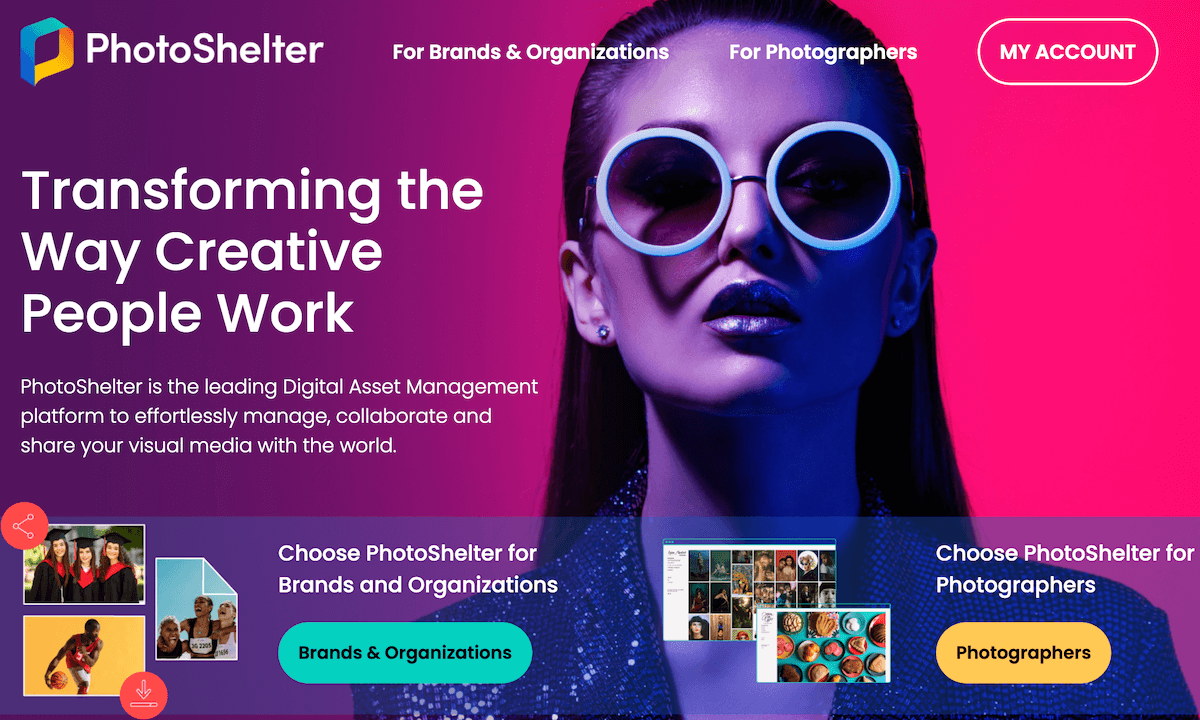
Commission: 8-30% transaction fee | Payout: Immediate | Type: Self-hosted platform
Overview: PhotoShelter is a professional platform designed for photographers who need client proofing, secure delivery, and custom portfolio websites.
Key point: Transaction fees range from 8-30%, depending on your plan ($10-$45/month), with the Pro plan offering the lowest fees. Ideal for wedding and portrait photographers who need client galleries, proofing tools, and secure file delivery rather than stock sales.
Marketplace Platforms
Another option is to sell your photos on popular ecommerce marketplaces. These sites provide a marketplace where individuals and businesses can sell a wide range of products, including photos, directly to consumers.
As with previous platforms, there will be costs, such as monthly fees to run your store and a fee on every transaction. The added disadvantage is that many shoppers on these sites may not be looking for photos, so the potential audience is quite narrow.
Here are some of the pros and cons to consider:
Pros
- Large customer base: Access to a vast audience of potential buyers makes it easier to reach customers without extensive marketing efforts.
- Ease of use: These platforms are designed to be user-friendly, allowing sellers to set up their shops and manage listings with minimal technical knowledge.
- Payment Processing: Ecommerce marketplace platforms offer integrated payment systems, simplifying the process of accepting various payment methods from customers.
Cons
- Fees: Selling photos on these platforms involves various fees, including listing fees, transaction fees, and payment processing fees.
- High competition: The large number of sellers on these platforms means high competition, making it challenging to stand out and attract buyers.
- Limited customization: While platforms under this category offer some customization options, they are limited compared to building a standalone ecommerce website.
- Branding limitations: Establishing a unique brand can be challenging due to the uniform appearance of listings and the platform’s branding.
- Policy and rule compliance: Sellers must adhere to the platform’s policies and rules, which can change and affect how your photos are sold.
Platforms like Etsy, a well-known online marketplace, come under this category.
14. Etsy: Best for Hobbyists Selling Digital Prints
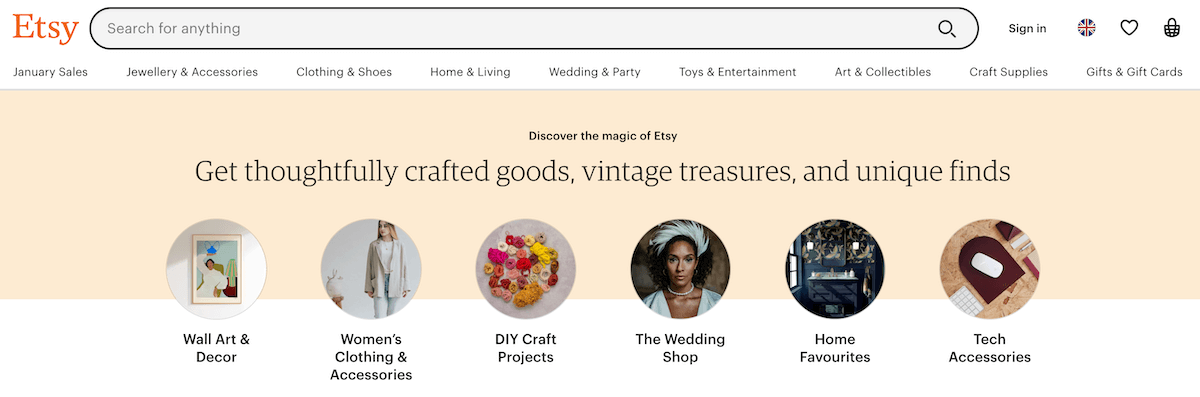
Commission: 6.5% + 3% processing | Payout: Daily available | Type: Marketplace listing
Overview: Etsy is a popular marketplace focused on handmade, vintage, and creative items with a built-in audience for unique photography products.
Key point: Low barrier to entry with $0.20 listing fees and an established buyer base seeking unique art prints. Best used as a supplementary income stream rather than primary photography business, as customers aren’t specifically seeking photography, and competition from other product types is high.
Essential Strategies For Selling Photos Online
Looking at all of the options above, it’s clear that using your own WordPress site is the most beneficial way to make money selling photos. You have more control over how and what you sell, and you’re not limited by marketplace requirements or hefty commissions.
To help you make the most of your WordPress site, we’ve put together some beginner-friendly tips for selling photos online:
Creating High-Quality, Marketable Photos
Even though your own WordPress site offers the best profit potential, the photography industry’s quality standards remain consistent across all platforms. Stock sites like Shutterstock and Adobe Stock have spent years refining what buyers actually want – and these insights are invaluable for pricing and positioning your work on your own website.
Understanding these professional benchmarks helps you create photos that command premium prices. When customers see the same technical quality they’d find on major stock platforms, they’re willing to pay more for the convenience and uniqueness of buying directly from you.
Technical Quality Requirements
Images must be sharp, properly exposed, and at least four megapixels in size. Most platforms prefer 6+ megapixels for better licensing potential – standards that also ensure your photos look professional when customers view them in your WordPress galleries.
Common rejection reasons include blur, excessive digital noise, and unnatural colors from over-processing. Keep editing subtle since buyers prefer authentic-looking images over heavily filtered ones. Avoid copyright issues by excluding recognizable logos and ensure you have model releases for identifiable people.
Shoot in RAW format when possible. RAW files provide greater editing flexibility and maintain higher image quality compared to JPEG compression.
Post-Processing Tools
Good editing can turn an average photo into something people want to buy. Adobe Lightroom is what most photographers use for basic edits like fixing exposure, adjusting colors, and reducing noise. For more complex work like removing backgrounds or combining images, you’ll need Photoshop.
The key is not going overboard. Fix exposure problems, make colors look natural, and clean up any noise or dust spots. But don’t make everything look fake and over-processed. Buyers can spot that instantly.
Set up a consistent workflow so you’re not starting from scratch with every photo. Lightroom presets and Photoshop actions can speed things up while keeping your style consistent.
Composition Techniques for Commercial Photography
Commercial photos work differently from artistic ones. Many buyers need space to add text or logos, so don’t fill every inch of your frame. Shoot the same subject both horizontally and vertically, since different projects need different layouts.
The rule of thirds still applies, but also try other angles and crops. Get wide shots that show the whole scene and close-ups that focus on details. For photos with people, capture real expressions and natural interactions. Posed photos often look fake.
Think about how someone might use your photo. Business images should look professional and successful. Lifestyle shots need to feel authentic and relatable. Product photos need clean backgrounds and good lighting that shows off what you’re selling.
Defining A Niche For Your Photography
As a photographer focused on building your photography career, you probably have a particular passion, whether it’s for photographing people, nature, architecture, or something else. It’s a good idea to build your reputation as a photographer specializing in one area, because customers will know to come back to you for similar work in the future, and it’s a good way to stand out from other, more generic photographers.
For example, being a nature photographer is a broad field. But perhaps you have a passion for macro or micro photography. Or maybe you specialize in long-exposure shots of waterfalls or telephoto wildlife photography. By defining your niche, it’s more likely that you’ll build an audience of people who are interested in the exact kind of photography you sell.

Understanding Market Demand and Pricing
Market Research Techniques
Trends revealreveals seasonal patterns and emerging topics. Remote work imagery became highly sought after during the pandemic, while current events create temporary demand spikes.
Study top-selling images on stock platforms to identify consistent themes. Many successful photos show ordinary activities like online shopping, business meetings, or family moments. These everyday subjects often outperform dramatic landscapes because they solve specific marketing needs.
Pricing Strategies
Pricing varies dramatically between platforms and sales methods. Stock sites control pricing, but on your own website, strategic pricing maximizes profits. Research competitor pricing for similar styles. Price your prints based on production costs plus the desired profit margin. Digital downloads command higher margins with no fulfillment costs.
Bundle Pricing Concepts
Bundling related images increases average order value. Create themed collections like “Remote Work Lifestyle” with 5-10 complementary images. Offer progressive discounts for larger bundles to encourage bigger purchases. For client work, package different formats together and provide both print-ready files and social media sizes in one purchase.
Business Planning and Investment Requirements
Equipment Investment
A basic setup costs $1,000-$3,000, including camera body, lens, and essential accessories. Entry-level cameras, such as the Canon EOS Rebel or Nikon D3500, provide sufficient image quality for most stock photography needs.
Prioritize lens quality over camera features – a sharp 50mm or 85mm lens often produces better results than an expensive camera body with a kit lens. Essential accessories include memory cards, extra batteries, a sturdy tripod, and basic lighting equipment like reflectors or a softbox.
Time Allocation
Photography businesses require balancing three core activities. Shooting typically consumes 20-30% of your time, while editing and post-processing take 40-50%. Administrative tasks, including uploading, keywording, marketing, and client communication, account for the remaining 20-30%.
New photographers often underestimate editing time. Plan 2-3 hours of post-processing for every hour of shooting. Batch editing similar images improves efficiency, but quality control remains crucial for platform acceptance.
Tax Considerations
Photography income is taxable whether from stock sales, client work, or print sales. Track all business expenses, including equipment, software subscriptions, travel costs, and home office space. Equipment purchases often qualify for tax deductions through depreciation or Section 179 deductions.
Consider setting aside 25-30% of photography income for tax obligations. Quarterly estimated tax payments may be required if photography becomes a significant source of income. Consult a tax professional for guidance on business structure and deduction strategies.
ROI Expectations and Timeline
Most photographers need 6-12 months to generate a consistent monthly income. The initial months focus on building portfolio size and learning platform requirements rather than immediate profits.
Stock photography provides passive income but requires volume – successful contributors often have 500+ accepted images. Your own website offers higher profit margins but demands more marketing effort. Expect to reinvest early profits into equipment upgrades and marketing to accelerate growth.
Building Your WordPress Photography Store
Once you’ve built a functional WordPress site, you’ll likely need some additional digital tools or “plugins,” to both display and sell your photos more effectively. While thousands of WordPress plugins exist, focus on the three core tools for selling photography online: a professional gallery, lightbox functionality, and ecommerce integration.
A photography gallery displays your images professionally while making them mobile-friendly and SEO-optimized. For this, we recommend FooGallery, the leading gallery plugin designed specifically for photographers. FooGallery offers advanced features including customizable layouts, responsive image optimization, and built-in watermarking capabilities to protect your work.
I looked at all the galleries when I was building my new photography site. I wanted one that was elegant looking on all platforms and let me tell a story for every photo. Foo was the best.
Carla
FooGallery PRO Commerce is the ideal plugin for this, particularly because it integrates with WooCommerce (another essential plugin for an online store). This makes it easier to set up and sell images directly from your gallery. With the WooCommerce integration, customers can add photos to their carts directly from the gallery, making it easier for them to complete a purchase.
For enhanced viewing experiences, install FooBox lightbox functionality. This creates distraction-free image displays that focus attention on your photography while supporting video content, contact forms, and calls-to-action within lightbox views.
Below is an example of a gallery that uses a lightbox – built with FooGallery and FooBox. If you click on one of the images, you’ll see how the lightbox works!
FooGallery accommodates various business models, whether you’re selling landscape photography, portraits, or stock images. The plugin’s flexibility supports different pricing structures and delivery methods while maintaining consistent branding across your photography website.
Legal Protection and Licensing
When selling photos online, it’s crucial to understand and manage the legal aspects to protect your digital assets and respect others’ rights. Here’s an overview of the different licensing types:
- Royalty-free licensing allows unlimited use after a one-time purchase, but doesn’t mean free of cost. Buyers can use the image multiple times across different projects without additional fees. Rights-managed licensing offers more control and higher prices by restricting usage to specific timeframes, geographic regions, or media types.
- Commercial licensing permits use in marketing, advertising, and promotional materials. Editorial licensing limits use to newspapers, magazines, and educational content without commercial promotion. Extended licensing often includes options for resale on products, unlimited print runs, or exclusive usage rights.
- Creative Commons licensing offers various levels of free use with conditions like attribution requirements. However, most photographers selling online avoid Creative Commons since it reduces earning potential.
Beyond choosing the right license, you’ll need to handle model and property releases. If people are recognizable in your photos, you need model releases for commercial use.
The same goes for distinctive buildings or private properties; they need property releases. Stock sites won’t accept photos without these documents, so remember to get releases signed during your shoot instead of trying to track people down later.
Protecting your photos goes beyond just owning them. Here are some tips:
- Register your best images with the copyright office to gain stronger legal protection if someone steals your work.
- Use watermarks. FooGallery PRO Commerce adds them automatically without making your photos look bad.
- Tools like TinEye help you find where your photos show up online, and many photographers get paid by people who used their images without permission instead of just asking them to remove them.
With a watermark, your photos will display like so:
Marketing and Growing Your Photography Business
Marketing your photos doesn’t have to be complicated. Here are some effective strategies:
- Run limited-time sales: Create urgency by offering time-sensitive discounts and special offers. Use plugins like FooBar to add sale announcements, banners, countdown clocks, and CTAs to your website galleries.
- Utilize social media:
- Instagram: Showcase visually striking images.
- Facebook: Share family portraits or wedding photos, keeping the right of publicity in mind.
- LinkedIn: Promote commercial images or formal portraits.
- Boost posts: Social platforms allow you to sponsor posts and target specific audiences for greater reach.
- Use client management systems: As your business grows, tools like HoneyBook or Dubsado handle contracts, invoicing, and client communication in one place. WordPress CRM plugins can integrate directly with your website.
- Develop platform-specific strategies: Post consistently using scheduling tools like Hootsuite. Share photography tips, client testimonials, and work-in-progress shots. Research hashtags that match your style, – mix popular and niche tags.
- Optimize your website for conversions: Test different gallery layouts to see what works better. Simplify your checkout process since complicated purchasing loses customers. Display customer reviews prominently.
- Blogging: Share SEO-optimised insights into your photography process, write tutorials, and discuss themes or styles.
- Email marketing: Convert blog posts into email content to keep your audience engaged and informed about your latest work. Regular emails can build a loyal following.
- Collect testimonials: Request testimonials from satisfied customers to build credibility. Display these on your website and social media platforms.
By integrating these strategies, you can create a comprehensive marketing plan that drives traffic and sales. For more detailed strategies, this article about photography marketing goes into a bit more detail about the different marketing strategies you can take.
Selling Physical Products and Prints
Physical products offer higher profit margins than digital sales, and customers often pay premium prices for tangible photography. You don’t need expensive equipment or inventory to get started – print-on-demand services handle everything from printing to shipping.
Print-on-demand platforms like Printful and Printify integrate directly with your website or Etsy shop. When someone orders a print, they handle production and shipping while you keep the profit margin. Here’s what you need to know about them:
- Printful: Offers higher quality materials and packaging, making it ideal for premium photography prints.
- Printify: Provides more product options at lower base costs, which works well for volume sales.
Choose products that match your photography style. Landscape photographers often succeed with large canvas prints and metal wall art, while portrait photographers do well with photo books and smaller framed prints.
Photo books are another profitable avenue, especially for wedding and family photographers. Services like Blurb and Shutterfly let you create custom books with your images. Many photographers charge $50-200 for personalized photo books while base costs typically run $15-30 per book, creating substantial profit margins.
For higher-end work, consider premium print labs like WHCC, Miller’s Professional Imaging, and Nations Photo Lab. These labs offer archival papers, custom framing, and gallery-quality mounting. While more expensive than consumer options, they justify higher pricing for fine art sales.
Here are some pricing strategies to consider:
- Research what similar photographers charge in your market.
- Canvas prints typically sell for $75-300, depending on size and your reputation.
- Metal prints often command 20-30% higher prices due to their modern appeal.
- Always factor in production costs, shipping, and your desired profit margin.
For example, a $50 canvas print that costs $15 to produce and $8 to ship leaves you with $27 profit – a healthy 54% margin.
Limited editions create scarcity and justify premium pricing. Offer signed prints in runs of 25-100 pieces, then retire that image from print sales to maintain exclusivity. You can successfully sell limited edition prints for 2-3 times their regular pricing. Partner with local galleries or coffee shops to display and sell your prints, expanding your reach without online marketing costs.
FAQs
What kind of photography sells best online?
According to 500px, there are some types of photos that sell better than others:
- Individuals in photos sell better than group photos
- Candid shots sell better than posed photographs
- Wide shots sell better than closeup photography
- Looking away from the camera is better than facing it
- Unidentified subjects tend to sell better
- Most best-sellers are photographed at dawn or dusk
While we recommend leaning into the photography you’re most passionate about, incorporating some of these ideas may help you to boost your photography sales.
How much can you expect to make selling photos online?
The earnings from selling photos online can vary widely depending on several factors, including the platform you use, the quality and uniqueness of your photos, your marketing efforts, and the demand for your type of photography. Photographers selling prints or digital downloads directly from their own website can set their own prices, typically ranging from $10 to $100+ per photo.
Can I use multiple online platforms to sell my photos?
Yes, you can sell your photos on multiple online platforms. In fact, many photographers do so to maximize their reach and sales potential. Benefits include a wider audience, diversifying income, and targeting different niches/audiences.
What are the startup costs for a photography business?
Starting a photography business typically requires $1,000-$3,000 for basic equipment, including a camera, a lens, and accessories. Additional costs include website hosting ($100-300/year), editing software subscriptions ($120-240/year), and potential platform fees. Most photographers can start earning within 6-12 months with consistent effort.
How profitable are print sales compared to digital downloads?
Print sales generally offer higher profit margins than digital downloads. While digital photos might sell for $10-50, prints can range from $75-300, depending on size and quality. However, prints require handling production and shipping logistics, while digital downloads are completely passive once uploaded.
Start Your Photography Business with FooPlugins Today
The hard truth is that making money by selling photos online is challenging due to high competition. However, when you combine talent, consistency, and the right tools, you’re stacking the odds in your favor.
Out of all the platforms we’ve discussed, WordPress (combined with WooCommerce) offers the best opportunity to sell your photography successfully. It provides full ownership of your photos and sales, allowing you to avoid direct competition with other photographers. By following our top tips, you can improve your online presence and increase your sales.
Having the right tools is essential to ease this process. FooGallery is a must-have plugin for photographers serious about selling online. Beyond creating stunning galleries, it offers professional features like automated watermarking, responsive image optimization, and WooCommerce integration that lets customers purchase directly from your galleries.
Start building your profitable photography website today – download FooGallery and take control of your photography business!
The Best WordPress Gallery Plugin
FooGallery is an easy-to-use WordPress gallery plugin, with stunning gallery layouts and a focus on speed and SEO.










