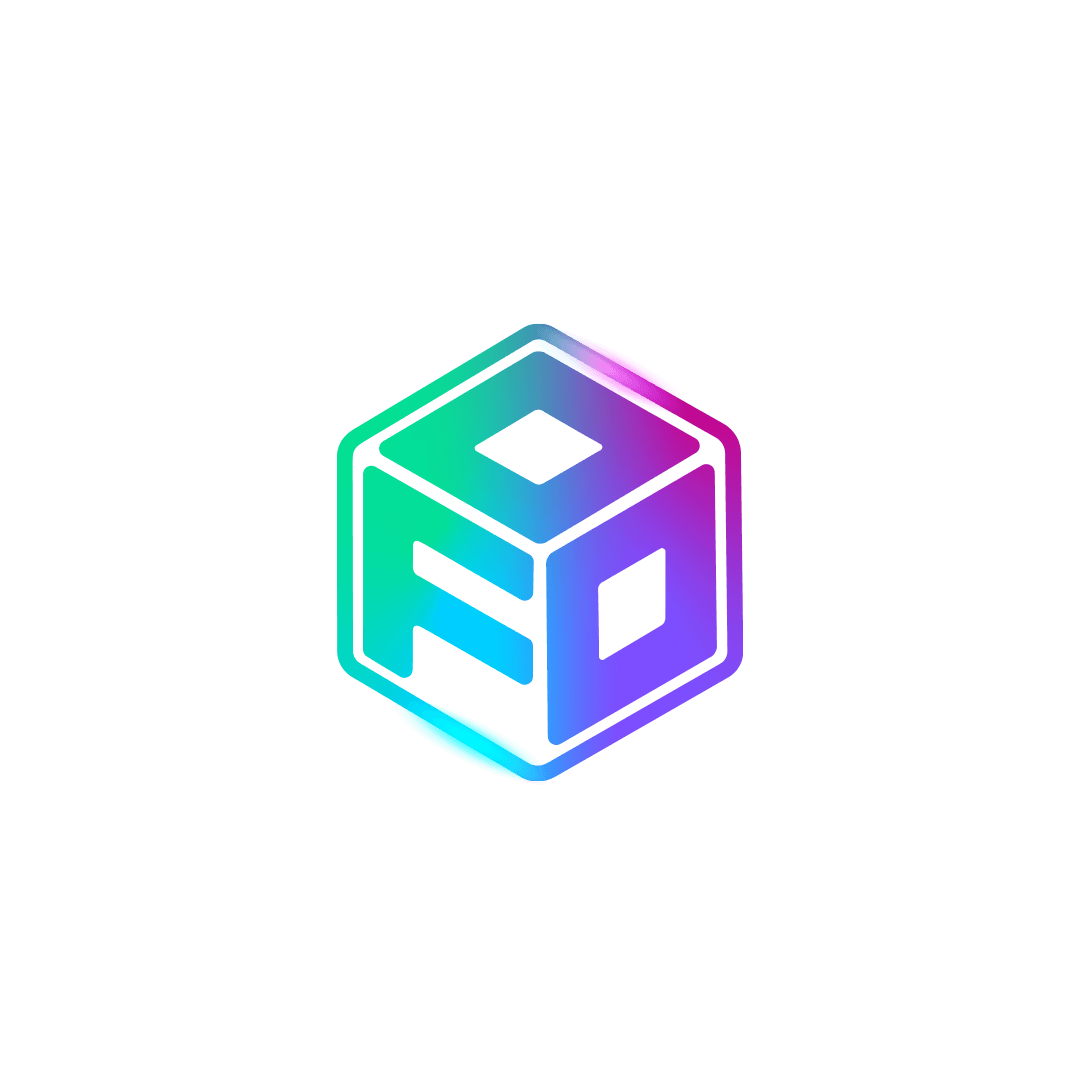FooGallery PRO’s latest release (v2.4.34) includes various feature upgrades for the PRO Commerce plan.
A More Intuitive Master Product
We’ve updated our Master Product feature to be easier to use with a more intuitive feel to it. To begin with, you’ll now find the settings under the Master Product tab under Ecommerce in the gallery settings. As before, you can still choose and edit the master product’s attributes, which all other products in the gallery will adopt.
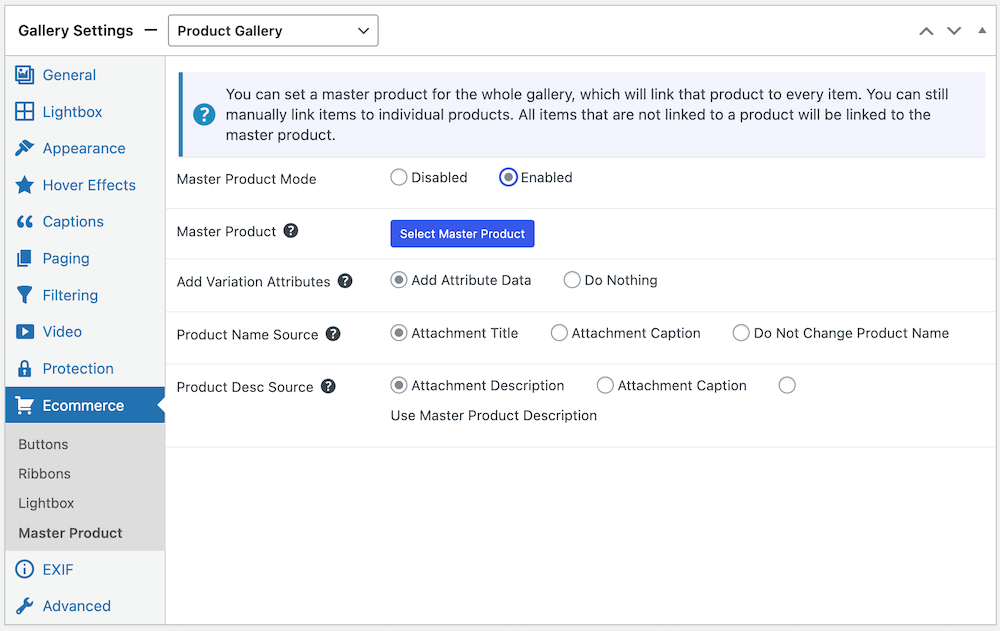
The latest update also includes added support for WooCommerce blocks, when using Master Products. This means you can now use WooCommerce blocks (like the cart or checkout blocks) to seamlessly display products purchased when using a master product for a gallery. Products now display correctly in both the cart and checkout, eliminating the need to use shortcodes. You are also now able to pull the attachment description into the product description, when using Master Products.
Ecommerce Lightbox Upgrade
The updated Pro Commerce lightbox now shows a Checkout button, allowing customers to add items to the cart, and proceed directly to checkout. This is a useful addition to reducing friction in the checkout process, which can help limit cart abandonment. You’ll also notice a highlighted Add to Cart button in the lightbox.
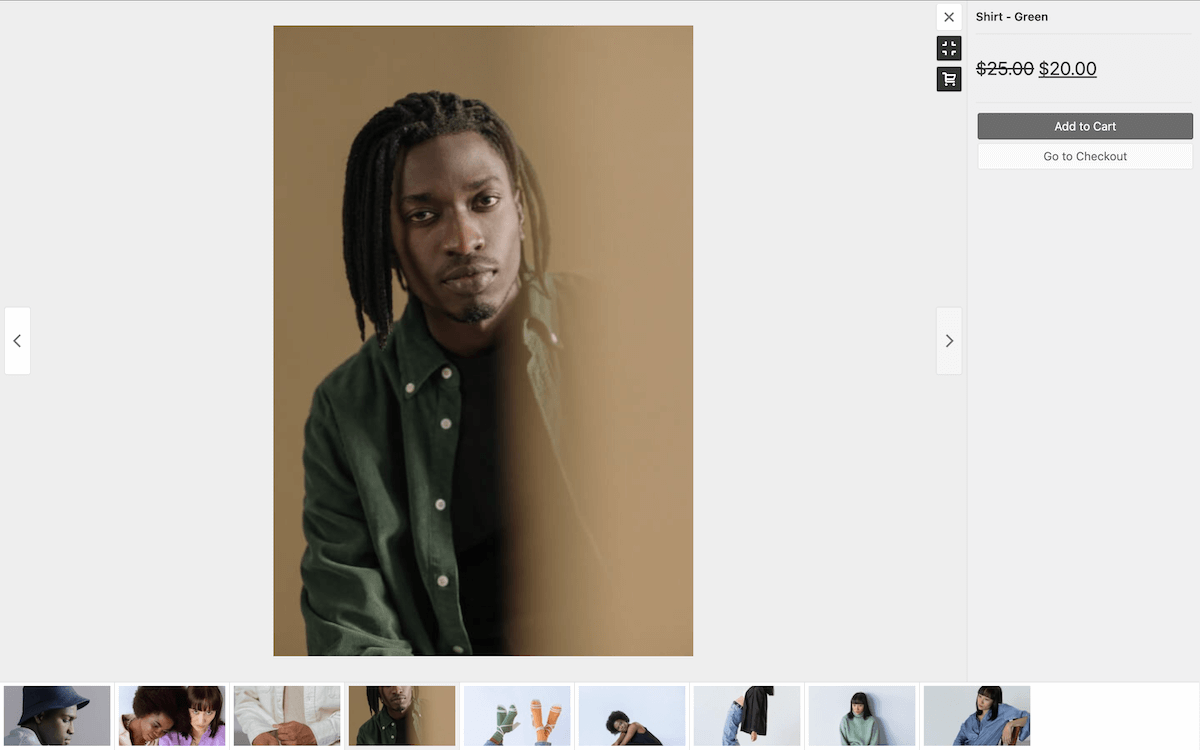
Another addition to the lightbox is an Out of Stock message that displays when the product is not available. This replaces any pricing information.
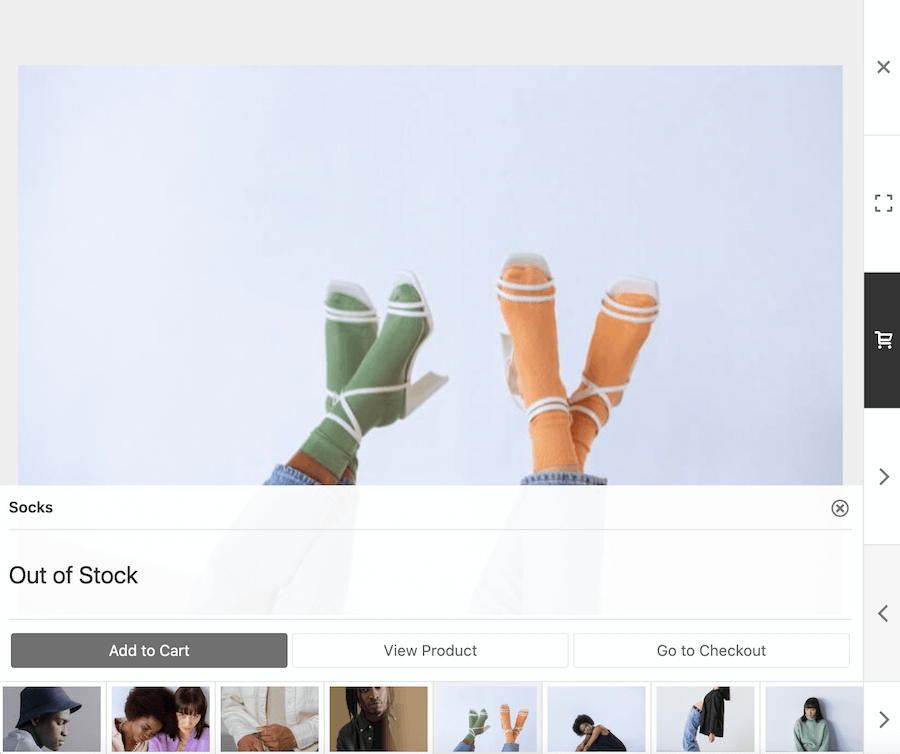
In the screenshot above, you can also see a View Product button in the lightbox. A new setting has been added here, which allows you to show the button only when an item cannot be purchased. In this way, you can direct customers to more detailed product info. The Show Button or Hide Button settings remain the same.
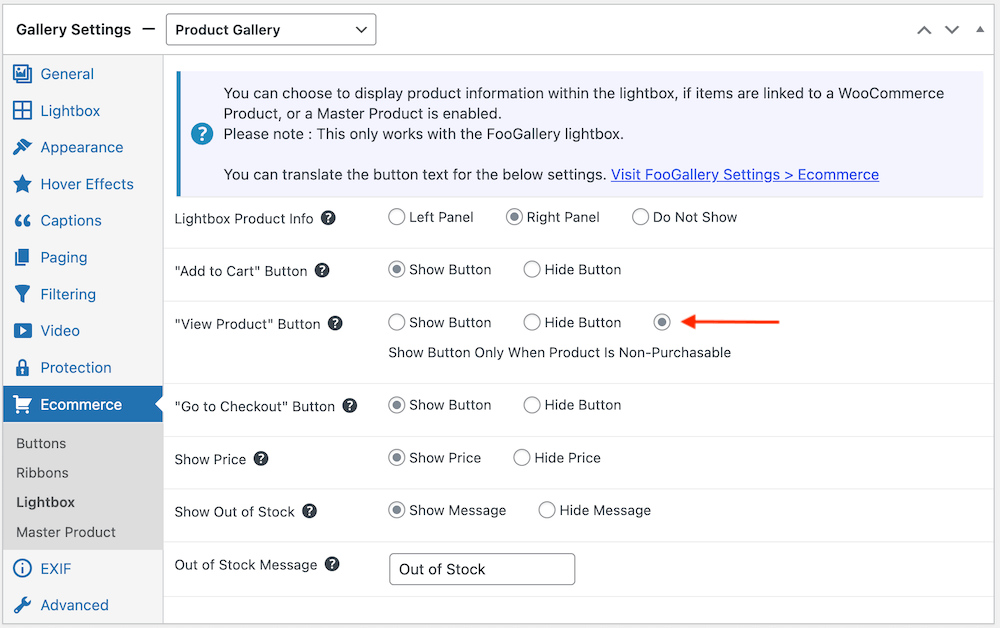
Coming Soon…
We’re working on new additions to our FooGallery offering, plus we’re taking a look at how we can improve our products to better meet our customer needs. You can read about our FooPlugins Pivot here, and don’t forget to share your thoughts in our 2025 Business Survey.