FooGallery Free includes various mentions of FooGallery Pro features within the gallery settings. These are here to highlight the various additional features and settings available in our premium gallery. However, if you don’t want to see these snippets, it is easy to turn them off.
The snippets or promotional notifications appear as blocks in the gallery settings. Here is an example of one:
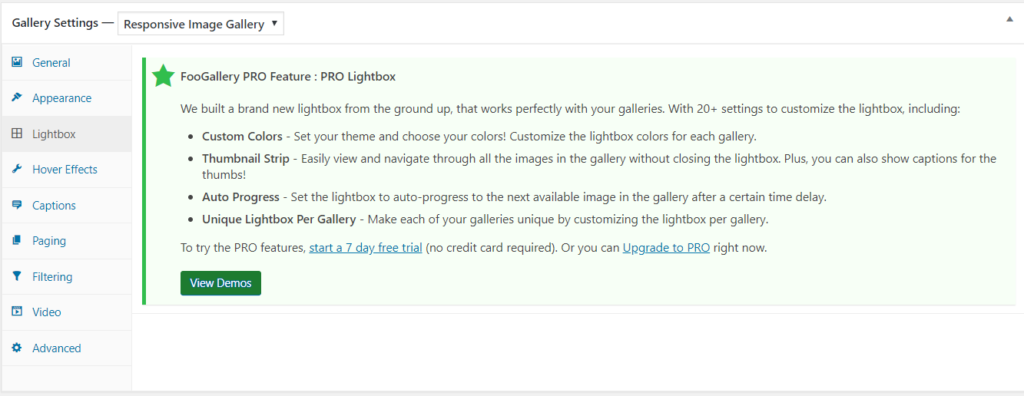
To dismiss these snippets, follow these steps:
- Go to FooGallery –> Settings
- Click on the Advanced Tab
- Scroll to the bottom and click on Disable PRO Promotions
- Click on Save Changes
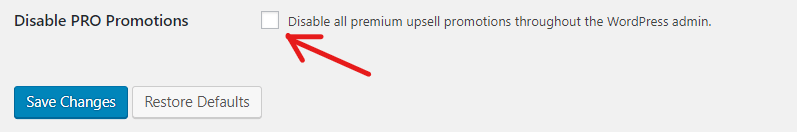
You will now no longer see the promotional messages in your gallery settings.