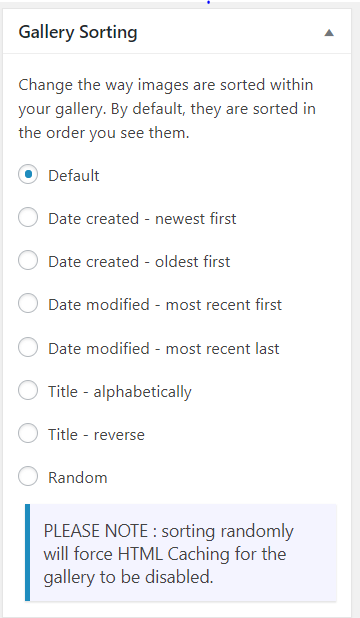You are able to change how the images in your gallery are arranged by changing the Gallery Sorting options. You will find these on your gallery page, to the right of the Gallery Settings. If you scroll down you will find the Gallery Sorting metabox:
As mentioned in the metabox, images will be displayed in the order in which you see them when Default is selected. You can change this order by selecting one of the options provided.
Date created – newest first: This sorts your images according to when they were uploaded, placing the newest images first.
Date created – oldest first: Images are sorted according to when they were uploaded, with the oldest images appearing first.
Date modified – most recent first: Images are sorted from the most recently edited down.
Date modified – most recent last: The images that were edited last will appear first.
Title – alphabetically: Images are sorted alphabetically according to their title.
Title – reverse: Images will appear in reverse alphabetical order.
Random: Images are sorted randomly.