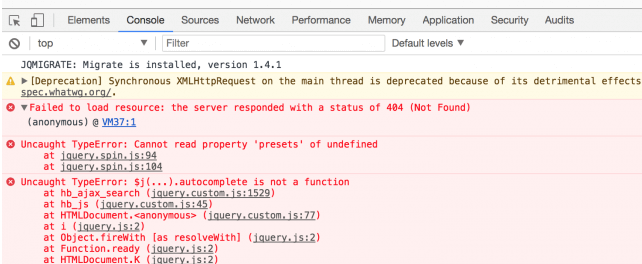If you notice that your galleries are no longer loading, please follow these steps:
1) Make sure you have updated FooGallery to the latest version. This is very important.
2) Load a page that has a gallery shortcode and open the browser developer tools. There could be other plugins causing javascript errors in the console, similar to the following:
If you notice similar javascript errors then please continue to the next steps. If not, then please log a support ticket with us and we can have a deeper look
3) Goto the FooGallery -> Settings page and click on the Advanced tab.
4) Check the Custom Ready Event setting and click the Save Changes button:
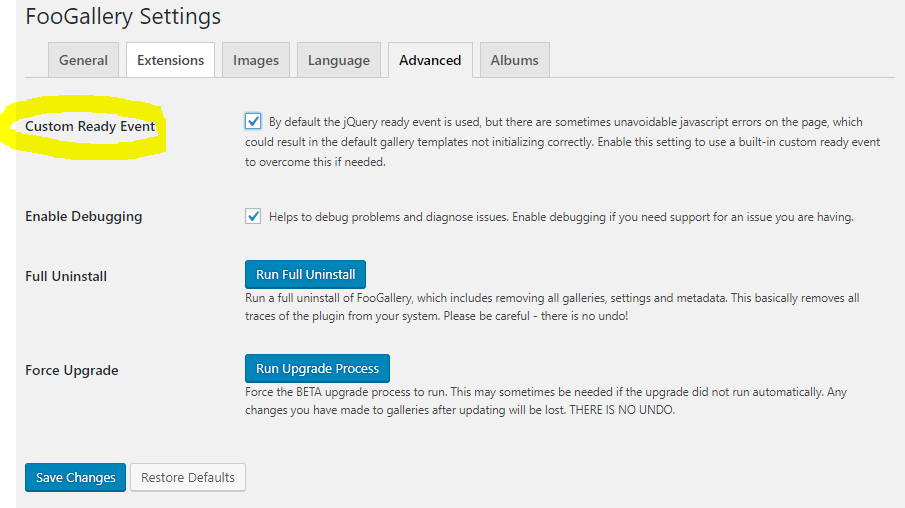
5) Clear/delete/purge any caching plugin caches if you have any running.
6) Refresh your page with the gallery and the issues should be resolved
If you still have issues then please log a support ticket with us here and we can have a deeper look