This adds a ‘Like’ icon – a heart – to your gallery thumbnails. Users can then click on the heart to Like an image, or click again to unlike the image.
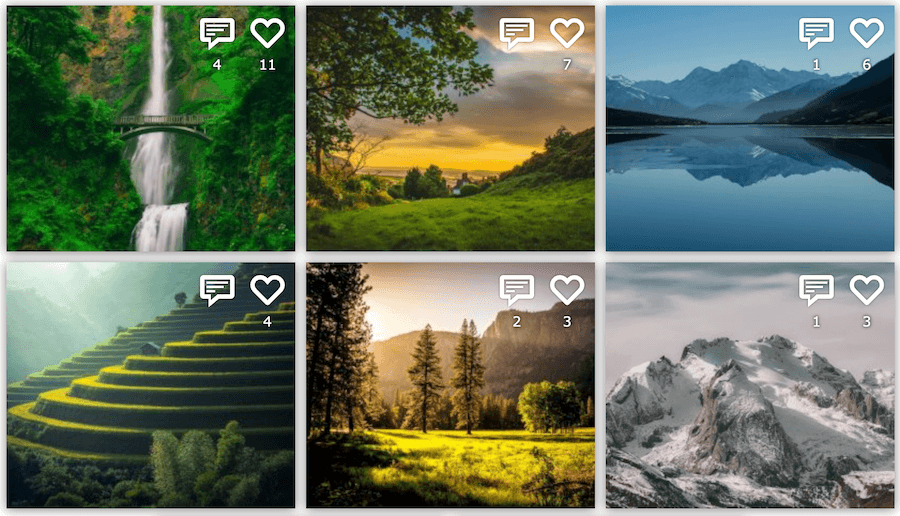
Once FooGallery Social is enabled on a gallery, you can enable the Like feature in the Social settings. Then navigate to the Likes tab for further settings.
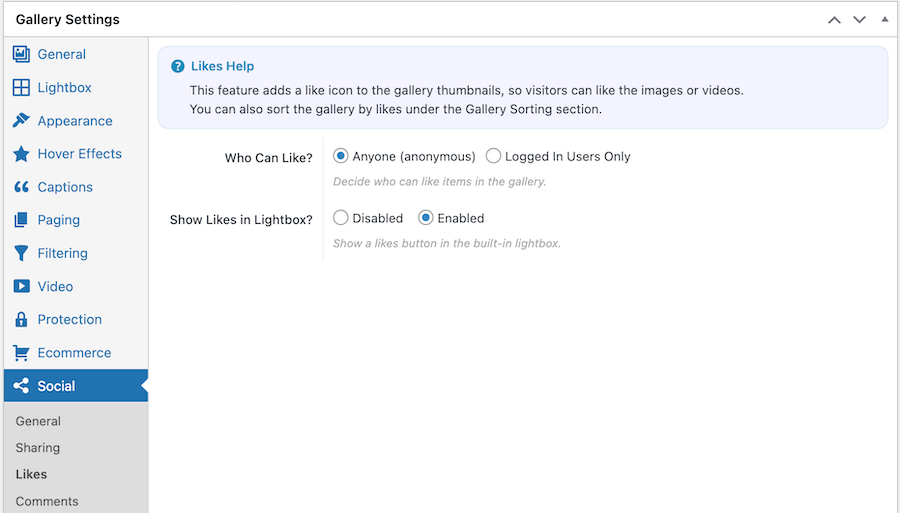
Here you can select whether anyone can like an image, or logged-in users only. You can also choose whether to show Likes in the lightbox as well as on the gallery thumbs.