Struggling to create effective product displays for your WooCommerce store? Product galleries are an easy solution for displaying products and encouraging conversions, helping to boost your sales.
Product galleries can be a great way to organize and enhance your website’s visual appeal. They make it easy to display products on other parts of your website, such as your homepage, in an organized way. For example, if you own a fashion line, a product gallery can be a great way to showcase your new collection. They also enable an intuitive display of tutorials or videos alongside products. And it is possible to add purchase opportunities within the gallery, speeding up the shopping process for viewers.
However, product gallery sliders are limited with default WordPress editing, which means that it is preferable to use a plugin to support this process. To get you started, this article will set out the best 6 WooCommerce product gallery slider plugins with which you can enhance your ecommerce site!
The Top 6 Product Gallery Slider Plugins of 2024
Below, we set out the best gallery slider plugins currently available, giving you a comprehensive review of their features, reliability, and reviews. This will help you decide on the best option for incorporating a product slider into your online store.
1. FooGallery PRO Commerce
FooGallery PRO Commerce is our top plugin for enhancing your WooCommerce site with a product gallery slider. It is a versatile gallery plugin, which works with WooCommerce, making it a valuable addition to any ecommerce WordPress website.
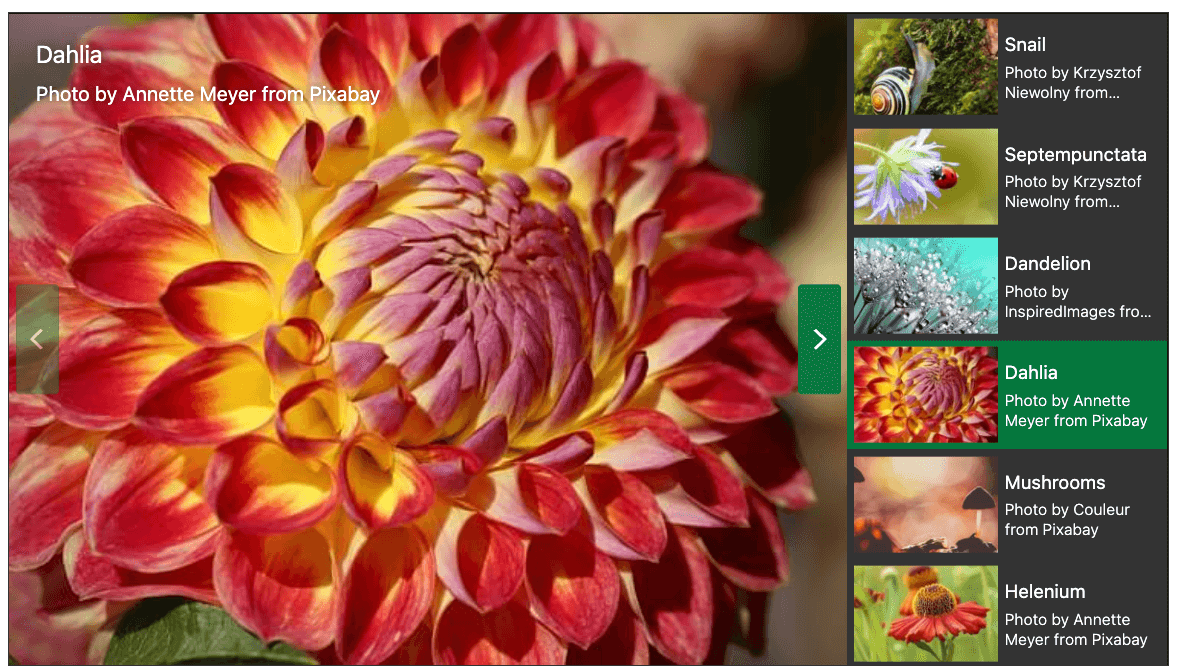
FooGallery Slider PRO is a gallery template available as part of the FooGallery PRO plans. There are three premium plans available, but FooGallery PRO Commerce is the plan needed for the WooCommerce integration, and will include FooGallery Slider PRO.
There are 11 gallery templates included in FooGallery PRO Commerce, all highly customizable, including a Carousel layout and Product Gallery. Looking at the Slider PRO template, though, there are two optional layouts – vertical and horizontal – which allow users to scroll through an image gallery with images displayed in a vertical or horizontal slider, both of which are responsive layouts.
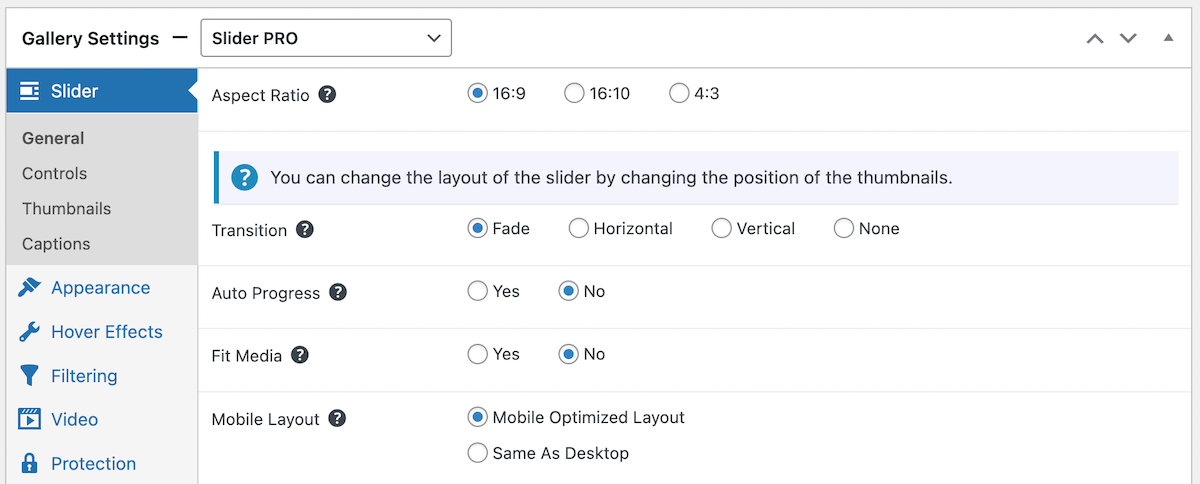
The gallery is optimized for aesthetics, with different themes and possible highlight colors for navigation. It also includes several utility features such as thumbnail image captions and full video compatibility, along with the option to show or hide buttons. This layout doesn’t open images in a lightbox; instead, images that are clicked on are shown in the main panel of the Slider, so you never navigate away from the product page or product gallery.
One of the benefits of using FooGallery is that your galleries can be included anywhere on your site. Using the gallery shortcode, or the FooGallery block in the Gutenberg editor, you can insert your gallery into product pages, your homepage, or blog posts. Plus with the WooCommerce integration, you can add buttons and sell products directly from the gallery, increasing your potential conversions.
FooGallery PRO Commerce is intuitive and easy to use – it will allow you to create a professional and attractive image gallery slider for your site in minutes. Plus it comes with a comprehensive suite of other features, such as lazy loading and image SEO, which enhance the effectiveness of your gallery even further and maximize its benefits for your site. And with its other gallery templates, you will be able to easily create unique and engaging galleries, with lightbox functionality, for all your products on WooCommerce.
Product Gallery Slider for WooCommerce

This WooCommerce plugin extension allows you to add a slider gallery to products or product categories. This means you can build up a gallery of images for a specific product, or you can create galleries for product types. You can also add videos, include navigation arrows and bullets, implement slider autoplay options, use a lightbox popup and style the layout. Another handy feature lets customers zoom in on product images. It’s built to work with WooCommerce, and is compatible with a number of popular themes and page builders.
This gallery slider can be used to showcase various images for a product on a WooCommerce product page. So if you’re simply looking for a product slider, then this could be a good option for you. However, it is limited in its versatility – it can’t be used elsewhere on your site, such as your homepage, and it only includes the slider layout with limited customizations.
Product Gallery Slider for WooCommerce

This plugin organizes multiple product images into a gallery slider on a product page. A big plus is that you can also insert multiple additional variation images for variable products. When visitors then swap to a variation, they will see a new set of images in the gallery.
Some of the key features listed for the plugin include mobile-responsiveness, touch and swipe support, and custom image sorting for variation images. There are also a number of customization settings such as thumbnail spacing, navigation icon color and hover options, product image zoom, and various lightbox options. The Pro version also allows for video integration.
Again, this is an effective gallery slider for product pages. It also comes with a range of custom settings so you can style your galleries. However, the plugin doesn’t include any other gallery layouts, and can only be used on product pages.
WooThumbs for WooCommerce

This plugin gives you WooCommerce product image galleries with multiple layout options, multiple images per variation, the option to embed video and more. You have a choice between an image carousel or stacked layout for your product image galleries, and you can customize the product thumbnail position, transitions, image sizes, and the autoplay and zoom options. It also includes a product lightbox.
Another useful feature is that you can add YouTube, Vimeo, or self-hosted videos to product galleries. Plus you can add multiple images to variation products to give customers a better understanding of the products on offer.
All-in-all, this is a responsive, customizable, and compatible product gallery plugin. It does not offer a free version, although there is a 30-day money-back guarantee along with support. And again, this is a plugin that creates dedicated galleries for products, making it less versatile than some other gallery plugins.
Product Video Gallery for WooCommerce

This option focuses more on integrating videos into your product gallery slider, although it does also allow for a combination of video and images. The free version lets you add one YouTube video per gallery, while the premium plugin gives you more options.
Some of the customizations for the free version include a horizontal or vertical layout, autoplay, zoom, a lightbox, a slider loop, and various options for navigation. The pro version includes additional features like playing videos on an infinite loop, or the option to have a video-only gallery. The result is a dynamic and responsive product slider gallery on your product pages.
This is a fairly popular product gallery slider, and the plugin is clearly supported and updated regularly. However, you may find that it has limited customizations and again, it can only be used on a single product page for WooCommerce.
CommerceKit

This is an all-in-one kit of tools to help you improve WooCommerce conversions, which includes a product gallery module for creating galleries on your product pages. It currently includes four gallery layouts, and allows you to embed videos in the galleries.
The kit also includes Attribute Swatches that can be used to create more engaging product variations. These can be used on single product pages as well as on a product listing page. It also has an Attributes Gallery feature, which updates the product page gallery when a variable product is selected.
Some of the other tools included are product badges, size guides, waitlists and wishlists, making this a comprehensive WooCommerce toolkit. However, CommerceKit is only available with the purchase of the Shoptimizer for WooCommerce theme – so if you don’t need the theme, or all of the additional tools that come with the kit, it may not be worth the price for you.
Setting Up a Product Gallery Slider with FooGallery PRO Commerce
Using FooGallery PRO Commerce, it’s simple to set up a product gallery using the slider template. You’ll first need to purchase and install the plugin and you can then familiarize yourself with the basic settings using this guide on getting started with the plugin.
Now follow these steps to setting up your Slider gallery:
- Add a new gallery under FooGallery and select the Slider PRO template. You can then customize your slider gallery using the settings provided. Here you can select vertical or horizontal for your layout, as well as the aspect ratio for your images. You can also choose to have an Optimized Layout for mobile devices ensuring a streamlined user experience.
- As there isn’t a lightbox, you can customize the settings for the main panel in the gallery, including the theme (background color or black or white), navigation and hover colors.
- Captions can be included with the gallery thumbnails or only with the main image, depending on your preferences. You can also set up custom captions to display more specific information.
- Other settings include setting up the transitions between images, autoplay, full screen and which buttons (such as Maximize or Captions) to include.
- If you’re integrating your gallery with your WooCommerce products, then you’ll need to have these set up first. You can then use the WooCommerce datasource to pull your products (or product categories) into the gallery. Using the ecommerce settings, you can then include Add to Cart or View Product buttons, add Sale Ribbons and more.
Enhance your WooCommerce Product Gallery with FooGallery Slider PRO
As we’ve seen, an effective product gallery can be invaluable for increasing viewer engagement and conversion rates. Curating good product images and videos into a product gallery is not only visually appealing, but can help motivate customers to purchase.
Using a gallery slider provides an interactive and appealing way for customers to browse through your bestsellers and latest offerings, , but such galleries can sometimes be limited without a good plugin for WordPress. This article has therefore set out the best 6 plugins currently available for creating a product gallery slider, with FooGallery Slider PRO coming in at number one.
FooGallery PRO Commerce will enable you to easily create an advanced WooCommerce product gallery slider for each of your products. But it also comes with comprehensive features such as image SEO and video support, as well as WooCommerce integration and advanced customization.
If you want to access beautiful gallery templates to attract viewers and increase conversions, try FooGallery PRO Commerce today.