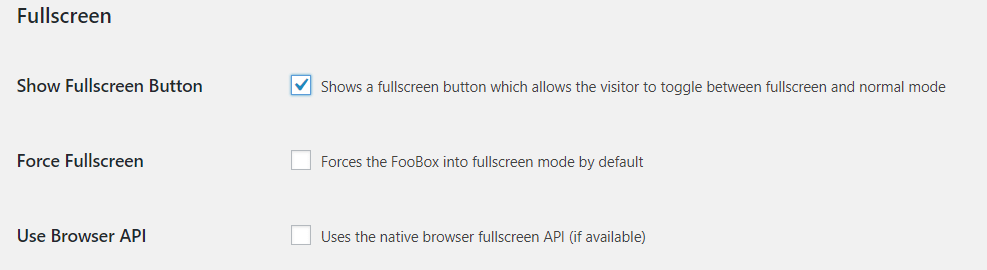Showing images in Fullscreen mode can be a nice feature to showcase your galleries or images. This can be seen below with the fullscreen button shown on the top left of the FooBox:
Some people or developers refer to the fullscreen feature as Zoom.
To enable this button, follow these steps:
- Make sure you have FooBox PRO installed, validated and activated
- Navigate to FooBox Settings, and click the Functions tab. Scroll down to the Fullscreen settings.
- Check the “Show Fullscreen Button” setting and save your settings.
You will now see the Fullscreen button in your FooBox lightbox!
What is the Force Fullscreen Setting?
That feature is meant to force the browser into fullscreen mode when FooBox is opened, but there are some limitations. Some modern browsers (like recent versions of Chrome) block scripts from forcing the fullscreen mode in the browser. This is becoming the norm with most modern browsers these days, so this feature will be deprecated in a future version of FooBox.