For each of the bar types, you can adjust the basic appearance of the bar. The below image shows you the basic appearance settings:
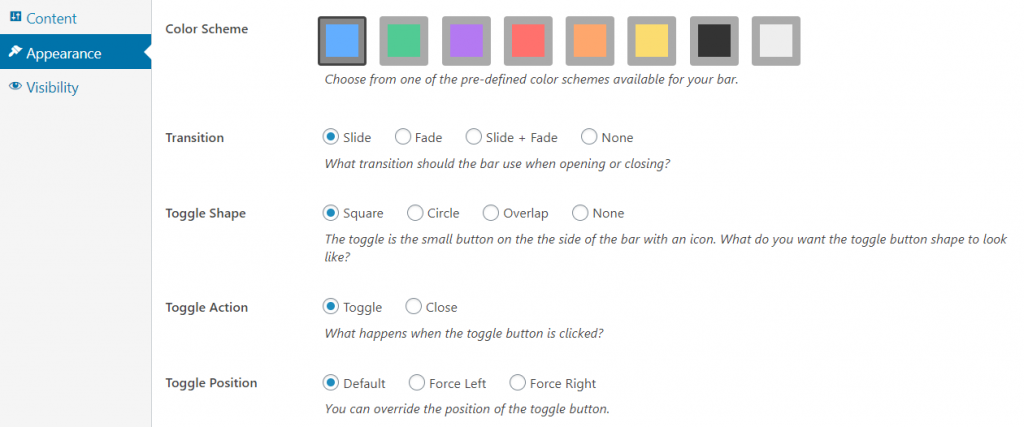
Your first option is to choose your color scheme. You have 6 colors to choose from, along with black and white, giving you enough flexibility to choose a color that suits your needs. For example, you can choose yellow or orange for a Warning, while purple or red could help make your CTA stand out.
The Transition determines how the bar appears, when opening or closing. You can select Slide or Fade, Slide and Fade, or select None for no transition effect.