If you’re looking to sell products online, then you need to use good images and a good image gallery. FooGallery PRO Commerce offers you all the features you need to create spectacular product galleries for your ecommerce site.
It is estimated that over 2 billion people purchased good or services online in 2020! There has also been a marked increase in the number of people using mobile devices to shop online (almost 70% of visits to retail websites worldwide were from smartphones). While this means that there is a huge opportunity to sell products online, it also means that there is plenty of competition.
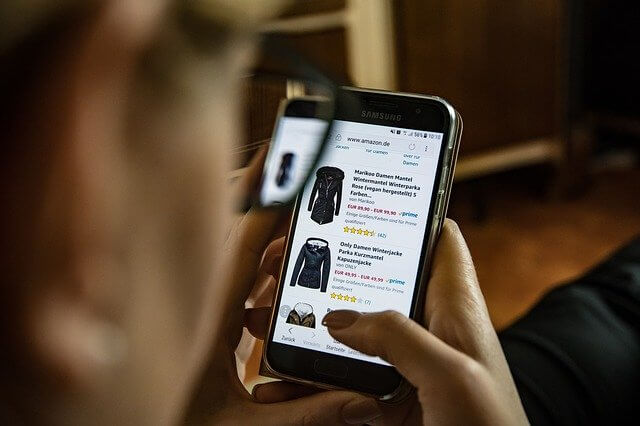
But using the right tools can give you a competitive advantage. So let’s take a look at some of these tools.
Start With WordPress And An Image Gallery
While you can sell your products on online marketplaces like Etsy, or stock image sites for photos, this will mean paying a commission. You can eliminate this problem by creating your own online shop using WordPress. Using WordPress means that you can set up, and manage, your own site for a reasonable sum.
Once you have your WordPress site set up, you need WooCommerce so that you can create and sell products online.
You’ll also want a photo gallery plugin to display your products. A good image gallery can help your products stand out, giving you a competitive edge. These images can showcase your products and improve customer experience as they can make it easier for customers to get a feel of the product.
Using a gallery is a great way to display your products. While you could use individual images for each product, a gallery has the advantage of keeping all similar products together. Customers can then browse through a collection, sort products by price, or use gallery filters to find the products they’re looking for.
A photo gallery also takes up less space on your page. This makes it easier for customers to view a range of products without having to scroll endlessly through individual items. (https://spellpundit.com)
As you can see, it’s a good idea to use a photo gallery to sell products online. But you need to use the right one. Not all gallery plugins will work as a product gallery, or give you the features you need to create an effective ecommerce site.
Using FooGallery To Sell Products Online
FooGallery is a good choice for an ecommerce image gallery. It comes with the features you need to make the most of your images and is simple to customise. You can easily adjust the settings for your thumbnails and choose the best gallery template for your needs.
Importantly, FooGallery is responsive! This means that the gallery automatically adjusts to the size of the screen from which it is being viewed. So whether your customers are shopping from the PCs, tablets or smartphones, their shopping experience will be smooth. Plus it’s good for your SEO.
Other useful features include the caption and description customisation options. Lazy loading ensures that your bigger galleries don’t take too long to load, and don’t use up your customers’ data unnecessarily. And there are various retina image support settings for your thumbnails.
But you really want is a plugin that integrates with WooCommerce, so that you can sell your products directly from your gallery. FooGallery PRO Commerce does just this – the WooCommerce integration means that you can set up a gallery using your WooCommerce products. The PRO Commerce plan also supports product variation and allows you to set up a master product (a really useful feature if you’re selling images). On top of this, you can choose which product categories to display in your gallery and how to sort them.
FooGallery PRO Commerce also comes with its own product gallery template, ideal if you want to sell products online. This layout comes with a few handy features already set up for you, including frontend filtering, sale ribbons for promotional items and Add to Cart buttons. So once you have your WooCommerce products set up, it only takes minutes for you to create a gallery and start selling.
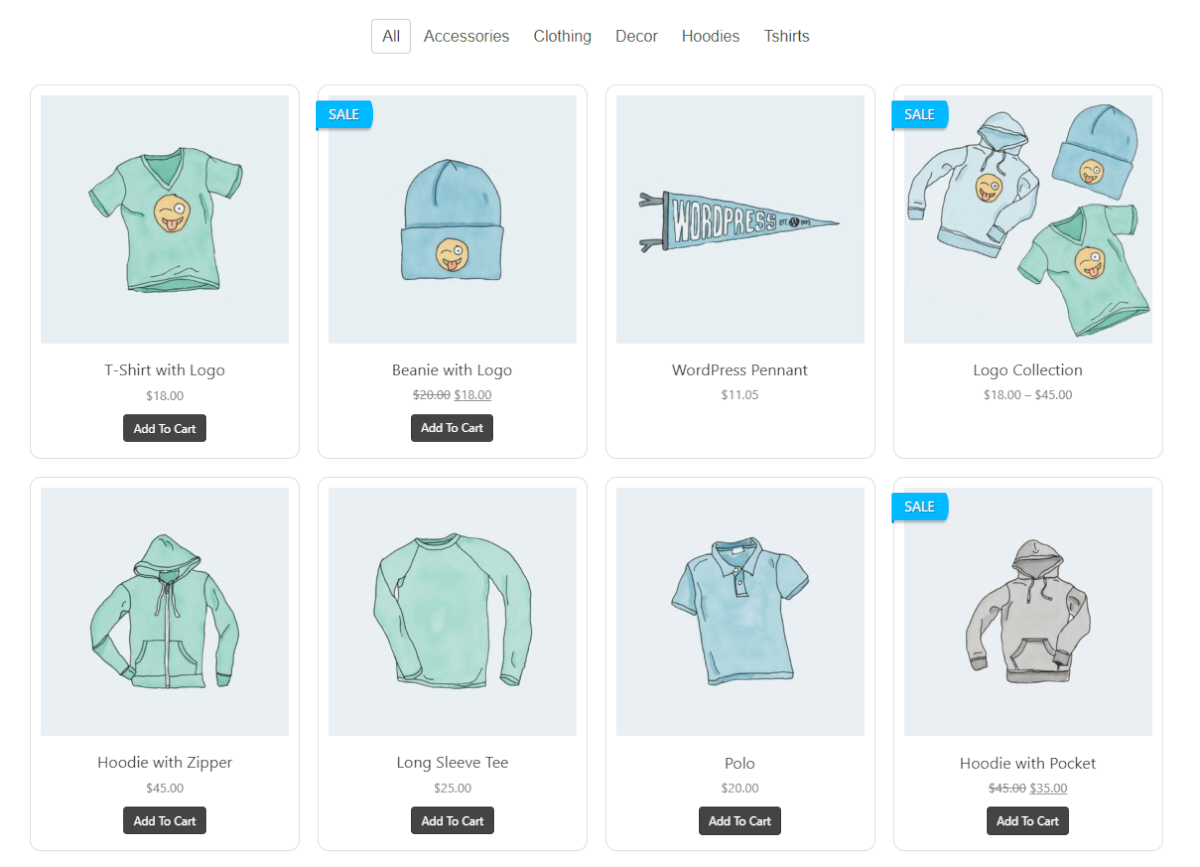
Another handy feature of FooGallery PRO Commerce is the image protection. If you are selling photos or artwork, you will need to display good quality images as your products. But this makes them susceptible to theft. Luckily the PRO Commerce plan includes right-click image protection and photo watermarking, to help keep your images safe.
Tips For Your Ecommerce Store
But before you start to sell products online, there are some things you need to remember.
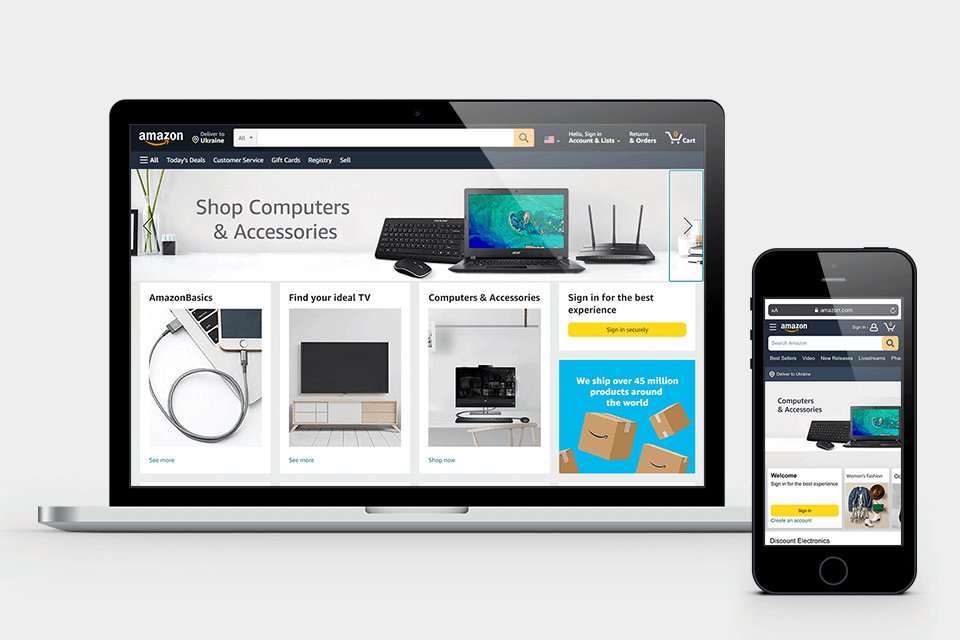
Your images need to be good quality – a high resolution image can make all the difference when trying to create a good impression of a product. A grainy depiction of your hand-stitched clothing is unlikely to inspire anybody to hit ‘buy’.
Your image gallery should also give multiple views of your product. This will give your customers a better, more accurate idea of what they’re ordering. Apart from creating an overall better experience, this can also help decrease the number of returned products. The more accurately a product is portrayed, the less likely it is that a customer will send it back.
Provide as much detail as possible. Use your image gallery to show different angles, or zoom in to show details. Demonstrate scale – place your handmade jewellery on a model or give accurate measurements with your images. Use a video to demonstrate the features or uses of your product. And make use of captions and descriptions.
And lastly, make sure you’re using the right tools for the job. A WordPress site can give you more control over your content and is an affordable solution for ecommerce, but it needs to be paired with good quality plugins, like WooCommerce and FooGallery PRO Commerce.
Comments are closed.