With FooGallery, FooBox and the FooPlugins Bundles, you can upgrade your license to more sites, or to the Lifetime option. When you upgrade from your existing plan, you will be charged a pro rata amount, meaning the amount you have already paid will be taken into account.
To upgrade, go to our plans and select the option to which you want to upgrade. You will see the Freemius checkout box on your screen. Make sure it reflects the plan and payment option you have selected.
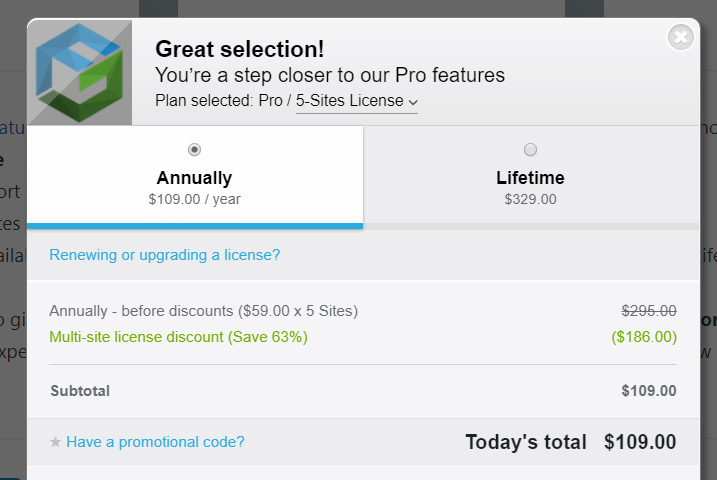
Below where it says Annual or Lifetime, you’ll see a question asking if your ‘Renewing or upgrading a license?’ Click on this. You will now be asked to enter your existing license key.
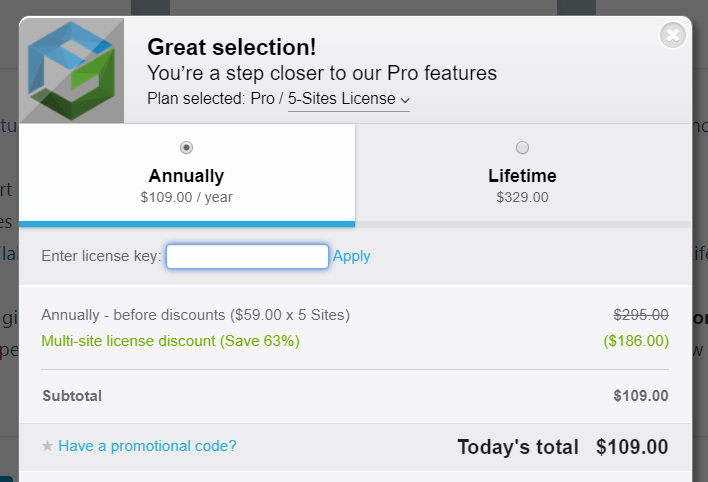
You can find your license key in your Account settings for FooGallery or FooBox. Copy the key and enter it in the space provided. Click on Apply.
The price will now be adjusted, taking into account the price difference between your existing plan and the plan to which you are upgrading.
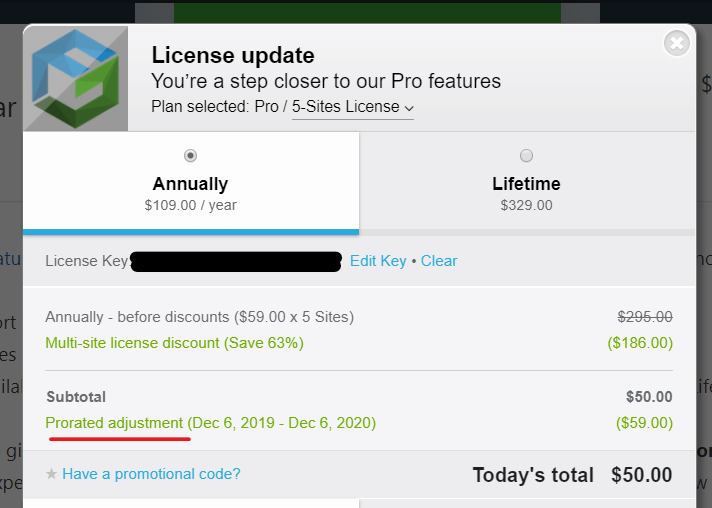
You can now check out as usual. Your license will now be upgraded, either to accommodate more sites, or to the lifetime option.
Note: you must use a valid license key to upgrade your license. You will not be able to use your FooGallery license key to upgrade a FooBox license, or to upgrade to a bundle.