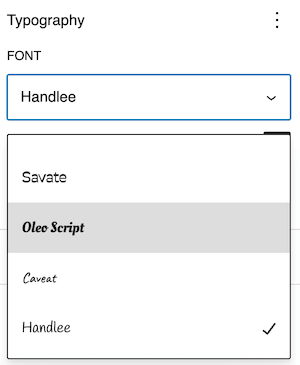FooConvert’s predesigned templates occassionally make use of select Google Fonts, and these are therefore available within the font library of FooConvert. However, it is possible to add your own Google Font for use in your widgets.
Here are the steps you would need to follow:
- Go to Google Fonts and select the font you want to add. Click on this and select ‘Get embed code’.
- Locate the URL for the font with the code. This will be the name of the font and other identifying elements.
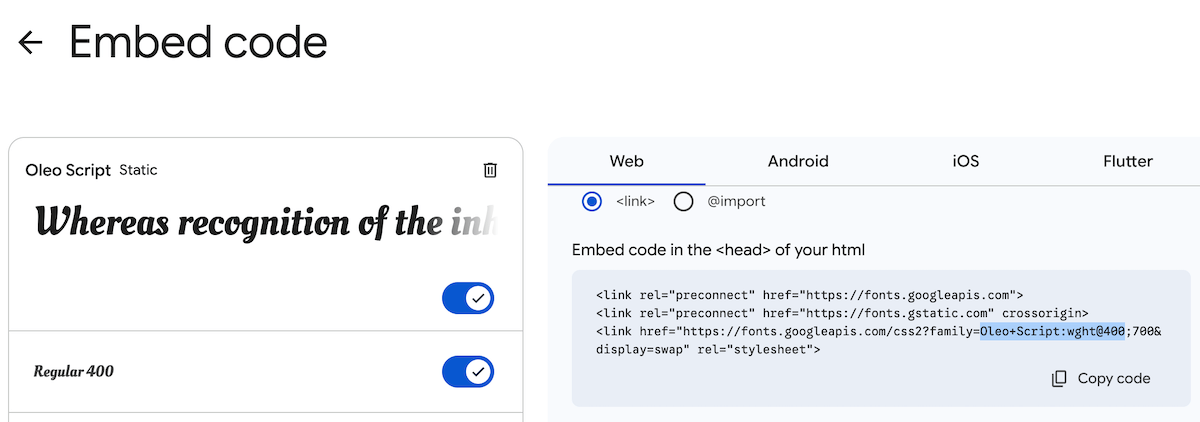
- Then open FooConvert’s settings and go to Fonts.
- Add the font name, followed by the URL identified in the embed code. To add more fonts, click on Add Font and repeat the process.
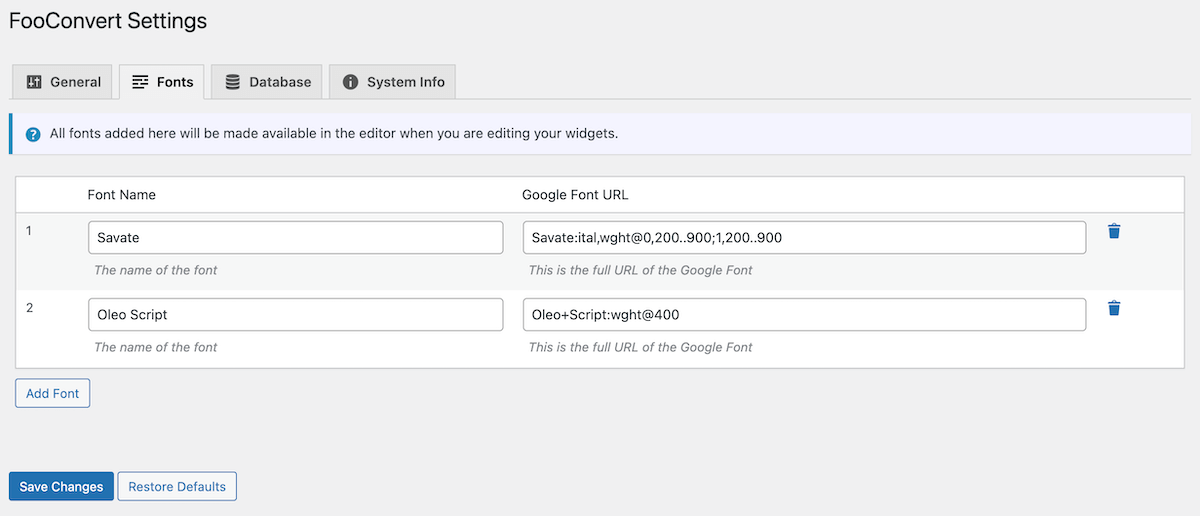
- Once completed, click on Save Changes. Open a widget in FooConvert and check that the fonts have been saved correctly.