A lightbox plugin is a must-have for any WordPress website, as it enhances user experience by providing visually appealing ways to showcase images, videos, and multimedia content. But choosing the right lightbox plugin for your WordPress website can be a daunting task, given the myriad options available.
Navigating through the selection process comes with various challenges. This article aims to alleviate those difficulties by guiding you on what to look for in a WordPress lightbox plugin and comparing some of the top options available.
Whether you’re a photographer, an ecommerce enthusiast, a content marketer, or a blogger, our insights will help you make an informed decision so that you can elevate your website’s visual appeal and functionality.
Real-World Use Cases for Using Lightbox Plugins on WordPress
Lightbox plugins are versatile tools that can be used in a number of different ways that not only heighten the visual appeal of a website but also solve functional needs and frustrations of users across various niches.
- Photography and visual arts: Lightbox plugins benefit photographers and artists by providing fullscreen image previews and slideshows that bring focus to their work. This allows visitors the opportunity to view the full-size artwork or images without impacting page speed, as the larger image files aren’t opened on page load.
- Ecommerce: A lightbox effect can advance product visibility with zoomable images or product videos, contributing to better customer decision-making and potentially higher sales conversions.
- Content marketing: Lightbox popups can be useful in content marketing strategies. They can be used for capturing leads through a sign-up form, or by boosting conversions with the use of exit-intent popups, for example.
- Education and eLearning: You can also effectively utilize lightbox plugins for educational content such as interactive image galleries and informational video content, enhancing learning experiences online.
- Video content providers: Embedding video content using a lightbox plugin is essential, particularly for video-heavy sites. This allows you to create engaging user experiences without slowing down the website, as videos are only loaded when the lightbox is opened.
- Portfolio websites: Through customization, lightbox plugins allow professionals from various industries to present their portfolio pieces in a sophisticated manner, such as through a lightbox gallery, that aligns with their brand image.
- Bloggers: Lightbox plugins can increase reader engagement by integrating responsive galleries and images into blog posts, making content more dynamic and shareable.
Features to Look for in a WordPress Lightbox Plugin
When looking for the best lightbox plugin for your WordPress site, there are various factors and lightbox features that you’ll want to consider.
Responsive Across Devices
Responsive design is an important element for any website, to ensure a seamless user experience across desktop, tablet, and mobile devices. Having a mobile-friendly website accommodates all possible users and is in keeping with good SEO practices.
To this end, using a lightbox plugin can help ensure that there is no compromise in image quality or user interface across different devices. For example, FooBox (a responsive WordPress lightbox) ensures optimal responsiveness, adjusting to different devices, various screen resolutions, and touch gestures, which sets it apart in the market.
Multimedia-Compatible
The lightbox that you use should support various media types, including images, videos, and HTML content, to cater to diverse content strategies. Plugins that lack multimedia compatibility could result in limited user engagement and content representation. FooBox is able to handle different media formats seamlessly, capitalizing on today’s multimedia-rich online ecosystem. (https://taylorsmithconsulting.com)
Compatible with Various Plugins
When choosing any WordPress plugin, compatibility is always an important factor. Your lightbox plugin needs to work with popular WordPress themes, page builders, ecommerce platforms like WooCommerce, and SEO tools, to ensure holistic website functionality. FooBox’s compatibility prowess makes for a smooth integration with a range of WordPress plugins and themes, which in turn bolsters its usability for various users.
Social Sharing Functionality
Look for social sharing features in your lightbox plugin. This can amplify your reach and engagement on platforms like Facebook, X/Twitter, and Pinterest.
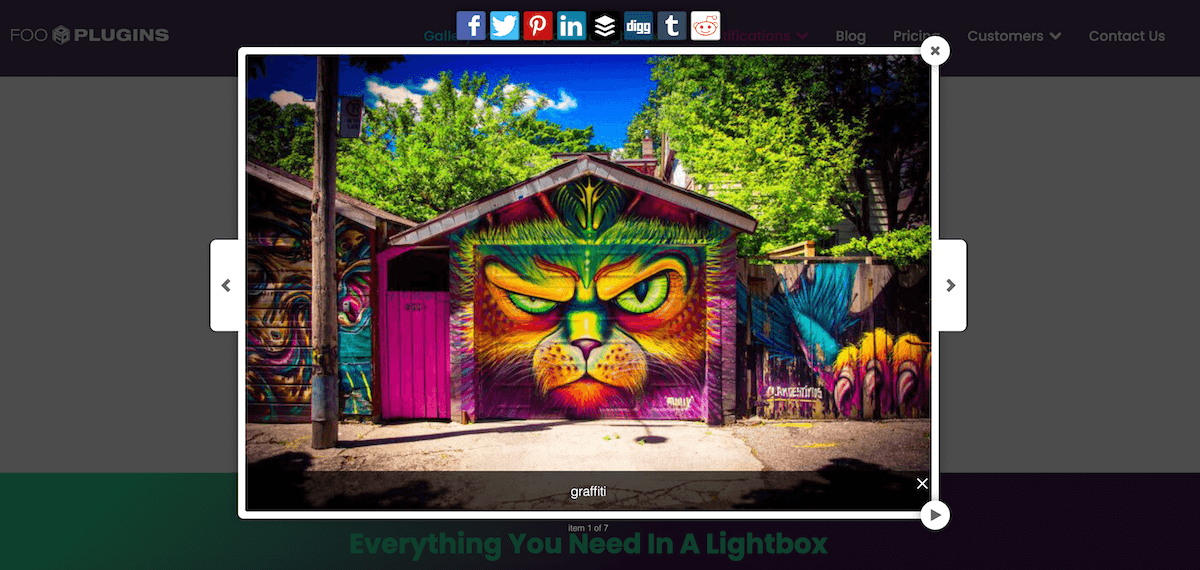
FooBox includes built-in social sharing features that encourage viewers to share directly from the lightbox. This type of social shareability can have a direct impact on content virality, and this can contribute to a site’s referral traffic.
Customizability
For branding alignment and creating unique viewer experiences, a customizable plugin is a must. Customization features such as themes, color schemes, and navigation options can elevate a site’s professional appearance and functionality, and go a long way towards building brand recognition. FooBox comes with a range of customizable settings, from themes to color schemes, which empower users to tailor their lightboxes to their precise needs and branding requirements.
The Best WordPress Lightbox Plugin
FooBox is an easy-to-use WordPress lightbox plugin, is mobile friendly and requires zero configuration.
Exploring the Best WordPress Lightbox Plugins
To help you navigate through the sea of WordPress lightbox plugins, we’ve put together a comparison of popular options.
FooBox

FooBox‘s user-friendliness and minimal setup requirements make it a noteworthy addition to this list. Its ease of use means that even beginner WordPress users can start using a lightbox on their website. Once installed, FooBox can be used straight away – while there are some customizations and other settings available, FooBox works ‘out of the box’.
This responsive lightbox plugin also has a range of supported platforms and is compatible with various popular WordPress gallery plugins, including FooGallery, a WordPress photo gallery plugin. Together, these give you a responsive lightbox gallery that can showcase both images and video on your web page.
The Best WordPress Lightbox Plugin
FooBox is an easy-to-use WordPress lightbox plugin, is mobile friendly and requires zero configuration.
FooBox PRO offers even more advanced features, such as multi-media support so you can display videos, and other media files in a lightbox. You can also use it for HTML content, such as a contact form or subscriptions for an email list.
The pro version comes with social sharing built in, integrating with major social networks for enriching content virality. The deep linking function in FooBox helps here as well, as it enables you to share links to a page with the lightbox already opened. If you click on the image below, you’ll see social sharing buttons, along with the lightbox’s image link in the URL.
FooBox PRO comes with a range of customization options like color schemes and themes. These allow you to choose different lightbox layouts, as well as different color schemes for these. You can also select your navigation icons and loading effects.
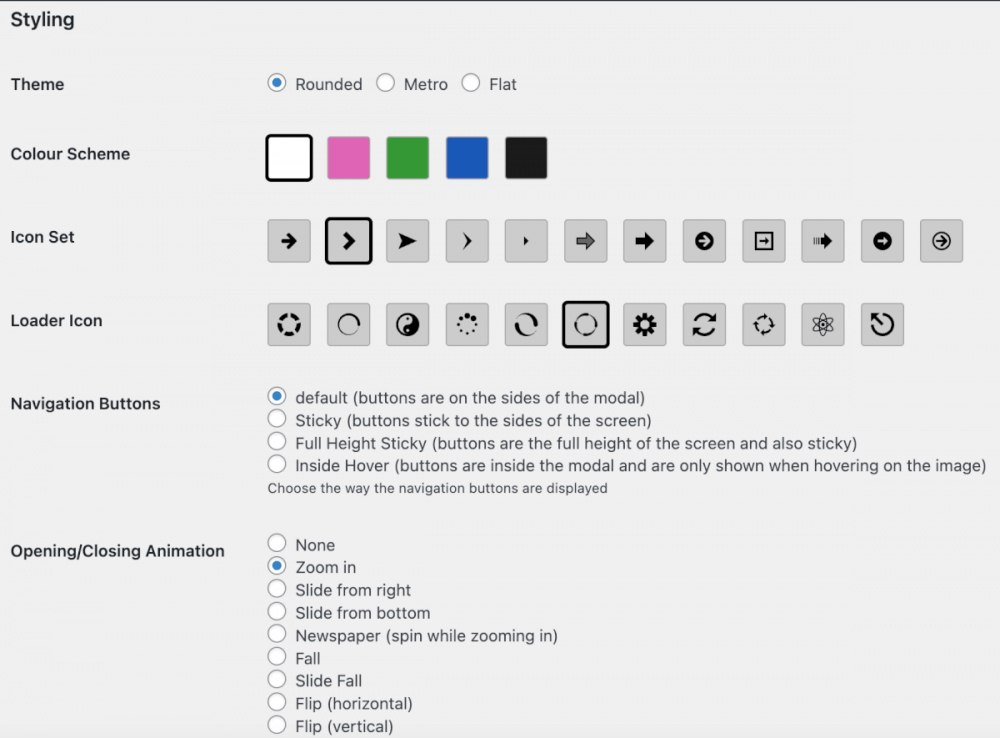
Some of FooBox’s advanced features include slideshow capabilities and integration with Fotomoto for direct photo sales from within the lightbox. Plus you can integrate with Google Analytics for a more comprehensive understanding of lightbox views and interaction.

Take a look at FooBox’s detailed product features at FooBox’s official website for the latest information, or browse through this FooBox Tutorial for more details on what this lightbox can do.
The Best WordPress Lightbox Plugin
FooBox is an easy-to-use WordPress lightbox plugin, is mobile friendly and requires zero configuration.
OptinMonster

OptinMonster is primarily an opt-in and lead generation tool that offers lightbox popups for marketing purposes. It allows users to create targeted popup campaigns and, to this end, includes targeting and segmentation capabilities that tailor the user experience based on visitor behavior.
You can further optimize your campaigns with the use of analytics and A/B testing. The Page-Level, Geo-Location, and Device-Based Targeting options give you even more control over who sees your popups. Additionally, this plugin gives you the ability to design and customize your lightbox.
However, its focus is more on marketing, so if you’re looking for a media or image lightbox to display images, videos, or other content, you may want to consider one of the other options.
WP Video Lightbox

With its focus on embedding videos in lightbox overlays, the WP Video Lightbox is ideal for users prioritizing video content. The videos can be viewed on mobile devices, and some of the noteworthy features include autoplay, different themes or templates, image resizing, the ability to adjust the opacity, and deep linking.
WP Video Lightbox is a free plugin that includes support for flash, iframes, YouTube, Vimeo, and other video platforms and you can embed it on your page using a shortcode. The plugin also allows for optimizing the SEO of your video thumbnail by including an ‘alt’ parameter in your video shortcode.
Elementor Lightbox

The Elementor Lightbox is part of the Elementor page builder and is tailored for design flexibility within page layouts. As such, it can be used within Elementor-built pages. This provides for various benefits like design cohesion and native integration.
The lightbox functionality includes Elementor’s customization options and a number of useful features including an image counter, title, and description. You can also customize the navigation, hover, and text colors, and adjust icon size. However, you may find that it does not have the same feature-set as other dedicated lightbox plugins.
Carousel by Jetpack

Carousel is a feature within the Jetpack plugin suite, which provides a simple lightbox-style carousel for images. The Carousel lightbox comes with a range of features, including the display of EXIF data and comments. You can also change the background color and add metadata like titles, descriptions, and alt text to the images.
It offers seamless integration with WordPress galleries and has the benefit of being part of the larger Jetpack ecosystem. However, this does result in limitations compared to standalone lightbox plugins – for example, it’s less feature-heavy and offers minimal customization.
Ready to Transform Your Website? Choose FooBox Today!
Using a lightbox plugin can help to solve various frustrations on any WordPress website, such as slow load times, non-responsive galleries, and complex setups. A lightbox can help reduce page load times while providing a way to make specific content ‘pop’ for your users.
FooBox PRO is an excellent choice for a responsive lightbox plugin. It has a responsive design, is user-friendly, and integrates easily with popular WordPress plugins and social media. FooBox also has several stand-out features, such as integration with Fotomoto for photographers, video support for content creators, and analytics integration for a better understanding of how your content is performing.
Plus it’s simple to get started – all you have to do is download FooBox and it works straight away. This means that you’ll see the immediate impact that FooBox can have on a website’s user engagement, SEO, and conversion rates.Ready to take your content to the next level? Try FooBox PRO today.
The Best WordPress Lightbox Plugin
FooBox is an easy-to-use WordPress lightbox plugin, is mobile friendly and requires zero configuration.
