Are low conversion rates affecting your ecommerce enterprise? Are you looking for a way to motivate potential customers to hit the Buy button? Luckily for you, we’ve put together this guide to help you resolve conversion rate problems by integrating product videos into your WooCommerce shop.
This comprehensive tutorial will explain everything from the potential benefits of product videos, to how to pick the best tools and plugins. Plus we’ll look at how to use these tools to integrate videos into your page.
We’ve made this a complete, easy-to-follow guide on how to add videos to WooCommerce. So if you want to quickly improve your content and increase conversions, then let’s get started.
Understanding the Role of Product Videos in Woocommerce
Product videos are an essential element for WooCommerce stores. For one thing, videos can provide a richer and more informational experience than static images. This is a key factor for helping customers understand more about the product they’re buying. In lieu of experiencing a product firsthand, a product video can give customers a more authentic experience than photos alone.
WooCommerce product videos can significantly increase product comprehension, which makes them more engaging for potential customers. According to Wyzowl, over 85% of marketers say that dwell time on their site has increased because of video, and 81% say that video has directly increased their sales. This same article reports that over 79% of consumers have purchased a product because they were convinced by the brand’s video.
Product videos can perform various functions on an online store, all with the aim of driving traffic and conversions to your site. They can explain key features and showcase a product. But more than that, they can educate potential customers, explain how the product can benefit someone, or answer frequently-asked-questions.
With so many vendors on ecommerce platforms, though, standing out with high-quality content such as product videos is crucial to success. But with the right tools and plugins, such as a product gallery plugin like FooGallery Pro Commerce, implementing this kind of content is not difficult.
Let’s dive into this a bit more, as we explain all you need to know before using product videos on your site.
Exploring Different Types of Product Videos
Different kinds of videos are best for different marketing purposes. Because of this, it is useful to think about how to make the best video content for your particular product.
Types of videos could include:
- Product demonstration videos that display the product in action. Not only do these videos captivate your audience, but they give a sense of what you can accomplish with the product. This is useful for customers searching for a product to accomplish a specific task or function. For example, someone wanting to bake cakes would find a product demo of a cake mixer insightful.
- How-to videos, or tutorials, that explain how to use the product. These are a great addition to your WooCommerce store, as they provide practical steps to using the product. They also build trust in your product and your brand. For a software product, like a WordPress plugin, you can use a screen recording to create videos like this. Here’s one for FooGallery:
- User-generated content such as customer reviews and testimonials. Another useful way to build trust, and a sense of community, is to share videos from actual users. As these come from independent users, potential customers are more likely to believe in these products. An unboxing video for example, can generate excitement in a product and provide value for customers searching for social proof. UGC tools like Social Native make it easy to discover and share authentic user-generated content like video reviews, driving trust and engagement.
- A 360-degree video that gives a complete picture of the product. Similar to Product demos, these give visitors a better sense of a product, showing all aspects of it. As people can’t physically touch the product, or get up close to it, this provides a deeper understanding of the product they’re purchasing.
Choosing the Right Tools and Plugins for Video Integration
As we’ve discussed, using product videos on an ecommerce site can be very helpful, not only for driving traffic, but also for building customer loyalty and trust, and increasing conversions. So you’ll want to integrate videos into your WooCommerce gallery.
But where to get started? The first thing you’ll need to do is select the right tools and plugins to effectively include videos, taking into account aspects like ease of use and customization options. You want to display videos easily, without the hassle of coding or configuring your plugins, while still being able to customize your video display. Other factors to consider are compatibility (with your WordPress website and other plugins), and result fulfillment, or ensuring the tools you use deliver on results.
There are some general features to look for in video integration plugins for WooCommerce, such as support for various video formats and a responsive design. You also want to consider whether they are SEO-friendly, and if they have good customer support.
This might sound like a lot to factor in, but not using the proper tools can have negative consequences. For example, reduced site performance from slow loading videos or buggy plugins can impact customer retention and SEO. It also results in poor user experience, leaving potential customers dissatisfied.
To reduce these frustrations, it is worthwhile investing in a plugin that delivers on customization, ease-of-use, and performance. FooGallery PRO is an excellent solution in this regard, providing all this, and many more useful features.
Why FooGallery PRO Commerce is your Go-To Solution for Video Integration
FooGallery PRO is the ultimate choice for video integration in a WooCommerce gallery. The minimum plan you will need is FooGallery PRO Expert, which includes the import video functionality. However, FooGallery PRO Commerce is ideal for ecommerce stores that want to set up product galleries, which can showcase product gallery images and/or product videos within the same gallery.
FooGallery PRO Expert is a WordPress gallery plugin. It boasts diverse gallery layouts, customizable templates, and loads of other helpful and unique features, such as the ability to import YouTube videos. It has a focus on performance, with lazy loading, filtering and pagination all working to improve page speeds and user experience. Plus it has a visually appealing ‘popup’ lightbox feature, which takes your gallery and video display to the next level while making your videos mobile-friendly.
I love the additional choices and it was so easy to incorporate the video links into our web pages.
Christina
FooGallery PRO Commerce is a step above PRO Expert, as you get the additional compatibility with WooCommerce. This means that you can link gallery browsing to the checkout process, with the use of add-to-cart buttons. It also allows for the integration of product videos within a gallery, allowing you to display products alongside helpful videos, or to create video galleries on your product pages.
Importantly, this plugin effectively addresses common frustrations experienced when using video, or even product galleries. The setup is intuitive and straightforward, and anyone (even beginners) can create galleries and import videos easily. You also don’t need to worry about reduced site performance. All of this facilitates increased user engagement and sales. There are also SEO benefits to using FooGallery PRO Commerce for video integration, as it boosts site performance by minimizing page load times and improving core web vital scores.
When it comes to video integration, FooGallery PRO Commerce supports videos from various sources like YouTube, Vimeo, DailyMotion and more, which is ideal for companies that want to repurpose content from other marketing channels. These videos are displayed in the gallery lightbox, which further improves user experience and engagement. The lightbox includes settings for adjusting the video dimensions and autoplay, giving you more control over your videos. Plus you can opt to watch videos in fullscreen.

With its ease of use and focus on performance, it’s easy to see why FooGallery PRO Commerce is the go-to plugin for video integration in WooCommerce and WooCommerce Galleries generally.
The Best WordPress Gallery Plugin
FooGallery is an easy-to-use WordPress gallery plugin, with stunning gallery layouts and a focus on speed and SEO.
Using FooGallery PRO to Customize your WooCommerce Page with Product Videos
If you have a WooCommerce store, you can add product videos to your single-product pages. In the Description field for your products, you can add media, and then insert videos from a URL or by uploading videos to your media library and creating a video playlist.

This may be suitable for a single featured video. However, you are not able to create a product video gallery (although you can insert more than one video into the description field) and there are almost no options for customizing the video. This process can be time-consuming and difficult, however, and the results less visually appealing.
If you’re using FooGallery PRO, however, it’s simple to add product videos and video galleries to your WooCommerce pages (or anywhere on your website). To do this, you would follow these steps:
- Once you have created your product videos, it is recommended that you use a video hosting platform to upload them (rather than self-hosting). With FooGallery PRO, you have various options, including YouTube, Vimeo, Facebook, Amazon S3, and many more. Opt for a video format which is both user-friendly and SEO compatible.
- To add your gallery, select Add New under FooGallery to create a new gallery. When adding media, click on the Import Video tab.
- Now add the video URL to your video in the field provided. You should see the video appear – check it is selected and import it to your gallery. You can include any number of videos in your gallery. Videos from some sources will include a thumbnail, but for others, you can manually add a featured image, title, description and so on.
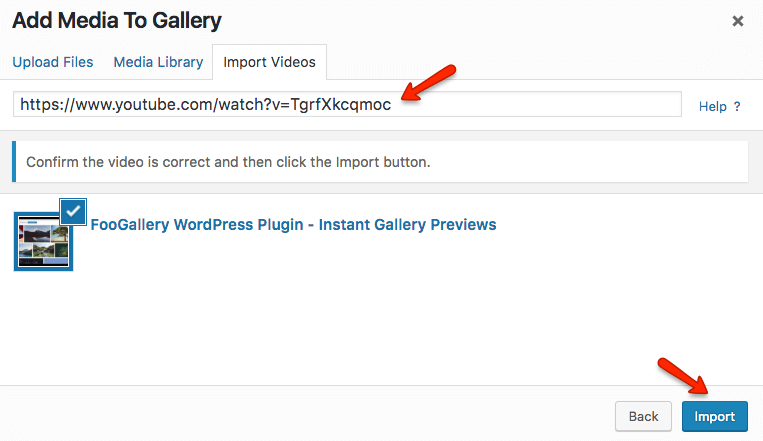
- In your gallery settings, you can choose the best gallery layout in the general settings, such as a product carousel, and customize the gallery. You can drag and drop the video in the gallery for the best placement. You’ll also be able to adjust the video controls, such as the viewing size or aspect ratio, the play video icon and the autoplay settings.
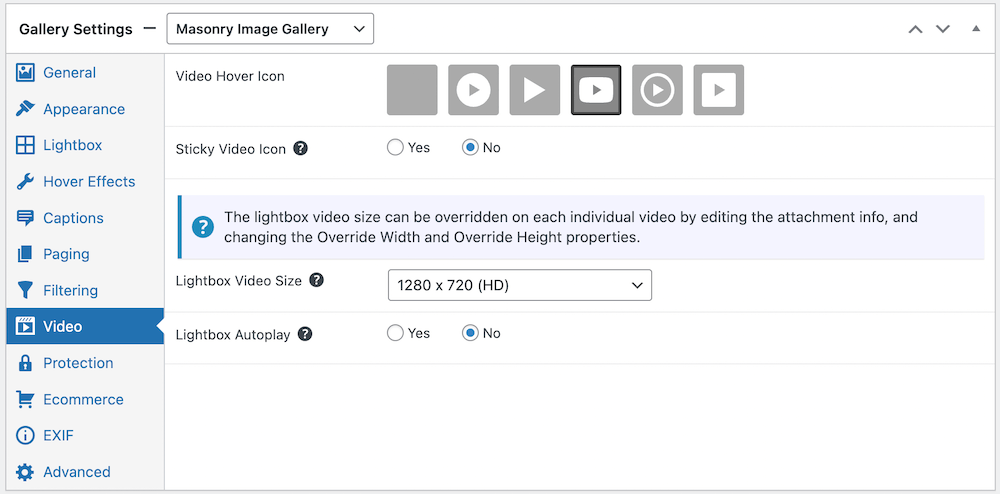
- Once you are happy with your gallery, publish it and use the gallery shortcode to insert it onto your WooCommerce product page. Note that when FooGallery is installed, you’ll also see an option to add a gallery in your product description. Clicking on this will open all of your galleries, allowing you to select the correct one for your product.

- You can also use the gallery shortcode or the Gutenberg block for FooGallery to insert the same gallery (or any video gallery) on other pages such as your homepage or a blog post.
When integrating video into your site, there are some potential errors or issues that might arise during this process. For example, you might find that your video replay lags, or your video is slow to load. This might happen if your video is self-hosted, and particularly if the file size is too big. You can avoid this by using a hosting platform instead to upload videos. For more insights, take a look at our full guide on how to embed a video in WordPress.
The Best WordPress Gallery Plugin
FooGallery is an easy-to-use WordPress gallery plugin, with stunning gallery layouts and a focus on speed and SEO.
Part of using videos on your WooCommerce website is effectively optimizing them for SEO.
- If you are using self-hosted videos, keep the file size as small as possible.
- Ensure videos are mobile-friendly (FooGallery is responsive, so will take care of this for you automatically). Some mobile devices might disable autoplay, and having videos autoplay can frustrate visitors. With FooGallery PRO, videos will play when opened in the lightbox, avoiding awkward autoplay situations.
- You also want to ensure that the video is not blurry. You can keep it clear by adjusting the video dimensions – in FooGallery PRO, this option is available in the gallery settings.
When deciding how to display your videos, it’s important to have a clean, professional, and user-friendly layout that doesn’t clutter the user’s screen or slow down the page’s loading time. FooGallery PRO will help you to achieve this, and allow you to integrate product videos into your WooCommerce store effectively and easily.

Creating Effective Product Videos: Best Practices
When creating product videos there are several crucial points to remember: video length shouldn’t be overly long, use a common format so as to accommodate the majority of video players, and consider the kind of information the video needs to display. Video content should also be highly relevant, engaging, and beneficial to the potential customer.
Here are some of the best practices for creating product videos:
- Showcasing the product from multiple angles. Showing all sides of the product gives visitors a better understanding of it, making them more likely to purchase. It helps give users a sense of seeing the item firsthand. Similarly, this could show product variations.
- Highlighting key features and benefits. Customers want to know what they will get from the product – showcasing how it is beneficial or useful, and highlighting some of the main drawcards, will give customers a sense of the value of the product.
- Demonstrating the product in use, to provide a better understanding of its functionalities.
- Fusing professional-quality videos with user-generated content for authenticity. While you want your product to look top-class, having customer testimonials or reviews alongside this, shows that people have purchased the product and enjoy using it. This helps to build trust.
- Including real people in videos to build a personal connection. People are more relatable than things, so having someone in your video creates that connection that customers are looking for. Similar to an assistant in an actual shop, customers online want to know that there is a face behind the product or company.
- Ensuring the video is mobile-friendly, considering the proliferation of mobile users.
FooGallery PRO particularly supports these best practices by allowing customization and seamless integration of product videos into the WooCommerce gallery. From mobile optimization to placing user generated reviews next to professionally displayed videos, this plugin ensures your videos perform when you need them to. Take a look at this guide on the best practices for a WooCommerce product gallery for more general tips.
Measuring the Impact: How Videos can Transform your Sales and Customer Experience
Merely creating and integrating videos isn’t enough though – it is essential to measure and analyze their impact to refine future strategies. In other words, you need to understand the impact that your product videos are having.
Possible key performance indicators for measuring the success of product videos could include: engagement rate (likes, shares, comments); play rate; view count; viewing duration; click-through rates; and conversions. For example, watching a video keeps the customers on the website longer, leading to longer session durations and creating more chances for conversion.
Product videos can also improve customer experience by enabling customers to make more informed decisions, thereby decreasing return rates and increasing customer satisfaction and loyalty. And product videos have the potential to build trust and credibility for the brand, particularly if they include real people or user-generated content.
To fully understand how your videos are performing in relation to these metrics, it is advisable to use analytical tools. Google Analytics is a useful free tool that can give invaluable insight into your audience. But there are various plugins available that can help with this, such as WP Google Analytics Events or MonsterInsights.
Add Product Videos to your WooCommerce Website with FooGallery PRO
As we’ve discussed, product videos are an invaluable addition to your WooCommerce store; they can increase conversions and improve customer trust. There are different ways to integrate videos into WooCommerce, but using a plugin can significantly streamline this process and improve on the results.
Choosing the right tools and plugins for video integration is crucial, though. For us, FooGallery PRO is the best solution. FooGallery PRO’s diverse and easy-to-use features will facilitate the entire video integration process for a polished, high-quality result, and is the best tool to support your video integration plans.
If you’re serious about improving your conversion rates, try FooGallery PRO Expert or Commerce and integrate product videos into your WooCommerce website today.






