Our flagship plugin FooGallery has rolled out a significant update that brings a fresh, modern approach to creating WordPress galleries. Version 3 focuses on improving the user experience with updated layouts, streamlined settings, and enhanced visual controls.
Here’s what you’ll find in the latest release.
Visual Layout Selector
One of the most noticeable changes is the redesigned layout selector. Previously referred to as “templates,” the gallery selection interface has been renamed to Gallery Layouts for clarity. The new visual selector now appears above your gallery settings, giving you a clearer preview of how each layout will display your images.
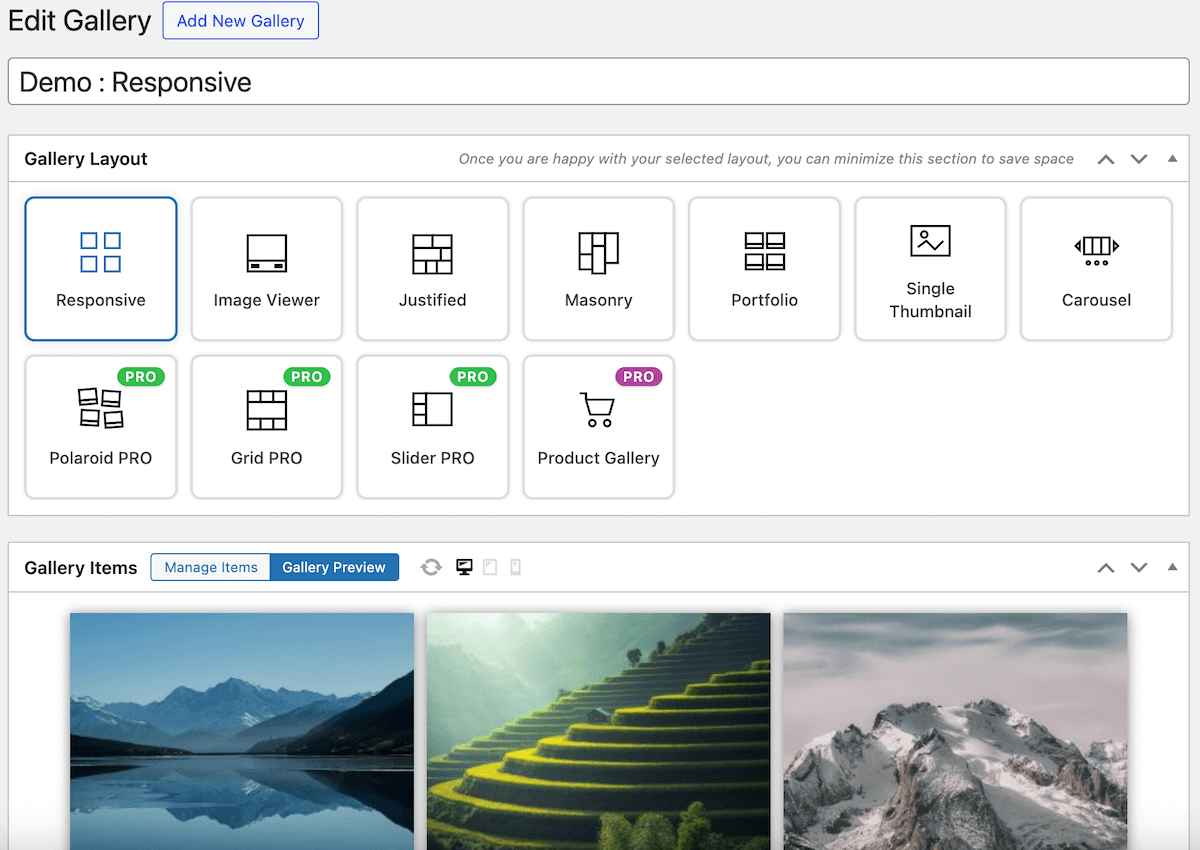
This visual approach makes it easier to compare different gallery styles at a glance and switch between options as you build your gallery. The updated settings interface has also been given a cleaner, more modern feel throughout.
Updated Default Gallery Layouts
All default gallery layouts have been refreshed with modern styling. If you’re creating new galleries, you’ll automatically benefit from these updated defaults. Don’t worry – your existing galleries remain unchanged and will continue to display exactly as they did before.
Our free gallery layouts include:
- Responsive Gallery – Adapts seamlessly to any screen size.
- Image Viewer – Clean, focused image presentation.
- Justified Gallery – Maintains consistent row heights.
- Masonry – Pinterest-style cascading layout.
- Simple Portfolio – Minimalist grid display.
- Single Thumbnail – Featured image with thumbnail navigation.
- Carousel – Horizontal scrolling gallery.
There are 4 great premium layouts included in PRO Starter:
- Polaroid PRO – Vintage photo stack effect.
- Grid PRO – Structured, uniform grid.
- Slider PRO – Full-width image slider.
- Spotlight PRO (New) – highlights images or products without the need for a lightbox.
And then our premium eCommerce-focused gallery layout, available in PRO Commerce:
- Product Gallery – designed for selling ecommerce products.
New Gallery Layout: Spotlight PRO
The latest release includes a new gallery layout, Spotlight PRO, which is designed to highlight images or products. It has a similar feel to the Image Viewer gallery, but comes with different navigation settings. The idea is being able to focus on the images without having to load them in a lightbox.
Here’s a look at the new layout in action:
This gallery layout is ideal on product pages or landing pages where you want to showcase features. We use it on our FooGallery landing pages to showcase all the features within the plugin.
Spotlight PRO is available in the FooGallery PRO Starter plan.
Also, check out the Spotlight PRO Demo page.
Improved Gallery Controls
Version 3 introduces several practical improvements to how you customize your galleries:
Thumbnail Gap Slider
Adjusting spacing between images is now more intuitive with a dedicated slider control. This makes it easier to fine-tune the visual balance of your galleries without guessing at pixel values.
Updated Hover Icons
Hover effects now feature refreshed icons that provide a cleaner, more modern look when visitors interact with your gallery images.
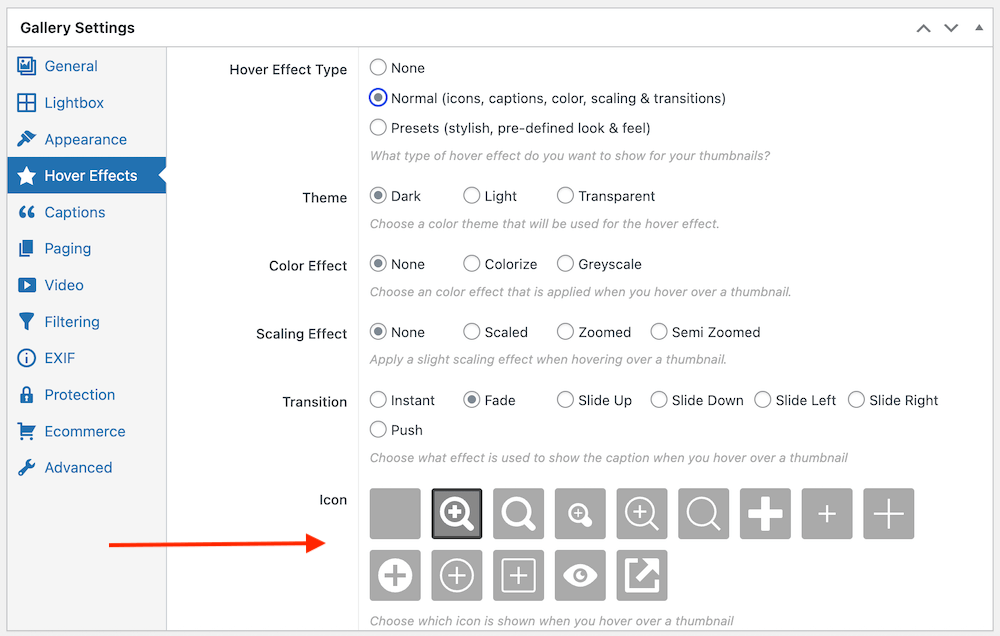
Preview Device Switcher
You can now preview how your gallery will look across different devices directly from the editor. This helps ensure your galleries look great on desktop, tablet, and mobile before you publish.
Enhanced Filtering Options
If you’re using FooGallery PRO Expert or PRO Commerce, you’ll find significant improvements to the filtering system:
Multiple Filter Styles
We’ve added styling to filters for an improved look. You can now choose from three distinct filter button styles:
- Pills – Rounded, tag-style buttons
- Buttons – Traditional button appearance
- Blocks – Solid, rectangular options
You can also merge the search functionality directly into your filters for a cleaner, more integrated look.
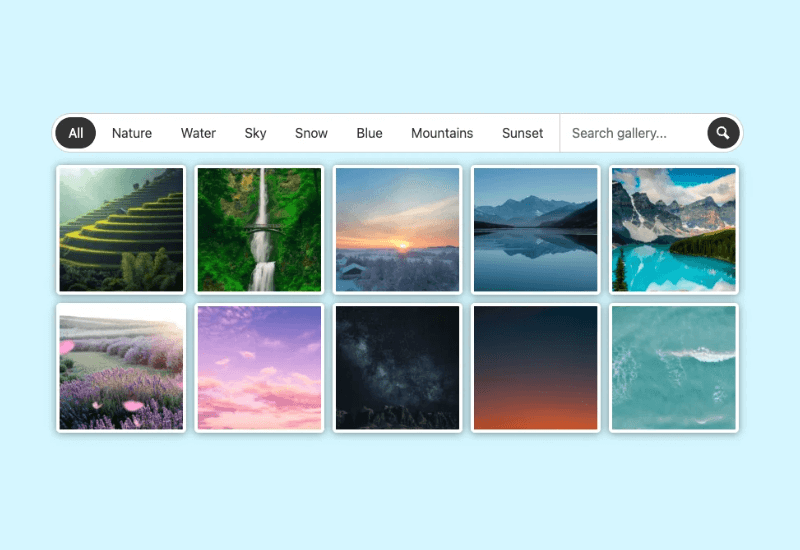
Dropdown Filter Selector
One of our most requested features is also now available: a dropdown filter selector. This option works with both Simple and Advanced filtering modes, as well as multi-level filtering. The dropdown is particularly useful when you have numerous filter categories and want to save space on your page.
What This Means for Your Galleries
For most users, this update won’t disrupt your workflow. You can continue creating galleries as you always have, while enjoying the improved interface and modern styling.
A couple of things to keep in mind:
- New galleries will automatically use the updated default settings.
- Existing galleries will remain unchanged unless you manually update them.
- If you’d like your new galleries to match your existing style, you can set one of your current galleries as the default template.
The update is available across all FooGallery plans, from the free version to PRO Commerce, with the enhanced filtering options exclusive to PRO Expert and PRO Commerce users.
Getting Started with v3
The update maintains the same intuitive workflow you’re familiar with, just with a more polished interface. Whether you’re building your first gallery or your hundredth, the new visual controls and modern layouts make it easier to create galleries that look professional and perform well.
If you have questions about any of the new features or need help adjusting to the updated interface, the FooGallery support team is available to assist.
Ready to explore the new features? Update today and experience the modern approach to WordPress galleries.
The Best WordPress Gallery Plugin
FooGallery is an easy-to-use WordPress gallery plugin, with stunning gallery layouts and a focus on speed and SEO.









