Your galleries don’t just showcase visuals anymore — they spark interaction. Empower visitors to like, comment, and share your images or videos directly from the gallery.
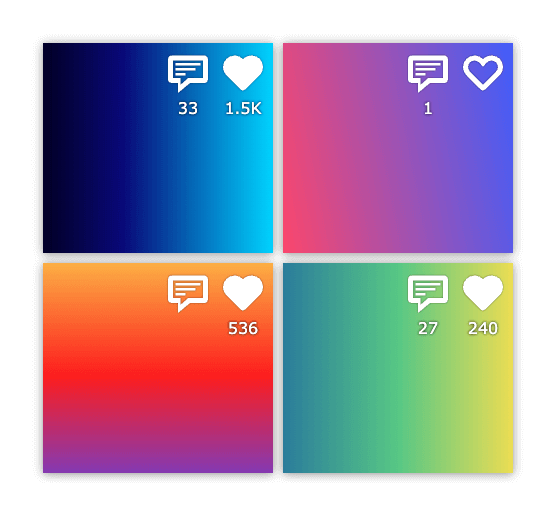
Add a simple heart icon to each gallery image so visitors can quickly express appreciation.
Control who can like (public or logged-in users), display total likes, and protect against spam with built-in abuse prevention.
Benefit:
You’ll see which visuals resonate most while visitors feel more connected to your content.
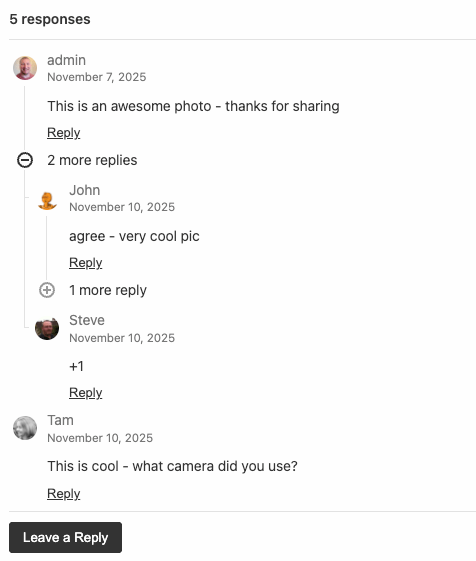
Add a full commenting system directly into your gallery lightbox.
Built on top of WordPress’s native comments, so all your moderation, login, and consent settings still apply. Customize layout, position, and thread behavior for a seamless experience.
Benefit:
Turn your gallery into an interactive hub where users don’t just view, but engage and contribute.
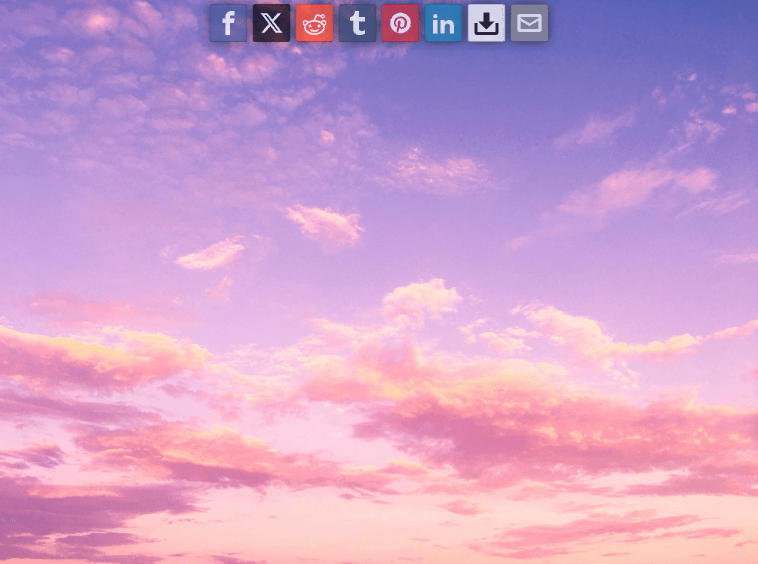
Let your visitors spread your visuals effortlessly. Add customizable share icons for all major social platforms right inside the lightbox.
Choose which networks to display, adjust icon size and placement, and decide what link gets shared — from product pages to custom URLs.
Benefit:
Your content reaches new audiences organically, driving referral traffic without extra effort.
We measure our success by our clients’ success. Read their stories and experiences below.
from Infinite Uploads
Company Owner
Find the perfect plan for you and get premium support and software updates for the duration.
/Year
/Lifetime
/Year
/Lifetime
/Year
/Lifetime
Not sure if this is the right fit for your WordPress site? Try our 7-day, no-obligation, free trial.
Find answers to common questions about FooGallery Social Addon, from installation to advanced features.
Either! This addon works with both the free and pro versions of FooGallery.
Yes, you can configure that. You can allow public likes and comments or require users to log in for more control and moderation. Anonymous comments are saved but need to be approved before they are public, just like WordPress comments.
Yes. Likes and comments are stored safely within your WordPress database. Comments use the built-in WordPress commenting system for full moderation and compatibility. The likes are stored in a custom table that is optimized for performance, so it will not slow down your site.
You can enable icons for Facebook, X (Twitter), LinkedIn, Pinterest, Reddit, Tumblr and LinkedIn. You can also include “Email” and “Download” buttons.
Absolutely. You can set whether the shared link points to the gallery page, attachment page, attachment URL, or a product page (if linked via WooCommerce).
No. Counts are tied to the media attachment within WordPress (or the product if linked in WooCommerce), so they remain even if you change gallery order or layout. The counts also persist across galleries, if the same image is used on 2 galleries.
Yes. You can adjust icon size, color, and placement within the lightbox for both likes and social sharing.
All comments appear in your standard WordPress “Comments” section, where you can approve, edit, or delete them just like blog comments.
Both. The addon supports likes, comments, and sharing for images and videos in your FooGallery.
Yes. Rate limiting and abuse prevention are built-in. You can also enable login requirements to further secure engagement.
Yes. Each feature — Likes, Comments, and Social Sharing — can be turned on or off independently in the settings panel.
Yes! If you use the Product Datasource (or have manually linked images to products), all likes and comments will be linked to the product instead. You can also choose the product URL to be the share target.
No. The addon is optimized for performance and loads only the necessary scripts when a gallery or lightbox is active.
All except the folders datasource. We have tested all the others and there are no problems, but the folders datasource is complicated because there are no attachments in the database to store likes and comments against. We use the WordPress comments system for comments, which requires an attachment in the database. We are working on a way around this, and it will be ready in the next release v1.1.0.
Upgrade your FooGallery with Likes, Comments, and Social Sharing — and make every visitor interaction count.