User tracking is an essential strategy for many ecommerce, business and other WordPress websites. But with tracking, comes the challenge of ensuring GDPR compliance.
While traditional tracking tools often fall short of compliance standards, there are certain WordPress plugins that allow you to get consent and gather necessary data only, while still effectively providing tracking data.
In this article, we’ll cover six different GDPR-compliant WordPress plugins for tracking user behavior on your site, each with different approaches to compliance tracking.
GDPR-compliant WordPress tracking: Balancing analytics with user privacy
GDPR, or the General Data Protection Regulation, is a European Union law that controls how personal data of individuals in the EU is collected, processed, and protected. This will naturally have an impact on website tracking for traffic from European countries. (Although we should note that other regulations, such as the CCPA in California or the UK GDPR, can have a similar impact.)
To be GDPR compliant, website owners need to get clear user consent before collecting any personal data, provide a transparent privacy policy, respect user rights (like access and deletion), and ensure secure data handling. They also need to manage cookies responsibly, use compliant third-party services, and report any data breaches promptly.
There are risks of non-compliance as well, with potential fines up to €20 million or 4% of global revenue. As such, GDPR laws have led to a measurable increase in transparency on data collected by websites.
However, this has meant that conversion tracking for small website owners means new challenges like cookie consent, data storage location, and third-party data sharing obstacles. Moreover, traditional analytics tools often fall short of compliance, for example, because of excessive data collection, and there is a growing demand for privacy-focused tracking alternatives.
To address these concerns, this article will showcase GDPR-compliant solutions for WordPress that balance effective tracking with privacy protection.
1. FooConvert: User Conversion Analytics With Built-in GDPR Compliance
FooConvert (specifically the Analytics feature in FooConvert PRO) is a conversion-focused WordPress plugin that differs from traditional analytics tools by tracking user interactions with specific conversion elements rather than general site behavior. FooConvert tracks views, clicks, conversions and other relevant data for the individual conversion widgets active on your site. The analytics are in real time and widget-specific, allowing site owners to make data-driven decisions about which conversion elements are performing best.

FooConvert has a sophisticated trigger functionality, allowing you to display widgets at key points such as exit-intent, page scroll, or element visible. This can give you key insights from user activity tracking at critical interaction points.
All tracking happens and is stored within WordPress itself, meaning there are no third-party data sharing concerns. Additionally, the plugin does not collect any personal user data such as IP addresses. In this sense, FooConvert is fully GDPR-supportive. You can also set a retention period, so that data is only stored for a limited period of time.

Moreover, if you, as the site owner, are looking to collect other types of data from FooConvert’s analytics, you can use the plugin to create widgets like a cookie consent top bar to allow users to opt in to sharing their data. The cookie bar (see an example below) can be a simple acknowledgment of cookies, or you can use this to link to your privacy policy for added transparency.
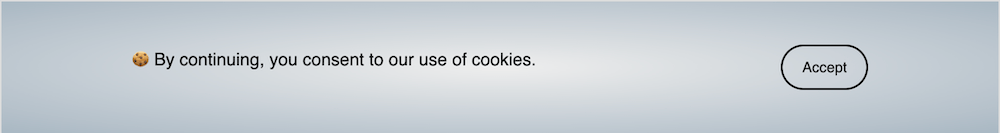
Take a look at how this works, by trying FooConvert’s 7-day free trial. Once installed, use one of the predesigned templates, optimize your trigger and display rules, and use the analytics to fine-tune your conversions.
The Best WordPress Conversion Plugin
FooConvert is an easy-to-use WordPress conversions plugin, draw attention, increase sales and engagement.
2. Matomo Analytics: The privacy-focused Google Analytics alternative
Matomo (formerly Piwik) is a full-featured analytics platform specifically designed with privacy in mind. Matomo can be self-hosted on your server, meaning all data stays within your control rather than being processed by third parties, or there’s a dedicated Matomo WordPress plugin, which makes implementation straightforward for WordPress users.
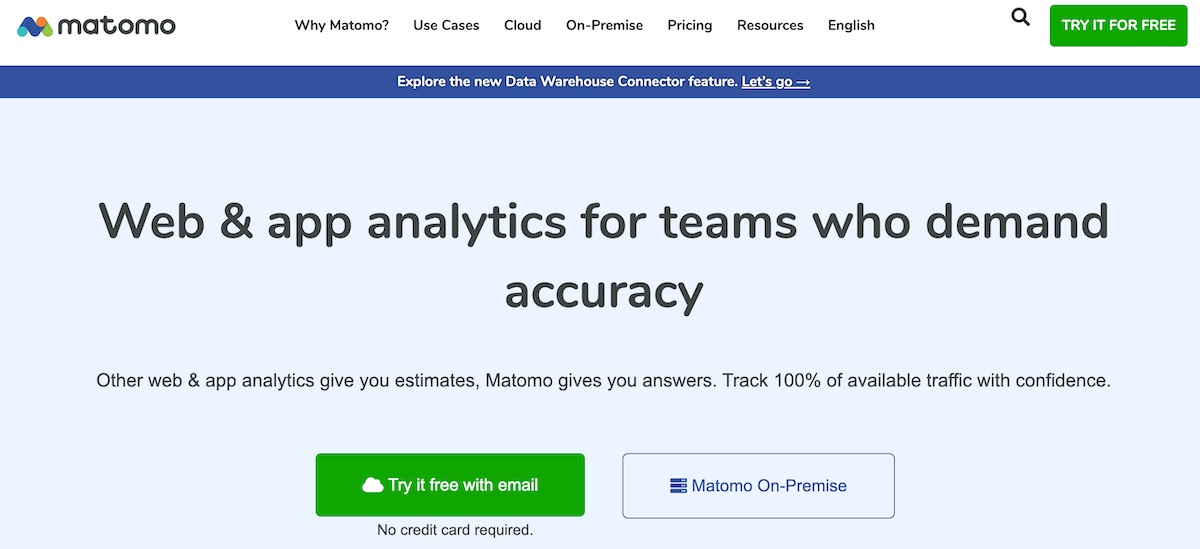
Some of it’s key GDPR-compliant features include:
- IP anonymization: Matomo anonymizes visitor IP addresses to protect user privacy while still providing meaningful analytics.
- Respect for Do Not Track preferences: it honors users’ browser-based “Do Not Track” settings by excluding their data from analytics.
- Data ownership: you retain full ownership and control of all collected data, as it’s stored on your own servers.
- Customizable cookie consent: banners can be tailored to meet legal requirements and match your website’s design.
Matomo also offers similar functionality to Google Analytics (with visitor tracking, conversion goals, heatmaps, and so on) without the privacy concerns.
Matomo is recommended by privacy organizations and has been deemed GDPR-compliant by data protection authorities.
Matomo offers both free self-hosted and premium cloud-hosted options. It is free to host on your own servers with upgrades for specific features you’d like to use. Otherwise, to access the full suite via cloud, prices start at €22 per month for 50,000 hits.
3. Koko Analytics: Cookie-Free Tracking for Essential Website Metrics
Koko Analytics is a lightweight and privacy-focused WordPress analytics plugin that collects no personal data and uses no cookies. All tracking data is stored locally in the WordPress database, which means no third-party data transfers – you, as the site owner, own all the data.
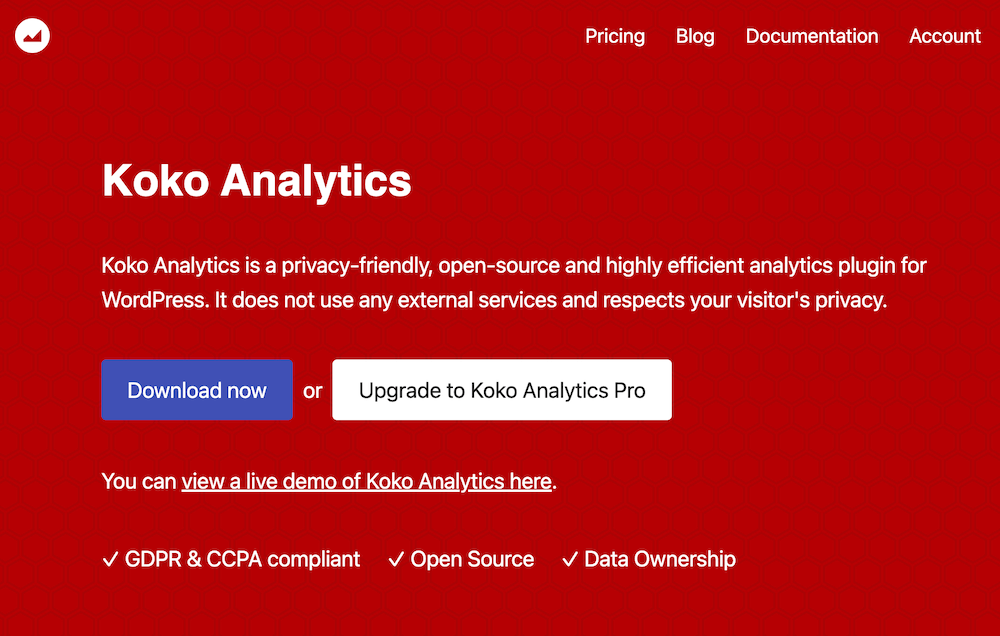
Koko can track page views, referrers, browser types, and visitor countries, and all this data is easily accessible via a minimalist dashboard. Since the plugin has no external scripts, this means faster load times and minimal server impact.
However, as Koko is lightweight, it doesn’t have the advanced features of other plugins on the list, like heatmaps or behavior tracking. But it remains a good option for those who need simple, GDPR-compliant insights without wanting to place too much burden on your site.
The plugin is free to use for basic features, but the pro version (with email reports and tracking for form submissions, outbound link clicks, and custom events) is €49 per site, per year.
4. MonsterInsights: GDPR-Ready Google Analytics 4 Integration
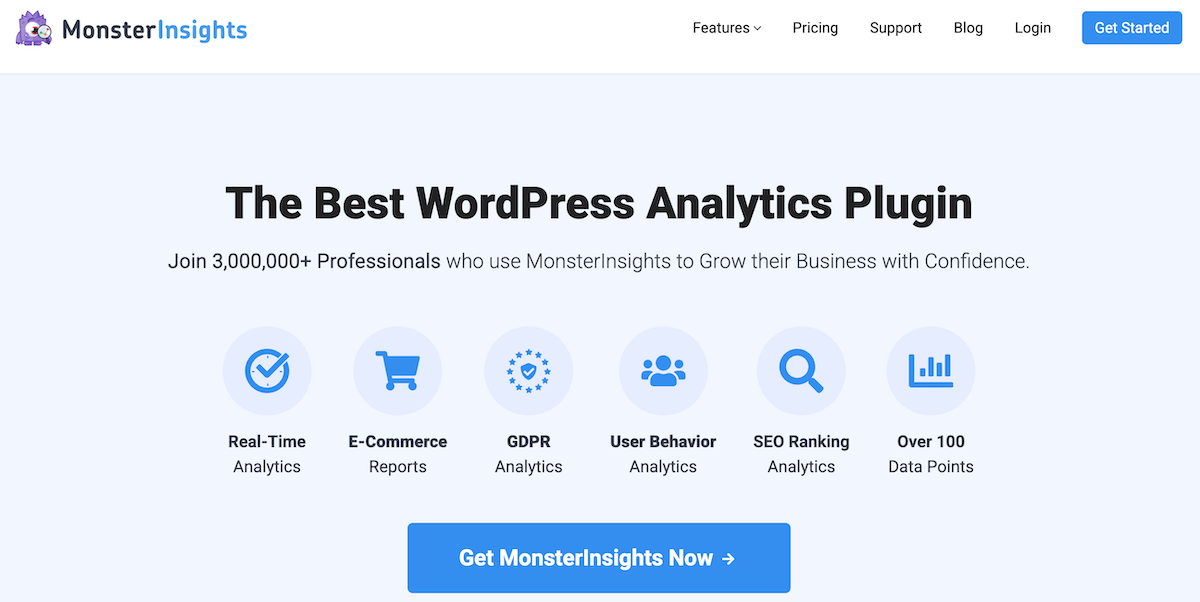
MonsterInsights is one of the most popular Google Analytics plugins for WordPress, acting as a kind of ‘bridge’ to GA4. The central point of the plugin is to simplify GA4 and WordPress integration, which makes advanced analytics more accessible to non-technical users.
GDPR-focused features include:
- Cookie consent integration: the plugin integrates with popular cookie consent plugins to ensure tracking only occurs after user consent is given.
- IP anonymization: this helps you to comply with privacy regulations by masking portions of user IP addresses.
- User data control settings: MonsterInsights offers settings that allow you to manage and limit the collection, retention, and sharing of user data in line with GDPR and other privacy laws.
The premium version has some WooCommerce-specific tracking features for sales, product performance, revenue reports, and so on – for this you’ll need the Pro plan at $199.60 per year. The Plus plan gives you advanced reports and tools, and starts at $99.60 a year. Or you can opt for the free version which covers the basics. You can take a look at their pricing for more details.
5. WP Activity Log: Secure User Behavior Monitoring With Privacy Controls
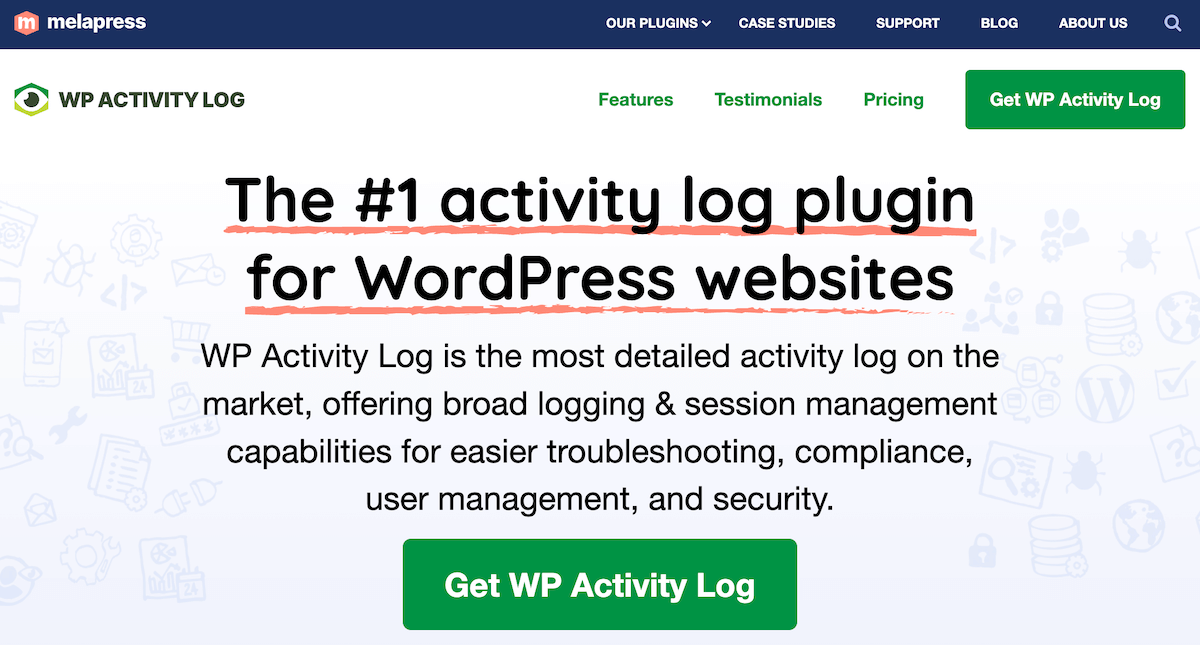
WP Activity Log is a user tracking solution that focuses more on site security than insightful conversion or engagement analytics. However, it does maintain GDPR compliance while still providing detailed monitoring capabilities such as:
- Logins: the plugin tracks and reports all user login attempts, including successful and failed logins, to help monitor account access.
- Content changes: it logs detailed reports on content updates such as post edits, deletions, and new publications.
- Plugin or theme modifications: WP Activity Log reports on any changes made to plugins and themes, including installations, updates, and deletions, to maintain site integrity.
The plugin also allows you to set data retention policies that define how long logs are kept, reducing the amount of stored user info. It also comes with real-time alerts for suspicious activity and detailed user session records.
The free version has all the essential features, but the premium version, at €139 per year, gives you advanced features like automated reports, email notifications, real-time session activity, and more.
6. Simple Analytics: Minimalist approach to compliant visitor tracking
Simple Analytics as a lightweight, privacy-focused alternative to Google Analytics. It’s designed for WordPress users who prioritize GDPR compliance along with simplicity, and it collects no personal data, uses no cookies, and requires no cookie banners or user consent. Because of this, Simple Analytics is fully compliant with GDPR, PECR, and UK GDPR.
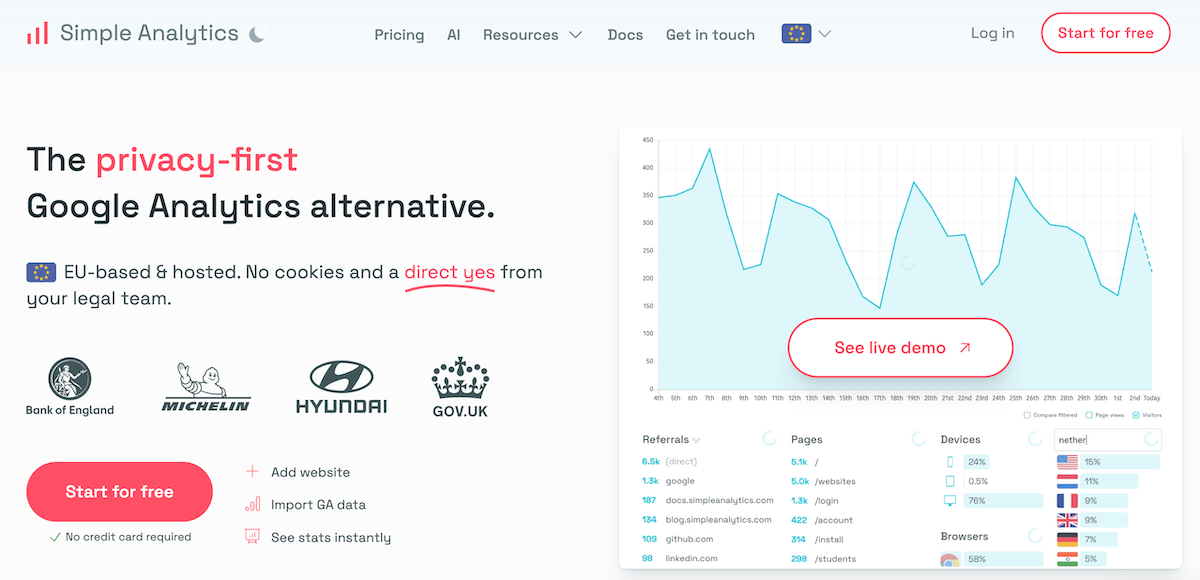
The plugin has a clean and user-friendly dashboard that provides essential metrics like page views, referrers, and top pages without overwhelming complexity. It’s also easy to install via the WordPress dashboard, with no setup required, just activate and go. As explained in the Simple Analytics Docs, setup is easy, but you can fine tune your settings further for more advanced tracking.
Simple Analytics has features such as event tracking, goal setting, and email reports, and you can also import historical Google Analytics data. The plugin is self-funded and does not sell user data.
There is a free plan with basic features, but the ‘Simple’ paid plan at €15 per month allows for use on up to 10 sites, 3 years retention, event collection, goal dashboards, and more.
Implement privacy-first tracking on your WordPress site with FooConvert today
Privacy-first website tracking is essential in today’s regulatory environment of GDPR, CCPA, and others. FooConvert stands out from the other plugins mentioned here by offering both conversion optimization AND privacy-compliant analytics in one solution, which are:
- Built-in GDPR compliance (not tracking personal data).
- First-party data collection (no third-party cookies).
- Ability to create data collection opt-in widgets if desired.
FooConvert integrates seamlessly with WordPress and WooCommerce for comprehensive tracking of your widgets, providing data on clicks, events and conversions. It does this without collecting personal or identifiable user data, giving you clear insights without compromising regulations.
Harness the power of conversions with built-in analytics and try FooConvert today.
The Best WordPress Conversion Plugin
FooConvert is an easy-to-use WordPress conversions plugin, draw attention, increase sales and engagement.