Sellers & marketers use FooConvert to easily add high‑impact popups that are proven to convert no code.
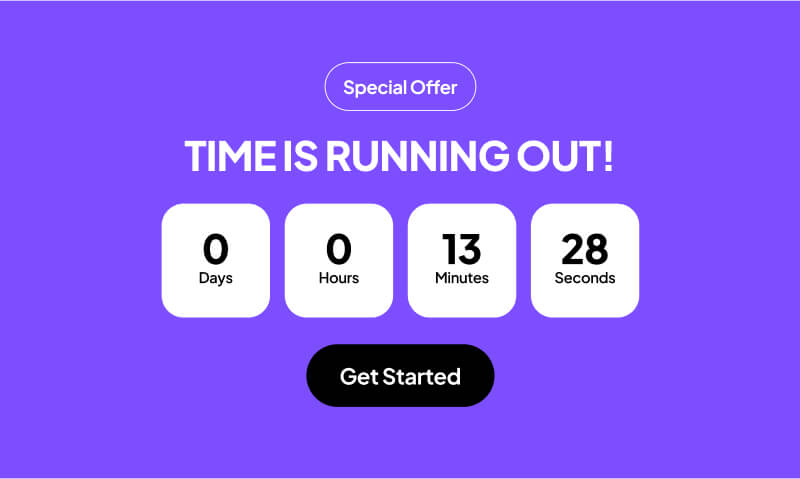
See how FooConvert’s smart popups look and work.
FooConvert is a lightweight and powerful solution designed to get you more leads without slowing down your site or requiring a developer.
FooConvert gives you a selection of popups with ready-made templates so you can select the best options to drive conversions.
Popups can be placed strategically on any page, or used throughout your website to give you the opportunity to convert.
All popups are designed to be mobile-friendly, providing for an enhanced user experience no matter the device.
Custom display rules let you set location and which users are able to see each of your popups to target your preferred audience.
Capture audience attention when it counts! From exit-intent, to page scroll, you determine when and how popups are triggered.
Track popup performance from view and clicks, to conversion rate. Find out what drives conversions for your audience.
From scroll-triggered popups to exit-intent technology, FooConvert has every feature you need to capture your visitors’ attention and grow your business.

FooConvert includes three popup types, which can be used in any number of ways, giving you the greatest chance of converting.
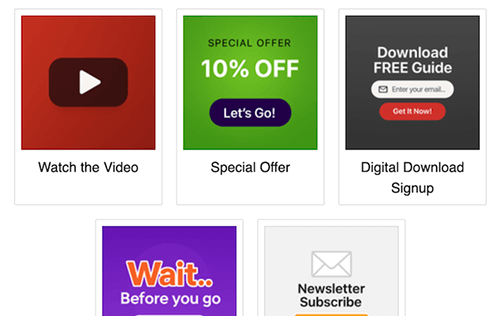
FooConvert includes 15 Professionally Designed Popup Templates making it easy to set up high-converting elements on your website.
With FooConvert, you get the:
Take a look at the FooConvert PRO demos.
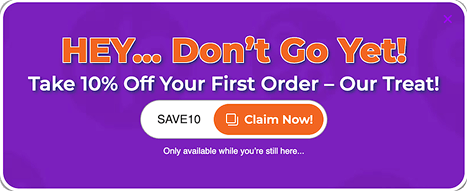
FooConvert PRO includes conversion-boosting blocks, which come baked into several of the PRO Templates (but can be used on any of your popups).
PLUS: Add your own Google Fonts to FooConvert, for more advanced customization.
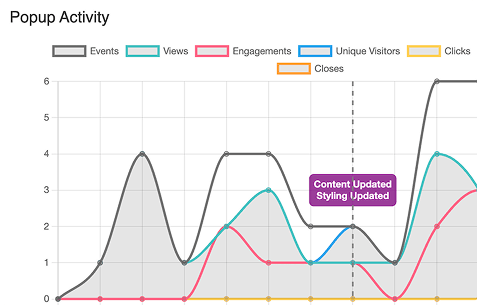
Analytics tracks performance of individual popups, giving you real-time data and performance metrics. See which changes were made and how they impact performance.
FooConvert’s Analytics show metrics such as:
Plus more dashboard metrics, including: Top Performers by Engagement Rate, Clicks, Click Rate, or Conversions.
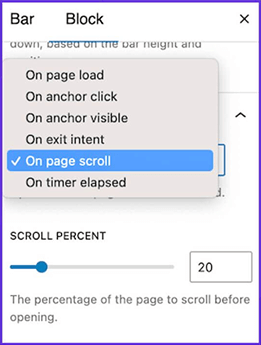
FooConvert’s Triggers let you display your popups when they’ll have the biggest impact. Any popup can be triggered on any page, for maximum effect.
Triggers include:
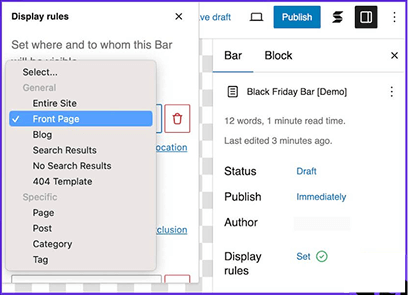
Visibility settings cater for maximum impact. Determine exactly who sees your popups, and where they are located.
Plus, the ‘Only Show Once‘ setting allows you to dismiss a popup once a user has seen or interacted with it.
Join thousands of professionals who rely on FooConvert to build their email lists and increase their sales.
trogography.com
CEO at ZOI Global LLC
Find the perfect plan for you. Unlock more power with a pro plan and get premium support and software updates for the duration.
/Month
/Year
/Lifetime
/Month
/Year
/Lifetime
/Month
/Year
/Lifetime
Don’t have time to wait? Get instant answers to common questions so you can start converting faster.
FooConvert is a plugin focused on helping you convert. This could take the form of lead generation, boosting sales, driving traffic, or simply just building your brand and authority. That’s pretty open-ended, but so is FooConvert!
With this plugin, the possibilities are endless. FooConvert allows you to create multiple conversion-focused popups and place them strategically on your website, so you can create the maximum impact. With built-in triggers and display rules, you also have the ability to target specific users, on specific pages, at the right moment, giving you the best opportunities to convert.
FooConvert comes with 3 types of popups: the traditional popup with which we’re all familiar, as well as a bar and a flyout. With these you can create multiple, different popups to display on your site.
Each type has a separate page under the FooConvert menu on your dashboard, and on each of these pages, you can see which popups you have created for that type. For example, you may have a CTA bar and a lead generation bar. Under Flyouts, you could have a cross-sell popup, and under Popups, you could have an exit-intent offer.
The beauty of FooConvert is that it offers predesigned templates. These come with templates already styled, which you can use as many times as you like, saving you the trouble of designing your own. These are customizable, but the majority of work is already done. Of course, if you still want to design your own, you can easily do this.
FooConvert is aimed at boosting conversions, making it the perfect plugin for any online store. With the right popups, you can promote sales, create effective CTA’s, use FOMO and exit-intent to drive more sales, cross-sell, upsell, and so much more!
But FooConvert isn’t just about boosting sales. It has a variety of uses that are applicable to a variety of WordPress websites. For instance, you can use it for lead generation, for building a mailing list, for announcements, or cookie notices, or social proof. Essentially, FooConvert can be used in any number of ways.
The big advantage of FooConvert is the Analytics! The popup-specific stats give you the ability to track how each bar, flyout or popup is performing, so you can see where you are (or are not) converting. This allows you to tailor your message, and how it’s delivered, so that you can make the biggest and most effective impact. With the Analytics, you can make data-driven decisions about your FooConvert popups, increasing your chances of converting your audience, driving sales or bringing in leads.
FooConvert popups are different to the blocks that you would usually add to your website. Because of this, you won’t be able to add a FooConvert block to any of your pages or posts.
Instead, you would set the display rules for your popup once you have created it in the FooConvert editor. To do this, you would first add a new popup and customize it; following this you can choose the location (pages / posts) on which you want to display the popup. You can also set the trigger for how and when it is displayed – this might be on anchor, click, page scroll, or exit-intent, for example.
With FooConvert, you can create everything from basic to advanced conversion popups, either by using the templates or by building and customizing your own popups. The plugin also includes various triggers (such as exit-intent or page scroll), and you can set your display rules.
You also get Analytics, an advanced dashboard, and a selection of premade templates. With these templates, you can easily set up your popups, without the hassle of designing them for yourself – simply add the wording you like, tweak the colors, and set your display rules. Along with the convenience of premade templates, you will also be able to see which popups have been recently updated, and how they are performing.
The Analytics available in FooConvert gives you advanced data and statistics about each of your popups, so you can see which are performing well, and which need to be tweaked or improved upon. This is a valuable tool, as it lets you make data-driven decisions to help improve your conversions.
FooConvert PRO is available for 1, 5 and 25 sites, on a monthly, annual or lifetime basis. Take a look at our pricing here.
Yes! We offer a 30-day refund on the FooConvert PRO plugin, for annual and lifetime purchases only. Monthly licenses will only be refunded for a valid reason. Please see our Refund Policy for more details.
Optimizing your website for increased conversions doesn’t need to be difficult or expensive. Take a look at our FAQ hub for the answers to common conversion-related questions.
🔥Black Friday deals are finally here - LIMITED STOCK - act fast!⚡
🍪 By continuing, you consent to our use of cookies.
Get FREE Tips to help Grow Your business...
Join 5,000+ readers getting exclusive content & tools.
Grow Your Traffic in 7 Days
Download our FREE Guide!
Proven tips used by 7,000+ brands to boost traffic!
Special Offer:
ENDS SOON!
HEY... Don’t Go Yet!
Take 10% Off Your First Order – Our Treat!
Only available while you’re still here...

Win a cooking class for 2! Includes all ingredients and a glass of bubbly each.
Get FREE Weekly Tips to help Grow Your business...
Join 5,000+ readers getting exclusive content & tools.
