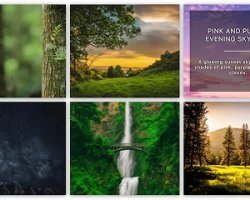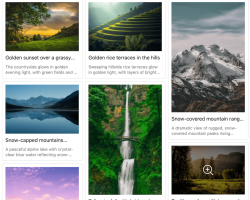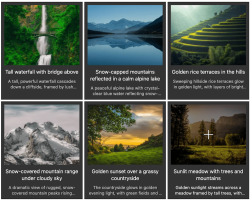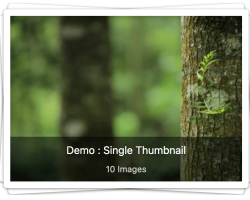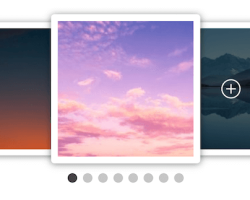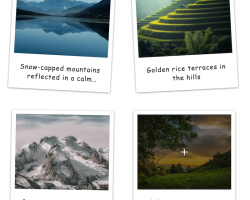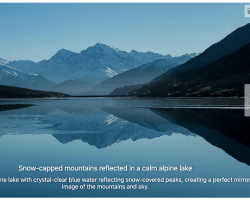FooGallery has been given a major update, and it’s looking better than ever. We’ve modernised everything, from the gallery layout selector and settings, to the default gallery layouts. This update will be available across FooGallery Free and all the Pro plans, and will be releasing shortly.
Let’s take a look at what you can expect.
What’s in the update?
Visual Layout Selector
To begin with, the settings have been modernised and given a fresher feel. Along with this, we’ve updated the gallery layout selector, which is now shown above the gallery settings. This will give you a stylized indication of how galleries will display images, and allow you to toggle between layouts to find the best option for your gallery. We’ve also renamed this section, now using Gallery Layouts rather than templates, as it makes more sense.
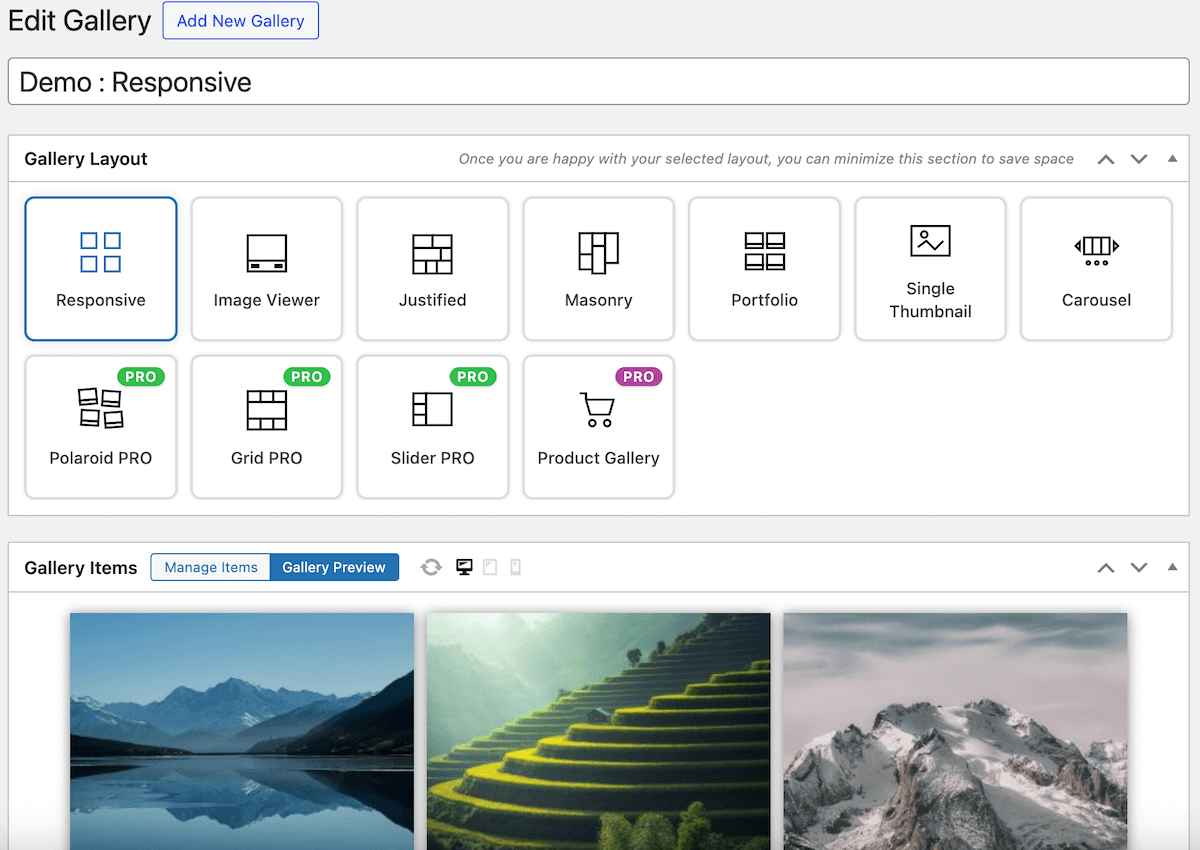
Modern Gallery Defaults
The default gallery layouts have also been updated. This means that any new galleries you create will use the new defaults; but not to worry, this won’t impact any galleries you’ve already set up. Take a scroll through our updated layouts below:
Here are some key insights about the improved settings and layouts:
- The layouts have a cleaner, more modern appearance and we’ve changed some of the gallery settings to achieve this. Note that we have not removed any settings, but in some cases, have added some in.
- We’ve updated the Thumbnail Gap setting to a slider, for a smoother user experience and to make it easier to customize your galleries.
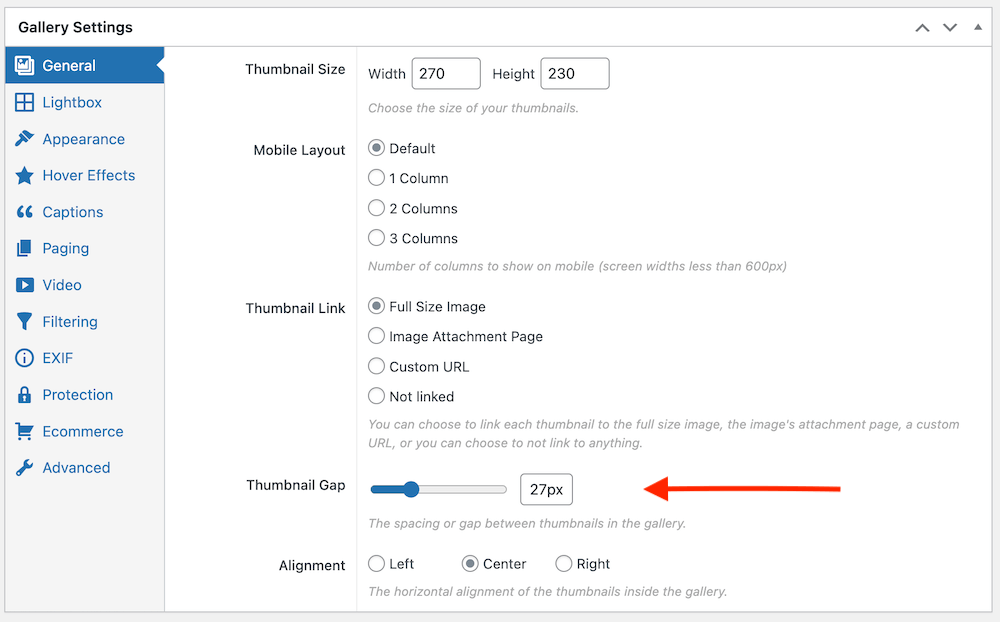
- Our free gallery layouts now also include a preset hover effect (more are available in FooGallery PRO Starter). This can be selected by enabling Presets in the Hover Effects tab for your gallery.
- We’ve provided 6 new hover icons as well, giving you a better selection with fresher options. The existing icons haven’t been removed though, and can still be used.
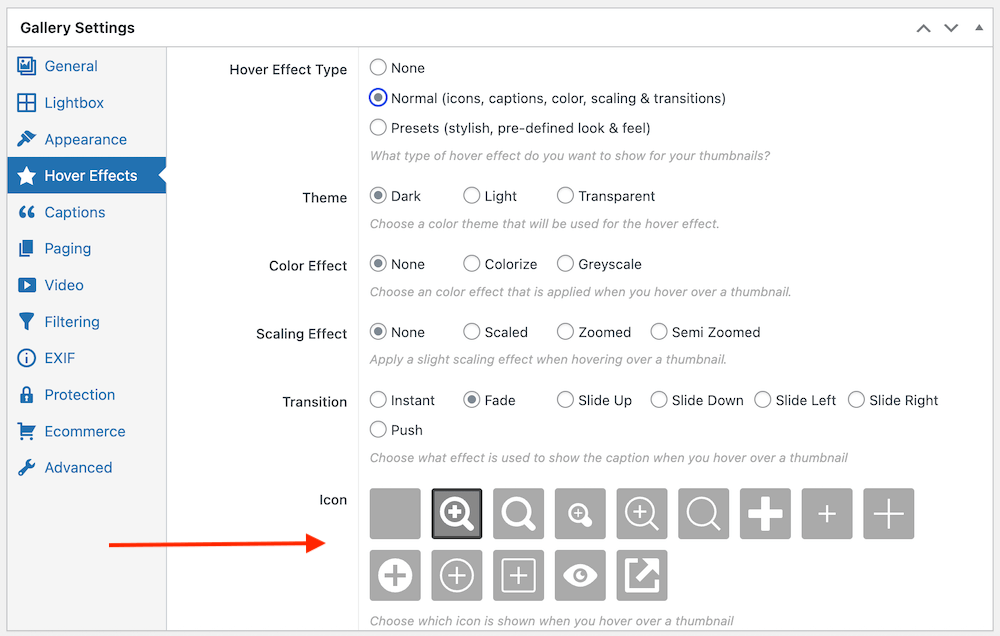
- A Gallery Preview Device Switcher has been added to the gallery preview tab. This will allow you to see how your gallery will display on tablets and mobile devices right in the admin!
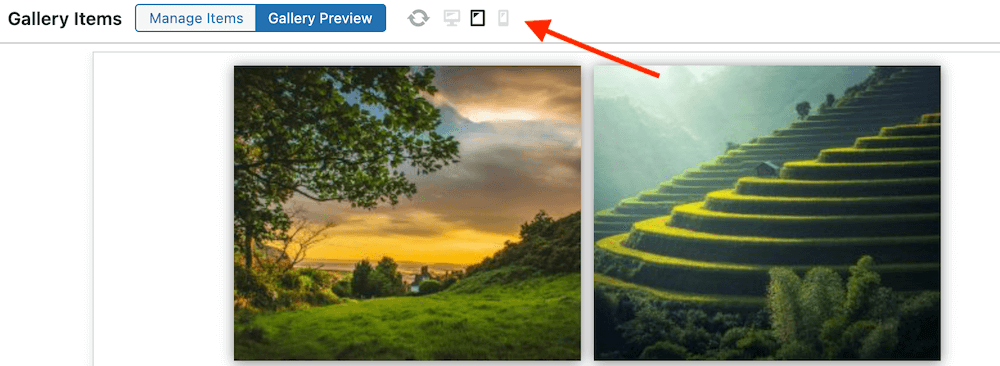
- Caption Line Limits have been introduced so you can limit how many lines are shown for caption titles and descriptions. Previously you could only limit by character count.
The changes mentioned above have been applied to all FooGallery plans. But we have also updated our Filtering settings, available in the PRO Expert and PRO Commerce plans. This update includes several styles for the filter buttons, including styles for filtering (pills, buttons, and blocks) and allows you to merge Search in with the filters for a cleaner look.
But we’ve also included a feature many of our users have asked for: a Dropdown! The dropdown filter selector is available in Simple and Advanced filtering, but is not compatible with multi-level filtering.
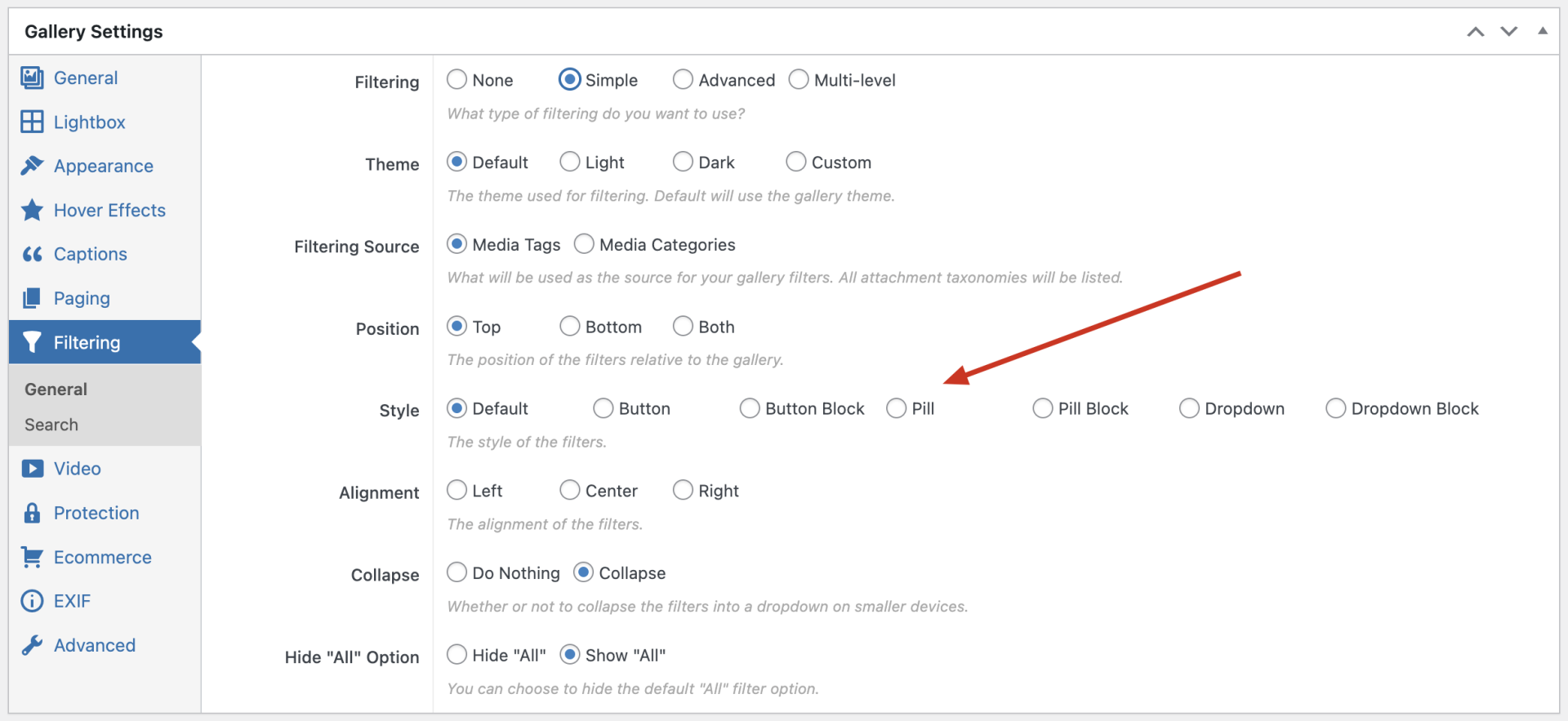
What does this mean for you?
For the most part, this update will not impact you, or the way you create galleries. You can continue to use FooGallery as usual, while enjoying the fresh new style of your galleries. However, there are two points we would like to bring to your attention:
- Keeping your current default settings: If you like the current settings, and don’t want these to change when you create a new gallery going forward, you can keep these by setting one of your existing galleries as the default.
- Using Custom CSS: FooGallery currently allows you to use custom CSS to change your gallery appearance. While this update has improved the overall look of FooGallery, it may compromise existing custom CSS. We’ve done our best to ensure that this doesn’t happen, but if you use custom CSS, we would recommend checking relevant galleries to ensure they still appear as expected, and then updating CSS where needed. Should you run into any issues, feel free to contact our support team.
The Best WordPress Gallery Plugin
FooGallery is an easy-to-use WordPress gallery plugin, with stunning gallery layouts and a focus on speed and SEO.