FooConvert has just been updated to the latest version and now includes more ready-made templates and useful features, ensuring you can maximize your conversions.
FooConvert is our conversion-focused widget plugin which allows you to create multiple widgets, all geared towards increasing engagement, driving sales and building leads. With three widget types (bars, popups and flyouts) you can create just about any attention grabbing CTA. But you can also add specific triggers and display rules to ensure your widgets get seen at the right time by a targeted audience. Plus the advanced widget analytics give you real-time performance data, so you can tweak widgets for improved conversions.
Our latest update gives you more templates and features, making it even easier to drive results. Let’s take a look.
15 Pre-Designed Templates
FooConvert includes 15 professionally designed widget templates, each with a slightly different focus, so you can set up widgets quickly and start converting. There are 5 premade designs for bars, 5 for flyouts and 5 for popups, giving you a range of templates for various purposes. For example, there is a ‘Watch Video’ or ‘Special Offer’ template available as a bar, flyout or popup.
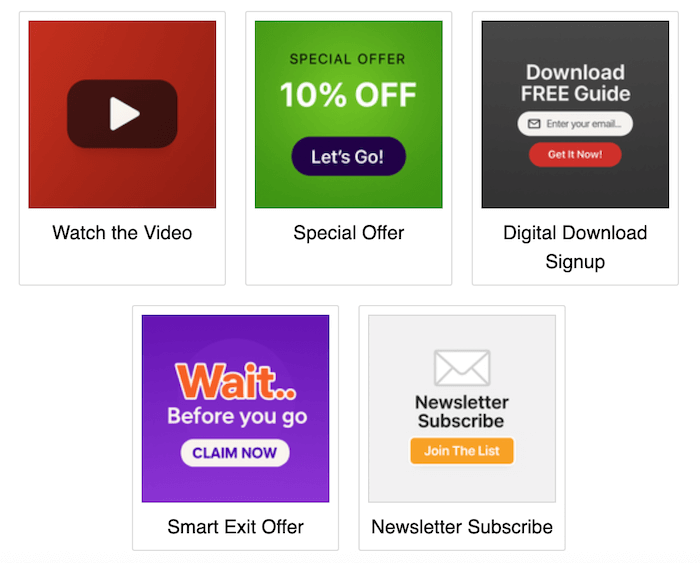
There are also several more specialized templates:
- The Digital Download Signup is designed as a lead generation widget. You can use this to offer free resources such as downloadable PDFs or guides, in exchange for email addresses to help grow your subscriber list.
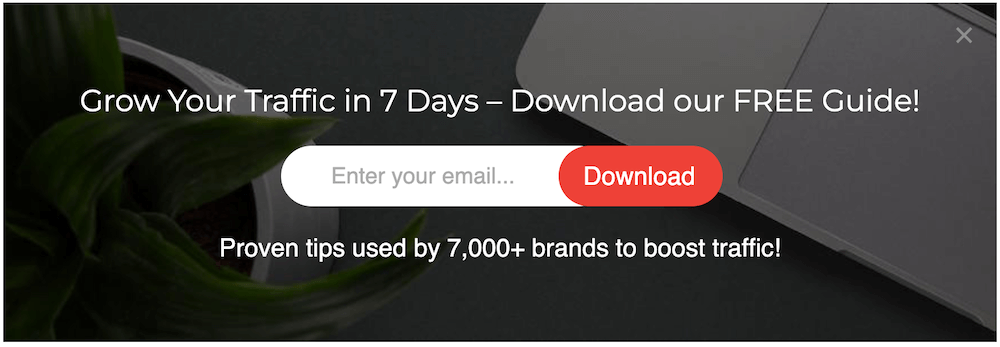
- The Smart Exit Offer is designed as an exit-intent widget and can be used to offer a discount for customers about to leave the page or website. We think this works best as a popup, but you have the option to use it as a bar or flyout as well.
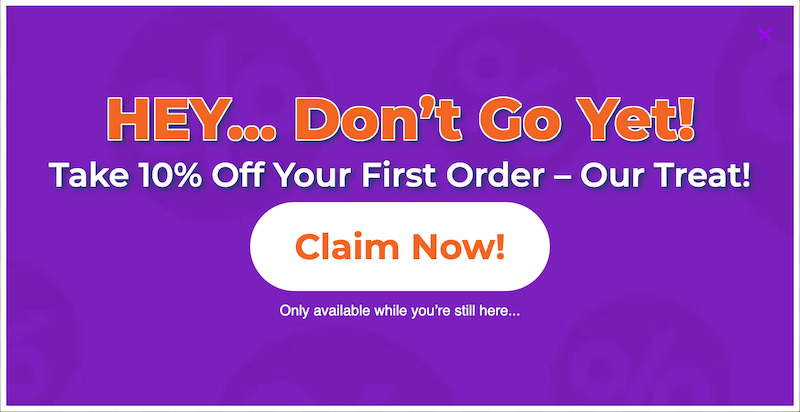
- The Subscribe to Newsletter widget offers another way to grow your subscriber list, this time in the form of a weekly or monthly newsletter. Again, you can display this as a bar, popup or flyout.
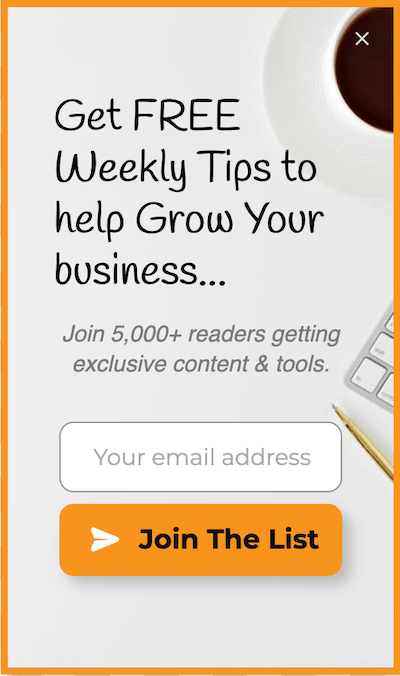
With both the lead generation and newsletter subscription templates, any incoming leads are saved to the Leads tab under FooConvert. This will display email addresses (and names, if relevant) as well as the widget and page from which they were gathered. You can use this information to determine where your leads are coming from. You will also be able to delete and/or export your leads to your chosen mailing platform.
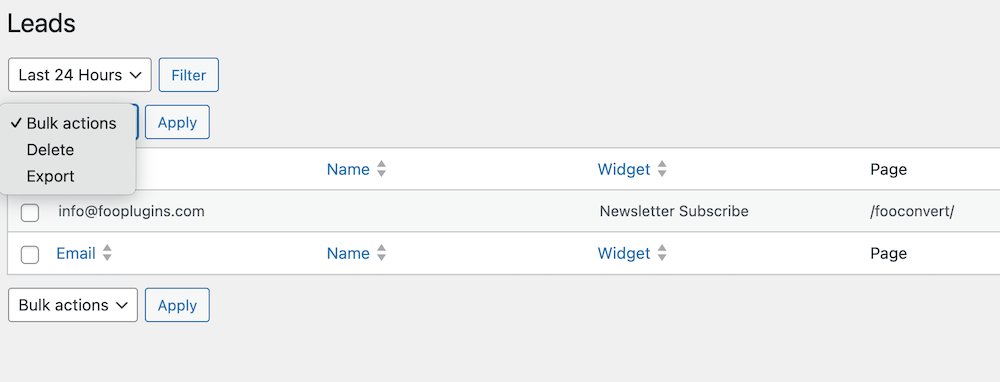
Customizing the Templates
While the templates are pre-designed and you can use them ‘as is’, you are also able to customize them to suit your needs or style. With our latest update, these customizations include:
- Adding a Background Image: The above templates use a background image, but you can replace these with your own images. In the settings, click on the background image setting and select your own from the media library or upload. You can then fine tune the image settings and adjust the complementary colors. Similarly you can add images to any FooConvert widgets.
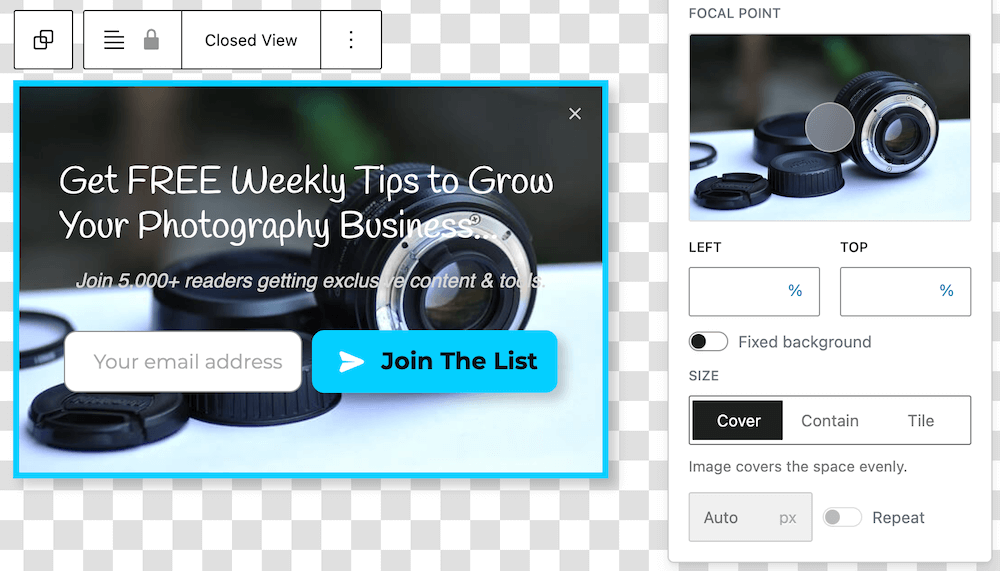
- Add Google Fonts: Our pre-designed templates make use of several different Google Fonts, which have been added to the FooConvert fonts and which you can use for other templates. However, you are also able to add your own Google Fonts. To do this, go to your FooConvert settings, click on Fonts, and then add the font name and URL that you wish to add. You will then be able to access that font when editing your FooConvert widgets.
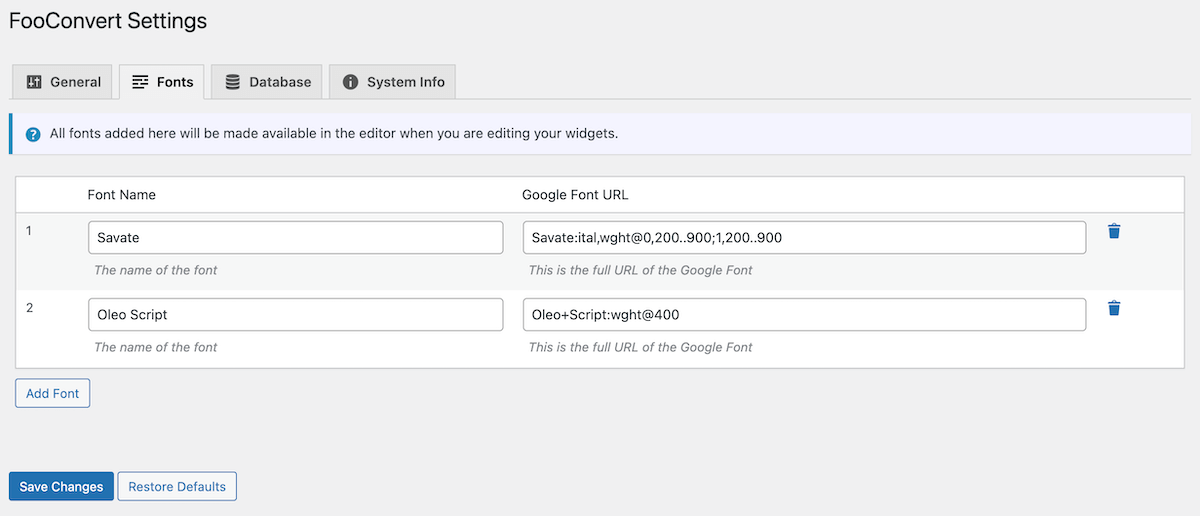
‘Only Show Once’ Feature
A new feature to FooConvert is the ‘Only Show Once’ setting, which ensures that your widget is only shown to a customer once and will not repeatedly popup during their browsing experience. This can help to reduce user frustration at having to dismiss widgets multiple times, as the widget will remember that the user has dismissed it and will not display for them again.
You will need to enable this for each widget, and it can be done in that widget’s settings. Once you have set the trigger for the widget, you will see an option to Only show once – select this if you want to enable this setting.
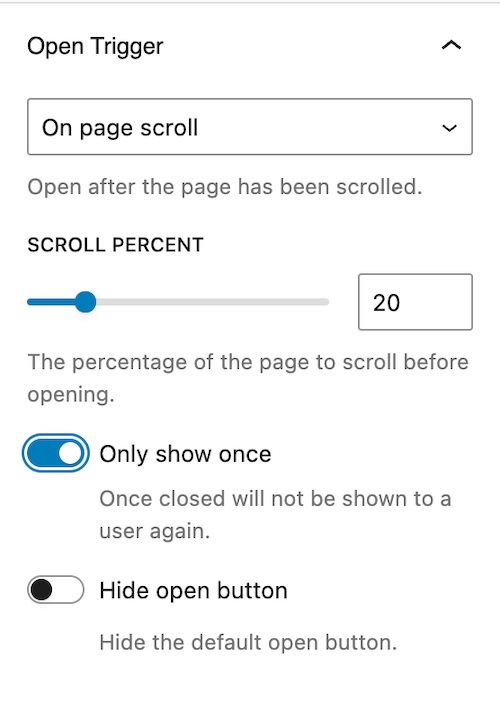
Note that this setting is not available for all triggers. When the trigger is an anchor or element click, then this option will not be available to you.
Ready to Convert?
With our new premade templates and additional features, it’s never been easier to take your conversions to the next level. Simply select your widget, choose your template and set up your display options. Once published you can monitor your widget’s performance with the analytics and make adjustments to improve performance.
FooConvert starts at $39.99 per year, and includes:
- 15 professionally designed premade templates
- Advanced widget analytics for real-time performance insights
- Trigger settings and display rules, for advanced targeting
Want to start maximizing your conversions, driving sales and building leads? Try FooConvert today. Or get started with a 7-day free trial and see how FooConvert can work for you.
The Best WordPress Conversion Plugin
FooConvert is an easy-to-use WordPress conversions plugin, draw attention, increase sales and engagement.