Are you looking for a surefire way to boost conversions on your WordPress site? Any ecommerce (or WooCommerce) and WordPress sites selling services can benefit from an increase in conversions, which would result in greater profits.
Using countdown timers as an effective way of creating perceived scarcity, which influences buying behavior and can drive more sales. In other words, a countdown can build a sense of urgency or FOMO and this can motivate more users to take action.
In this article, we’re going to compare 7 key WordPress countdown timer plugins, to help you choose the best countdown solution for increasing conversions on your site. We’ll look at core features, ease-of-use and cost, so that you can find the best fit for your website.
The Importance of Countdown Plugins for WordPress Sites
Countdown timers can be beneficial for many types of WordPress sites, from ecommerce to event sites and online courses to service-based websites. They are a versatile tool that can be used to draw attention to sales, product launches, services, the end of a promotion, and much more.
The benefit of countdown timers is that they tap into the fear of missing out (FOMO), encouraging users to act quickly, which boosts conversions. They also create a sense of scarcity by displaying deadlines for deals or product availability, which may encourage quicker purchases.
Countdowns can also increase engagement by capturing attention and encouraging users to stay on the site longer to explore ongoing deals or promotions, for example.
“Top-bar notification plugins that include countdown features give you much more bang for your buck. One day, you’re running a countdown to your course launch, the next you’re collecting emails for your waitlist – all in the same prominent space. It’s like getting a Swiss Army knife instead of just a timer.“
Tam Vincent, FooPlugins’ Content Manager
Top 7 WordPress Countdown Plugins Compared
Now that we’ve seen how useful and beneficial countdown times can be, let’s discuss some of the plugins that can give you this functionality. Below, we take a look at the top 7 WordPress countdown plugins, with an overview on how easy each is to use, what customization options each offers, along with compatibility, pricing, and support.
1. FooBar: The Lightweight Solution for Creating Urgency

FooBar is a versatile notification bar plugin that includes countdown functionality. FooBar has a premade countdown bar which features a customizable design, message, buttons and timers, so you can create a multitude of different countdown bars.
With FooBar, it’s extremely easy to set up an eye-catching countdown timer. You can craft your CTA, set up your timer, and customize the design to fit seamlessly into your site. The countdown can be set to count down to a fixed date and time, at a specific point in the future, or a relative one.
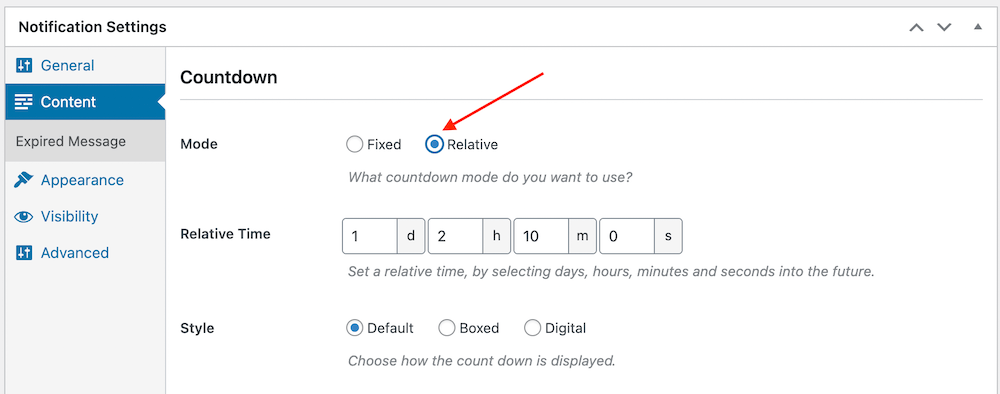
The various display options give you the ability to set the posts or pages on which your bar is displayed. As the plugin has seamless WooCommerce integration, you can use countdown bars on your ecommerce product and sales pages as well. FooBar’s display is also built according to responsive design principles to show seamlessly across all devices.
FooBar PRO (which you’ll need for the Countdown Bar feature) has several bonus features, including:
- Triggers such as page scroll or exit-intent, for showing or hiding your bar.
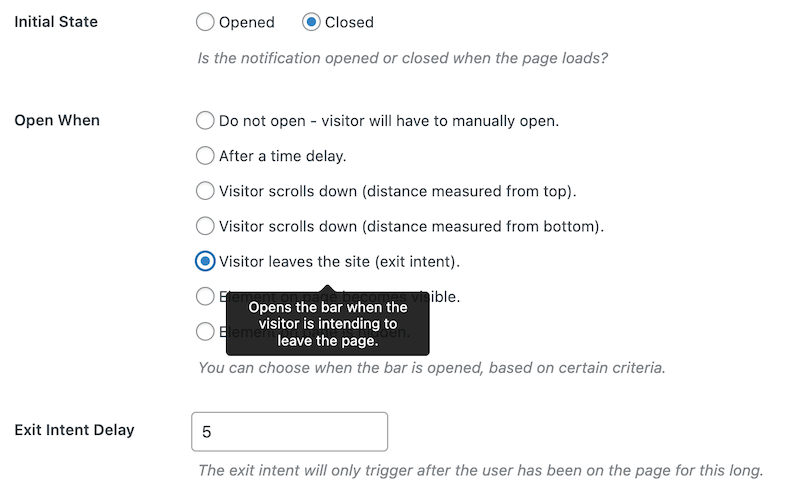
- Advanced customizations like gradient colors and animated effects for buttons.
- Scheduling, so that you can choose the exact start and end date and time for displaying your bar.
Here’s an example of a relative, or evergreen, countdown bar created with FooBar PRO:
FooBar is best for WordPress users who want a lightweight, multipurpose tool that includes countdown functionality. It costs $39.99 per year for the pro version, and you can get a 7-day free trial to test it out first. With FooBar, there are no limitations placed on how many bars you can create, nor your campaigns, views, or clicks.
The Best WordPress Notification Bar
FooBar is an easy-to-use WordPress notification bar plugin, draw attention, boost conversions and capture leads.
2. OptinMonster: Powerful Lead Generation With Countdown Timers
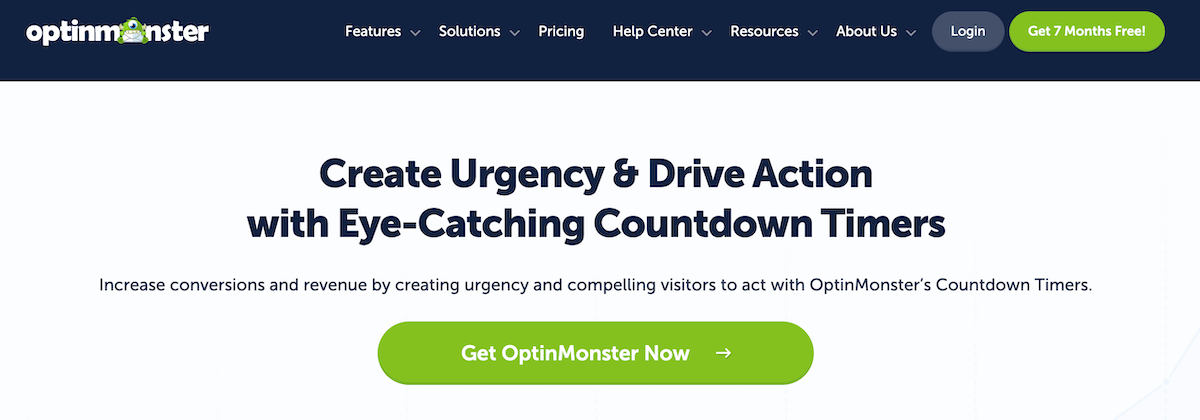
OptinMonster is a popular lead generation and conversion optimization tool that also includes a countdown timer feature, although it is mainly aimed at event signups. OptinMonster has two types of countdown timers: ‘static’, which is a standard deadline that all visitors see, and ‘dynamic’, which allows you to choose a length of time that all visitors see (rather than a fixed end date).
This tool integrates with popular email marketing platforms, allowing you to generate leads. OptinMonster’s countdown timer can also work to reduce cart abandonment or increase the average value of sales, while creating urgency with time-sensitive offers.
The pro version (which includes the countdown timer along with other conversion tools) costs $29 per month and gives you 25,000 pageviews. However, if you just want a countdown timer without all of the extra lead generation tools, it may be better to go with a less expensive option like FooBar.
3. SeedProd: Versatile Countdown Options for Any WordPress Site
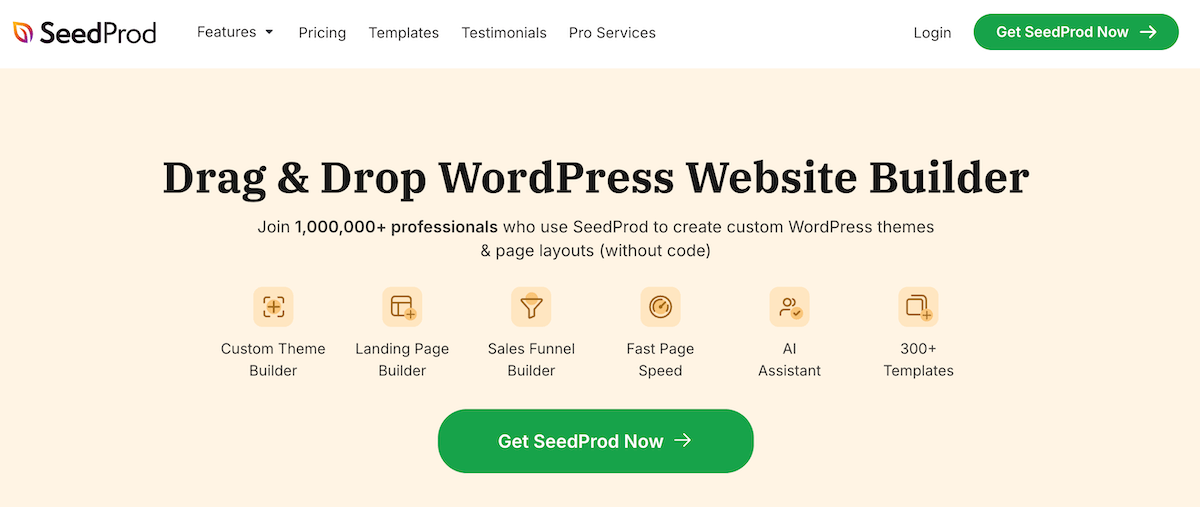
SeedProd is a landing page builder that offers countdown timer functionality. It can be used to create Coming Soon, Maintenance, or website landing pages, to which you can add a countdown block. It has multiple countdown timer styles which are all customizable to best fit the needs of your site.
SeedProd also helps you create specific pages for your WordPress, which makes it a good choice for those who need page-building features alongside countdown functionality. For example, you can use it to build opt-in or thank you pages, or integrate with WooCommerce for ecommerce-focused pages.
The countdown timer block is available in SeedProd’s Basic plan and above, which starts at $79 a year. But if you’re looking for more sites and/or features, you can look at the Plus or Pro plans.
4. Countdown Timer Ultimate: Simple but Effective Countdowns
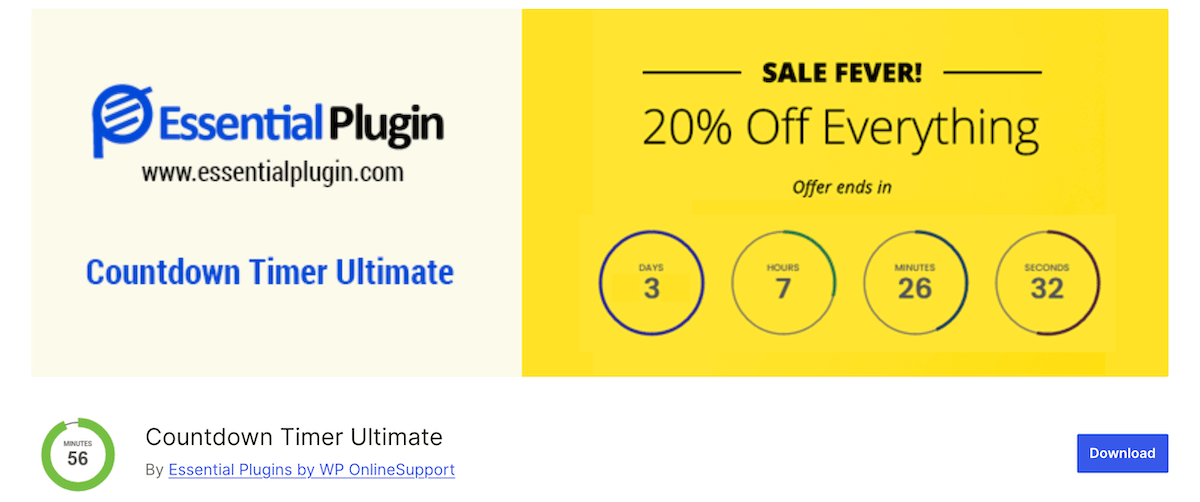
Countdown Timer Ultimate is known for its simplicity and responsive design. Countdowns are added via a shortcode, which is available in 12+ different premade designs. Countdown timers are also designed to be fully responsive across all devices.
This plugin is simple to use, making it ideal for beginners, even though it does have CSS customization options. It offers a range of customization options and works via shortcodes, making it easy to add countdowns anywhere on your site. The free version provides essential features, while the premium version adds more styles and advanced options.
While there is a free demo, this plugin is part of Essential Plugin’s pro package, which includes 35 plugins and is priced at $99 a year. If you’re just looking for a countdown timer plugin, though, this might not be worth the expense.
5. HurryTimer: Self-Repeating Timers with WooCommerce Integration
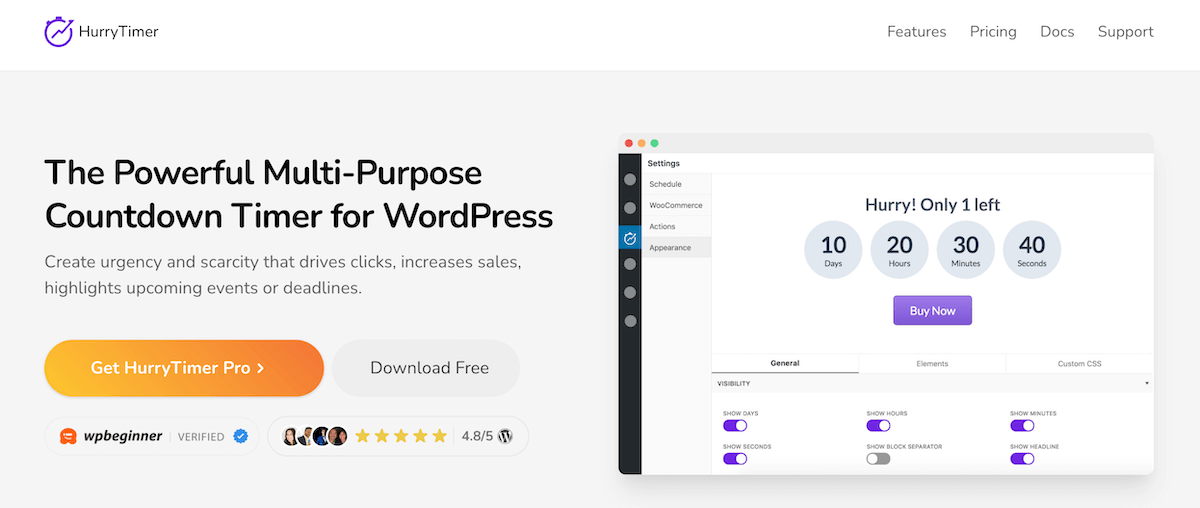
HurryTimer places emphasis on creating urgency for WordPress and WooCommerce stores. A standout feature of this plugin is that you can create self-repeating (evergreen) countdown timers that run according to your own defined rules, as well as fixed date options.
HurryTimer integrates well with WooCommerce, making it a good option for those who want to add countdown timers on product or sales pages. It also allows you to create ‘actions’ when a countdown is finished, such as redirecting the page, changing stock status or hiding the add to cart button.
You can customize the appearance of your countdown timers to fit your site, or use custom CSS for further customization.
The plugin costs $39 per year for 1 website, or $79 for up to 5 websites.
6. Countdown, Coming Soon, Maintenance: Countdown for Upcoming Content Releases
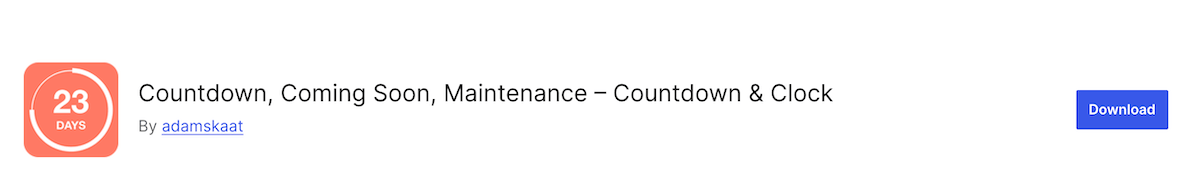
Countdown, Coming Soon, Maintenance is a countdown timer aimed at slightly different use cases than some of the other options, such as coming soon pages. The plugin comes with a range of simple, prebuilt timers, including countdowns for your coming soon and maintenance pages.
These features make this plugin a good option for launching a new website or releasing special, timed content. The plugin has support for WooCommerce products and coupon countdowns, so it can also be used for ecommerce sales.
This is a very simple plugin, and it’s free to use. The countdowns are configured by use of a shortcode, making it a good option for those who need only very limited functionality for their countdown timers.
7. Sales Countdown Timer: For Dedicated WooCommerce Stores
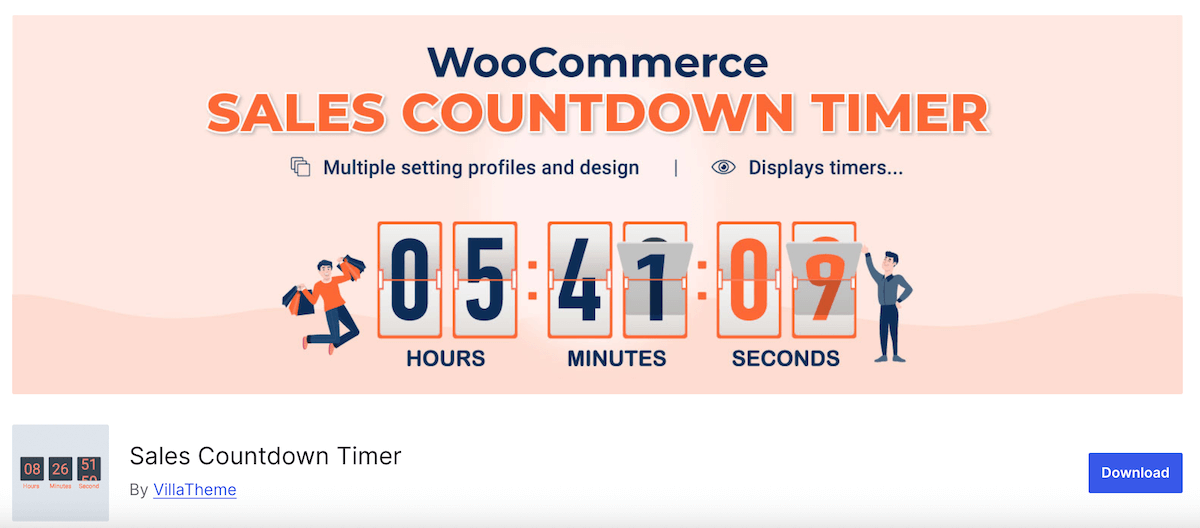
Sales Countdown Timer is a WooCommerce-focused timer for integrating sales countdowns on product pages. The plugin has functionality for single products, variation products, bulk products, and category/archive pages, making it a versatile solution for running sales on your WooCommerce store.
Useful features include an option to schedule sales in the future to display an upcoming sales message on product pages. Plus, the plugin uniquely has a ‘sales progress bar’, which indicates how many products are available and how many have been sold.
The plugin includes various customization options, as well as custom CSS, and you can add it to pages using the shortcode provided.
Sales Countdown Timer is free to download, and the pro version costs $20 for a regular licence, which includes 6 months of support.
Get Started With FooBar’s Countdown Feature Today
Using a countdown timer plugin is a good way to generate urgency and boost conversions on your WordPress site. Out of the 7 timers that we’ve looked at today, FooBar PRO comes out as the best option.
FooBar offers you a range of attention-grabbing features and customizations to use out of the box for your countdown timer. It is lightweight and user-friendly, ensuring that your site remains fast and responsive. It gives you seamless integration with WooCommerce and you can create various other notification bar types aside from countdown timers.
Ready to build some FOMO and bring in more sales? Install the FooBar notification bar and begin configuring a timer for your site today.
The Best WordPress Notification Bar
FooBar is an easy-to-use WordPress notification bar plugin, draw attention, boost conversions and capture leads.