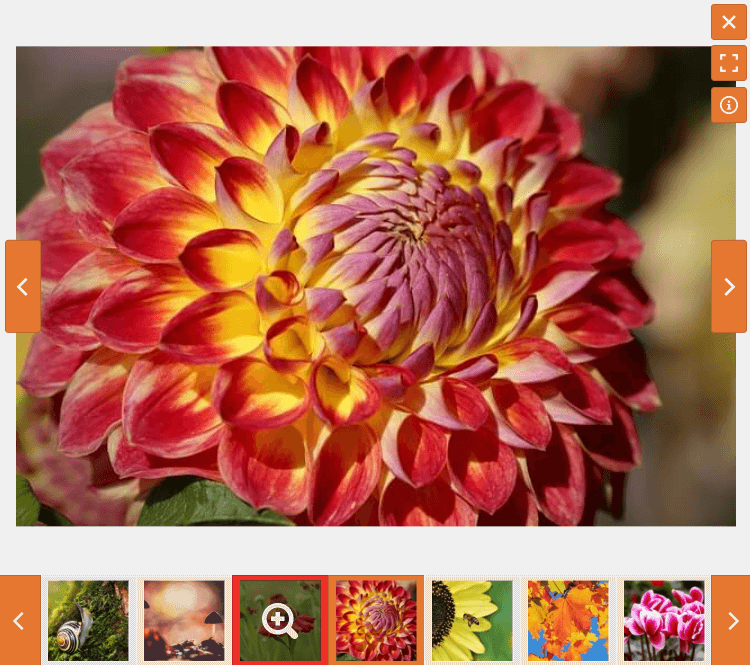FooGallery and FooGallery PRO have both been updated to version 1.9.11. Below we’ve highlighted some of the updates and new features that you can expect from your favorite gallery plugin.
New Features
Apart from the general minor bug fixes and tweaks we always make, we have made some significant changes to both the free version of FooGallery and also FooGallery PRO. In summary these are:
- RankMath compatibility
- Invert Color Hover Effect
- Improved Gallery Performance
- Better Thumbnail Generation Test Logic
- FooGallery PRO Lightbox (PRO Only)
RankMath Compatibility
SEO is very important to any business website. And we understand that with FooGallery. We want to ensure that Google can find images that you include in a gallery. We already support the popular Yoast SEO plugin, so we were thrilled when the developers of RankMath got in touch to include support for their very popular upcoming SEO plugin RankMath. This features populates the sitemap that RankMath generates, with the images from your galleries, so that your images are indexed by Google. Better SEO, better rankings, better business.
Invert Color Hover Effect
Some new additions to your gallery settings include a new setting under Hover Effects: Invert Color. This will invert the caption icon colors from dark to light, and also invert the background color from dark to light. In the two images below, you can see the difference between the default Hover Effect on the left, and the inverted one, on the right.
Improved Gallery Performance
Performance is always a high priority for us, so we have included 2 updates to address performance in both the frontend and backend of FooGallery.
SVG Icons
We have moved all the hover effect icons to rather be SVG. Not only do these SVG icons look sharper on higher resolution/retina screens, but they also load quicker. It also allowed us to remove a bunch of unnecessary CSS which means quicker load times.
Lazy Loading When Managing Gallery Items
We have had a number of people complain about how slow it gets to manage very large galleries, with over 100 items.
We’ve added Lazy Loading to gallery images when editing a gallery in the WordPress admin. You’ll notice this in the Manage Items tab when scrolling through a gallery with a large number of media items.
You’ll also notice a scroll bar in the Manage Items view, which comes into effect if you have more than three rows of items. This will make it easier to access your gallery settings, even with a large gallery, as you won’t need to scroll through all the items before reaching the settings.
The Add Media button will still appear at the end of your gallery items, but to make your life even easier, we’ve also added an Add Media button below the Manage Items panel. All in all, these changes will allow for improved performance for large galleries in admin.

FooGallery PRO Lightbox
The most notable addition to FooGallery PRO is the new built-in lightbox. The FooGallery PRO Lightbox now comes standard with our premium gallery plugin.
This will make it much simpler when installing the gallery, as you will not need to use an additional lightbox plugin. However, we’ve made it easy for you to use a different lightbox (like FooBox), or no lightbox at all, if that is your preference.
The new lightbox is easy to customize, giving you even more flexibility when it comes to creating a unique style for your site.
As you can see from the screenshot above, the biggest difference between the new Lightbox and FooBox is the thumbnail strip within the Lightbox. This has been asked for by many, many users, so we hope you like it as much as we do.
You can find out more about the new lightbox here.
And There’s More…
We’ve got some other awesome additions that we’ll be chatting about in the very near future. To find out more about these updates, keep an eye on our blog, Facebook and Twitter pages.