Are you struggling to convert your site visitors into buyers for products like ebooks, courses, and templates? The eBook market is projected to reach US$14.92bn in 2025, making this a worthwhile avenue for generating income. It also means that now is a good time to set up your site for selling digital content.
With WordPress, this is a relatively straightforward process. There are a number of dedicated WordPress plugins that allow you to automatically deliver digital products, take secure payments, and display them professionally. Plus there are others that you can use to set up conversion features, to help you sell more.
In this article, we’re going to explore why WordPress is a good option for an online store, and how to transition from having digital products ready to sell, to running a profitable WordPress store (with minimal technical headaches)!
Why WordPress is Perfect for Selling Digital Downloads
WordPress offers an easy solution for creating your own platform on which to sell digital downloads. It comes with a host of features, allowing you to build a secure website for your business:
- WordPress has built-in file protection and secure delivery systems to prevent unauthorized access to your digital products.
- WordPress integrates with major payment processors such as Stripe and PayPal, which means transactions can be taken quickly and securely.
- WordPress does not take commission fees on sales, making it worthwhile to invest in plugins like FooConvert that will help improve your sales.
- With this platform, you can also run WooCommerce, which gives you flexible product options to sell any digital format (such as ebooks, courses, software, artwork, or images). You retain control over your products and pricing models, for example, subscriptions, bundles, time-limited access, and so on.
- With built-in inventory management, your website can handle unlimited digital products without storage concerns.
In short, WordPress’s specialized digital sales features compare favorably against the limitations and high fees of marketplace platforms. With dedicated marketplaces, you are often restricted to the limitations and conditions of the platform, and you will most likely be paying a commission on anything you sell.
Setting up WordPress to Sell Digital Products
Using WordPress as your platform, you would need to set up your website to enable sales and downloads of your digital products. As we mentioned before, WooCommerce would give you this capability. Another option is to use a plugin like Easy Digital Downloads, which focuses more specifically on selling digital content on your website.
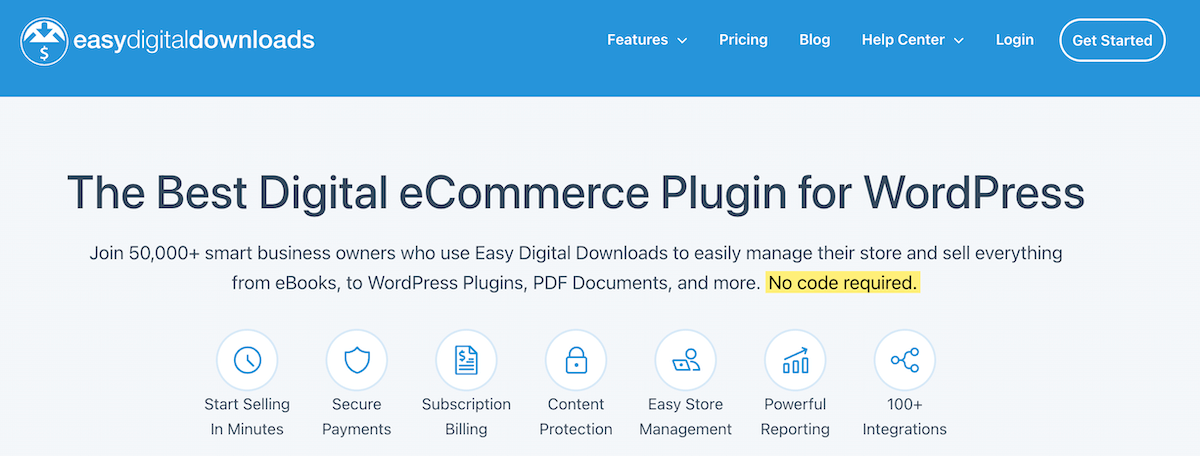
You can set up Easy Digital Downloads (EDD) on your WordPress website and then configure essential options like payment gateways (such as PayPal or Stripe), file upload settings, and checkout preferences. The plugin also allows you to easily create digital products, with product details, pricing and an upload of the digital file. You can display purchase buttons and product listings on your site with the use of shortcodes or Gutenberg blocks. One major benefit of EDD is its user-friendly interface, making it easy for beginners to sell digital products. It also provides detailed sales reports, so you can track revenue and optimize your digital products and sales.
Similarly, WooCommerce is an easy-to-use platform with which you can create digital products. WooCommerce is highly customizable, offering a wide range of themes, extensions, and integrations so you can tailor your store to your needs. It also scales well, making it a good choice for small businesses and startups, or online stores looking to expand.
If you use WooCommerce, there are a various plugins available, with which you can integrate:
- For example, FooGallery allows you to configure, display and sell artwork as digital products.

- For course creators, an LMS plugin like Sensei LMS or LearnDash is great for setting up and selling courses.
- Likewise, the aforementioned Easy Digital Downloads can easily be set up for WooCommerce too.
Both of these are good options, each allowing you to set up your digital products and sell them on your website. Your choice would depend on which of the options best met your criteria. Regardless, whichever route you choose for selling digital content on your site, there’s one plugin which is necessary to help you actually convert site visitors into sales: FooConvert!
The Best WordPress Conversion Plugin
FooConvert is an easy-to-use WordPress conversions plugin, draw attention, increase sales and engagement.
Creating High-Converting Product Pages
Using WordPress, and any one of the plugins mentioned above, you can create effective product and sales pages for your website. To help improve your sales, you can add clear and concise product descriptions to these pages, highlighting any particular benefits or unique features of the product. Adding high-quality images, preview files, or demo videos will also give customers a better understanding of what they’re purchasing.
When it comes to digital downloads, there are also a number of ‘product preview’ strategies that can be employed for better conversions. These could include:
- Sample chapters for ebooks: providing the first few chapters can help engage readers, enticing them to purchase the remaining chapters.
- Course previews: this can give insight into what the course will cover, helping to target the right audience.
- Software demos: make your digital product even more appealing by giving potential customers a taste of what it can do.
When offering digital software or any licensed products, it is important to be clear about licensing and usage terms, but without overwhelming buyers.
“Your license terms shouldn’t feel like a barrier between your customers and your products – they should be a bridge of trust. Make them clear enough to protect your work, but simple enough that customers feel confident clicking ‘buy’ instead of scrolling endlessly through legal jargon.” Tam Vincent, FooPlugins Manager
It is equally important to be transparent about delivery information, such as file formats, download methods, and access duration. Selling digital downloads requires a level of trust from your customers – they need to know that products will be delivered, that they will be as described, and what recourse they have in terms of cancellations or refunds. Being clear and upfront about this can help to build that trust.
Part of building a successful landing page is incorporating strong CTAs and conversion features, to help guide customers through the sales funnel and increase conversions. This can easily be implemented with FooConvert. Here’s how:
- Download and install FooConvert. Get the PRO version for access to more templates and advanced features. Once installed, there is minimal setup required, and you can start creating your conversion widgets (flyouts, bars or popups) straight away.
- Next, decide on the widget type you want to create, such as a popup with exit intent, to capture leaving visitors with targeted digital product offers. For this, go to Popups → Add New. A new page will open where you can select a popup template (or create your own from scratch).
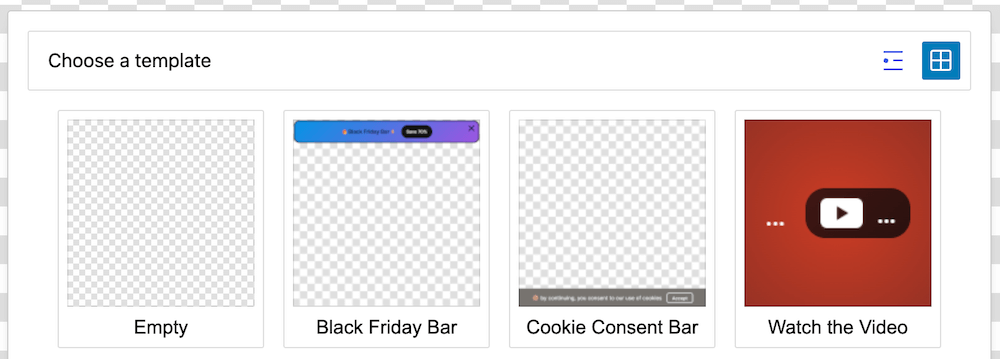
- Customize the design of the pre-existing template to match the look and feel of your site. With FooConvert you can adjust border, margins, open and close icons, and so on. But you can also add any blocks from the Block Editor and customize as usual.
- Set your display rules. Here you can choose the trigger that will activate the popup – in this case, exit-intent, which will also allow you to set the time a user has been on a page before the widget is triggered.

- Set up targeted visibility rules. These will allow you to set up different CTAs with targeted offers on different pages of your website. You can also set the widgets to show to all, logged in, or logged out users.
- Publish the widget and check that it is operational on the frontend. Then leave it to do its work.
- Use FooConvert PRO’s analytics to track which conversion widgets generate the best results and re-optimize based on the real-time data given.
Optimizing Your Checkout Process
A large part of achieving success with digital product sales is through having a streamlined checkout process. This is especially important with cart abandonment levels reaching as high as 70% in 2024. Checkout processes that are lengthy or complicated are likely to result in abandoned carts and lower sales.
However, there are some essential checkout elements for digital products that you can incorporate into your checkout.
- Set up a one-click checkout (or guest checkout) to reduce hesitation and make it as easy as possible for customers to buy.

- Create an acknowledgement of payment and instant delivery of the digital product, immediately following any purchase.
- Provide detailed access instructions, including how to download the product following their purchase. Should your product require an access code or license key, ensure that the customer can get this information as quickly and seamlessly as possible.
There are several other improvements that you can make to your after-sales service to improve user experience and bolster customer relations.
- Provide backup download options, so users have a way to access the product if something happens to their original file.
- Set up a way for buyers to create an account either before or post-checkout, which lets them see their download history, updates, and access support (if needed).
You can also use FooConvert’s targeted widgets strategically at the point of checkout to address some common digital product purchase concerns. For example, you can offer a time-sensitive discount in the form of an exit-intent coupon. This can help reduce cart abandonment and improve end-of-funnel conversions.
Start Boosting Your Digital Product Sales Today
Digital downloads can be a profitable side hustle and if this is something you want to pursue, you can easily set up a digital downloads business. All you would need is a WordPress website along with WooCommerce and all the third-party customization options that we’ve discussed.
However, you should bear in mind that strong digital products need a strong sales strategy. FooConvert, with its array of conversion widgets, templates, triggers and analytics data, can help you to combine selling techniques with digital product launches to create urgency and drive sales.
Ready to start boosting your conversions? Then get FooConvert today – and then all you need to do is select a template, customize display rules, monitor results, and begin collecting leads and sales!
The Best WordPress Conversion Plugin
FooConvert is an easy-to-use WordPress conversions plugin, draw attention, increase sales and engagement.