In a world where trust drives conversions, the right social proof plugin can turn casual visitors into loyal customers. But there are countless options available, and choosing the best tool to showcase real-time engagement, reviews, and user activity could make all the difference when it comes to boosting your credibility and sales.
In this article, we will look at why social proof is so important and give you an overview of the best social proof tools for WordPress, comparing features, pricing, WooCommerce compatibility, customization, and analytics capabilities.
Why Social Proof Matters for WordPress Conversions
Social proof is one of the most important factors for increasing conversions for B2C sites’ specific conversion rate improvements. Luckily, there are numerous ways to capitalize on social proof.
Some of the most effective implementations, specifically for WordPress, include:
- Real-time sales notifications: These can help to create urgency and build trust by showing live purchases. Here’s an example:
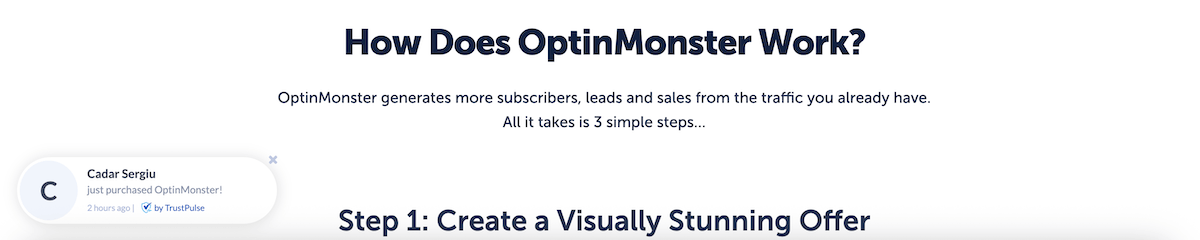
- Review displays: Showcasing customer feedback helps build credibility.
- User counts: You can demonstrate popularity and demand with real-time or historical numbers.
- Activity feeds: These can show interactions from users, like sign-ups or downloads.
Within the context of WordPress, social proof can not only improve conversions but also reduce cart abandonment and increase email signups. As such, you can use the strategic placement of social proof elements on key WordPress pages (such as product pages, checkout, or landing pages) to maximize their effectiveness.
FooConvert: The versatile Social Proof Solution
FooConvert is a WordPress plugin that allows you to build conversion-focused widgets for your site. It is one of the most versatile conversion optimization plugins available, and can be adapted for social proof implementations.
It has three widget types (popups, flyouts, and bars), each of which can be leveraged for different social proof displays. For example, you can create:
- Flyouts that can show recent customer activity
- Popups that display customer testimonials with photos
- Top or bottom bars that highlight customer statistics
- Exit-intent popups with social proof elements to reduce abandonment
Each widget type has a selection of pre-designed templates (which are responsive and mobile-optimized) that can be customized according to the aesthetic of your site, so no design work is required. Alternatively, you can design your widgets from scratch, using any of the blocks available to you in the editor.
The flyout widget is a good option for social proof notifications. It can be particularly effective in this use case, as it doesn’t interrupt the user’s journey, but still offers an eye-catching way to display messages such as ‘x% of users love this product’ or ‘Hurry! Only 3 left – selling fast!
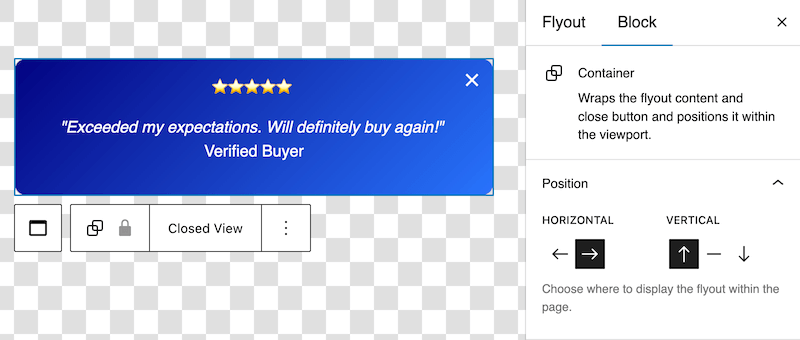
FooConvert widgets can be placed on any page or post, and can be triggered at various points, allowing you to tailor your widgets for maximum impact. For example, they can be configured to display on exit-intent (when a user signals that they might leave the page) or page scroll (when a certain part of the page has been reached via scrolling). This means you can set these, or the other triggers, to display social proof at critical decision points. (Keep an eye out for this social proof widget as you scroll!)
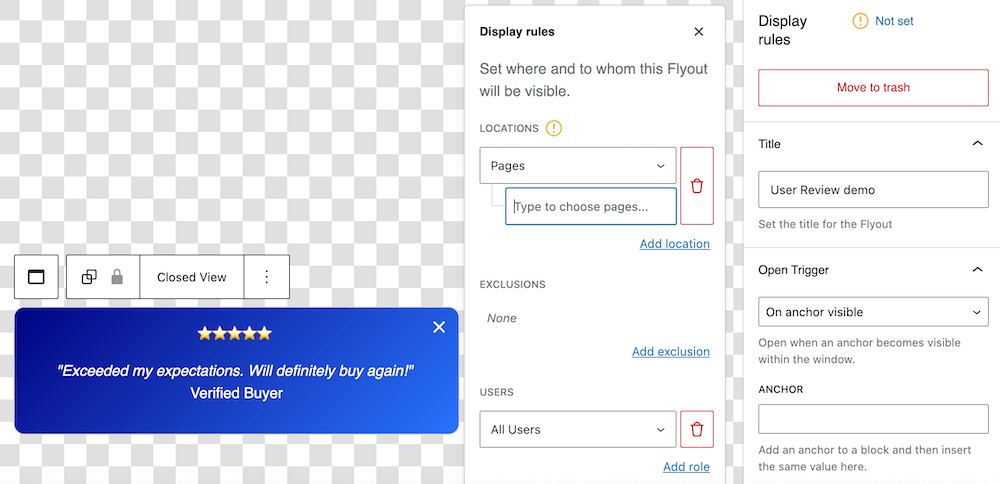
The real-time analytics feature that comes built into FooConvert allows users to track which elements are driving the most conversions directly within the WP dashboard. The analytics give you insight into views, clicks, the overall sentiment towards a widget, conversions, and more. You are also able to see which changes have been made to a widget and assess the impact of these changes.

FooConvert costs just $5.99 per month or $39.99 per year, which can deliver a great ROI because of how many conversions it can bring. Want to see how it works? Simply start a 7-day free trial.
The Best WordPress Conversion Plugin
FooConvert is an easy-to-use WordPress conversions plugin, draw attention, increase sales and engagement.
Real-time Notification Tools: TrustPulse, WPfomify, and NotificationX
There is a range of other WordPress tools that can be used to give real-time social proof. Here are some examples:
- While not built specifically for WordPress, TrustPulse allows you to show a range of user activity notifications on your site. For example, you can use the plugin to show real-time event-tracking (such as ‘this user just purchased …’) and “On Fire” notifications that show aggregated user activity (such as ‘X users purchased this in the last 24 hours’).
It’s simple to set up and also has an analytics dashboard to track your social proof conversion efforts over time.
In terms of pricing, the tool costs $34 per month for the recommended Pro plan, which allows you to use it across 5 sites with 25,000 visitors.
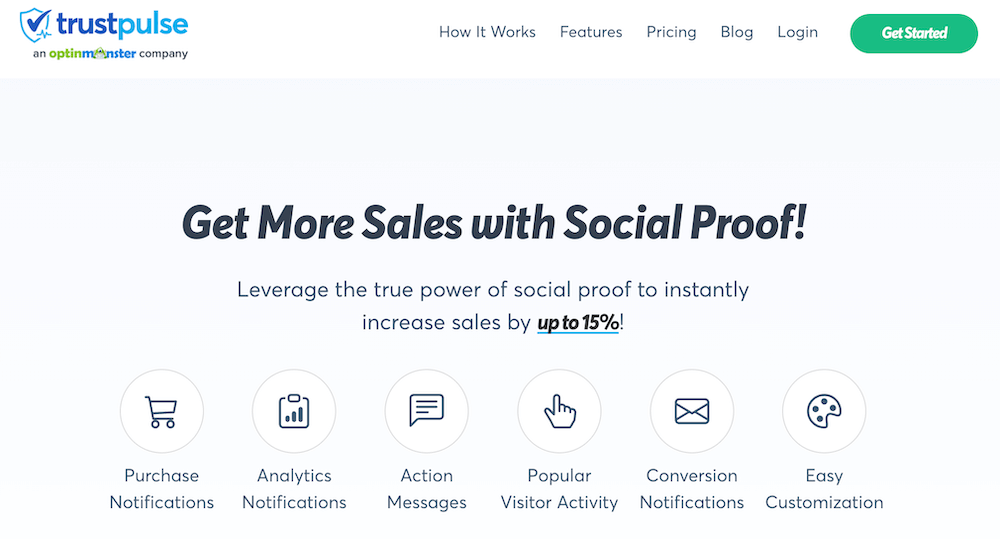
- WPfomify, a social proof and conversions plugin for WordPress marketers that works by displaying recent sales and signups to users who are considering making a purchase. The plugin also shows users how many people are viewing a page at a given moment, which gives a sense of FOMO – a powerful tool for marketing.
It has a wide range of integrations, from WooCommerce to Mailchimp and Easy Digital Downloads, making it a versatile solution for B2C marketers.
WPfomify is billed yearly at $99 per year for a single site or $299 for unlimited sites.
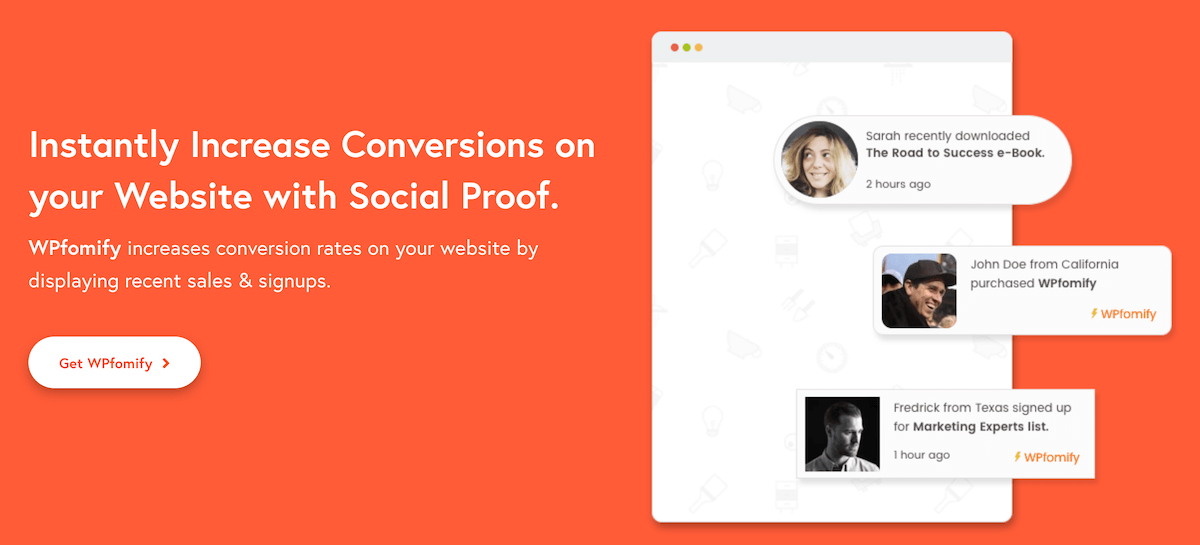
- NotificationX is another smart WordPress social proof plugin, and it’s geared towards sales, reviews, and downloads. For example, the plugin allows you to show customers that other people are signing up for your mailing list (and where they’re located). It also shows live and recent customer reviews, either directly from your website or from other sources like Google Reviews.
It integrates seamlessly with WooCommerce, making this an adaptable solution for all-around marketers.
In terms of pricing, which is billed yearly, the recommended Business plan costs $199 for a year or just $49 per year for an individual plan.
Review and Testimonial Showcases: Thrive Ovation and WPForms
While real-time notifications can be a powerful form of social proof, other plugins allow you to show more detailed or eye-catching social proof, such as testimonial showcases. These can be an equally powerful way of increasing landing page conversions.
- Thrive Ovation, for example, is a dedicated WordPress testimonial plugin and management system that allows you to both collect and display reviews. The plugin allows you to create testimonials directly from comments on your WordPress site; it automatically pulls in info such as the name and profile picture of the commenter, allowing you to publish the comment as a testimonial on your sales pages. You can also do this with posts on X (Twitter) or even provide a testimonial form directly on your website with the plugin.
Thrive Ovation costs $99 per year, or $599 per year when bought as part of the Thrive Suite.
- WPForms is a drag-and-drop WordPress form builder that allows you to intuitively collect social proof from your site visitors. For example, it has a testimonial form template that is ready to use after installation, and users can even save their progress and return later.
Unlike other social review collection tools, which just provide forms, WPForms also lets you carry out surveys and polls to get more data-led insights, which can then be used as conversion boosters for your site. However, in order to display social proof, WPForms has to integrate with a feed manager like Smash Balloon.
The free version of WPForms will allow you to create a basic form. For paid plans, the Basic version costs $99 per year (for use on 1 site), and the ‘recommended’ Pro version (for use on up to 5 sites) is $399 per year.

Start Boosting Your Conversions With Social Proof Today
As we’ve discussed, using social proof is a great way to build trust in your brand and can help boost conversions. However, choosing the right social proof tool will depend on your particular business needs. You may be looking specifically for notifications for ecommerce or testimonials for service businesses, or you might want a more versatile option for multi-purpose sites.
The best functionality-to-price ratio goes to FooConvert, giving you more bang for your buck. While dedicated social proof plugins like TrustPulse and NotificationX excel at specific functions, versatile tools like FooConvert offer multiple widget types (popups, flyouts, or bars) that can be adapted for various social proof displays (among other things).
Plus, with FooConvert’s analytics capabilities to help measure the performance of social proof elements in real time, you can make data-driven optimizations. The analytics, combined with the versatility of the plugin, truly allow you to capitalize on your social proof conversions.
Get FooConvert and spend just a few minutes setting up your social proof widgets – you won’t be disappointed!
The Best WordPress Conversion Plugin
FooConvert is an easy-to-use WordPress conversions plugin, draw attention, increase sales and engagement.