Are you struggling to see your revenue increase, even with endless evenings spent on time-consuming tweaks like product descriptions, shipping settings, and attempts to recover abandoned carts?
It could be you’re doing everything right… within WooCommerce’s limitations. WooCommerce is an extremely solid foundation for ecommerce; however, it lacks functionality out of the box for really advanced sales strategies. This means your visitors might not be seeing your newest or best products, or they may need stronger incentives in the form of offers that you just can’t create natively. This is where sales-boosting WooCommerce plugins come into play, enabling you to add functionality that will really make your products pop.
Given the rather shocking Statista data showing 81% cart abandonment rates worldwide, you can see how critically valuable every conversion actually is. Add to this Google’s research on Chrome Autofill, which demonstrates how small technical improvements can dramatically impact sales – think 75% reduction in form abandonment, and 45% lift in checkout conversions.
Using Google’s autofill functionality, along with the right WooCommerce plugins, store owners can similarly automate conversion optimization, which can potentially make a huge impact on store conversion rates.
In this article, we want to help you solve the number one merchant pain point by providing you with the tools you need. We’ve curated a list of specialized plugins that all take a different approach to boosting sales in your WooCommerce store, so that you can find the best option for your budget. Each of these plugins takes a different approach, giving you plenty of options to choose a strategy that resonates with you. Read on, and you might find that turning tonight’s slog into a sales spike by the following day is just a click away.
8 WooCommerce Sales Plugins Proven to Convert Visitors
Each of these plugins addresses different aspects of the conversion funnel – from attracting attention to closing sales and building loyalty. As they each serve a different function, you can pick the right plugin for you and your needs. Look out for plugins that address your particular concerns; many WooCommerce store owners face issues such as cart abandonment, low average order value, lack of trust signals, and so on.
While there may be multiple plugins that resonate with you on this list, it would be wise to get started with one plugin, configure it, and then test out another plugin later on. There are a couple of reasons for this:
- Having too many plugins on your store can cause bloat and impact performance, which will have a negative UX experience and can impact sales in the long run. Site performance debt – too many heavy plugins – kills conversions. Conversely, research from Think with Google found that trimming just 0.1s from mobile load time bumped retail conversions 8%.
- Of course, having a few plugins installed and activated is totally fine, especially if your infrastructure can handle it. But if you change too many things at once in your store, it will be hard to track what’s actually working! Rather, start with one, track its performance, and then add functionality with additional plugins.
To this end, lightweight plugins that let you do multiple things are going to give you the biggest value for your money when you’re looking for an initial sales-boosting tactic. That’s why we’re starting with FooConvert, before moving on to the other plugins in this list!
FooConvert – Smart Popups, Bars & Flyouts for Laser-Targeted Offers

The best explanation for FooConvert is that it is the “Swiss Army knife” of conversion tools – while other plugins in this list work at one specific function, FooConvert provides multiple conversion tools in one lightweight package.
FooConvert offers three powerful widget types (popups, bars, and flyouts) in a single plugin, making it versatile for different conversion scenarios. Each of the widget types includes predesigned templates for CTAs, countdowns, lead captures, and more, so that users can select the best option for them in order to drive conversion.
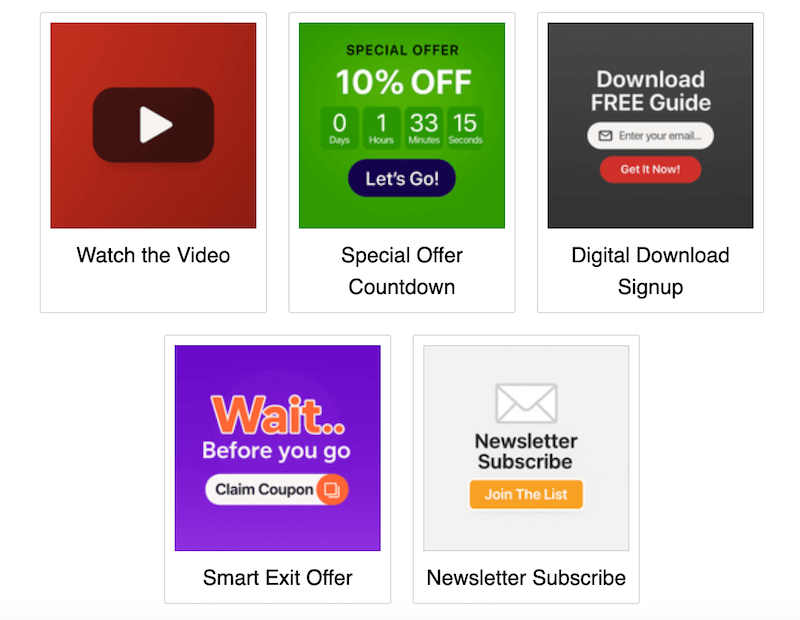
Thousands of WooCommerce checkouts later, we learned that one well-timed widget would do more for cart recovery than a dozen random changes. As such, FooConvert bundles popups, bars, and flyouts into one lean plugin so merchants can swiftly test, learn, and optimize without the performance hits of switching between formulas.
Steve Usher, Developer at FooPlugins
Along with the templates, FooConvert makes it simple to place and display your widgets. The built-in targeting capabilities allow store owners to display offers to specific segments (all vs logged-in users, or specific user roles). Additionally, the trigger options, like exit-intent, page scroll, anchor click, and so on, ensure that widgets appear at optimal moments in the customer journey.
FooConvert also offers widget-specific real-time analytics that track views, clicks, conversions, and sentiment, allowing store owners to optimize based on data. The statistics give you both the numbers of each event, as well as a graph so you can track performance over time. Each change made to the widget is reflected in the graph, allowing you to see how each change impacts conversions.
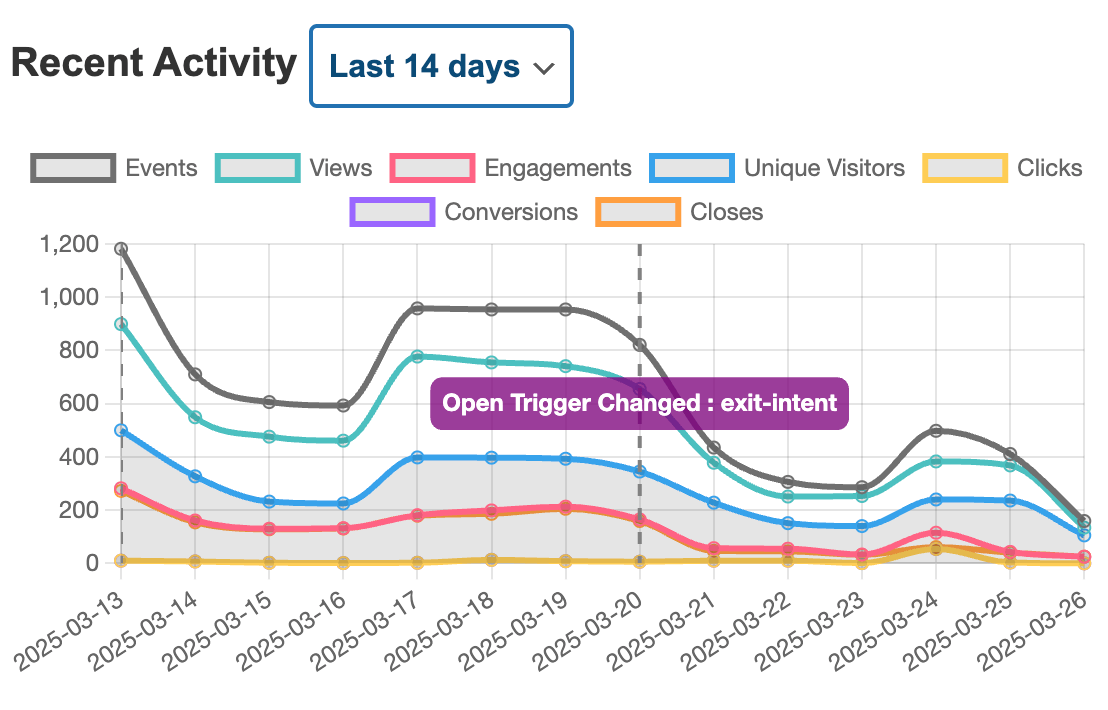
For powerful conversion elements that are easy to implement, try FooConvert.
The Best WordPress Conversion Plugin
FooConvert is an easy-to-use WordPress conversions plugin, draw attention, increase sales and engagement.
FooGallery PRO Commerce – Shoppable Galleries That Turn Browsing into Buying
The FooGallery PRO Commerce interface allows for placing any gallery anywhere on the site, such as the homepage, landing pages, even blog posts, and instantly converting it into an add-to-cart grid, pulling live price, stock, and variant information right from WooCommerce.

One-click, fully configurable buy buttons make it possible for the customer to navigate from gallery to cart (or straight to checkout) without ever leaving the page, affording your products prime visibility and offering an effortless purchase path to the customer.
The master product feature and file download support let users sell bundles of digital assets (photos, presets, courses) under a single listing with zero extra plugins. This makes for a much simpler, much quicker setup for stores selling photography or art downloads.
Additional features in the PRO Commerce suite include image protection with watermarking and right-click disable. This keeps premium visuals safe while still offering crisp previews. Plus, the gallery blueprints feature lets users save any gallery as a reusable template, then deploy the same high-converting layout site-wide in one click.
The Best WordPress Gallery Plugin
FooGallery is an easy-to-use WordPress gallery plugin, with stunning gallery layouts and a focus on speed and SEO.
YITH Frequently Bought Together – Product Bundles to Raise Order Value
YITH creates Amazon-style “Frequently bought together” recommendations on product pages. Store owners can manually curate these recommendations based on complementary products or let the plugin suggest combinations based on actual purchase data.
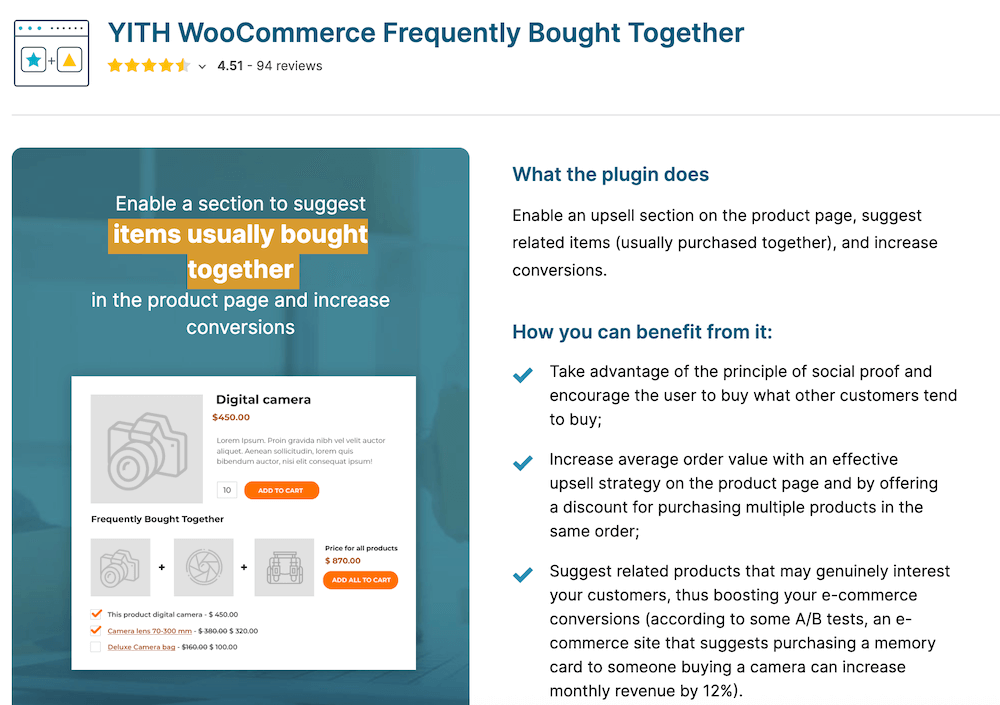
You can also offer bundle discounts to incentivize multiple-item purchases. This can encourage shoppers to buy more than one item at a time while also increasing the average order value. For example, pairing a laptop with a protective sleeve and external mouse – offered at a slight discount when bought together – makes the offer more attractive and feels like a better deal. It taps into the customer’s desire for value and convenience, often leading to higher conversion rates without needing to discount individual items.
YITH displays these recommendations prominently on product pages with clear pricing and add-to-cart options. The plugin integrates seamlessly into product pages, so displays are visually appealing and strategically placed (such as beneath the main product details). Each item in the bundle is shown with its name, price, and thumbnail, along with a total price for the full set. Customers can easily select or deselect individual products within the bundle and add everything to their cart with a single click. This smooth, user-friendly interface reduces friction and makes it more likely that customers will follow through with larger purchases.
CartFlows – Streamlined Checkout Funnels & Order Bumps
CartFlows allows ecommerce store owners to create custom checkout experiences that go beyond WooCommerce’s default flow. It has an intuitive drag-and-drop funnel builder, which lets you design tailored checkout processes that match your brand, guide customer behavior, and reduce friction in the sales journey.
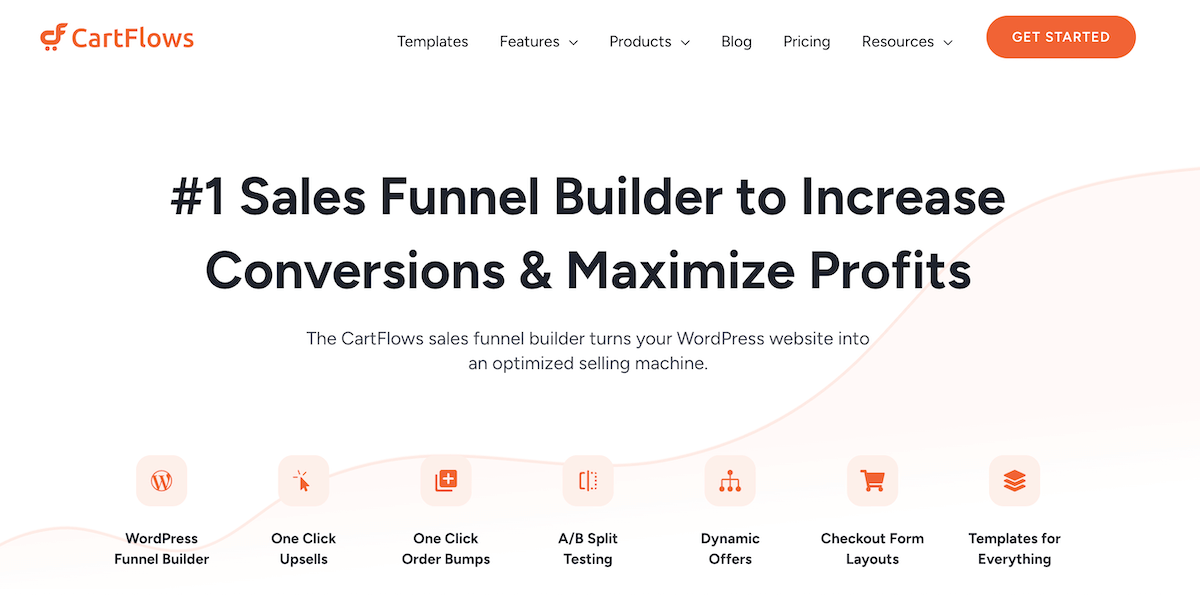
One standout feature is the one-page checkout, which consolidates billing, shipping, and payment into a single, streamlined page. This helps in significantly reducing cart abandonment caused by lengthy, multi-step forms.
CartFlows also supports pre-checkout upsells and downsells, allowing store owners to display relevant offers before the final purchase. For example, a customer buying a camera might be offered a tripod at a discount (upsell) or a camera strap as an alternative (downsell). These timely, targeted offers can significantly increase average order value without disrupting the user experience.
Discount Rules for WooCommerce – Dynamic Pricing & Personalised Discounts
Discount Rules for WooCommerce gives you the ability to create advanced, flexible discount strategies that exceed WooCommerce’s native capabilities. With this plugin, you can set up dynamic pricing rules based on product quantity, cart total, user roles, purchase history, and more, making it perfect for running tiered discounts or loyalty-based offers.
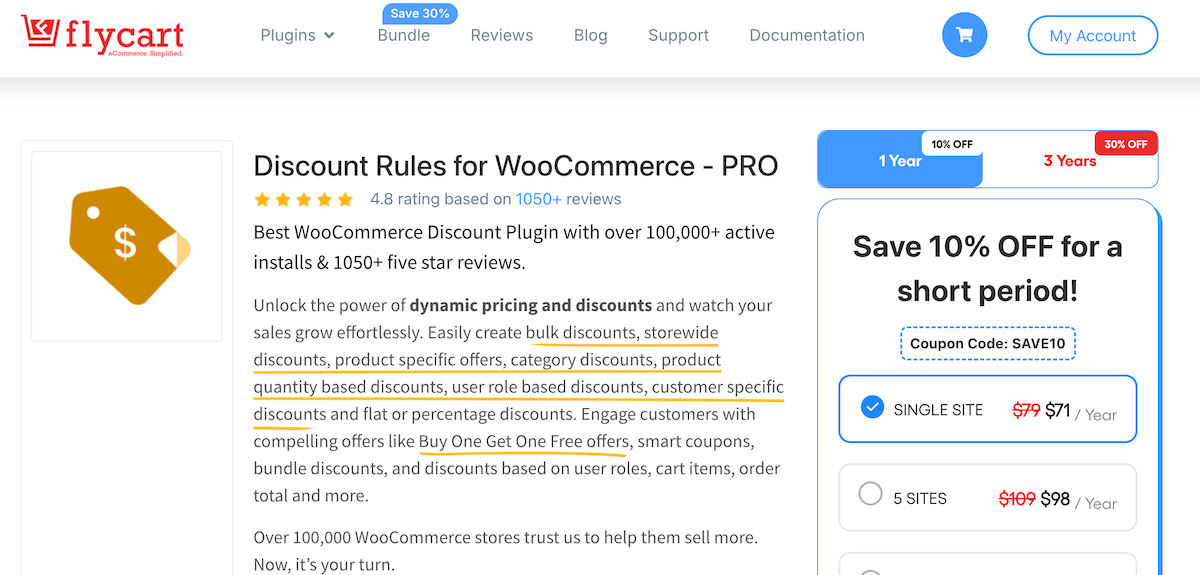
One key feature is the ability to schedule promotions in advance for specific dates or time frames, allowing for advanced planning of flash sales, seasonal discounts, or holiday campaigns without manual activation.
The plugin also supports conditional logic, so discounts can be shown only to specific customer segments such as logged-in users, first-time buyers, or wholesale clients. This gives you more personalized and effective promotions.
On the frontend, you can add urgency and draw attention to promotional or discounted items with automatic ‘SALE’ badges. These badges update dynamically based on active discount rules, keeping your store visually compelling without extra effort.
TrustPulse – Real-time Social-Proof Notifications
TrustPulse is a powerful social proof tool that displays real-time notifications of customer actions, such as purchases, email signups, and other engagements. These small, eye-catching pop-ups appear directly on your website to show visitors what others are doing on your store, creating a sense of activity and trust.
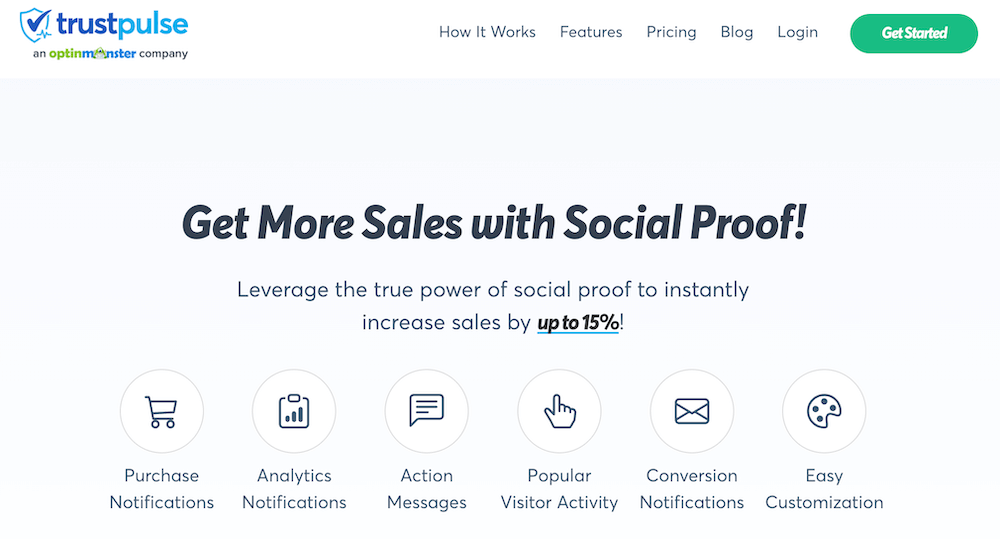
The psychological impact of social proof is well-documented: when potential customers see others buying or engaging with a product, they feel more confident in doing the same. This perceived popularity reduces hesitation and increases conversion rates by tapping into the fear of missing out (FOMO) and herd mentality.
TrustPulse offers several types of notifications, each aimed at achieving different goals. ‘Recent Activity’ shows individual actions like “John from New York just purchased this item,” adding a personal, trustworthy touch. ‘On-Fire’ notifications highlight high engagement, such as “37 people purchased in the last 24 hours,” to create urgency and excitement. ‘Visitor Count’ shows how many people are currently viewing a product, reinforcing interest and encouraging quicker decisions. Together, these features make TrustPulse a simple yet highly effective tool for boosting conversions through authentic social proof.
WooCommerce Fast Cart – Instant Side-Cart & Quick Checkout
Fast Cart replaces the standard WooCommerce cart experience with a sleek, AJAX-powered slide-in cart that appears instantly without having to reload the page. Instead of redirecting customers to a separate cart page, Fast Cart keeps them engaged with the shopping experience by letting them manage their cart directly from any page, but more particularly, from the product page they’re already browsing.
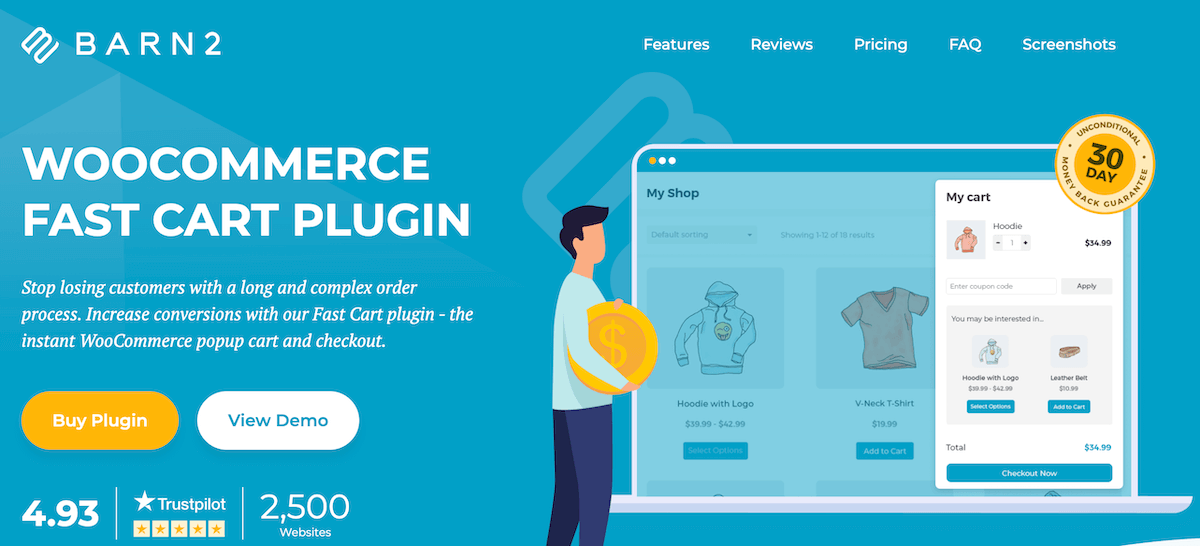
This modern interface allows shoppers to review items, adjust quantities, and proceed to checkout without disrupting their flow. By minimizing page loads and navigation, Fast Cart helps to reduce friction, which can lower cart abandonment and improve conversions.
Another useful feature is the built-in quick-view functionality, which lets customers preview product details such as images, price, and variations, again without leaving their current page. This makes it easy to explore and add products to the cart with minimal interruption.
WPLoyalty – Rewards & Referral Program
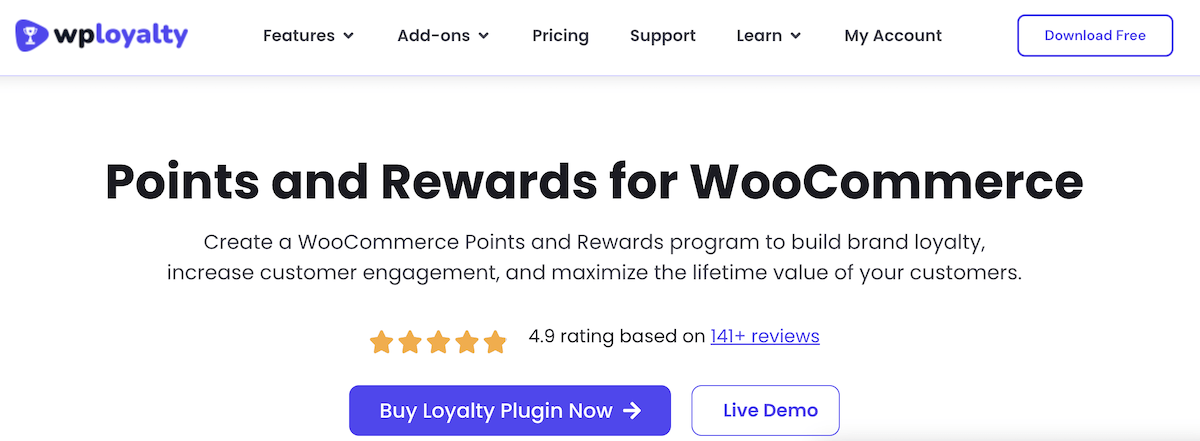
WPLoyalty offers a comprehensive, flexible rewards system that helps WooCommerce store owners boost customer retention and engagement through personalized incentives. It uses a points-based system that allows you to reward customers for a variety of valuable actions beyond just making purchases. Shoppers can earn points for creating an account, leaving product reviews, sharing your store on social media, and referring friends, all with the aim of encouraging long-term loyalty.
WPLoyalty makes it easy to define how many points each action earns and when they’re awarded. This means you get repeat engagement, and users become more active participants in your brand or community. The plugin also integrates referral tracking, so customers are motivated to bring in new shoppers in exchange for rewards.
Points can then be redeemed in a number of ways, including fixed or percentage-based discounts at checkout, free products, or exclusive perks like early access to sales or VIP-only items. These redemption options give customers meaningful incentives to return and keep shopping.
Limited budget? Start With the Highest-Impact Options
Understandably, not everyone will be able to implement all recommended plugins at once, nor should they, as we previously explained. But what makes for a good starting point?
We would recommend a phased implementation plan that helps you increase your conversions, build the store’s revenue, and provides the opportunity for you to introduce other plugins as you go. In other words, each plugin pays for itself and funds the next investment, creating a sustainable growth cycle.
FooConvert is an Effective First Investment
Given that you’ll be starting with just one plugin, you’ll probably look for an option that is versatile, lightweight, and cost-effective. FooConvert makes for an excellent solution as a first investment:
- It’s a versatile plugin with multiple widget types in one installation, giving you more bang for your buck.
- Conversion-focused plugins identify key moments, from that first product peek to the last click on “Pay Now”, giving WooCommerce merchants the best ready-made launchpad for bigger sales gains with the least stress.
- FooConvert has the added advantage of built-in analytics for measuring performance. This can also help you adjust your strategy effectively to garner more conversions.
- FooConvert also ships with demo widgets and demo stats – perfect for understanding how to create effective widgets before they are rolled out and for learning what good conversion data looks like.
The Best WordPress Conversion Plugin
FooConvert is an easy-to-use WordPress conversions plugin, draw attention, increase sales and engagement.
Additional Investments as Budget Allows
For additional investments, as budget allows, you can look into adding these high-impact options:
- FooGallery: This plugin helps increase product visibility through product galleries placed at key locations on your store, and adds shopping opportunities on key landing pages.
- CartFlows: This is a great option for creating more streamlined checkouts while reducing cart abandonment.
- YITH Frequently Bought Together: For increasing average order value, this is a valuable tool.
Boost Your Sales Now – Put FooConvert to Work Today
As you’ve seen in this article, there are multiple ways in which you can boost your WooCommerce sales. But, while all the plugins mentioned here are valuable, FooConvert offers the most comprehensive solution in a single plugin, with popups, bars, and flyouts all in one package.
FooConvert addresses multiple conversion pain points simultaneously, such as abandoned carts, low engagement, exit intent, and so on. With a global cart abandonment rate of 81%, it is essential that store owners accommodate this, and FooConvert directly addresses this critical revenue leak. Moreover, FooConvert’s targeting and trigger functionality make it particularly effective for WooCommerce stores, showing relevant offers to the right customers at the right time.
Our recommendation for boosting conversions is to start with FooConvert as your foundation, then add specialized plugins as your budget and needs expand.
Ready to turn visitors into customers? Install FooConvert now and start seeing results.
The Best WordPress Conversion Plugin
FooConvert is an easy-to-use WordPress conversions plugin, draw attention, increase sales and engagement.