Unlike simple image galleries, creating a video-ready WordPress portfolio comes with specific challenges. A video portfolio demands more robust hosting, fast-loading embeds, and compatibility with various formats. Plus, you need to balance high-quality playback with performance optimization.
However, there are ways to optimize performance and seamlessly integrate videos without leaving WordPress or hosting your video portfolio elsewhere.
In this article, we’re going to look at how to create a portfolio that maintains loading speed while showcasing your best video work, with the aim of helping you to attract new clients via your WordPress video portfolio.
Why WordPress is Great for Video Portfolios
While it may not always be the first choice for video sites, WordPress has certain technical capabilities that make it a great option for video portfolios, especially if you’re a creative professional or working with clients that need that kind of setup. This functionally can be further extended with third-party themes and plugins like FooGallery.
Part of what makes WordPress ideal is its flexibility; with this platform, you can host a video portfolio as part of your wider site (rather than having to link out to an externally hosted video portfolio). WordPress is also a good choice for SEO, as portfolios can be easily optimized for speed – this is vital for videos, as you want them to load quickly.
With WordPress’s Gutenberg block builder you can employ automatic iframe integration for displaying videos on other platforms, such as YouTube, Vimeo or DailyMotion. It is also possible to display self-hosted videos with WordPress (although this isn’t always advisable, as it can lead to slower page load times). Smooth video playback, customizable designs and an SEO-friendly platform all help to attract and engage the right audience.
Using plugins gives you an enhanced user experience and improved performance, while allowing you to create an aesthetic video portfolio. A video portfolio plugin, like FooGallery, essentially lets you take this video integration to the next level.
The Best WordPress Gallery Plugin
FooGallery is an easy-to-use WordPress gallery plugin, with stunning gallery layouts and a focus on speed and SEO.
Creating Professional Video Galleries With FooGallery
Finding the right plugin is vital, and FooGallery PRO Expert is the best solution for a video gallery or portfolio. It allows you to display your videos in a variety of stunning layouts such as masonry grids, helping you to stand out from the competition while providing other essential features:
- You can mix videos and images in the same gallery for a more creative portfolio design.
- Videos can be hosted on your site or pulled from external sources like YouTube or Vimeo.
- FooGallery includes additional video settings, such as autoplay, to give you advanced display flexibility.
It’s also easy to set up and get started; we’ll cover the steps you need to follow below. You can apply this on your own site as well – start a free trial of FooGallery PRO Expert to see how it works.
Setting Up a Video Gallery and Importing Content
Your first step, after installing and activating your FooGallery license, is to add a new gallery via the FooGallery section in the WordPress admin dashboard. This will open up a new gallery page, where you will build your video portfolio.
In the gallery edit page, you can choose whether to upload video files directly or import them from an external URL such as YouTube. Note that uploading videos directly to WordPress is not recommended as it can take up a lot of server space and have a negative impact on loading times. It is more advisable to upload them to a service like Amazon S3 Bucket, and then use the URL provided.
To add videos to your gallery, click on ‘Add Media’ and then ‘Import Videos’.
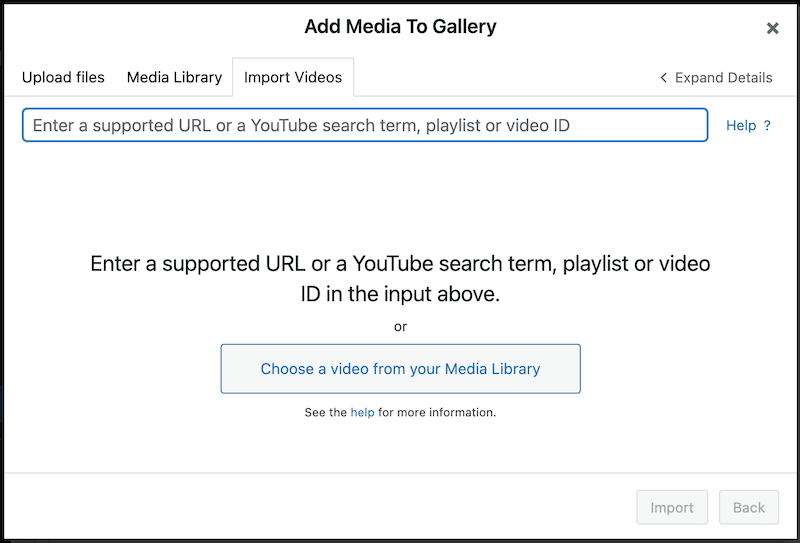
Enter the URL for the video. A thumbnail of the video will appear; click ‘import’, repeat for other videos, and then click ‘Add Videos to Gallery’. These will then appear in the Manage Items tab for your gallery.
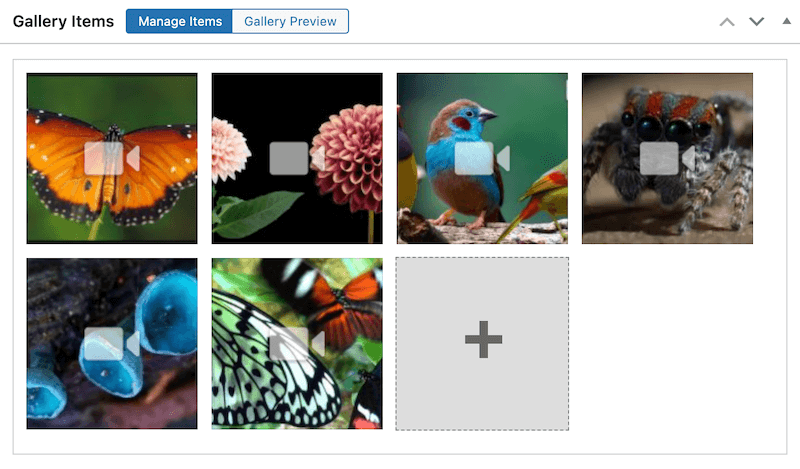
Customizing Your Gallery Layout and Design
The next step is to style your portfolio. For this, there is a range of different gallery layouts that you can choose directly within the gallery settings (once you have uploaded your videos). These include a masonry or justified layout, or you can select one of the PRO layouts such as the Slider or Grid.
Following this, you can customize the gallery, adjusting borders, hover icons, captions and so on. If you want a hover overlay for your video content, there are several different options, including various hover presets, or no overlay. When customizing your gallery, you can toggle over to the Gallery Preview tab to view your changes in real-time.
There are also video-specific settings which you can adjust to suit your needs. These include the size for the popout video lightbox display and autoplay options (autoplay is only available for YouTube and Vimeo videos).
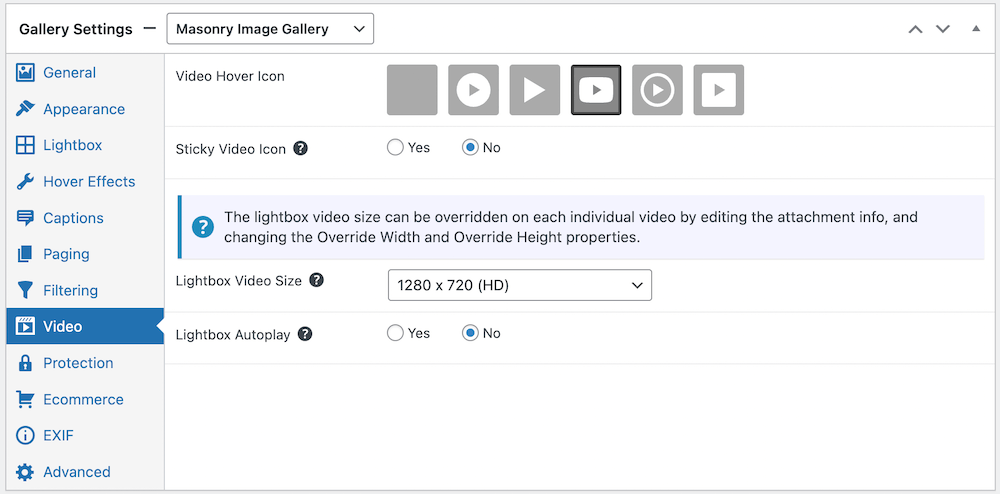
Adding Filters and Search Functionality
FooGallery allows you to add filters and a search function to galleries, which is particularly useful if you have a very large video portfolio or if your work is split into different sections and categories.
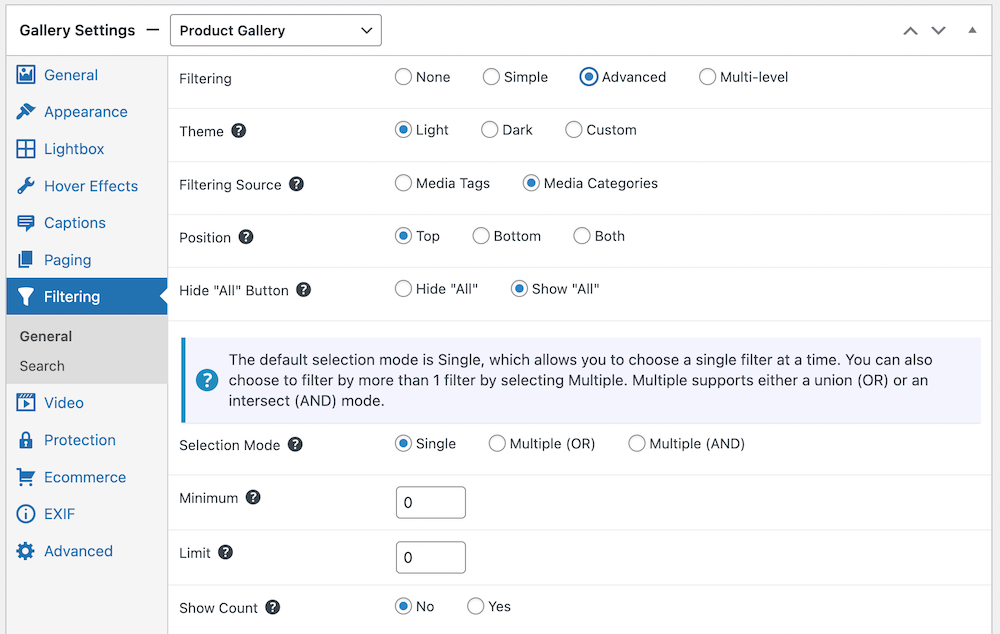
To do so, go to the Filtering tab for your gallery. To add Search, click on this tab and enable the setting. You can then select where the gallery search bar will appear.
You can also enable filtering in the same way. You can select simple, advanced or multi-level filtering, depending on your needs for your video portfolio. Both the filtering and search functions will use the tags added to your gallery items to show specific videos, as per the users’ search or filter selection. Adding tags or categories to your gallery items can be done using the Advanced Attachment Modal.
The filtering feature can be particularly useful for creative professionals who might want to split their video portfolio into different clickable sections, such as personal projects and client work, for example. This allows you to create a single portfolio, but with a range of categories that will appeal to your different audiences.
Optimizing Your Video Portfolio for Performance
Fast-loading videos are a must-have, particularly if your goal with a video portfolio is to attract new clients for video work. Sluggish load times, or videos that don’t load at all, can have a detrimental impact on user experience and SEO.
As we touched on previously, using YouTube, Vimeo or an Amazon S3 Bucket link is far more preferable than hosting directly on your site, giving you much better loading times and visitor experience.
“Using established platforms like YouTube, Vimeo, or Amazon S3 for video hosting offers significant technical advantages over self-hosting. These services utilize global content delivery networks that distribute your videos from servers closest to each viewer, dramatically reducing loading times. They also provide adaptive streaming that automatically adjusts video quality based on bandwidth, ensuring smooth playback across devices. Additionally, these platforms handle the complex infrastructure requirements – including storage, transcoding, and peak traffic management – allowing you to focus on content creation while providing your visitors with a consistently reliable viewing experience.”
Elvis Omondi, FooPlugins Support Lead
Apart from using external video hosting platforms, you can also combine features like thumbnail previews and lightbox displays to create an even faster initial page load. This is because it reduces the amount of heavy video content that needs to be loaded upfront.
Instead of loading full video files immediately, thumbnail previews use lightweight image placeholders, cutting down on bandwidth usage and server requests. Lightbox displays help to further improve performance by only loading the video when a user clicks on a preview, preventing multiple videos from autoplaying in the background and reducing strain on the page’s loading time.
Another vital aspect of video display is ensuring that videos play smoothly on mobile devices through proper hosting and gallery setup – especially since 70% of digital video content in the US is viewed on smartphones.
Other features that can provide some quick wins for performance include limiting videos per page, enabling lazy loading, and using the multilevel filtering feature in FooGallery.
Start Showcasing Your Videos Today With FooGallery PRO
Today, we’ve looked at how WordPress, coupled with the right plugin, can be an effective platform for creating your video portfolio. FooGallery PRO Expert provides the best solution for doing this.
It gives you the means to create a striking custom video gallery, using any of the various layouts available, for a portfolio design that stands out from the crowd. With it, you can embed videos from a number of platforms such as YouTube, Vimeo or self-hosted videos on Amazon S3.
FooGallery works well with larger portfolios, providing the tools you need to optimize gallery performance. The multi-level filtering system allows you to neatly categorize your videos into clickable sections, and you can add search functionality. As a bonus, FooGallery also gives you the ability to display mixed galleries using video and images.
Want to set up a video portfolio in the next 15 minutes? It’s possible with FooGallery PRO Expert – get started now.
The Best WordPress Gallery Plugin
FooGallery is an easy-to-use WordPress gallery plugin, with stunning gallery layouts and a focus on speed and SEO.





