Using a scheduling or booking plugin on your WordPress site can make for a more efficient photography business. Automating your bookings, allowing visitors to view your calendar or allowing customers to make online payments are all efficient ways to reduce your workload while improving user experience.
To help you find the best solution for you, we’ve rounded up seven WordPress plugins that can optimize your booking and scheduling process.
Amelia
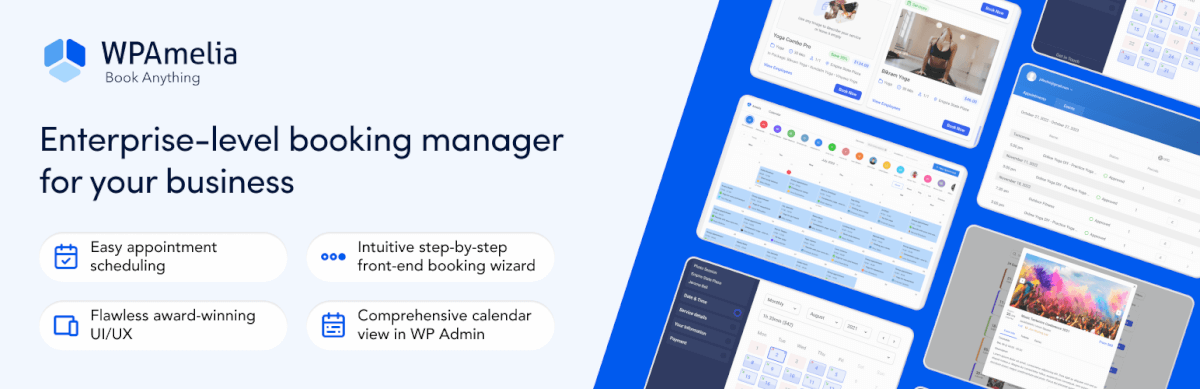
Amelia is your dream solution if you’re running a WordPress-powered website and need an efficient booking plugin. With seamless integration, Amelia empowers you to oversee all your appointments directly from your WordPress website. This offers a level of convenience that benefits both you and your clients, providing a hassle-free and centralized booking experience. Clients can easily schedule appointments by completing a booking form anytime, giving them flexibility and improving their overall interaction with your business.
What sets Amelia apart are its comprehensive features, including appointment reminders, two-way calendar sync, online payment processing, packages of services, and support for recurring appointments.
BookingPress

The BookingPress plugin is a one-stop solution for scheduling appointments for photographers’ websites. Many small businesses use it, as its dynamic and filled with features that make booking appointments easier.
Any sort of business can use the BookingPress plugin to manage event bookings, appointments, and retail.
Key features include:
- Scheduling from the front-end of your website
- Bookings from any page on your website
- Recurring bookings
- PayPal payment gateway (Offline Payment option also available)
- Customer management from inside WordPress
- All-in-one dashboard for managing customers
- Dashboard widgets for displaying live availability, upcoming events and custom messages on your sidebar
- Analytics so you can see which hours are best for scheduling and which days you need to work on events
- Email reminders
- PayPal integration – accept payments straight into your PayPal account.
Salons, barber shops, spas, tutors, consultants, wedding planners, dealers, house inspection, doctors, rental property brokers, gym and yoga trainers, and restaurants all benefit from BookingPress. It’s a free WordPress booking plugin that can handle all of your appointment scheduling needs.
BirchPress
BirchPress is a feature-rich calendar and booking plugin. It allows your users to easily check your calendar and make a booking. The booking form is customizable, so you only need to show the fields that are relevant to you.
It syncs with a number of other calendars, such as Google Calendar, and updates your availability. Another useful feature is that you can configure notifications and send email reminders for bookings, reschedulings and cancellations. Plus you can integrate it with Paypal, or other payment gateways through WooCommerce.
A free version is available on the pricing page, or you can opt for the Personal or Business plan. You can find out more about the pricing and the available features on BirchPress.
Booking Calendar
Booking Calendar is a versatile plugin that lets you manage your bookings easily. It has a responsive front-end design, and while it’s ready to use out-the-box, it can be easily customized to suit your needs.
Users can search availability, book time slots and make payments. This makes it a useful tool for any type of scheduling or rentals, such as photo shoots or studio rentals. You can also set up email notifications.
You can download from WordPress for free. Alternatively, it is available on several plans on Booking Calendar.
Bookly
Bookly PRO is an automated booking and scheduling WordPress plugin. It gives you a stylish booking platform for your website, that allows for payments and notifications.
You can filter, sort or search the booking list. On top of this, you can group services into categories and assign them different colors, so they stand out on the calendar.
The plugin syncs with Google Calendar. Plus you can add various integrations, such as PayPal Express Checkout or WooCommerce. One nice feature is the built-in analytics, from which you can look at your booking stats.
There is a free version of Bookly, available on WordPress, or you can buy the plugin on CodeCanyon.
Gravity Forms
Gravity Forms is an essential tool for staying on top of customer communication. It isn’t a scheduling plugin as such, but if you prefer customers to submit a booking request, for example, then this may work better for you.
With this WordPress plugin, you can generate the forms you need to get the information you want. Plus you can set up notifications, so you know when forms have been submitted.
You can create a variety of forms, from a simple Contact Us form, to something more advanced, like a booking form. You can set fields to appear based on the previously selected items. Using this functionality, you can even get your form to perform calculations.
The bonus with Gravity Forms is that it integrates with so many other services, like Mailchimp and Dropbox. Or you can make it even more powerful with the available add-ons, such as GravityFlow.
There are three different pricing options for Gravity Forms. You’ll also be able to find plenty of the add-ons on WordPress.
LatePoint
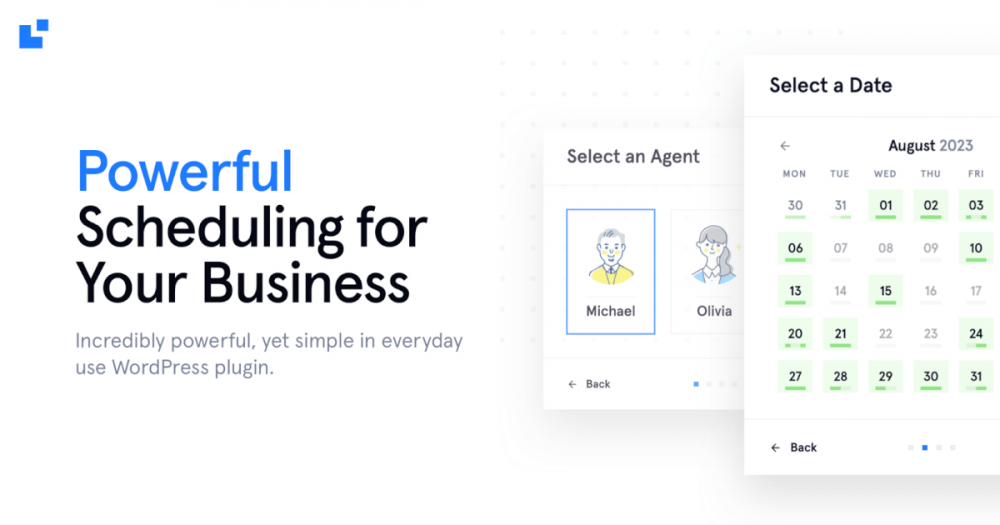
LatePoint is an intuitive WordPress booking plugin, perfect for photographers looking to streamline their appointment scheduling. With its user-friendly interface and powerful features, LatePoint transforms the complexity of managing photo sessions into a simple, efficient process. It’s designed to save time and enhance client interactions, making it a favorite among photography professionals.
Key features include:
- Simplified booking for both photographers and clients.
- Clients can view and book available slots instantly.
- Tailor the booking experience to your photography style.
- Send email and SMS alerts to reduce no-shows.
- Secure and convenient payment options for clients.
- Bookings can be managed on any device.
- Enhanced communication with custom emails.
- Track appointments and client details easily.
- Gain insights into booking trends and client preferences.
- Easy sharing and booking through social platforms.
LatePoint WordPress booking plugin is ideal for photographers seeking an efficient, client-friendly booking system. Its blend of simplicity and functionality makes managing photo sessions a breeze, giving you more time to focus on capturing those perfect shots.
MotoPress Appointment Booking Plugin
Developers of the MotoPress Appointment Booking plugin made sure it would facilitate the management of bookings to the maximum. The engine suits both specialists working on their own or an entire team of employees working with hourly appointments.
Website admins can fill in the detailed profiles of each staff member and set their individual schedules. The profile details include a person’s photo, description, and a list of skills. When assigning schedules, you can set up both work time as well as lunchtimes, breaks, days off & vacations.
Clients have a pleasant experience with a three-step booking form and a one-page booking wizard for clients. The form is 100% responsive and lets clients reserve an appointment in one minute from any device.
StartBooking
This StartBooking WordPress plugin allows your customers to make bookings without having to leave your site. The plugin integrates with the StartBooking software for managing your bookings.
It’s a feature-rich plugin that makes scheduling a whole lot easier for you and your customers. For example, you can make single or multi-appointments, book free or paid services, and build customer profiles. There is an appointment overview, a check-in or check-out feature, and plenty more.
StartBooking places emphasis on site performance (by not slowing down your site) and conversion (ensuring your users become customers). The plugin is customizable and allows you to optimize the booking flow, so you can make it work to your advantage.
There are two pricing options, for individuals or for a business. Take a look for yourself at StartBooking.
WooCommerce Bookings And Appointments

Elevate your online business with WooCommerce Bookings & Appointments by PluginHive, a versatile plugin designed to streamline your booking process seamlessly within your WooCommerce website. Whether you’re scheduling time, products, or services, this affordable plugin offers a comprehensive suite of features to enhance your online booking experience.
Key Features:
- Supports single, multiple, and mixed bookings across various time intervals.
- Email notifications and reminders to keep customers informed.
- Request booking confirmation from the store owner for added reliability.
- Seamless integration with Google Calendar for efficient scheduling.
- Staff management tools for easy organization.
- Set preparation time between bookings for smooth operations.
- Supports both individual and group bookings.
- Compatibility with WPML for handling multiple languages.
- Extensive add-ons, including WooCommerce Recurring Bookings, Non-Adjacent Bookings, Deposits, Product Addons, and Dokan WooCommerce Bookings.
WooCommerce Bookings
Developed by WooCommerce, this plugin allows your customers to book time slots at their convenience. For your convenience, you can set up ‘unbookable’ times and add buffers between time slots.
As this has been created off the back of WooCommerce, you can easily add payments to your bookings. Plus pricing can be customized, so you can offer weekend rates or special promotions.
Some of the benefits of this plugin include email notifications or reminders and syncing with Google Calendar. You can customize your booking plugin even more by adding other WooCommerce integrations.
This plugin has one price, billed annually. Take a look for yourself at WooCommerce Bookings.
Final thoughts…
Each of these plugins offers some unique and useful features. If you’re working on a tight budget, you may want to try out one of the free versions first. Likewise, if you’re not too sure of what you’re looking for just yet, use a trial or free version until you find the plugin that works for you.
What’s important is finding a booking plugin that increases your efficiency, while ensuring your customers remain happy.
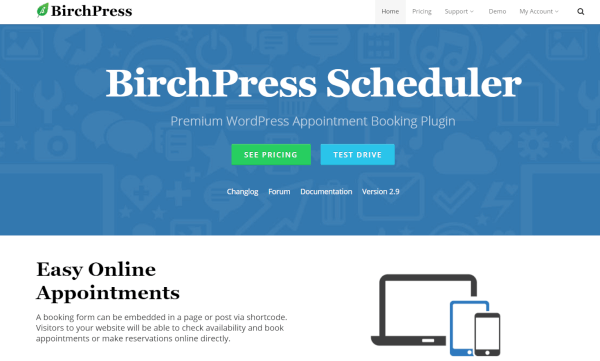
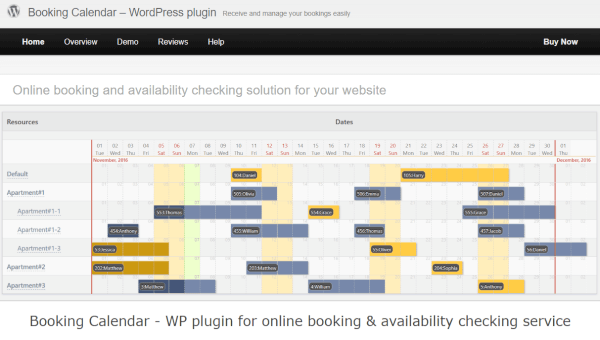
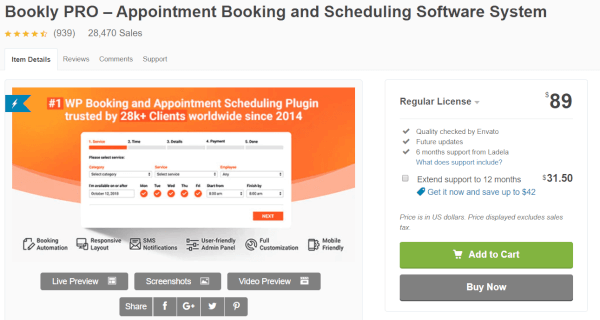
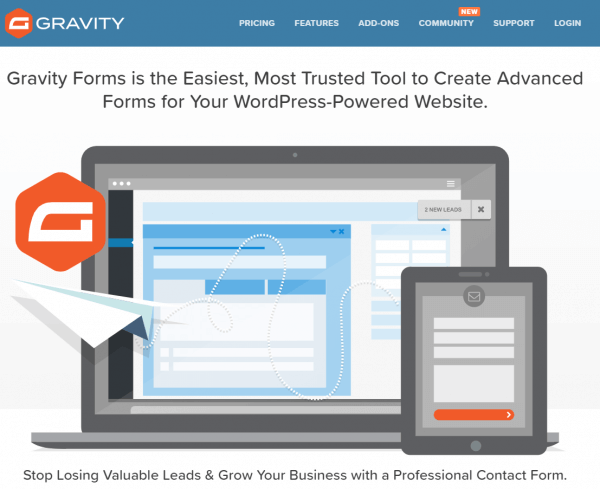
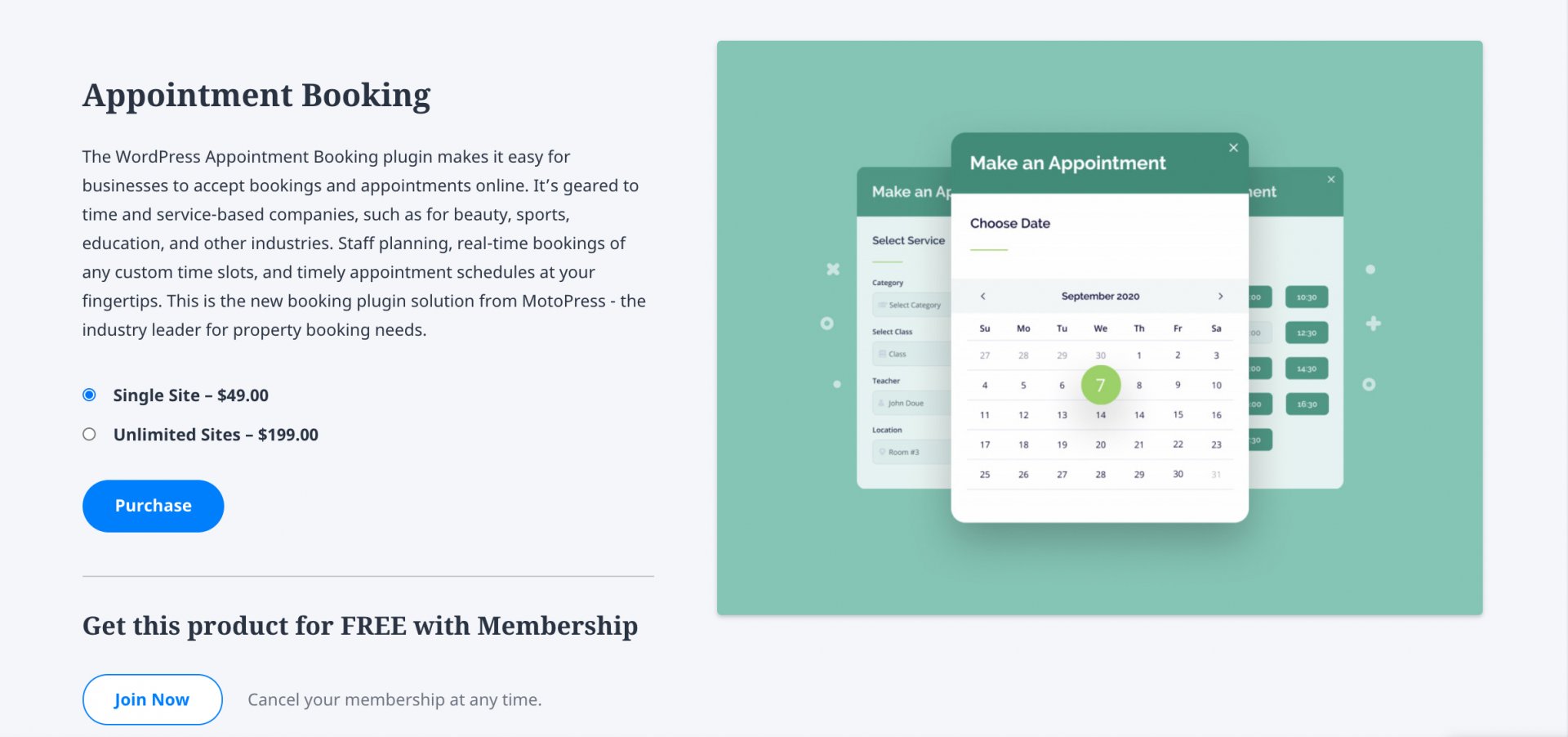


Comments are closed.