If you work on a remote team, much like we do at FooPlugins, or if you’re just starting to work from home, you’ve probably struggled with clear communication.
As our business has grown, we’ve found that our team communications were becoming increasingly cluttered and hard to keep track of in our email inboxes. Often times, we just need to send a simple message to each other to update the others on the progress of some company task. We were doing this via email, Skype, and even texts.
But Here’s the Problem
Although certain progress needed to be communicated to one person, we wanted more transparency.
Why?
Because it helps our team if everyone is made aware of what’s going on in all sides of the business in order to either interject or ask a question, or for individuals to plan their own work around what was being done elsewhere.
Here’s a quick example. We’ve recently released a major update for our WordPress gallery plugin, FooGallery. We’ve been testing, troubleshooting and fixing errors as we go. After the release, we also needed to deal with support issues as quickly as possible. Using emails or sending texts would simply not have worked, as something may have been missed.
Enter Slack
Slack is a team communication tool founded by Stewart Butterfield. It began as an internal tool used by Stewart’s company while developing a now defunct online game.
You might also recognize Stewart’s name as being one of the Co-founders of Flickr so it should be no surprise that Slack is a rock solid platform that does incredible things for team management.
The fooplugins.com team started using Slack some time ago, and it has changed the way our company works.
Here’s why…
1. All Team Communication is in One Place
As I mentioned above, one of the main pain points for our team was the varied ways in which we were communicating. It quickly became overwhelming to keep track of email threads a mile deep, Skype conversations, text messages, and other places in which we were talking with each other.
Slack communications happen all in one place and can be segmented by creating Channels for various topics. You can assign your users to as many (or as few) channels as you need in order to keep topics visible to the team members involved.
Here’s a screenshot of our Slack portal at the time of this writing. The Channel selected in this image is our blog feed channel. This is a great way for our entire team to keep up with our company blog posts, and the posts on the personal sites of our team members.
This ensures we all know what content is being put out publicly and affords us an easy route to promoting and sharing these posts across our individual social networks.
2. Integration with Services We Already Use
As you can see if you look closely at our Channels in the image above, we have integrated Slack with some of the web services we use everyday.
- GitHub – For notification and viewing the code checkins from our development team.
- HelpScout – Our email support ticket service. The entire teams sees support ticket submissions in real time.
- Trello – Our project organization tool. We see cards created/edited/completed in our Trello portal instantly.
But of course Slack offers integrations for many other popular web services too!
Click here to see the full list of available integrations.
3. All Content is Searchable from One Search Box
Have you ever searched your email inbox to find that one piece of information you needed buried deep within a thread?
We have too and it’s no easy task.
Slack makes it dead simple to find a link, even if it was posted 3 weeks ago and you realize you need to have a look at it now. Not only is the search super fast and friendly, but it’s also filterable.
Imagine this scenario…you remember you were chatting with your team about an update for one of your plugins, FooBox for example. One of the team mentioned a really great resource on what you need to accomplish, but you can’t quite remember what the link or website was named.
Use the Slack search filter options to narrow your search to conversations with a particular team member, only in the FooBox channel, or any of several other filters.
4. File Sharing
We’re in the WordPress plugin business and we share plenty of files. Many times this comes in the form of beta versions of our new plugin releases.
Slack makes it simple to share these files quickly with our entire team and also has Dropbox integration for more in depth file access.
File sharing is not just for software either. It’s also great for getting a little more personal with the team.
Here’s a screenshot of an image I shared recently of my home office co-worker…
5. Code Snippets
Running a WordPress plugin software eCommerce business takes a lot of maintenance on a daily basis. Not only that, but it can take a fair amount of troubleshooting to support products like FooGallery and FooBox on the various environments where our customers have these installed.
Being able to share and test code snippets across our team in an instant is a great feature of Slack that shouldn’t go unmentioned. This alone has increased our productivity by leaps and bounds.
Plus, any code snippet we create stays within our Slack portal and is available to us at any time in the future.
6. One-to-One and Private Groups
Transparency in team communications is certainly a great option, but there are times when you need to communicate something privately between the members of your team.
Perhaps it’s payroll related or some other personal situation the whole team doesn’t need to be in on.
Just like any other chat client, Slack makes it simple to exchange messages privately between two people.
7. Accessible Anywhere
Slack has mobile apps available too. I personally use the iOS app on my iPhone and I couldn’t be happier with it’s layout and functionality.
As a remote team based in different continents, we’re often communicating at odd hours of the day or night. Being able to keep up with work communications has helped all of us stay in the loop on tasks and updates.
Slack + Mobile = Awesome
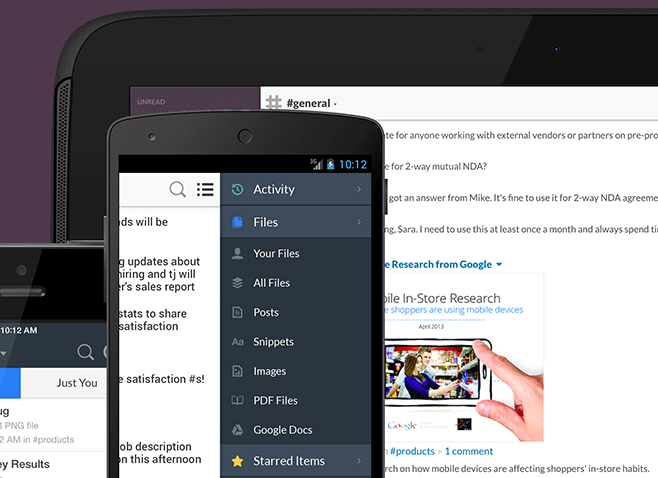
How Much Does Slack Cost?
Slack offers four pricing options, and up until the time of this writing, we’ve been on the free plan (also known as the Lite plan).
The first paid option starts at just $8 monthly per user, and if you fall in love with Slack like we have, that’s a drop in the bucket for the time/cost savings we’re already experiencing.
To learn more about Slack and see all the features, go here right now.
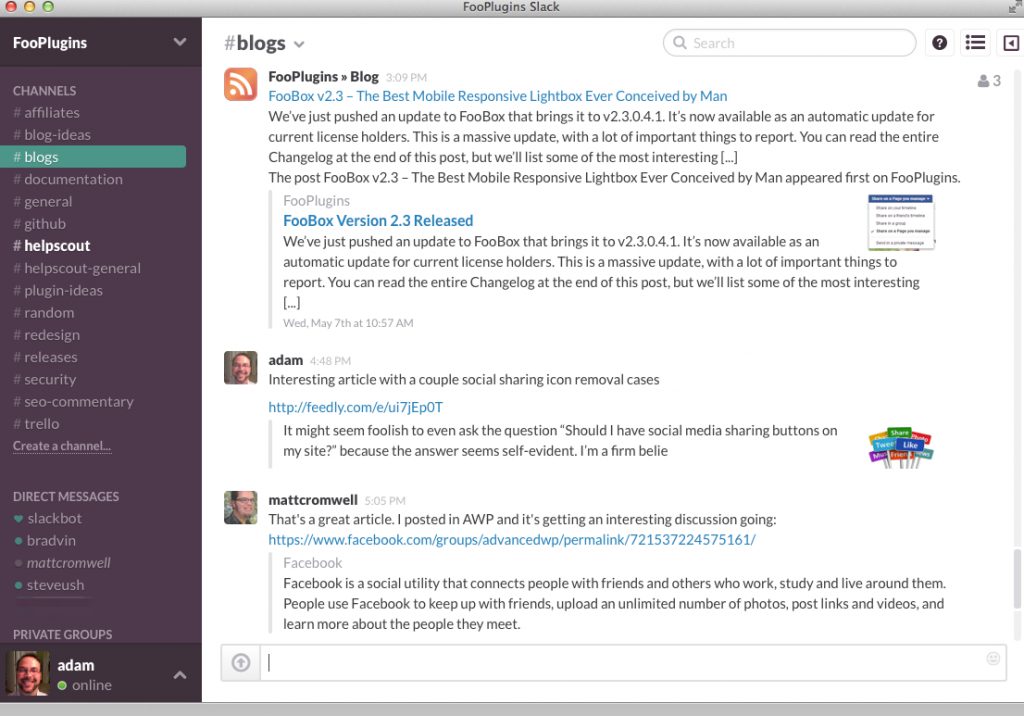
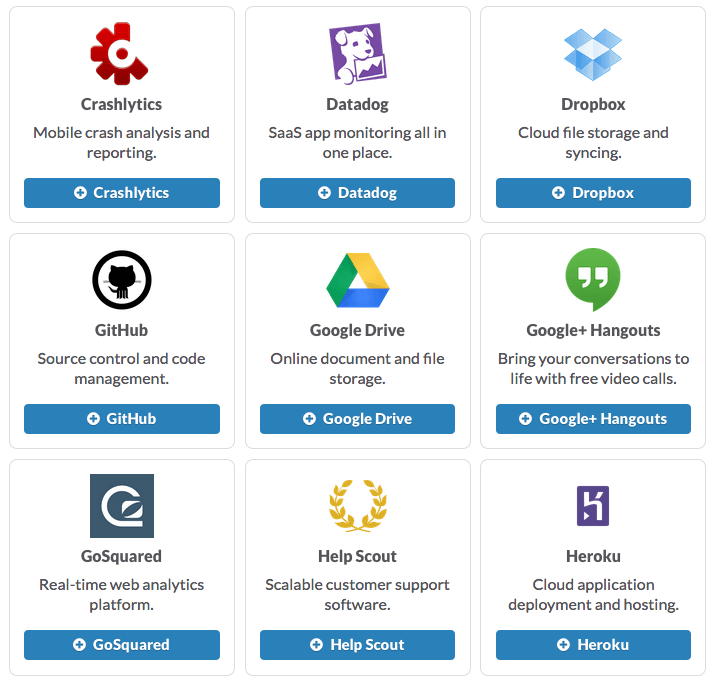
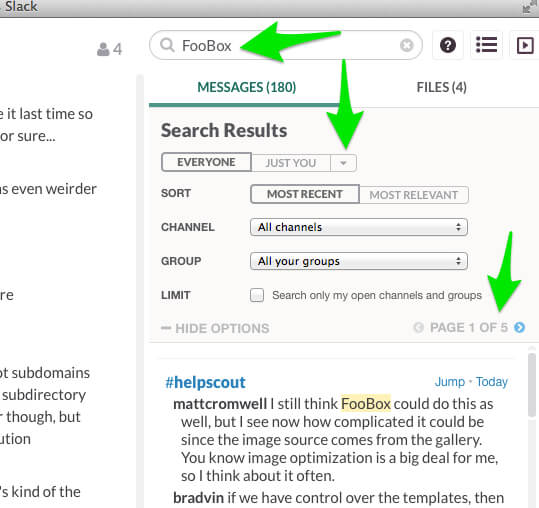
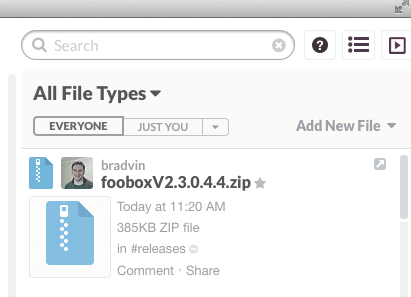

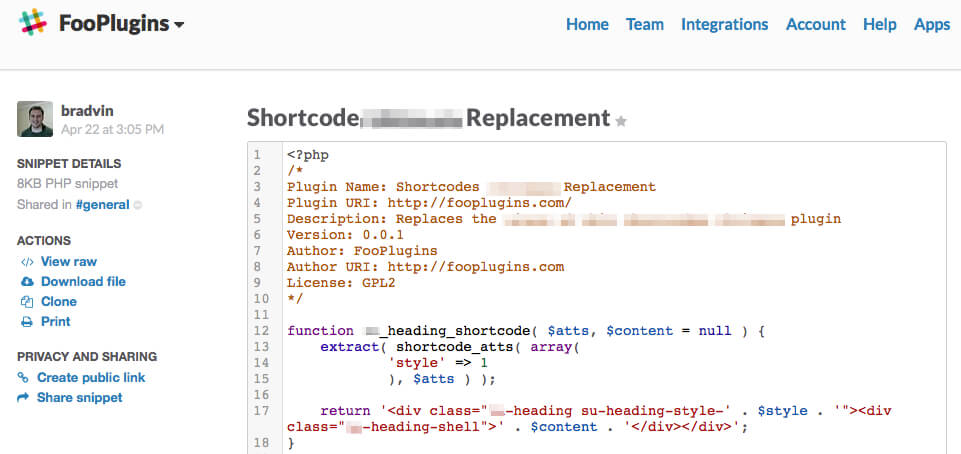
Comments are closed.