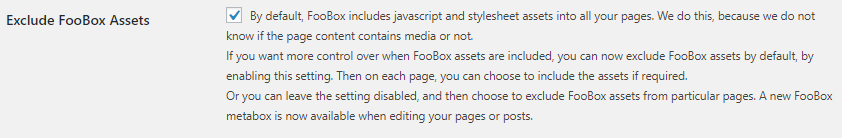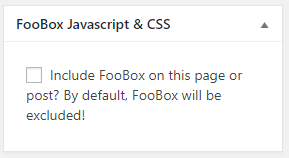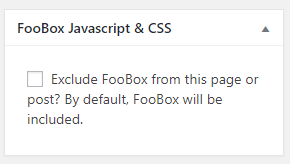With the latest update of FooBox FREE, you now have complete control over when FooBox includes javascript and stylesheets into the page, just like in FooBox Pro. FooBox FREE has, until now, included javascript and style sheet assets on all your pages, as a default setting. This is because FooBox doesn’t know if the page content includes media or not.
To give you control over your FooBox assets, the plugin now includes a setting that allows you to exclude FooBox assets by default:
Exclude FooBox Assets By Default
With the Exclude FooBox Assets setting enabled, FooBox will not include it’s javascript and stylesheet files into any page. You can then choose which pages or posts to includes the assets, to get FooBox working only on those specific pages. To include FooBox assets on a specific page, simply edit the page, locate the FooBox Javascript & CSS metabox, check the option and save your page:
Include FooBox Assets By Default
Alternatively, you can leave the setting disabled. You’ll then be able to exclude FooBox assets in the same manner, from specific page or posts:
This setting and metaboxes were previously only available in the PRO version of FooBox, but after many requests from our users, we realised that this should also be in the free version.
Download the Free version now from the plugin repository, or give the PRO version a try.