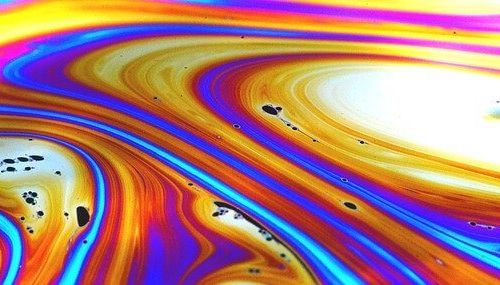FooGallery comes with it’s own gallery lightbox. This is built into our premium image gallery, to give you even more customization and flexibility when it comes to styling your images.
Key Features include:
- Custom Colors
- Thumbnail Strip
- Auto Progress
- and multiple other settings
FooGallery Lightbox Features
Custom Colors
Set your theme and choose your colors! Now you can inherit colors from your gallery’s light or dark theme or you can customize the lightbox colors for each gallery.
Thumbnail Strip
Easily view and navigate through the gallery images in the thumbnail strip. Plus, you can add captions to the thumbs!
Auto Progress
Set images to automatically move from one image to the next. The navigation displays a timer and allows users to pause on an image.
Captions
Now you can set your lightbox captions to be different from your thumb captions (see the demo below)! You can choose a new title and description, or create custom lightbox captions.
Plus, show captions for your lightbox image, thumbnail strip, both, or not at all! You control how and where captions are displayed.
Flexibility
From caption display to image transitions, you can style the new gallery lightbox to suit your needs.
Learn more about the FooGallery lightbox!
Or check out a different Demo…
FooGallery Lightbox FAQ
Does this lightbox replace FooBox?
No. FooBox was built, and will continue to exist, as a standalone lightbox plugin. FooBox works with other galleries, and can be used simply as a lightbox on your website. FooBox PRO can be used to open iFrames, forms, HTML, and more.
The gallery lightbox, by comparison, works only in FooGallery. We’ve developed it as part of the gallery, to save time when setting up FooGallery.
While the new lightbox comes with many awesome features, it doesn’t do everything that FooBox or FooBox PRO can do. For instance, it does not include social sharing, and you can’t use it to open HTML.
What’s the difference between the FooGallery Lightbox and FooBox?
FooBox Free. FooBox PRO and the FooGallery Lightbox all have their own advantages, and all work with FooGallery. While FooBox is a standalone plugin, the gallery lightbox saves you from having to install a separate lightbox plugin.
But to get a more detailed overview of the differences between these lightboxes, take a look at our lightbox comparison.
Do I need to pay more for the lightbox?
No! The lightbox has been built into FooGallery. So if you have our gallery plugin, you don’t need to pay extra for the lightbox.
Is the lightbox available for all FooGallery templates?
Not exactly. The lightbox can be used for any gallery template that uses a lightbox. This includes the majority of the FooGallery templates. The Grid PRO and Slider PRO galleries, however, do not use a lightbox.
When it comes to the Slider PRO template, you will find similar settings to the lightbox under the general settings. The Grid PRO template includes these settings under the Panel tab in the gallery settings.