The FooGallery Features list is a list of all the features available to you, depending on the FooGallery plan that you are using. This list allows you to enable or disable features for your galleries. If there is a settings that you don’t use, it can be disabled in this list, which can help to trim down the settings that you see on your gallery edit page.
You can access the Features list by going to FooGallery -> Features. Once there, you will see all of the extensions or features to which you have access. Note that these will change depending on the FooGallery plan in use. For example, free users will see Albums in their list, as this is included in the free version. However, PRO Expert users will also see Bulk Copy, EXIF, Filtering and so on.
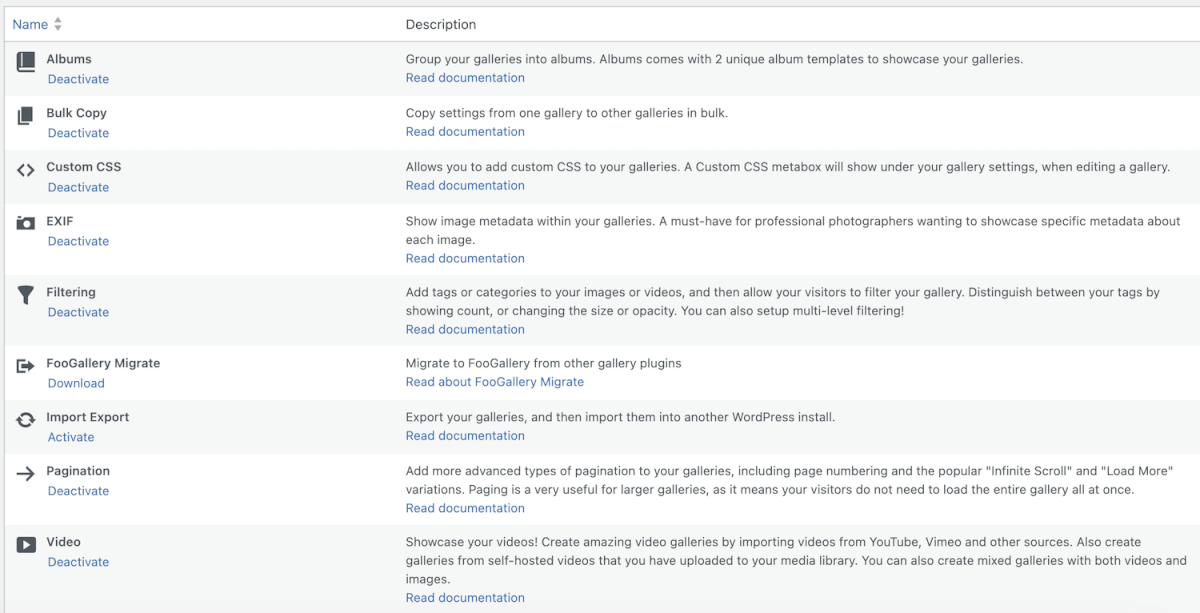
Once a feature has been deactivated, the settings for this feature will no long appear in your gallery edit screen and you will not be able to use this feature. Should you decide at a later stage, that you would like to use the feature, you can return to the Features tab and activate any features that you now wish to use.
Please note, deactivating a feature will turn off the settings for that feature, and will remove it from any existing galleries. For example, if you use Paging, infinite Scroll or Load More for any of your galleries, deactivating the Pagination feature will remove these from any existing galleries with this feature. Should you the activate the feature again, you would need to reset the paging settings. We therefore recommend that you check any existing galleries for a feature before disabling it.